
php Xiaobian Yuzai brings you a tutorial on adding new contacts on OnePlus Watch. As a smart watch, OnePlus Watch can not only display time and health data, but also add contact information for easy viewing at any time. With simple operations, you can easily add contacts on your OnePlus watch, making your communication more convenient. Next, let’s learn how to add new contacts on OnePlus Watch!
1. Open the Huantai Health App management page and click [More].

2. Click the [Frequently Used Contacts] option.

3. Click [Add], the system will automatically open your mobile phone contact list, select the contact, and automatically complete the addition.
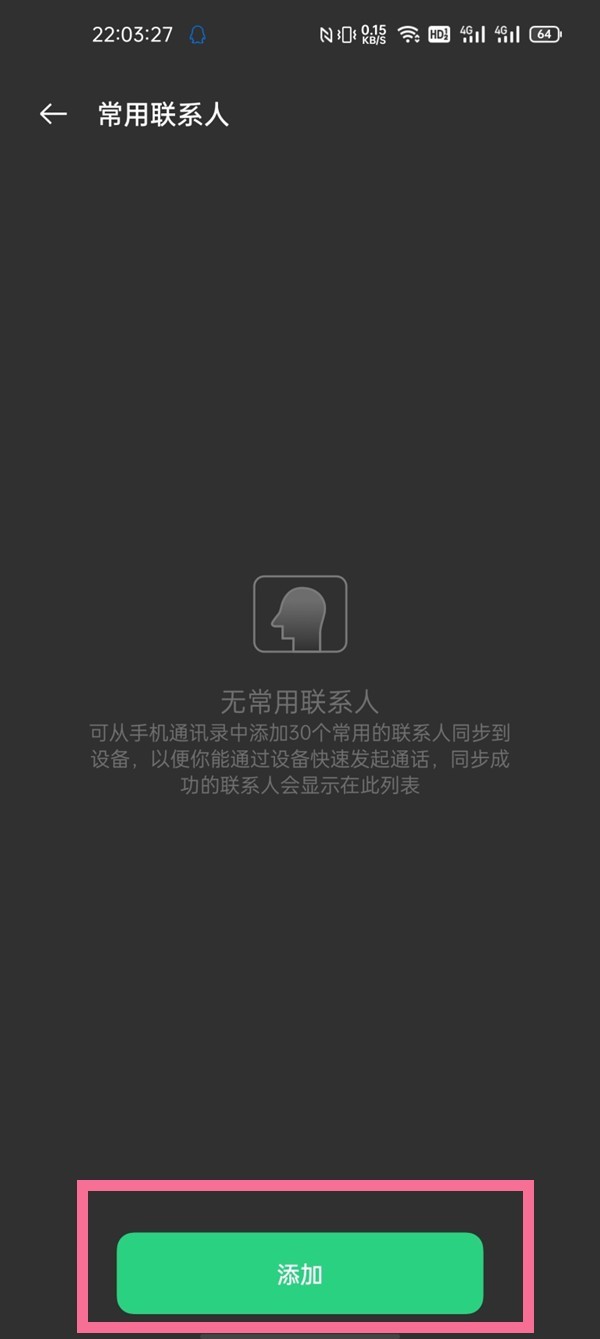
In addition to adding contacts, click [Edit -> Long press [ ] Slide Sort] to sort the added contacts. Click [Edit -> Check the box ->Delete] to delete the added contact.
The above is the detailed content of How to add contacts on OnePlus Watch_Tutorial on adding contacts on OnePlus Watch. For more information, please follow other related articles on the PHP Chinese website!




