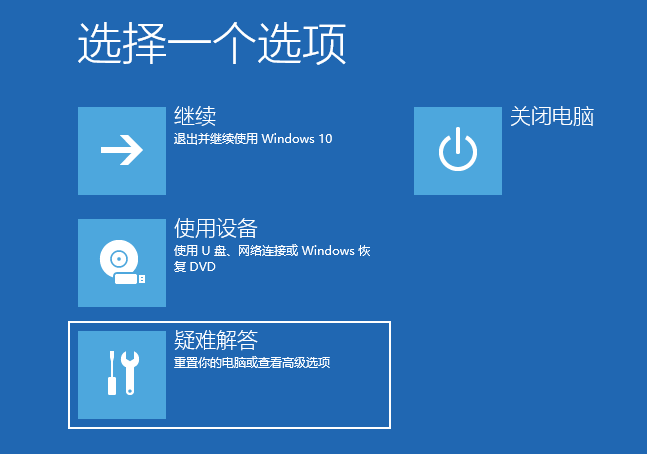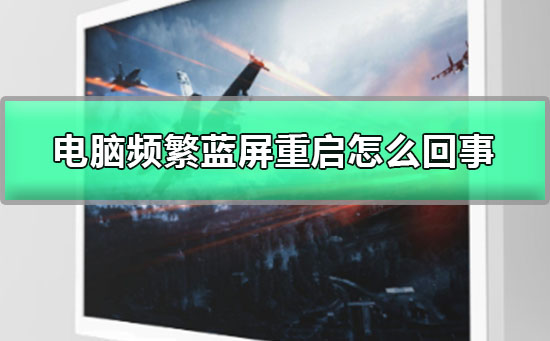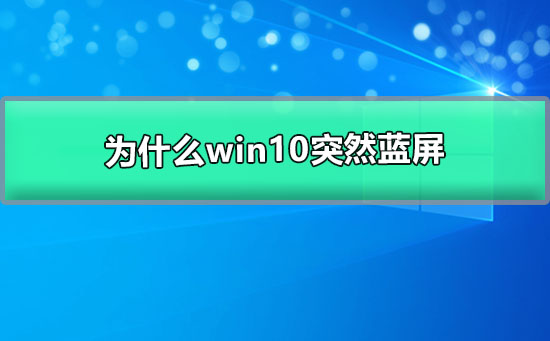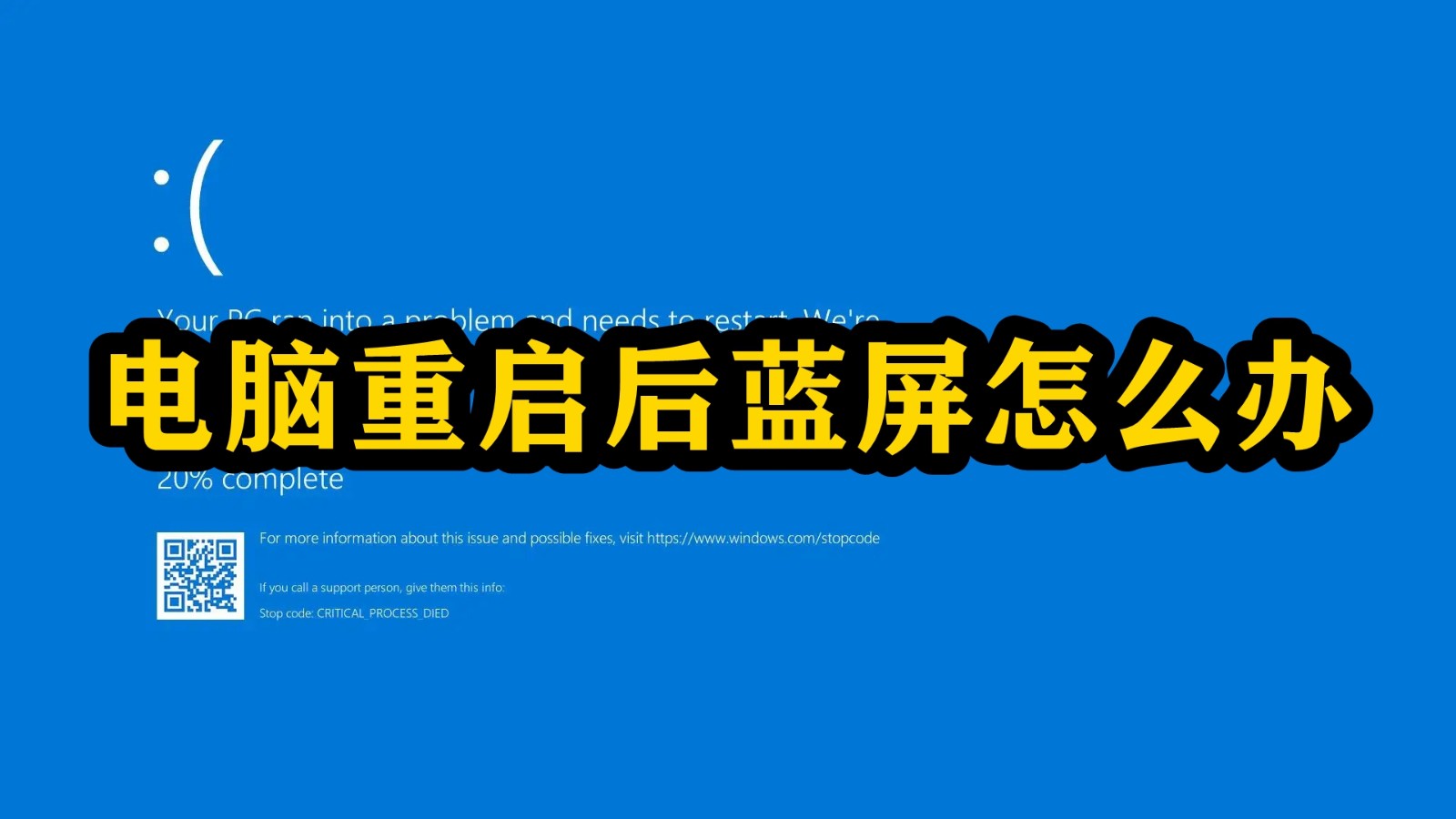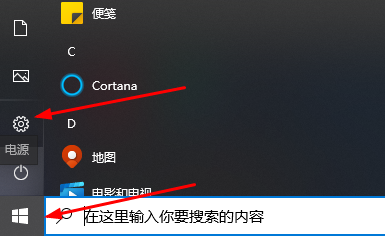Found a total of 10000 related content
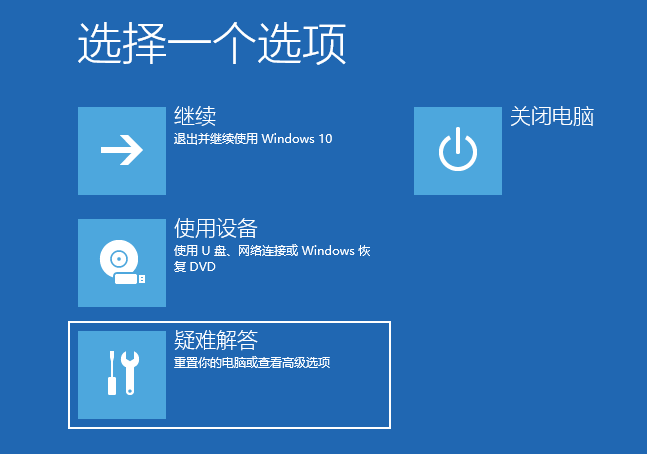
Detailed explanation of how to solve the blue screen restart in win10
Article Introduction:Computer blue screen is one of the more common problems. There are many reasons for computer blue screen. Recently, some netizens have reported that their win10 blue screen often occurs. What should I do if I restart the win10 blue screen? How to solve the win10 blue screen problem? The editor below will teach you how to solve the blue screen restart of win10. Reasons for blue screen: 1. Generally speaking, most blue screen problems are caused by driver problems. The safe mode of the computer will only load some necessary system files and drivers, which can eliminate the influence of third-party software or drivers. 2. If there is no blue screen or restart in safe mode, it can be basically judged that the problem is caused by third-party software or drivers. Uninstalling the drivers or software can solve the problem. Solution: 1. Restart the computer, open Settings-Update in order
2023-07-15
comment 0
3767

What's wrong with the blue screen restart of win10 computer?
Article Introduction:Computer blue screen restart is a problem that we often encounter when using computers. The reasons may be system patch problems, hardware problems, improper use, etc. Let me share with you what you can do when you encounter a blue screen and restart your computer. Specific operations: 1. In "Advanced Startup", open "Settings", "Update" and "Security" in order, and then click "Restart Now". 2. Click "Troubleshoot" 3. Click "Advanced Options" and then click "Startup Settings" 4. Click "Restart" 5. Press F4 to enter safe mode, and then select " Device Manager" and find the display adapter and right-click to remove the graphics driver and then restart the computer. When you encounter a blue screen restart on your computer, you can try
2023-07-15
comment 0
2285

QR code guide to solve win10 blue screen restart problem
Article Introduction:After upgrading to win10, many users still have not got rid of the blue screen problem, and many have encountered the situation of QR code. For this reason, the win10 blue screen restart solution is related to a QR code. I believe it can definitely help you solve it. Blue screen. A QR code to solve the blue screen restart of win10: 1. The QR code that appears after the blue screen of win10 is a restart failure problem. 2. Users only need to scan the code with their mobile phones to enter the answer interface for operation. 3. This QR code only sends the user's information link to stopcpde so that relevant solutions to the problem can be found more accurately. Solution: 1. After restarting the computer, open "Settings - Update & Security - Recovery" in order, and then click "Advanced Startup"
2024-01-01
comment 0
4232

Win10 blue screen smiley prompts to restart detailed graphic and text repair methods
Article Introduction:We know that computer blue screen is one of the common problems. If you encounter the win10 blue screen with a smile prompting to restart, don’t panic. First of all, we should think calmly and see how to solve the problem of Win10 blue screen smile prompts to restart. It doesn’t matter. Below, I will share with you the detailed graphics repair method of win10 blue screen smile prompts to restart. Friends can refer to it if you need it. 1. We need to press the power button to force shutdown, then press the power button, and then press the power button to force the window to shut down. 2. After the repair detection is completed, click "View advanced repair options" 3. Reset this computer and delete all content. 4. Select the first option to reset the computer and use it normally after completion. The above are the detailed steps for restarting the Windows 10 Blue Screen 10 Blue Screen Smile prompt. If you still can't calculate by resetting
2023-07-12
comment 0
3367

How to solve frequent blue screen restarts in win10? Solution to frequent blue screen restarts in Windows 10
Article Introduction:Many users using the win10 system have encountered the problem of frequent blue screen restarts, resulting in a very poor overall user experience. Faced with this problem, many users do not know how to solve it, so in this issue of the win10 tutorial, I will share with you the specific solution. For solutions, users in need can come to this site to view specific steps. Solutions to frequent blue screen restarts in win10: 1. First of all, if you have determined that the blue screen is caused by a computer software problem, you can use f2 to enter the bios during the boot process to set up a solution. (Different computers have different ways to enter the bios) 2. After entering the bios, move to the "Adcanced" column, and then find "
2024-02-11
comment 0
1292

How to solve frequent blue screen restarts in win10
Article Introduction:The win10 system is an excellent system that is very easy to use. As time goes by, more and more users have chosen the win10 system when choosing a system. Regardless of the excellent system, due to different usage habits and environments, Different problems will arise. Recently, friends have been asking how to solve the frequent blue screen restarts in win10? Today, the editor will bring you the solution to the blue screen restart of Windows 10. Let’s take a look at it together. Solution to frequent blue screen restarts in win10: Solution: 1. First of all, if you have determined that the blue screen is caused by a computer software problem, you can use f2 to enter the bios during the boot process to set up a solution. (Different computers have different ways of entering bios) 2.
2023-12-30
comment 0
1323
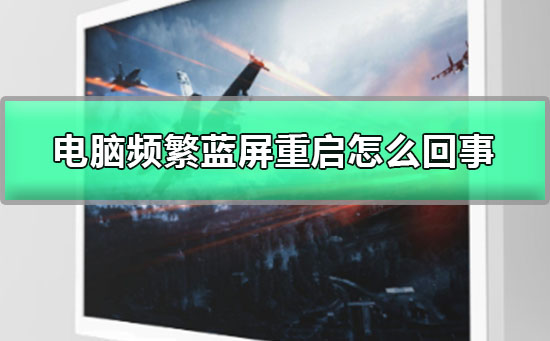
What is the reason why the computer frequently restarts with a blue screen?
Article Introduction:win10 system is a very excellent computer system! Powerful working ability is the most outstanding feature of the system! Under normal circumstances, there will never be a blue screen failure when using win10 system! However, in recent days, friends have been reporting that they have encountered the problem of frequent blue screen restarts when using the win10 system! Today, the editor has brought users a solution to frequent blue screen restarts in Windows 10. Let’s take a look at it together. Solution to frequent blue screen restarts of the computer: Solution: 1. Enter EventVwr.msc in "Start-->Run" and press Enter. 2. In the "Event Viewer" window that appears, check the "System Log" and "Application Log" items that indicate "Error". 3. Hold the blue
2024-01-03
comment 0
1531

Why does Windows 7 restart with a blue screen?
Article Introduction:Some students who have the win7 system installed on their computers always encounter blue screen problems from time to time. What is the blue screen problem in win7? How to solve the blue screen when shutting down Windows 7? This article teaches you how to deal with the blue screen error problem in win7. Software version: Software size: Software authorization: Applicable platform: http://dl.pconline.com.cn/download/373554.html First, right-click the desktop computer icon, select Properties, and click Advanced System Settings on the left. How to solve the blue screen when shutting down win7 2. At this time, bring up the system properties window, switch to the Advanced tab, click the startup and recovery settings button, as shown in the figure: How to solve the blue screen when shutting down win7 3. Next
2024-02-12
comment 0
1262

Measures to deal with win11 blue screen prompts to restart
Article Introduction:When using Win11 system, sometimes we may encounter a blue screen prompt and need to restart the computer. Usually, restarting the system according to the prompts can automatically solve the problem. But if it is not solved, we can also solve it through manual operation. The following is the specific operation method: 1. First, when the blue screen prompt appears, read the prompt message carefully. The prompt information usually gives the error code or keywords describing the problem, which is very helpful for our subsequent solution. 2. If there is an error code in the blue screen prompt information, we can search for the code on the Internet to find relevant solutions. Sometimes other users may have encountered similar win11 blue screen prompts. What to do when restarting? 1. Compatibility issues In the nostalgic cleaning level, sometimes the software
2024-01-04
comment 0
1441

A BAD_POOL_CALLER error occurred in win10, causing a blue screen restart
Article Introduction:If the computer we are using is installed with the win10 operating system, the editor thinks that the blue screen restart code BAD_POOL_CALLER may be due to file corruption within the system when win10 is running. Please see the solution below ~ win10 blue screen restart code BAD_POOL_CALLER Method 1: Update the firmware/driver below: -esif_lf.sys (IntelDynamicPlatformandThermalFramework) -TbtBusDrv.sy (IntelThunderbolt driver) (recommended) 1. Go to the machine brand or the official website of each hardware brand 2 .Depending on the product model, download and install the most
2023-12-25
comment 0
1352

Does the computer start with a blue screen showing shutdown?
Article Introduction:1. When the computer starts, a blue screen displays shutdown? 1. When upgrading DX, overwrite and install some important files under the system. 2. Check whether the wiring in the chassis is loose, whether the hard disk interface, etc. and the graphics card, network card, sound card, memory, etc. are plugged in tightly. 3. Power supply problem. Due to the unstable voltage of inferior power supply, it is very likely to cause a series of problems, such as crashes and blue screens for no reason. Power supply problems cause blue screens mainly because of unstable voltage and long boot time, which can form some pulses in a series of devices such as graphics cards. Resistor, the computer will find an error when shutting down, causing a blue screen! 4. Update drivers, update security software, and use Tencent Computer Manager to check and kill Trojan viruses. 2. The computer starts with a blue screen and cannot enter the system? The solution is as follows: 1. Press Restart
2024-08-07
comment 0
554

How to enable blue screen recording in win10 system
Article Introduction:How to enable blue screen recording function in win10 system? I believe that many users often encounter computer blue screens. Generally, when a blue screen occurs, a detailed blue screen error message will be displayed to facilitate user troubleshooting. And it can only be displayed if blue screen recording is turned on, so how do we turn it on? Let’s take a look at the steps to enable blue screen recording in Win10 with the editor. Steps to enable blue screen recording in Win10: 1. Use the win+r key combination on the desktop to open the run window, enter the regedit command and press Enter, as shown below: 2. In the opened registry editor, expand HKEY_LOCAL_MACHINESYSTEMCurrentControlSetContro in order
2023-06-30
comment 0
1291
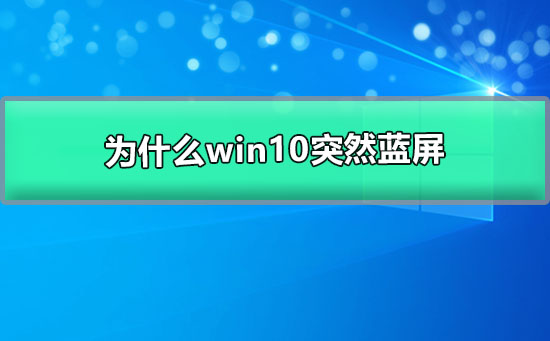
Why does win10 suddenly have a blue screen and automatically restart?
Article Introduction:The win10 system is a very excellent intelligent system! Powerful intelligence can bring a very good user experience to the system, but recently some friends have been reporting that their win10 systems often experience sudden blue screens during use! Today, the editor will bring you the solution to the sudden blue screen in win10! Let’s take a look. Solution to why win10 suddenly restarts automatically with a blue screen: Method 1: 1. Restart the computer, open Settings - Update & Security - Recovery - click "Restart Now" in Advanced Startup, click "Troubleshoot", and go to the next step. 2. Click "Advanced Options" to proceed to the next step. 3. Click "Startup Settings" and proceed to the next step. 4. Click "Restart" to proceed to the next step. according to
2024-01-02
comment 0
772
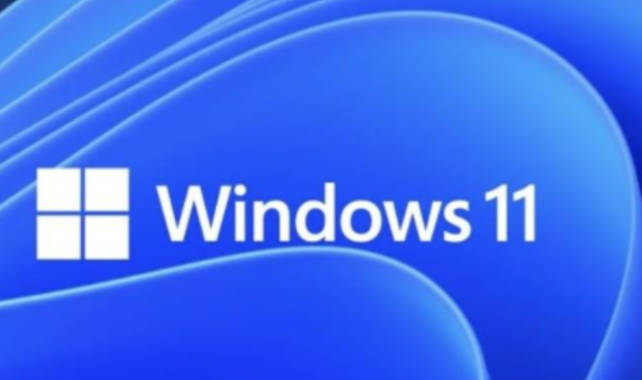
What is the reason for the blue screen when reinstalling the win11 system?_What is the reason for the blue screen when reinstalling the win11 system?
Article Introduction:I believe many friends have encountered the problem of system blue screen, but I don’t know what is the cause of win11 blue screen. In fact, there are many reasons for system blue screen, and we can investigate and solve them in order. Let’s take a look at the solution to the blue screen when reinstalling win11 system. Method 1: Software program is incompatible 1. Restart the system according to the prompts. If that doesn't work, restart continuously. 2. Then you will enter the system recovery interface. Click "Troubleshoot" - "Advanced Options" - "Startup Settings"; 3. Select safe mode to enter, usually press "F4" or "F8" on the keyboard; 4. Enter safe mode
2024-03-20
comment 0
897
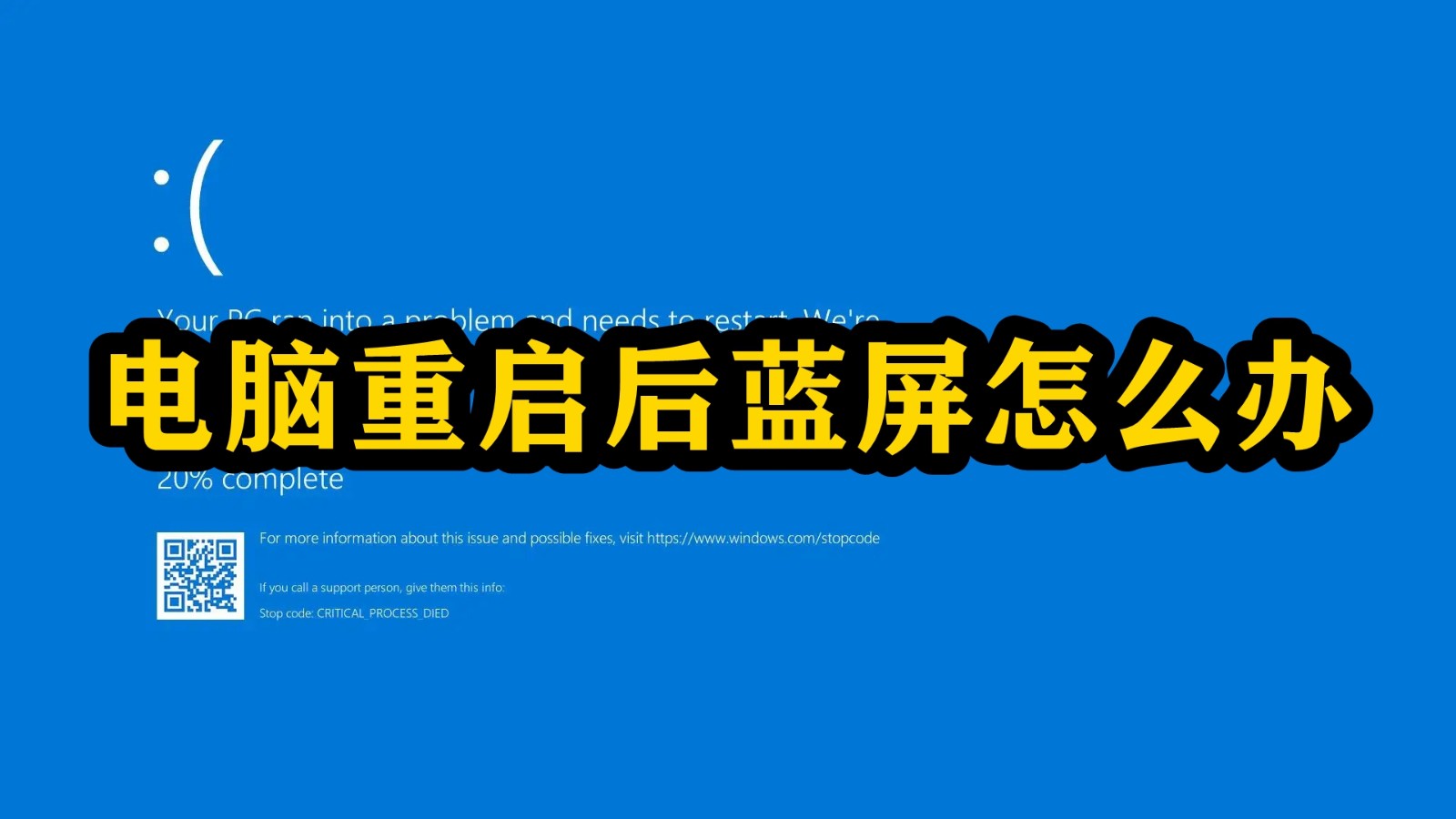
What to do if there is a blue screen after restarting the computer
Article Introduction:When using a computer, you will inevitably encounter system crashes, data loss, etc., which will cause a blue screen on the computer. For the blue screen when restarting the computer, the editor here provides you with three solutions. Method 1: Use System Restore to undo recent changes. Method 2: Scan for malware and viruses. Method 3: Check your computer for hard drive and memory errors. Friends can choose the appropriate solution according to the situation they encounter. What to do if the computer blue screens after restarting Solution 1. Use System Restore to undo recent changes The System Restore function in Windows is a convenient troubleshooting tool that can help you restore your computer to the state when the system last ran normally. System protection is automatically created before installing new apps, drivers or updating the system.
2024-02-01
comment 0
1576

The problem of frequent blue screen restarts on win10 computers
Article Introduction:The win10 system is an excellent system that is very comfortable to use! Stable and powerful working performance is the characteristic of the system. Although the system is very good, various problems will inevitably occur! Recently, friends have been reporting that they have encountered frequent computer blue screen restarts when using the win10 system. Today, the editor will bring you the solution to the computer blue screen restart. Let's take a look at it. Solutions to frequent blue screen restarts of Windows 10 computers: Failure cause analysis and solution operations 1. Most blue screens are caused by driver problems. The safe mode startup environment will only load some necessary system files and drivers, which can exclude third-party software or drivers. Influence. 2. If the blue screen or blue screen does not appear again in safe mode
2024-01-05
comment 0
875
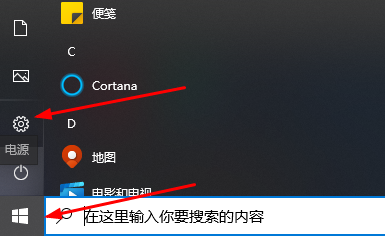
How to solve the blue screen restart problem of Dell win10
Article Introduction:When we use Dell laptops, sometimes the system may display a blue screen and then automatically restart. For this kind of problem, I think it may be due to some accidental touch operations during the use of our computer, or damage to internal components caused by the computer being shut down abnormally for a long time. You can try to reinstall the system to solve the problem. How to solve the blue screen restart of dell Dell win10 1. First, click Start in the lower left corner, and then enter "Update and Security". 2. Click "Recover" on the left. 3. Then click "Restart Now" under Advanced Startup. 4. After restarting, click to enter "Troubleshooting". 5. Click Advanced Options to proceed to the next step. 6. Then click "Startup Settings". 7. Click Restart.
2024-01-13
comment 0
1170

An effective method to solve the problem of win11 blue screen not restarting
Article Introduction:Sometimes when installing win11, there will be a blue screen showing 100% but not restarting. This may be because the system is stuck. We can try to restart manually. If it does not work after manual restart, there may be a problem with the system installed. Other system files need to be selected for installation. What to do if win11 blue screen is stuck at 100%. Method 1. Wait patiently for a while, because installing the system itself requires waiting. 2. If you still can't restart after a while, use the power button to restart manually. 3. If you enter the system directly after manual restart, it means that the installation has been completed and you can use it normally. Method 2 1. If we restart and re-enter the installation, and it is still stuck at 100%, it means that the system version is installed.
2024-01-04
comment 0
1626

What's wrong with the blue screen when reinstalling win11 system? How to solve the blue screen when reinstalling win11 system
Article Introduction:Some netizens encountered the win11 blue screen problem after installing the win11 system. So what happened to the blue screen after reinstalling the win11 system? The editor below will teach you how to solve the blue screen when reinstalling win11 system. Method 1: Software program is incompatible 1. Restart the system according to the prompts. If that doesn't work, restart continuously. 2. Then you will enter the system recovery interface. Click "Troubleshoot" - "Advanced Options" - "Startup Settings" in sequence; 3. Select safe mode to enter, usually by pressing "F4" or "F8" on the keyboard; 4. After entering safe mode, download the last time you used the computer. Just delete all software, updates, etc. Method 2: System files are damaged 1. Use the same method as in the first method to enter safe mode. 2. Then right-click to start the menu
2024-09-03
comment 0
928

What's wrong with the blue screen when reinstalling win11 system? How to solve the blue screen when reinstalling win11 system
Article Introduction:Some netizens encountered the win11 blue screen problem after installing the win11 system. So what happened to the blue screen after reinstalling the win11 system? The editor below will teach you how to solve the blue screen when reinstalling win11 system. Method 1: Software program is incompatible 1. Restart the system according to the prompts. If that doesn't work, restart continuously. 2. Then you will enter the system recovery interface. Click "Troubleshoot" - "Advanced Options" - "Startup Settings" in sequence; 3. Select safe mode to enter, usually by pressing "F4" or "F8" on the keyboard; 4. After entering safe mode, download the last time you used the computer. Just delete all software, updates, etc. Method 2: System files are damaged 1. Use the same method as in the first method to enter safe mode. 2. Then right-click to start the menu
2024-09-03
comment 0
473