
After upgrading to win10, many users still have not got rid of the blue screen problem, and many have encountered the situation of QR code. For this reason, the win10 blue screen restart solution is related to a QR code. I believe it can definitely be done. Help you solve the blue screen.
1. The QR code that appears after win10 blue screen is a restart failure problem.
2. Users only need to scan the code with their mobile phone to enter the answer interface for operation.
3. This QR code only sends the user's information link to stopcpde,
so that the relevant solutions to the problem can be found more accurately.

Solution:
1. After restarting the computer, open "Settings—Update and Security—Recovery",
and click Select "Restart Now" in Advanced Startup and click "Troubleshoot" to proceed to the next step.

2. Then click "Advanced Options" inside.

3. Then enter the startup settings and click "Restart" inside.
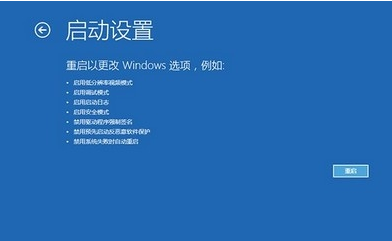
4. After that, you can press F4 to enter "Safe Mode".
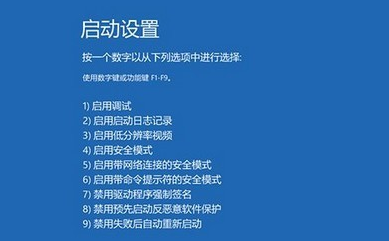
5. After entering, right-click the lower left corner to start, click "Device Manager",
and then find the relevant driver here to uninstall it.
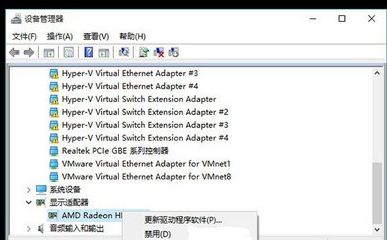
The above is the detailed content of QR code guide to solve win10 blue screen restart problem. For more information, please follow other related articles on the PHP Chinese website!




