
php editor Apple will answer for you. The problem of frequent blue screen restarts of Win10 is a common problem that many computer users encounter during use. Frequent blue screen restarts not only affect work efficiency, but may also lead to data loss and system damage. However, don’t worry, we have some solutions that can help you solve this problem. In this article, we will introduce some common solutions, hoping to help you solve the problem of frequent blue screen restarts in Win10.
Win10 frequent blue screen restart solutions:
1. First of all, if you have determined that the blue screen is caused by computer software problems, you can use f2 to enter the bios during the boot process to set up and solve the problem. (Different computers have different ways to enter bios)
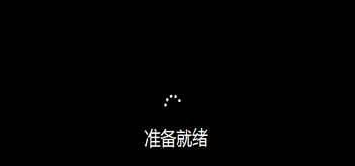
#2. After entering bios, move to the "Adcanced" column, and then find "HDC Configure AS" below Options can also be operated using the arrow keys.
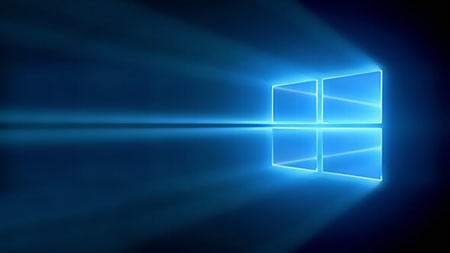
3. After selecting the "HDC Configure AS" option, press the Enter key to select. Here, select the "ACHI" option. Finally, press F10 to save and exit.
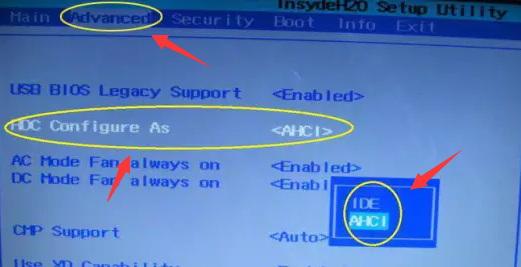
Through the above methods, if this problem cannot be solved, we can also solve the problem by reinstalling the Win10 system.
Win10 pure version 64-bit ISO system image download collection
Recommended one:Win10 pure original system official ISO file image V2023
Win10 pure original system It is a very excellent installation system, where users can automatically identify Soyou drivers and install them directly, which brings great convenience to users. The system takes up very little space and even has a variety of installation methods for you to choose from, allowing you to run it perfectly even if you are a novice. The stable and secure operating system coupled with fully optimized functions is simply a must-have for users.

System Home Ghost Win10 64-bit fast pure version official version V2023
This system is specially designed for those who love Created by the pure version system, here users can experience a win10 operating system with a simple interface, convenient operation, and small footprint. This system optimizes some important programs for users based on the original version, and also comes with its own driver function, allowing users to explore here as much as they want. The installation method of the system is very simple, allowing users to install it perfectly even for the first time. It is also suitable for various types of computers, allowing you to use it stably and smoothly.
Deepin Technology game office dedicated GHOST Win10 The driver is provided so that users can use it quickly after downloading it. There is no need for automatic activation by users when entering the system, so you can use and download as much as you like. This system can also help users delete some redundant programs after installation so that you can run more smoothly, automatically turn on the security protection system, make users' computers more secure, meet users' daily use needs, etc.
## Recommendation four:
Yulin Mufeng Win10 x64 pure version ISO free activation V2023
Installation method

Warm reminder: When reinstalling the system, the current system disk (usually the C drive) will be formatted. Be sure to back up the data on the C drive and desktop in advance.
The above is the detailed content of How to solve frequent blue screen restarts in win10? Solution to frequent blue screen restarts in Windows 10. For more information, please follow other related articles on the PHP Chinese website!
 win10 bluetooth switch is missing
win10 bluetooth switch is missing
 Why do all the icons in the lower right corner of win10 show up?
Why do all the icons in the lower right corner of win10 show up?
 The difference between win10 sleep and hibernation
The difference between win10 sleep and hibernation
 Win10 pauses updates
Win10 pauses updates
 What to do if the Bluetooth switch is missing in Windows 10
What to do if the Bluetooth switch is missing in Windows 10
 win10 connect to shared printer
win10 connect to shared printer
 Clean up junk in win10
Clean up junk in win10
 How to share printer in win10
How to share printer in win10




