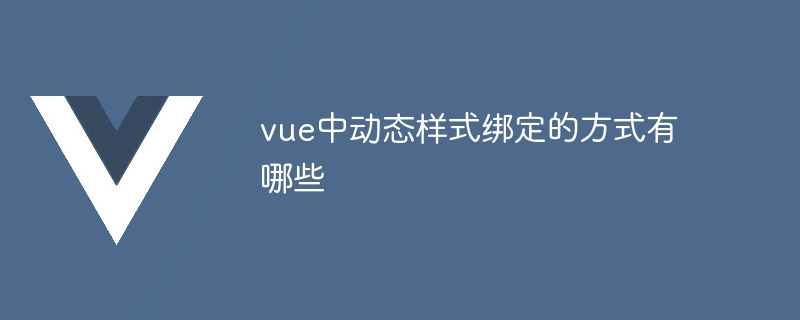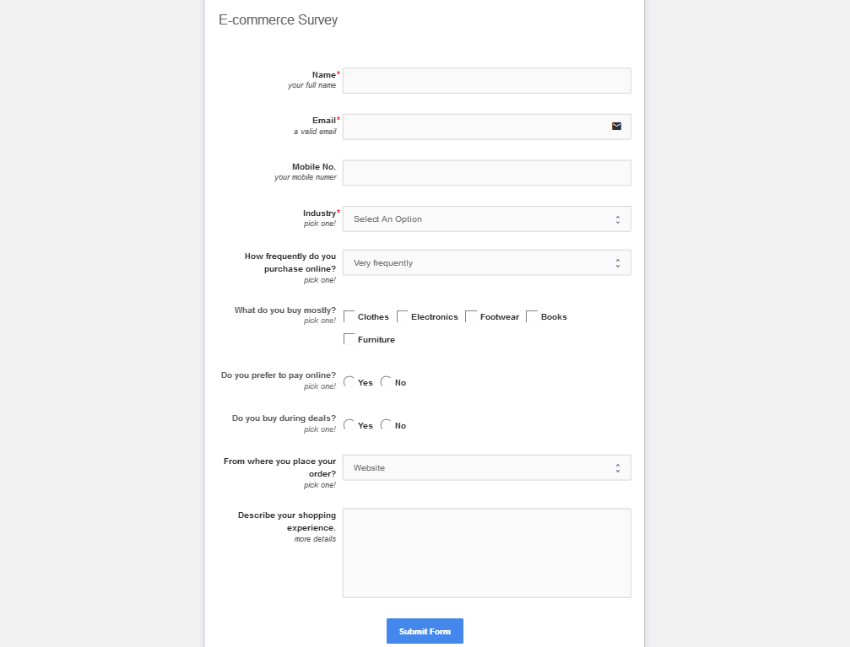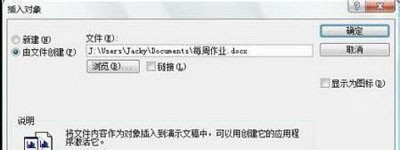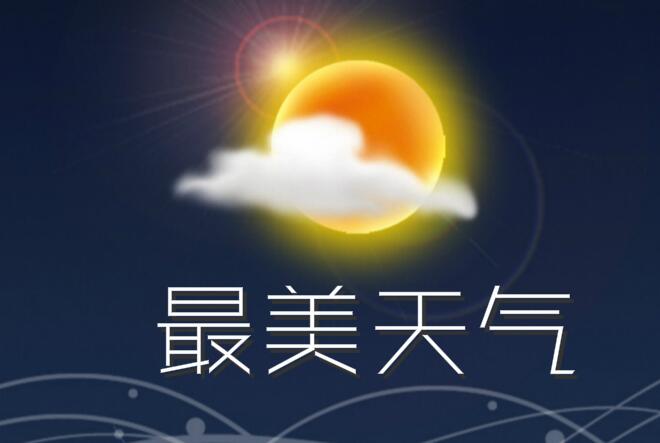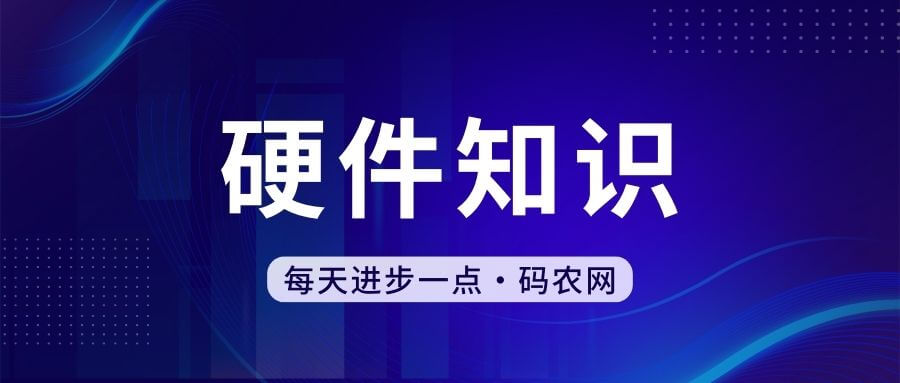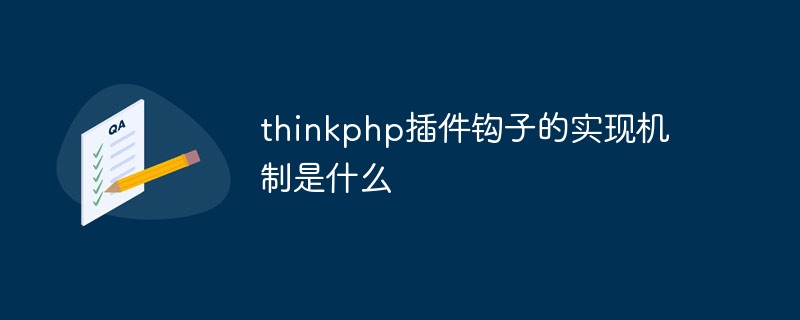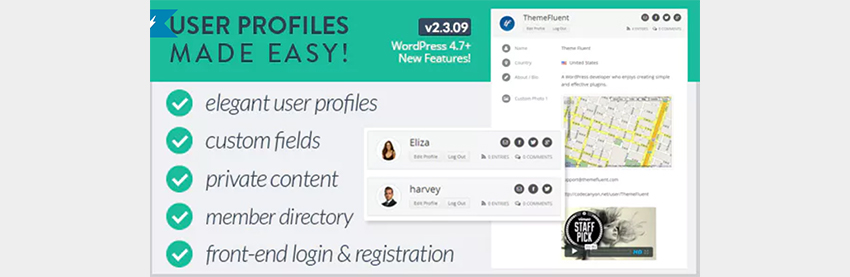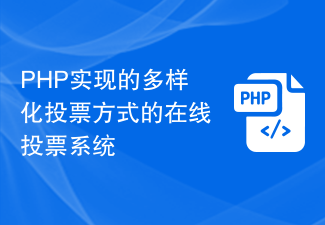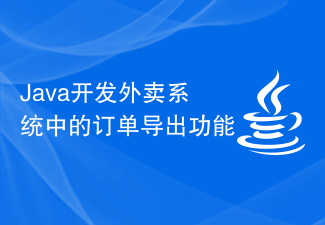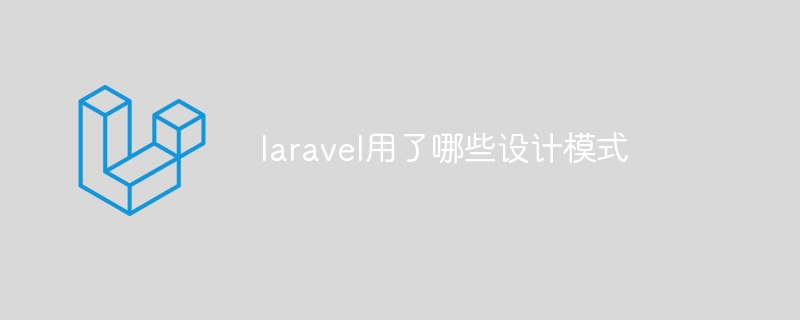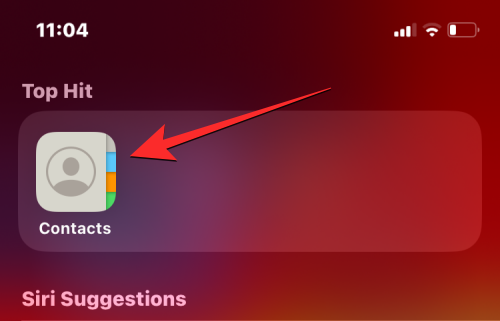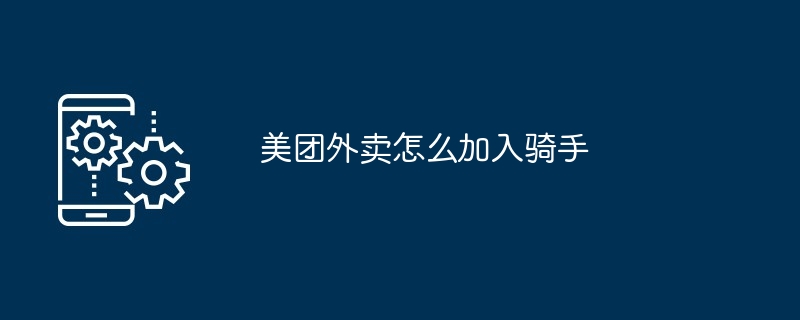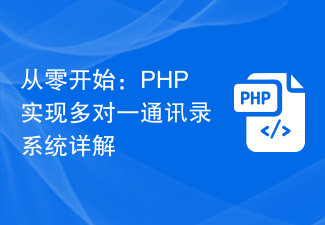Found a total of 10000 related content

How to use shortcodes in WordPress
Article Introduction:WordPress shortcodes provide a convenient way to easily insert complex functionality and content such as tables, buttons, sliders, and forms by using code snippets enclosed in square brackets ([ and ]). You can use shortcodes by installing a shortcodes plugin like Shortcodes Ultimate, adding shortcodes to your content, setting properties to customize the look and functionality, and saving changes. Examples include inserting tables, adding buttons, displaying sliders, creating login forms, and inserting contact forms.
2024-04-15
comment 0
1263

Mastering PHP and PHPMAILER: How to Create an Email Contact Form?
Article Introduction:Mastering PHP and PHPMAILER: How to Create an Email Contact Form? With the development of the Internet, website contact forms have become one of the important ways for corporate and personal websites to communicate with users. When the user fills out the contact form, the website administrator will receive an email notification and respond promptly. This article will introduce how to use PHP and the PHPMailer library to create an email contact form. Before you start writing code, make sure you have the latest stable version of PHP and the PHPMailer library installed. you can start from
2023-07-22
comment 0
1129
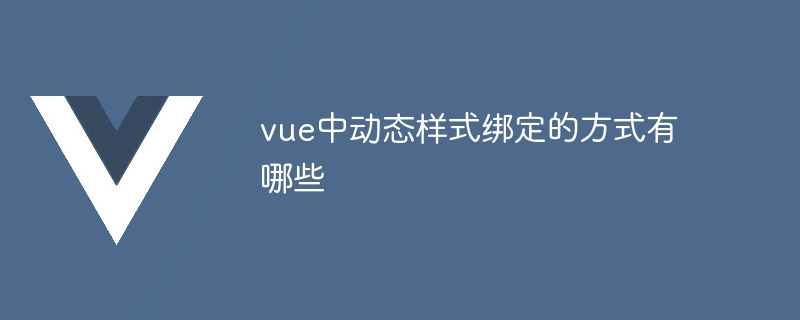
What are the methods of dynamic style binding in vue?
Article Introduction:Vue provides a variety of dynamic style binding methods: Style object syntax: Use style to bind style objects. Style array syntax: Use concise arrays to tie styles together. Style Category Binding: Add or remove CSS categories based on data criteria. Inline style string: Directly inline the style string to make simple changes. v-bind modifier: binds a single style attribute. Third-party style libraries: Use predefined style components and helper programs to simplify complex style binding.
2024-05-08
comment 0
565
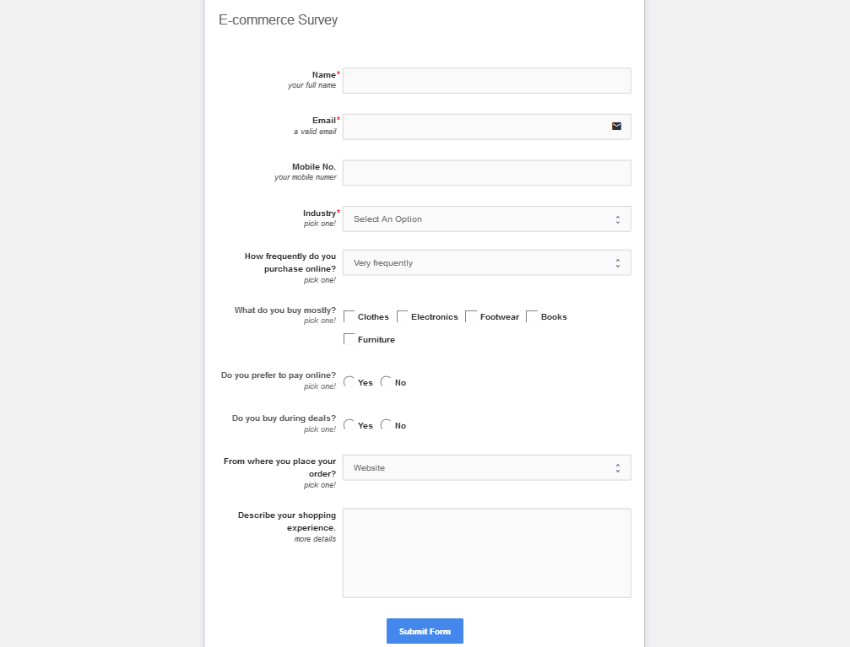
Create stunning WordPress forms with the FormCraft plugin
Article Introduction:In this article, we will review the FormCraft WordPress plugin, which allows you to create stunning forms with drag and drop. It is one of the most popular and useful form builders on the market today. Forms are one of the most important parts of your website, they allow you to collect various types of information from your visitors. Whether it’s a simple contact, feedback or a full questionnaire, it’s always handy to have a plugin that allows you to build it easily. As a WordPress website builder, you want a plugin that allows you to dynamically create professional forms and collect form submissions on different endpoints. A large number of extensions and form builder scripts are available for creating forms on your WordPress site. In addition to free plugins, you can also find
2023-08-31
comment 0
1118
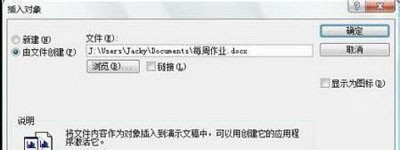
How to display Word tables in ppt_How to insert Word tables in ppt
Article Introduction:1. In presentation editing mode, click the [Insert] tab on the ribbon. 2. Click the [Object] button in the [Text] group. In the [Insert] object dialog box, click the [Create from file] radio button, then click the [Browse] button to find and select the Word document containing the table, and click the [Open] button. The file selected at this time will be displayed in the text box below [File], as shown in Figure 1. Tip: By default, the file is fully inserted into the current presentation. If you want the inserted table to change together with the table in the original file, select the [Link] check box in the above dialog box. 4. Click the [OK] button. At this point, the Word table is inserted into the current presentation, as shown in Figure 2. 5. If you want to be in P
2024-04-25
comment 0
797

What should I do if the Empire CMS refreshes very slowly?
Article Introduction:The solution to the slow refresh of Imperial CMS: Optimize the database: optimize the table structure, defragment regularly, and create indexes. Enable caching: use official cache or third-party plugins (such as Redis). Optimize files: merge and minify JS/CSS files, enable GZIP compression. Optimize website structure: Separate content and optimize page hierarchy. Upgrade system: Keep the latest version of Empire CMS and use optimization patches. Check server configuration: meet requirements, optimize PHP configuration, upgrade hardware. Check third-party plug-ins: disable unnecessary plug-ins and ensure plug-in compatibility.
2024-04-16
comment 0
1283
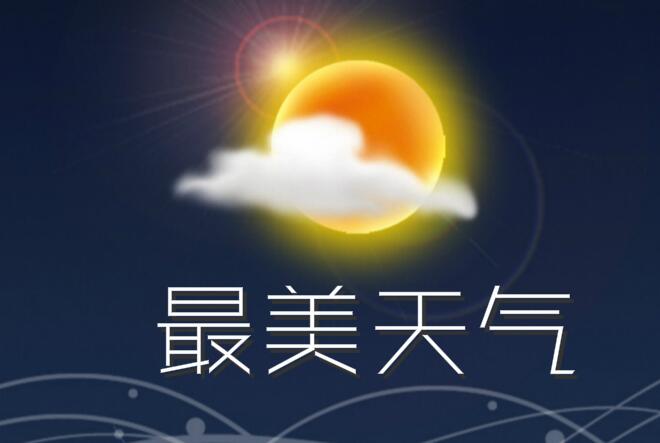
How to set up the desktop plug-in for the most beautiful weather. How to set up the desktop plug-in.
Article Introduction:The most beautiful weather desktop plug-in settings bring great convenience to users. Open the most beautiful weather app and you can easily find the option to set up desktop plug-ins. Along the way, you'll find a variety of plug-in styles and sizes to choose from to meet your different desktop layouts and personalization needs. How to set up the desktop plug-in 1. After the user enters the Best Weather app, click the plus button in the upper left corner, as shown below: 2. After entering the main interface of Best Weather, first click the "Menu" in the upper left corner 3. The page that pops up from the left Click to enter "Weather Skin" 4. On the weather skin library page, you can see many exquisite desktop plug-ins. If you find the one you like, click "Download" first. 5. After the download is completed and the "Use" button is displayed, we
2024-06-24
comment 0
1044

How to hide WeChat friends without being discovered How to show WeChat friends after being hidden
Article Introduction:How to hide WeChat friends without being discovered (how to show WeChat friends after being hidden), how to operate it specifically, follow the editor to find out. Open WeChat, click Contacts, and select the contacts you want to hide. Click the three dots in the upper right corner of the contact page. When you return to the contact list, you will no longer be able to see the friend, that is, the friend is hidden. How to show hidden WeChat friends 1. Open WeChat on your mobile phone and click [Settings] on the "Me" interface. 2. Enter the privacy settings and click [Contact Book Blacklist]. 3. Click on the contact you want to cancel, click on the three dots in the upper right corner, and turn off the switch on the right side of [Add to Blacklist]. Can WeChat friends still receive messages after hiding them? WeChat does not have a perfect way to hide friends. Currently, there are only two less than perfect methods. 1. Add friends
2024-06-14
comment 0
1689
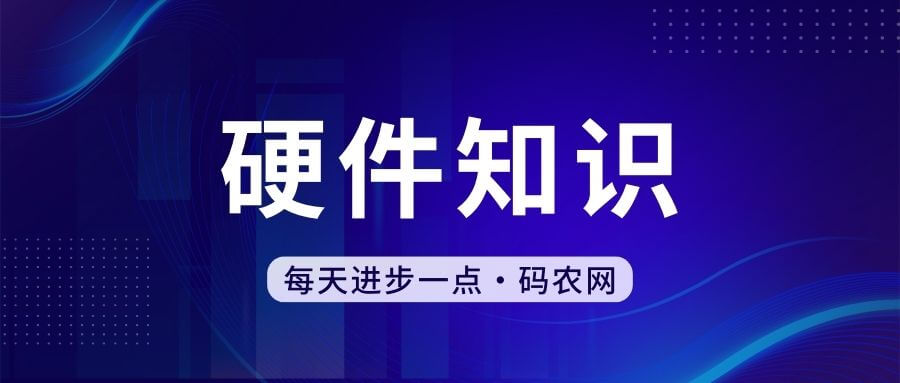
Computer system USB disk
Article Introduction:How to use a USB flash drive to install the computer system? Use the Chinese cabbage tool USB flash drive to reinstall the system to create a Chinese cabbage USB flash drive boot disk, download an original system image file, and copy it to the USB boot disk. Note: Turn off the anti-virus software before running the installation software to avoid being intercepted and affecting the process of installing the system. Download the operating system image file. You can download the image file of the operating system that needs to be installed from the official website or other reliable channels, and save it to your computer. Insert the USB drive and format it. Insert the USB flash drive into the computer, then open "My Computer" or "This PC", right-click the USB flash drive and select "Format". First, insert the pre-made USB boot disk into the USB port of the computer, then restart the computer and keep pressing the corresponding startup shortcut keys when you see the startup screen.
2024-04-04
comment 0
791
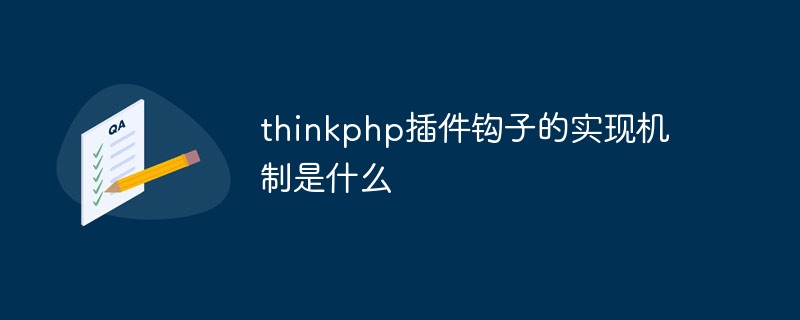
What is the implementation mechanism of thinkphp plug-in hook?
Article Introduction:Nowadays, mainstream CMS or blog systems all have built-in plug-in systems, but in-depth analysis and implementation methods are actually complex implementations of the simplest hooks. Preface Hooks are triggers for plug-in execution; plug-ins are like things hanging on hooks; plug-ins can only be executed after they implement the corresponding hook method and are successfully installed and enabled. Developers can also use the hook('test') method to add only hooks to the controller to make your application more scalable. At the same time, you can also add hooks {:hook('footer')} to the template; hooks are also supported. Pass in the parameter hook('foote
2023-05-27
comment 0
1811
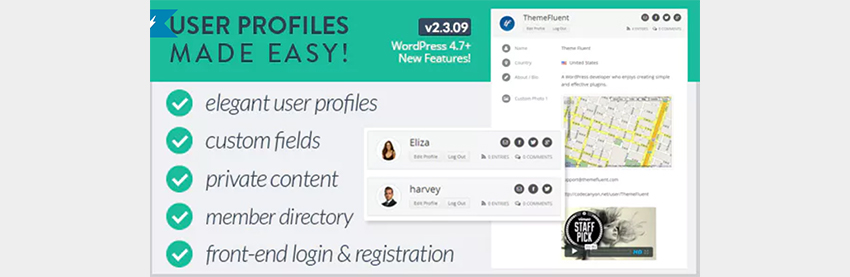
Top Rated WordPress Membership Plugins of 2019
Article Introduction:Adding a membership system is a great way to generate revenue for your business. But turning your WordPress website into a membership site can be quite complicated. Thankfully, CodeCanyon has a library full of membership plugins that allow you to add this membership functionality to your website without any coding. To help you find the perfect membership plugin for your website, I’ve compiled a list of the most feature-rich membership plugins on the market. 1. User Profiles Made Easy Start with this list of the best WordPress membership plugins, one of the most powerful and feature-rich plugins on the market. UserProfilesMadeEasy provides a fully functional front-end profile, login and registration plugin for your website. through you
2023-08-30
comment 0
1377
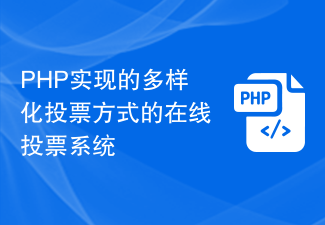
Online voting system with diverse voting methods implemented in PHP
Article Introduction:Online voting system with diversified voting methods implemented in PHP With the advent of the Internet era, people's demand for participation and expression of opinions has become stronger and stronger. Online voting systems have become a convenient and fast way to collect group opinions and achieve democratic decision-making. In this article, we will introduce an online voting system with diversified voting methods based on PHP language and provide relevant code examples. Voting system requirements analysis Before designing an online voting system, we need to clarify the system requirements. The following is a simple requirement
2023-08-08
comment 0
1426
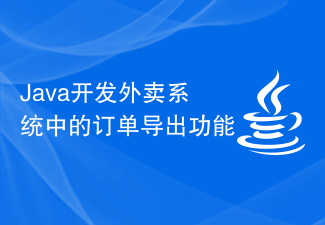
Java develops the order export function in the takeout system
Article Introduction:With the rapid development of Internet technology, the food delivery industry has risen rapidly. More and more people are choosing to order takeout at home to enjoy convenient meals. In order to improve the efficiency and user experience of the food delivery industry, many food delivery platforms use Java to develop food delivery systems, of which the order export function is a very important part. This article will introduce the order export function in the Java development takeout system. Order export refers to exporting order data in the takeout system into Excel files or other formats to facilitate data analysis and management by merchants. The order export function not only
2023-11-01
comment 0
963
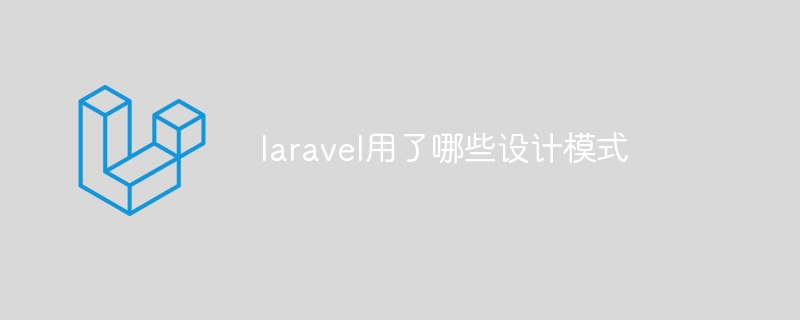
What design patterns does laravel use?
Article Introduction:The Laravel framework adopts the following design patterns: Singleton pattern: Manages singleton instances in service containers Facade pattern: Simplifies interaction with complex services Factory method pattern: Creates model instances Dependency injection pattern: Manages dependencies Observer pattern: Handles events and Notification Strategy Pattern: Control Model Authorization Composition Pattern: Organization Form Builder System Adapter Pattern: Integrate Eloquent ORM and different database systems
2024-04-09
comment 0
1347
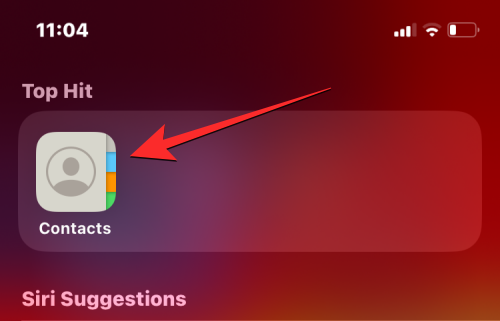
How to protect the privacy of contact photos and posters on iPhone
Article Introduction:Who can view your contact photos and posters on iPhone? Apple offers options for personalizing how you appear on someone's iPhone when they call or send a message. The options include Memoji, simple text, or a custom photo with effects as your contact photo and display image. You are free to change these selections at any time and switch between profiles on the contact card. Additionally, Apple is giving you the ability to control who can view and access photos or display images of your choice on iOS17. You can decide to share these with individuals saved in your contact list, or you can set your iPhone to prompt you every time you interact with a contact. If you wish, you can also disable the name permanently
2023-09-18
comment 0
3055
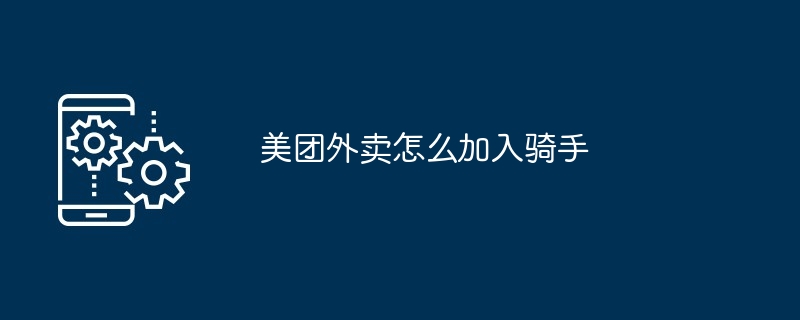
How to join Meituan Takeout as a rider
Article Introduction:First, find the "Rider" option in the Meituan Food Delivery APP. After entering, check the recruitment information and joining conditions. Fill in personal information, contact information, identification and other information and submit the application. Once approved, you will be notified and training and qualifications will be completed. Finally, prepare your transportation and necessary equipment and start taking orders.
2024-03-20
comment 0
1160
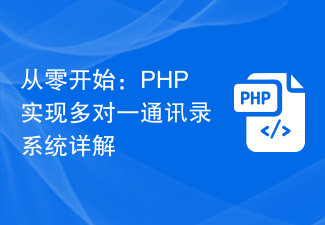
Starting from scratch: Detailed explanation of implementing a many-to-one address book system in PHP
Article Introduction:Starting from scratch: Detailed explanation of implementing a many-to-one address book system in PHP With the popularity of the Internet and the development of social networks, the ways in which people communicate in daily life have become diversified. An address book system that facilitates the management of contact information is becoming increasingly important. In this article, we will use PHP language to implement a simple and practical many-to-one address book system from scratch. Through this example, we will learn how to design the database table structure and write PHP code to implement basic functions such as addition, deletion, modification, and query. 1. Database design First, we need
2024-03-16
comment 0
621

How to use svg in vue
Article Introduction:The steps to use SVG in Vue are as follows: Import SVG, either using the <img> tag, inline SVG, or a component. Bind data to SVG properties using Vue's reactive system. Respond to events, add event listeners to SVG to respond to clicks, hovers, and more. SVG management and manipulation can be simplified using third-party libraries such as vue-svgicon, vue-awesome, and svg-sprite-loader.
2024-05-08
comment 0
848

How to install Vue.js plugin offline in Eclipse
Article Introduction:Eclipse is a popular cross-platform integrated development environment used by most Java developers to write and debug their applications. Vue.js is a popular Javascript framework that can help you easily create interactive single-page applications. If you want to use Vue.js in Eclipse, you need to install the Vue.js plug-in to simplify the development process. However, since Eclipse cannot download plug-ins directly from the Internet, you need to choose the offline installation method. This article
2023-04-11
comment 0
1879

Solve the problem that win10 cannot open the associated program with personalization options
Article Introduction:When using our win10 system, we often use the right-click menu to perform some operations. However, many users said when using it that when selecting personalize the right-click menu, it was prompted that the file did not have a program associated with it, resulting in the inability to For normal operation, you can actually solve this problem through the command prompt. Win10 right-click personalization cannot be opened, prompting that the file does not have a program associated with it. Solution: 1. Press the key combination "win+r" to open and run, enter: Powershell, run as administrator. 2. Then enter the following command: Get-AppxPackage-all*ImmersiveControlPanel*|%{Add-Appx
2024-01-03
comment 0
972