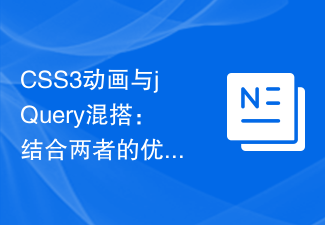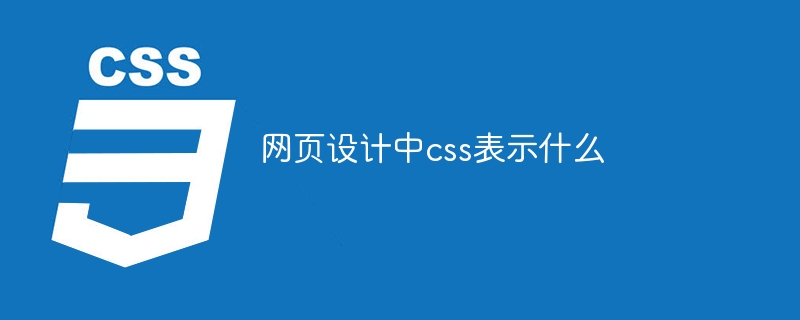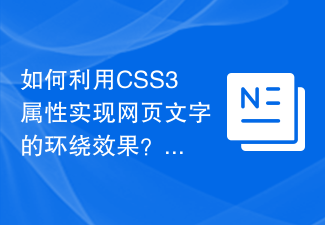Found a total of 10000 related content

Methods and techniques on how to achieve floating animation effects through pure CSS
Article Introduction:Methods and techniques on how to achieve floating animation effects through pure CSS. In modern web design, animation effects have become one of the important elements that attract users’ attention. One of the common animation effects is the floating effect, which can add a sense of movement and vitality to the web page, making the user experience richer and more interesting. This article will introduce how to achieve floating animation effect through pure CSS, and provide some code examples for reference. 1. Use the transition attribute of CSS to achieve the floating effect. The transition attribute of CSS can
2023-10-25
comment 0
1241

CSS web page scrolling effects: add various scrolling effects to web pages
Article Introduction:CSS web page scrolling effects: Adding various scrolling effects to web pages requires specific code examples. Introduction: In modern web development, adding scrolling effects to web pages has become a common need. By using CSS, we can achieve various attractive scrolling effects, such as floating navigation, smooth scrolling, scrolling animation, etc. This article will provide you with some commonly used CSS code examples to help you add beautiful scrolling effects to web pages. 1. Suspension navigation Suspension navigation is a common web page scrolling effect. It can maintain the navigation bar when the user scrolls the page.
2023-11-18
comment 0
1034

CSS Animation Tutorial: Teach you step by step how to implement rotation effects
Article Introduction:CSS Animation Tutorial: Teach you step-by-step to implement rotation effects Introduction: CSS animation is one of the important components of modern web design. CSS animation can add interactivity and visual appeal to web pages. This article will teach you how to use CSS to implement a simple and beautiful rotation effect. Through simple code examples, you can easily master this technique. Create an HTML structure: First, we need to create an HTML structure to hold our rotation effect. In the HTML file, add the following code: <divclas
2023-10-21
comment 0
1221

CSS Animation Guide: Teach you step-by-step to create shaking effects
Article Introduction:CSS Animation Guide: Teach you step-by-step to create shaking effects In web design, animation effects can add a lively and interactive feel to the page. CSS animation is a technology that achieves animation effects by applying CSS rules on web pages. One of the common animation effects is the Shake effect, which can add a shaking animation effect to elements and add vitality to the web page. This article will take you from scratch, teach you step by step how to create a shaking effect, and provide specific code examples. Step 1: Create HTML structure First, we need to
2023-10-18
comment 0
1677
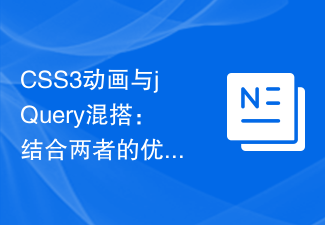
CSS3 animation and jQuery mashup: combine the advantages of both to create unprecedented web page effects
Article Introduction:Mix and match CSS3 animation and jQuery: combine the advantages of both to create unprecedented web page effects. With the development of the Internet, web design requirements are getting higher and higher. We hope to present more attractive effects to users. CSS3 animation and jQuery are two commonly used web animation production tools, each of which has unique characteristics and advantages. This article will introduce how to combine CSS3 animation with jQuery to create more exciting web page effects. Advantages of CSS3 animation CSS3 animation is based on CSS technology
2023-09-08
comment 0
1445

CSS methods and techniques to achieve title text animation effects
Article Introduction:CSS methods and techniques to achieve title text animation effects require specific code examples. In web design and development, animation effects can improve user experience and increase the appeal and vitality of the page. Title text animation effect is a common design technique, which can make the title of the page more vivid and interesting. This article will introduce some CSS methods and techniques to achieve title text animation effects, and provide specific code examples. Gradient animation effect The gradient animation effect can change the color of title text from one color to another, creating a smooth transition effect.
2023-10-20
comment 0
1810
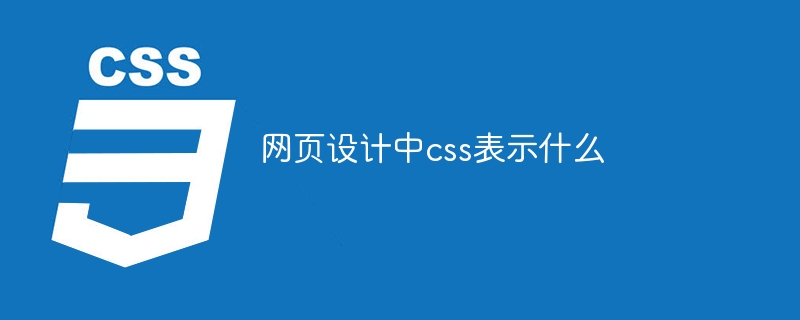
What does css mean in web design
Article Introduction:CSS (Cascading Style Sheet) is a language that controls the presentation of web pages. It is used for: stylized elements to define visual effects such as fonts, colors, backgrounds, etc.; layout elements to control position, size, and floating; responsive design to make web pages adapt to Different devices; animated effects to add interactivity and visual appeal; improved accessibility with high-contrast fonts and alt text.
2024-04-25
comment 0
496

Tips and methods to achieve text scrolling effect with CSS
Article Introduction:CSS techniques and methods for implementing text scrolling effects In web design, text scrolling effects can increase the vitality and attractiveness of the page and provide users with a better visual experience. Normally, we can use CSS to achieve a text scrolling effect, so that the text scrolls on the page in a smooth animation. This article will introduce some common techniques and methods to help you achieve text scrolling effects, and provide specific code examples. Let's see how to do this next. Use CSS animation to achieve text scrolling effect: CSS animation is a simple
2023-10-20
comment 0
3146

How to use Vue to implement text printer effects
Article Introduction:How to use Vue to implement text printer effects With the development of Web technology, more and more web pages need animation effects to attract users' attention. The text printer effect is a common animation effect that allows text to appear on the page word by word like a printer, giving a sense of gradual unfolding. This article will introduce how to use the Vue framework to implement text printer effects and provide specific code examples. Step 1: Create a Vue component. First, create a text printer component (Printe
2023-09-20
comment 0
895

Methods and techniques for realizing text animation effects with CSS
Article Introduction:CSS methods and techniques for realizing text animation effects In web design and development, text animation effects can add vitality and interest to the page, attract the user's attention, and improve the user experience. CSS is one of the important tools to achieve text animation effects. This article will introduce some commonly used CSS properties and techniques to help you achieve various text animation effects. 1. Basic animation attribute transition: The transition attribute is one of the attributes used to set the transition effect of elements in CSS. Transitioned by specifying attributes
2023-10-20
comment 0
1940

HTML, CSS, and jQuery: Build a beautiful full-screen scrolling effect
Article Introduction:HTML, CSS, and jQuery: Build a beautiful full-screen scrolling effect In modern web design, the full-screen scrolling effect has become a very popular and attractive design element. This special effect allows web pages to present visually impactful transition effects through scrolling, providing users with a more interactive and smooth experience. This article will briefly introduce how to use HTML, CSS and jQuery to build a beautiful full-screen scrolling effect, and provide specific code examples. First we need to create a basic HTM
2023-10-27
comment 0
1340
javascript text jumping on web page_text effects
Article Introduction:The code for the text that jumps on the web page is a little complicated, but the effect is quite cute. The text that jumps up and down is so cute!
2016-05-16
comment 0
1390

CSS Animation Tutorial: Teach you step-by-step to achieve the blinking text effect
Article Introduction:CSS Animation Tutorial: Teach you step by step how to implement flashing text effects CSS (CascadingStyleSheets) is a markup language used to add style and layout to web pages. By using CSS, we can add animation effects to HTML elements to make web pages more vivid and attractive. In this tutorial, I'll show you how to use CSS to implement a simple blinking text effect. You'll learn how to use CSS animation properties and how to apply animation to text to achieve a blinking effect. by
2023-10-22
comment 0
1601

CSS Animation Guide: Teach you step by step how to create falling effects
Article Introduction:CSS Animation Guide: Teach you step-by-step to create falling effects CSS animation is one of the commonly used techniques in web design, which can add vitality and appeal to web pages. Among them, making the falling effect is a very popular animation effect. This article will teach you step by step how to make the falling effect and provide specific code examples. Step 1: Create the HTML structure First, create a section in the HTML file that contains the elements you want to create special effects, for example: <divclass="falling-effect&"
2023-10-20
comment 0
1354

CSS Animation Tutorial: Teach you step by step how to implement pulse effects
Article Introduction:CSS Animation Tutorial: Teach you step-by-step to implement pulse effects, specific code examples are required. Introduction: CSS animation is a commonly used effect in web design. It can add vitality and visual appeal to web pages. This article will give you an in-depth understanding of how to use CSS to achieve pulse effects, and provide specific code examples to teach you how to complete it step by step. 1. Understand the pulse effect. The pulse effect is a cyclic animation effect. It is usually used on buttons, icons or other elements to give it a beating and flashing effect. Animating properties and keys via CSS
2023-10-21
comment 0
1620
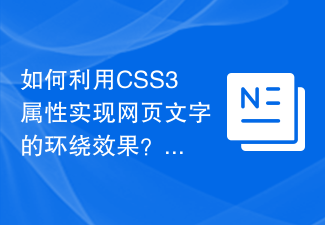
How to use CSS3 properties to achieve the wrapping effect of web page text?
Article Introduction:How to use CSS3 properties to achieve the wrapping effect of web page text? In modern web design, text wrapping effects are a common and interesting presentation method. By using CSS3 properties, we can easily achieve the wrapping effect of web text. This article will introduce some commonly used CSS3 properties and their application in achieving text wrapping effects. 1. Float attribute The float attribute is an attribute used in CSS to set the float of an element. Combined with the clear attribute, the effect of text wrapping around the image can be achieved. Here is an example:&
2023-09-08
comment 0
2255

Tips and methods to use CSS to achieve image floating effect
Article Introduction:Tips and methods for using CSS to achieve image floating effects In web design, image floating effects are a common and eye-catching design method. Through the suspension effect, some animation effects, text descriptions or other interesting interactive effects can appear when the user hovers the mouse over the picture. This article will introduce some techniques and methods of using CSS to achieve image floating effect, and provide specific code examples. Magnification effect: Through the Scale attribute, you can achieve the effect of enlarging the picture when the mouse is hovering. For example: img:hover{
2023-10-16
comment 0
1829

CSS Animation Guide: Teach you step by step how to create streamer effects
Article Introduction:CSS Animation Guide: Teach you step by step how to create streamer effects CSS animation is an indispensable part of modern web design, it can add vividness and vitality to web pages. One of the common special effects is the streamer effect, which makes elements look like they are shining, which is very eye-catching. In this article, I will teach you step by step how to create streamer effects and provide specific code examples. First, we need an HTML file to hold our animation effects. Create a new file in the code editor and add the following content: <
2023-10-21
comment 0
1878