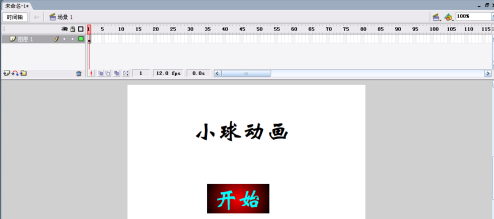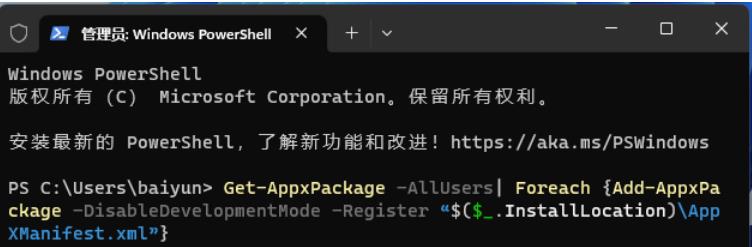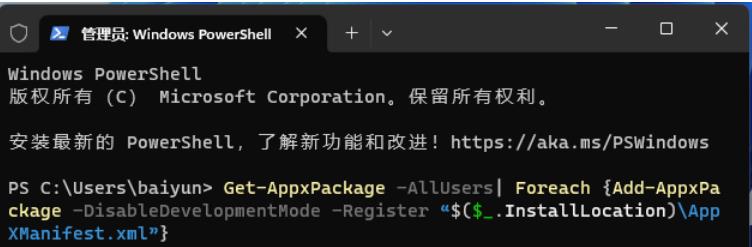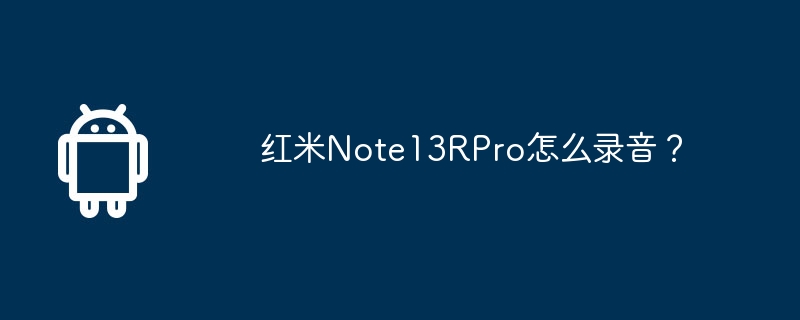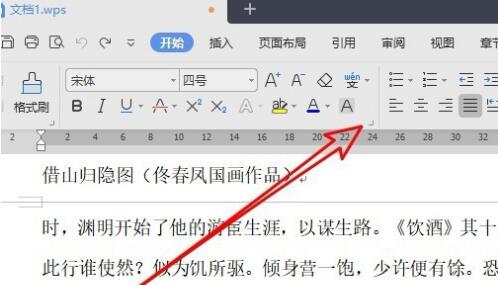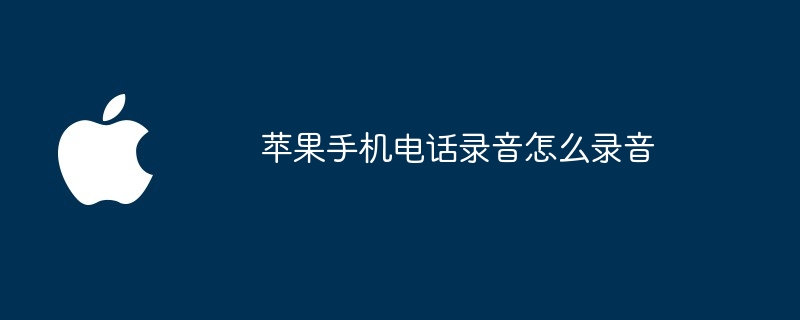Found a total of 10000 related content
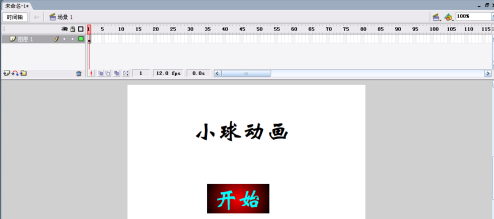
How to create a start button in Flash 8 - How to create a start button in Flash 8
Article Introduction:The tutorial brought to you today is about the Flash8 software. Do you know how to make a start button in Flash8 when using it? The following is the method of making a start button in Flash8 brought by the editor. Interested users can come to the following Let's see. Start by creating a start button image on your start page. Then use the selection tool to select it, click Modify → Convert to Component, or press the shortcut key F8 to change it into a button component. Next, click on the action bar below. Remember to select the button component just now, and then enter the command as shown in the blank bar. The "2" in the picture refers to the number of frames to jump to, which can be modified by yourself. Then click on the first frame, then click on the action bar below, click on Global Function → Timeline Control → st
2024-03-04
comment 0
608

How to solve the problem of missing start button in win11
Article Introduction:After upgrading the win11 system, many friends found that their win11 did not have a start button. In fact, win11 does not completely delete the start button, but changes it to the Windows button icon. We can move the taskbar to the left to return to the operation mode of win10. What to do if there is no start button in win11 1. There is no text on the start button of win11. Use a separate Windows icon instead, as shown in the figure. 2. We can right-click on the blank space of the taskbar and open "Taskbar Settings" 3. Then expand the taskbar behavior, and then change the "Taskbar Alignment" to left.
2023-12-23
comment 0
1001

Uncover the truth about the mysterious red button of Xiaomi cars and experience the new feeling of high-speed driving
Article Introduction:Xiaomi Motors has revealed the much-anticipated red button function of the steering wheel for the first time. It is reported that the Boost mode activation key of Xiaomi SU7 model adopts a red button design. This button is designed for drivers who need to quickly increase speed when overtaking and other situations. A simple tap can activate Boost mode. In this mode, Xiaomi SU7 vehicles can continuously output excess torque for up to 20 seconds, providing drivers with a more powerful power experience. At the same time, the ingenious design of the speed display on the instrument screen and the large central control screen makes every acceleration feel like being on a racing track, bringing the thrill of speed. According to the editor's understanding, the design of the red Boost button is inspired by the "nitrogen acceleration" function in popular racing games. This button can inject extra power into the vehicle at critical moments.
2024-01-13
comment 0
1517
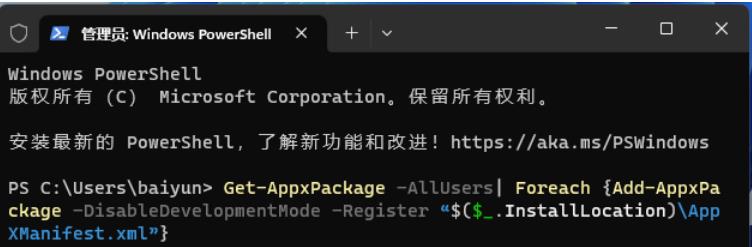
What should I do if the right-click Start button in Win11 is blank and has no options?
Article Introduction:When we use Win11 computers, we will use the right-click options to operate. However, recently many users have asked me what to do if the Win11 right-click start button is blank and has no options? Users can directly open the User Account Control window to perform settings or directly click on the Task Manager to perform operations. Let this site introduce users to the Win11 right-click start button, which is blank and has no options. Explain in detail. Win11 right-click Start button is blank and has no options. Detailed explanation 1. First, press the [Win+X] key combination on the keyboard, or right-click the [Windows Start Logo] on the taskbar. From the hidden menu item that opens, select [Terminal Administrator] 】. 2. User account control window
2024-02-13
comment 0
1300
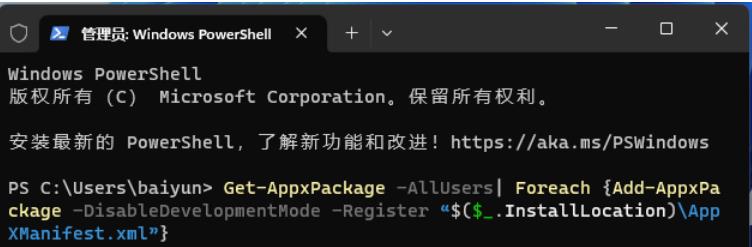
What should I do if the right-click Start button in Win11 is blank and has no options?
Article Introduction:Recently, many people have been asking, what should I do if the Win11 right-click Start button is blank and there are no options? It's actually very simple. You can open the User Account Control window to set it up, or you can operate it directly with the Task Manager. Here are the detailed steps! Win11 right-click Start button is blank and has no options. Detailed explanation 1. First, press the [Win . 2. User Account Control window, do you want to allow this app to make changes to your device? Click [Yes]. 3. Enter and press Enter to execute the following command: Get-AppxPackage-AllUsers|F
2024-09-12
comment 0
1327

Specific methods for quickly recording screen on oppor15
Article Introduction:1. Pull down the menu bar and click the [Start Recording] button to start recording the screen. 2. During screen recording, a red button will be displayed on the mobile phone desktop, indicating that the screen is being recorded. 3. Click the red button to end the screen recording, and the screen recording file saving information will pop up. Click the window to perform operations such as playback, editing, and sending.
2024-03-25
comment 0
641

How to turn on the screen recording function on Redmi phone
Article Introduction:How to turn on the screen recording function of Redmi phone? There is a screen recording function in Redmi phone that can be used conveniently at any time, but most friends don’t know how to turn on and use the screen recording function. Next, the editor will bring you some tips for players. There is a graphic tutorial on how to turn on the screen recording function on Mi phones. Interested players can come and take a look! How to turn on the screen recording function of Redmi mobile phone 1. First, find the [Screen Recording] service function in the system tools; 2. Enter the screen recording page and select the [Recording] orange button in the lower right corner; 3. After that, you can see a The gadget starts with the red button; 4. Finally, click the red button to start recording the screen.
2024-02-23
comment 0
1043
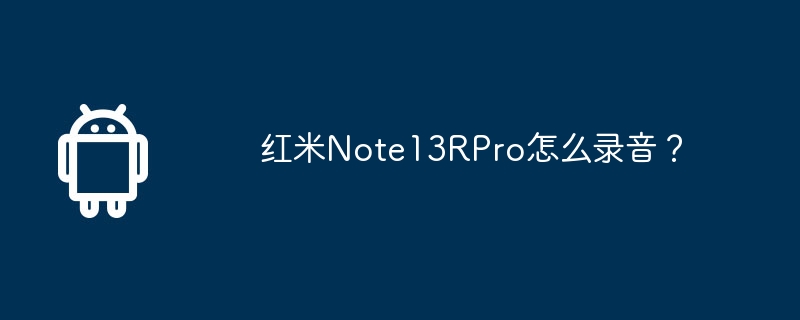
How to record on Redmi Note13R Pro?
Article Introduction:RedmiNote13RPro is a brand new model that was just released. This phone has many useful functions, such as the recording function. After using this function, users can record important information. If you want to know how to record audio on Redmi Note13RPro, then don’t miss it. How to record on Redmi Note13R Pro? 1. Open the recording application. First, we need to open the recording application that comes with the Redmi phone. Find the recording icon on the home screen of your phone and click to enter. 2. Click the recording button. In the recording application, you can see a red recording button. Click the button to start recording. 3. Start recording. After clicking the recording button, you can start recording. During the recording process, you can press the pause button
2024-04-28
comment 0
953
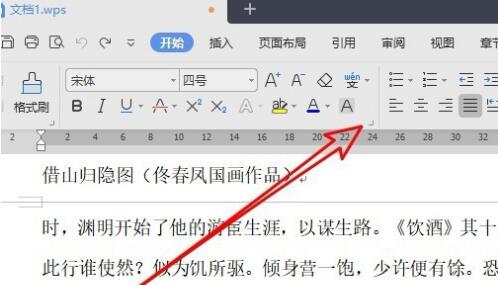
Steps to modify the default color of wps2019 fonts
Article Introduction:Open the document you want to edit and click the [Font] expand button on the start toolbar. In the opened font window, find the drop-down button of [Font Color]. Click the font color you want to set in the pop-up drop-down menu. In the font window that opens, click the [Default] button in the lower left corner. A prompt will pop up to confirm that you want to modify the font, click the [OK] button. This will change the default font color to red.
2024-04-26
comment 0
778

How to use the Ximalaya app only on WiFi? How to enable Ximalaya to automatically play only on WiFi
Article Introduction:After opening the mobile software Ximalaya app page, click the red-marked "Me" button on the app page, as shown in the figure. After entering the Himalaya My page, click the red-marked "Settings" icon button on the page, as shown in the figure. Finally, open the privacy management page. , click the "Auto-play only on WiFi" button marked by the red arrow on the page, as shown in the figure
2024-06-28
comment 0
283

Simple steps to record on vivo phone
Article Introduction:1. First find and click [Recorder] on the desktop of the vivo phone. 2. Click the red recording button in the lower left corner to start recording. 3. After the recording is completed, click the button in the lower right corner to end the recording and save it.
2024-03-26
comment 0
1302

Detailed tutorial on opening recording in vivoz1
Article Introduction:First, we find and click to open [Audio Recorder] on the mobile phone desktop, click the red recording button in the middle to start recording. After the recording is completed, click the Done button on the left to end, and click [Save] to save the recording.
2024-06-06
comment 0
629

How to record screen on Xiaomi Mi 11_Xiaomi Mi 11 screen recording tutorial
Article Introduction:1. First, we need to open the phone, then slide down from the top of the screen to exit the status bar, then find the [Screen] button in the status bar, click the button to enter the screen recording. 2. Then we need to find the red recording point on the desktop. Click the red dot to start, click again to close, and you can close it on the right. 3. You can also find the screen recording tool on your phone, click to enter the recording tool interface, and click Record in the lower right corner to start recording.
2024-03-25
comment 0
761

Specific operations for quick screen recording on Xiaomi max2s
Article Introduction:1. Find and click to open [Screen Recording] on the desktop, usually in the system tools. 2. Click the red button in the lower right corner. 3. Then a red dot will appear on the phone screen. We switch to the interface where we need to record the screen. Click the dot to start recording the screen. 4. After the screen recording is completed, click the dot again to end and save the screen recording.
2024-04-28
comment 0
409
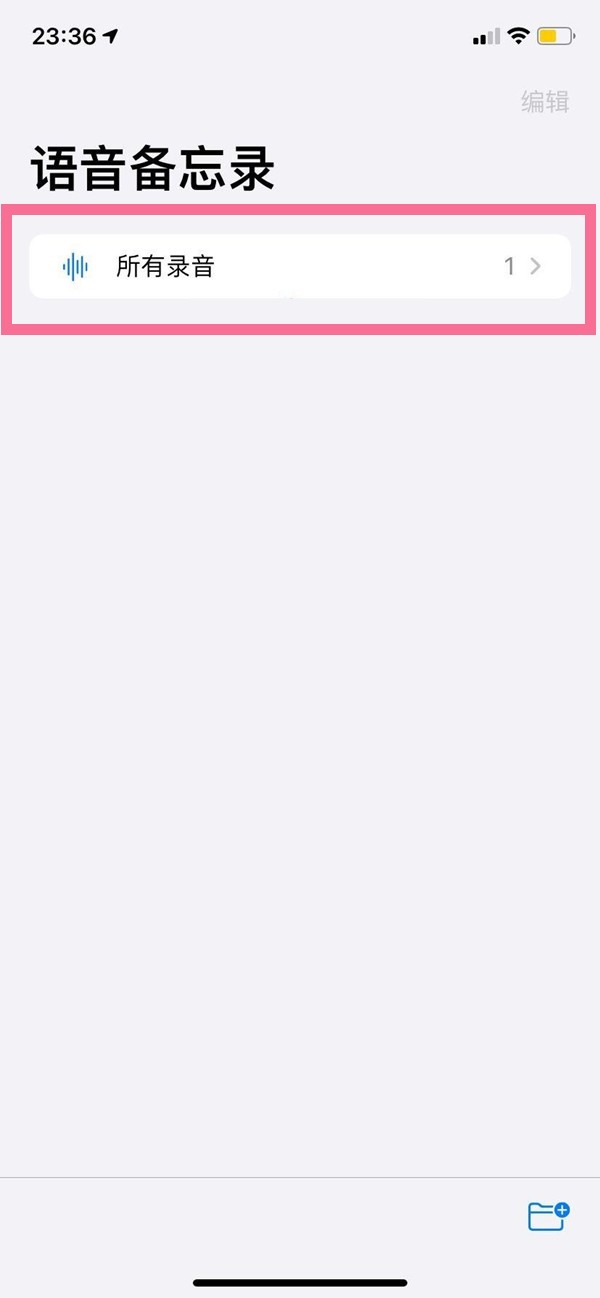

How to record on Apple phone
Article Introduction:1. Open the [Voice Memo] function on your mobile phone and click the red recording button to start recording. 2. When recording, the recording time will be displayed at the top of the interface. Be careful not to block the microphone. 3. Click the pause button to pause the recording, and click the record button again to continue recording. 4. After the recording is completed, click the Done button to save the recording. The recording file will generally be saved in the voice memo folder.
2024-03-19
comment 0
808
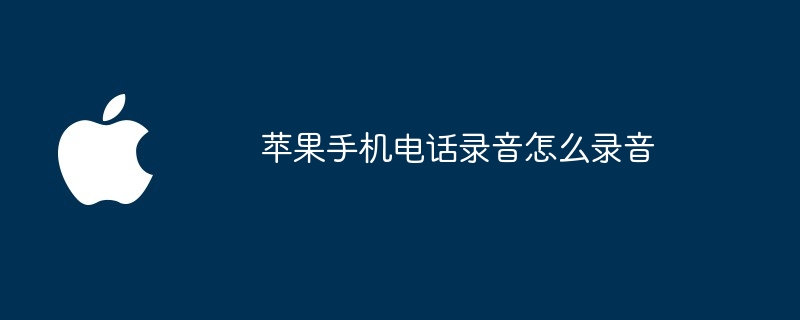
How to record phone calls on Apple mobile phone
Article Introduction:The built-in function of Apple's mobile phone cannot directly record phone calls, but it can be achieved indirectly through the hands-free speaker and voice memo applications. During the call, turn on the hands-free function and open the Voice Memos app, and click the red dot button to start recording. After the call ends, click the button to stop recording and the file will be automatically saved to the voice memo.
2024-03-19
comment 0
1141


Canon ts3480 key function detailed explanation
Article Introduction:Many users are using Canon ts3480 printer, which has many buttons. However, some people are not sure what these buttons do. Next, let’s take a look at the functions of these buttons. Each button function of Canon ts3480: 1. On/off key: start/stop 2. Wireless keyboard: can be connected with mobile phone 3. Black/color ink button: indicator light Rewritten: 3. Black / Color ink button: indicator light 4. Left-to-right (LTR) button: dot matrix Chinese display 5. Origami button: resume operation Red labeled button indicates stop operation 7. Black/color labeled button: start Canon ts3480 additional expansion: Canon is an information products group headquartered in Japan. Through unremitting efforts, it has successfully expanded its business
2024-01-04
comment 0
2425