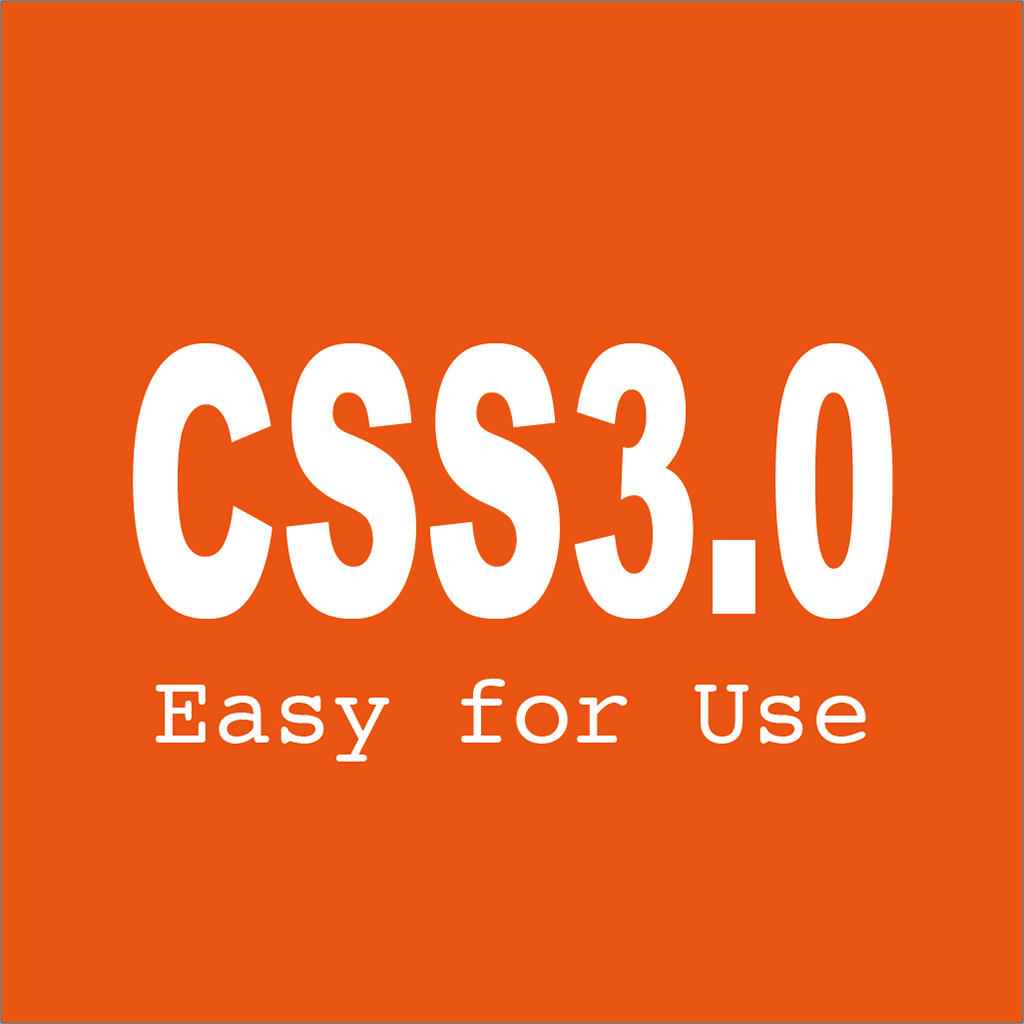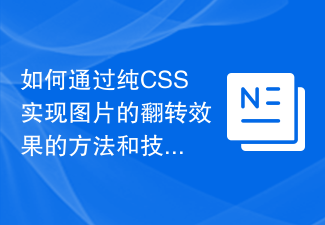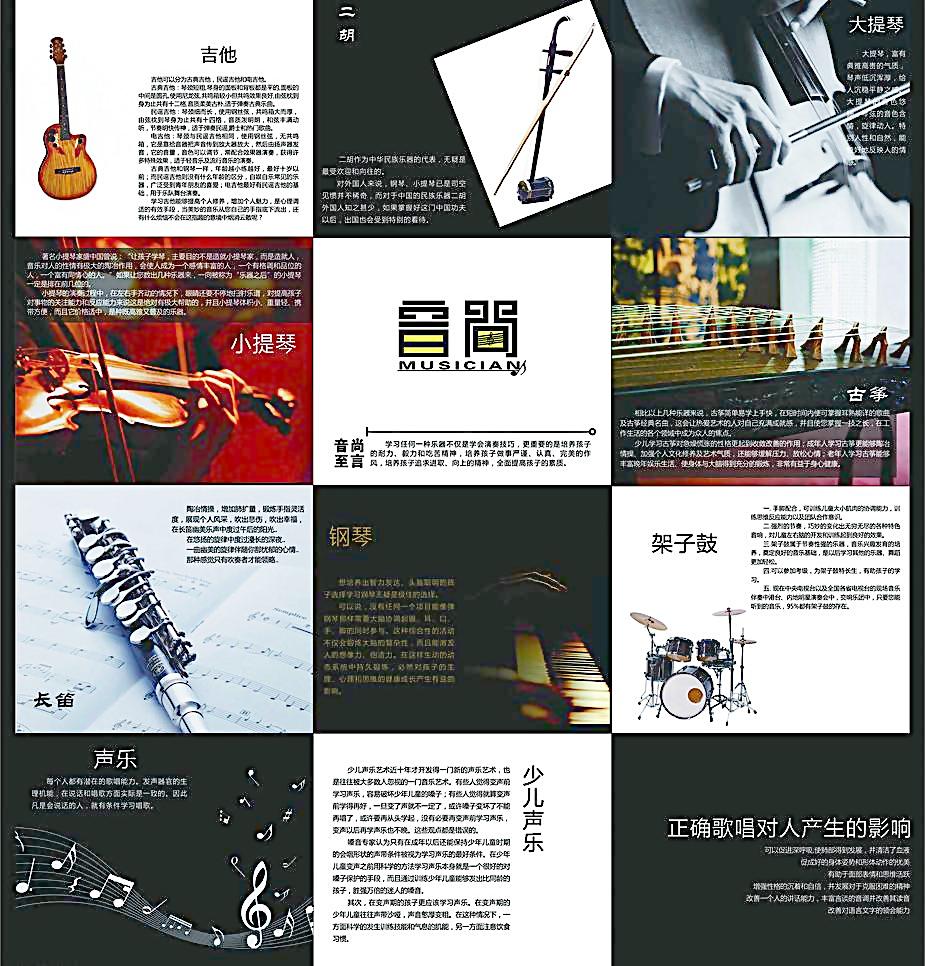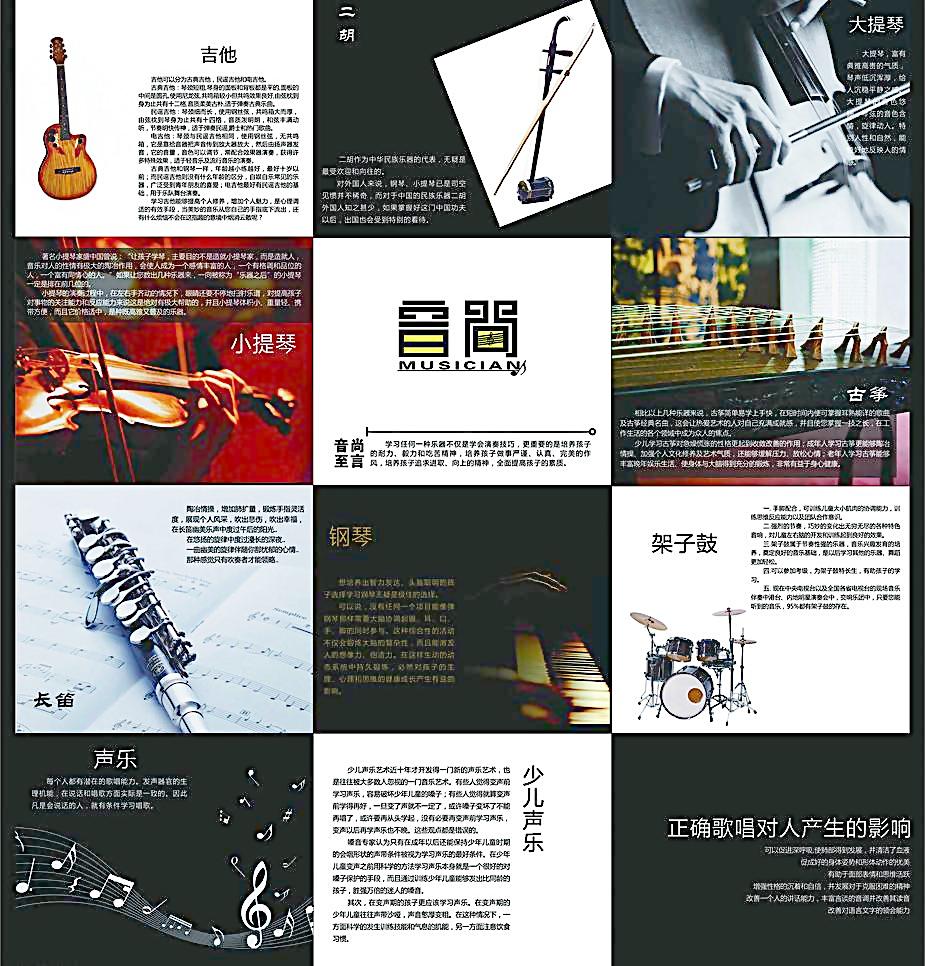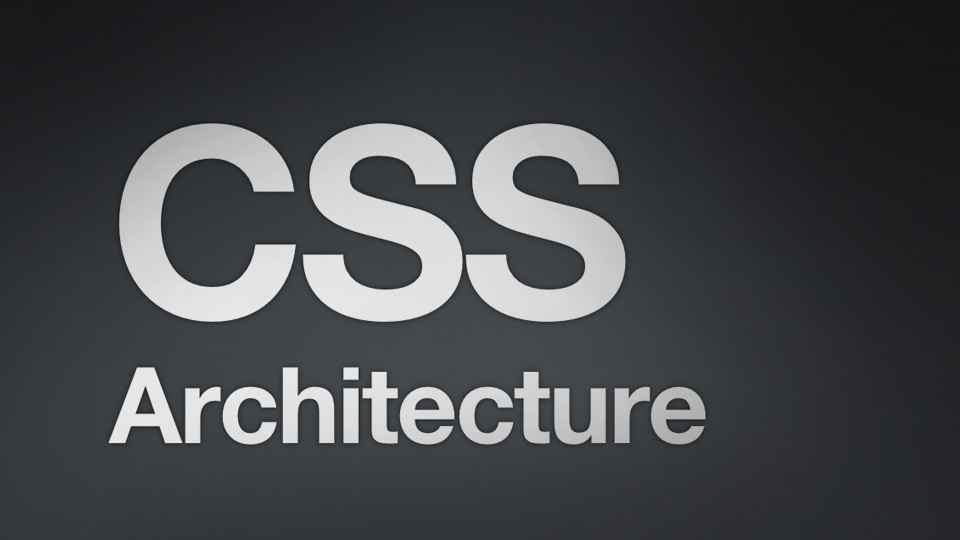Found a total of 10000 related content

Methods and techniques on how to achieve the cube rotation effect of images through pure CSS
Article Introduction:Methods and techniques on how to achieve the cube rotation effect of images through pure CSS. In modern web design, it is very important to add some cool effects, and using CSS to achieve the cube rotation effect is a very interesting and challenging task. This article will introduce a method and technique to achieve the cube rotation effect of images through pure CSS, and provide some specific code examples. First, we need a basic HTML structure, consisting of a container element and six face elements, each of which contains an image. <d
2023-10-21
comment 0
1192

Methods and techniques on how to achieve the 3D rotation effect of images through pure CSS
Article Introduction:Methods and techniques on how to achieve the 3D rotation effect of images through pure CSS require specific code examples. With the development of Web technology, we can achieve various stunning effects through CSS, including the 3D rotation effect of images. This article will introduce how to achieve such an effect through pure CSS, and provide specific code examples to help readers easily master the technique. To achieve the 3D rotation effect of the image, we need to use the transform and transition properties of CSS, as well as some basic
2023-10-24
comment 0
1545
jQuery CSS3 realizes 3D cube rotation effect_jquery
Article Introduction:This article mainly introduces jQuery combined with CSS3 to create a 3D cube rotation effect. When switching pictures, a 3D three-dimensional picture gallery effect is displayed. Friends who need it can refer to it.
2016-05-16
comment 0
2006
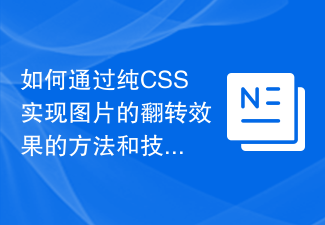
Methods and techniques on how to achieve image flipping effect through pure CSS
Article Introduction:Methods and techniques on how to achieve image flipping effects through pure CSS Preface: In web development, we often need to add some animation effects to web pages to increase user experience. The flipping effect of pictures is one of the common effects. It is not only simple and convenient to realize the flipping of images through pure CSS, but also avoids the additional overhead caused by using other languages such as JavaScript. This article will introduce how to achieve the flip effect of images through pure CSS, and provide specific code examples. 1. Using CSS3 transfo
2023-10-20
comment 0
3157
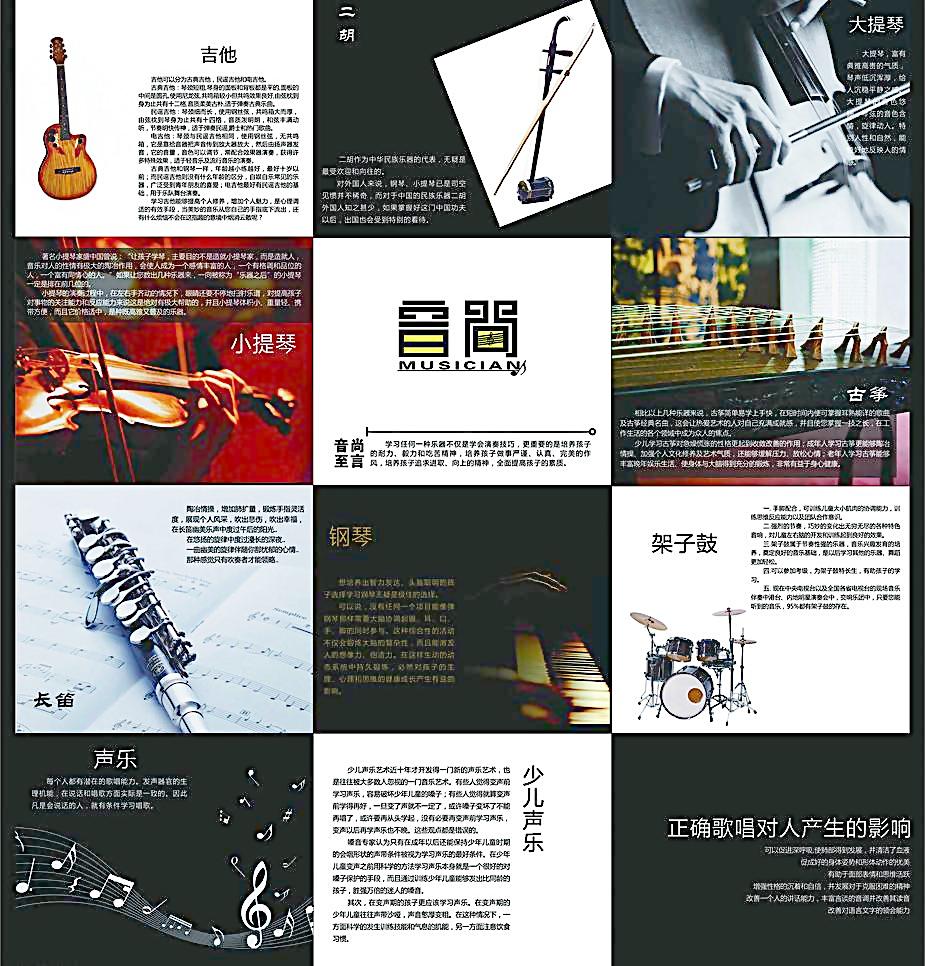
Detailed introduction to cube rotation
Article Introduction:Pure css3 3D cube module, when the mouse is touched, the module explodes. The rendering of a small cube inside a large cube is as follows: The code is as follows: <!DOCTYPE html><html><head> <meta charset="utf-8 " /><meta&
2017-06-10
comment 0
2063
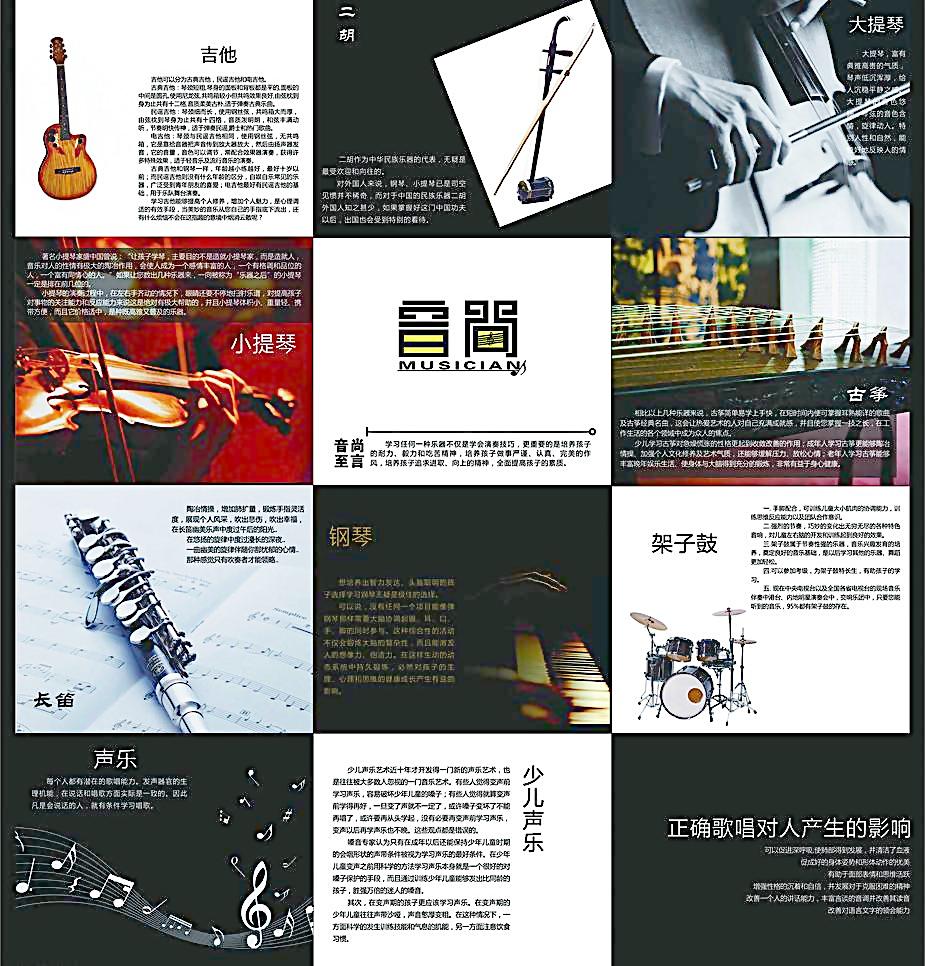
Detailed introduction about D pictures
Article Introduction:Pure css3 3D cube module, when the mouse is touched, the module explodes. The rendering of a small cube inside a large cube is as follows: The code is as follows: <!DOCTYPE html><html><head> <meta charset="utf-8 " /><meta&
2017-06-10
comment 0
2200

Implementation code of 3D three-dimensional CSS3 elastic button
Article Introduction:This is another great pure CSS3 button animation. The characteristic of this CSS3 button is that it has a 3D three-dimensional visual effect, and the button is elastic and feels great when you click it. Especially against the background, the buttons appear more crystal clear and the three-dimensional effect becomes stronger. Another feature of this button is that it uses CSS3 to achieve animation effects, and the principle is simple. It just uses CSS3 to re-render the checkbox. Online demo source code download HTML code: <div class='container'> <div class='tog..
2017-03-19
comment 0
2079
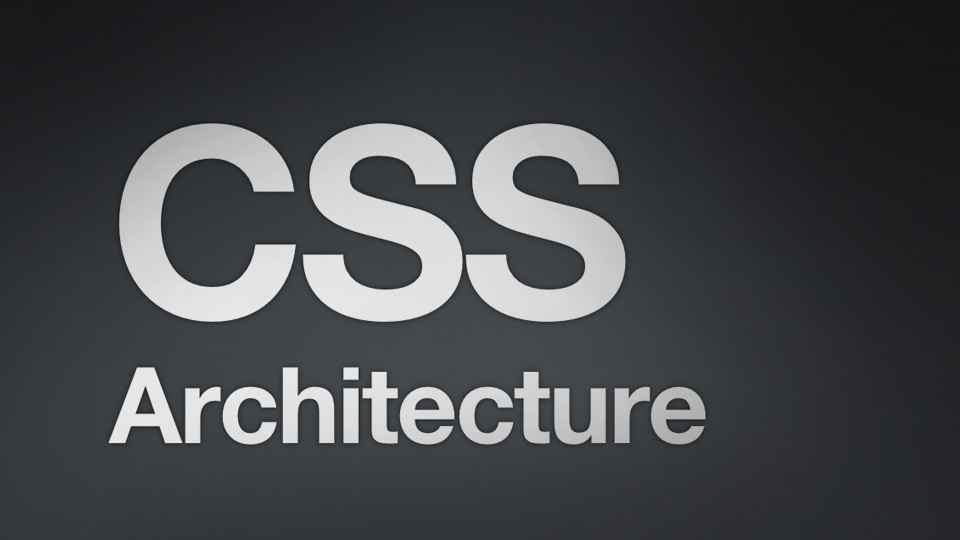
10 recommended articles about Jingying
Article Introduction:This is another great pure CSS3 button animation. The characteristic of this CSS3 button is that it has a 3D three-dimensional visual effect, and the button is elastic and feels great when you click it. Especially against the background, the buttons appear more crystal clear and the three-dimensional effect becomes stronger. Another feature of this button is that it uses CSS3 to achieve animation effects, and the principle is simple. It just uses CSS3 to re-render the checkbox. HTML code: <p class="container">...
2017-06-15
comment 0
1707

10 recommended courses on the realization of 3D stereoscopic effects
Article Introduction:This is another great pure CSS3 button animation. The characteristic of this CSS3 button is that it has a 3D three-dimensional visual effect, and the button is elastic and feels great when you click it. Especially against the background, the buttons appear more crystal clear and the three-dimensional effect becomes stronger. Another feature of this button is that it uses CSS3 to achieve animation effects, and the principle is simple. It just uses CSS3 to re-render the checkbox. HTML code: <p class="container">...
2017-06-15
comment 0
1707

10 recommended articles about three-dimensionality
Article Introduction:This is another great pure CSS3 button animation. The characteristic of this CSS3 button is that it has a 3D three-dimensional visual effect, and the button is elastic and feels great when you click it. Especially against the background, the buttons appear more crystal clear and the three-dimensional effect becomes stronger. Another feature of this button is that it uses CSS3 to achieve animation effects, and the principle is simple. It just uses CSS3 to re-render the checkbox. HTML code: <p class="container">...
2017-06-15
comment 0
2002

10 clear content recommendations
Article Introduction:This is another great pure CSS3 button animation. The characteristic of this CSS3 button is that it has a 3D three-dimensional visual effect, and the button is elastic and feels great when you click it. Especially against the background, the buttons appear more crystal clear and the three-dimensional effect becomes stronger. Another feature of this button is that it uses CSS3 to achieve animation effects, and the principle is simple. It just uses CSS3 to re-render the checkbox. HTML code: <p class="container">...
2017-06-15
comment 0
1373

What should I do if my Apple photos are accidentally deleted? Just use these 3 methods to recover photos!
Article Introduction:It is a common problem for Apple mobile phone users to accidentally delete photos, whether due to manual error, device failure or other reasons. There are several reliable ways to solve the problem when Apple photos are accidentally deleted. The first method is to check your Recently Deleted folder, where you may find deleted photos. The second method is to use iCloud backup, from which you can recover deleted photos. The third method is to use professional data recovery software, such as EaseUS Data Recovery Wizard, etc. This software can help you recover deleted photos. Let’s learn about these methods together and learn how to recover deleted photos effectively! Method 1: Recover Photos via iCloud First, we need to
2024-04-07
comment 0
976

How to make css3 border shadow effect? (Pictures + Videos)
Article Introduction:This article mainly introduces to you the specific implementation method of CSS3 border shadow effect. In web design, we usually use PS tools to achieve effects such as pictures or border shadows and three-dimensional effects. But if some basic effects need to be completed with p-pictures, it will be relatively inefficient.
2018-09-27
comment 0
7149

Free photo recovery for mobile phones
Article Introduction:Really free mobile phone photo recovery software 1. Recommended mobile phone camera software: "Meitu Xiu Xiu". "Meitu Xiuxiu" has a dynamic 5D effect of natural makeup to help you quickly achieve three-dimensional makeup effects. It has a large number of exquisite makeup looks for you to choose from. Even you who have just woken up can use it to take beautiful pictures. ! At the same time, the method of photo cutout is also quite clever. 2. One-click photo recovery app is a software that can restore accidentally deleted photos on your phone. 3. EaseUSMobiSaver: EaseUSMobiSaver is a free iOS and Android data recovery tool that can help you retrieve accidentally deleted photos, videos, audio and other files. 4. The free software to recover mobile phone photos is: mobile phone
2024-03-17
comment 0
907

How to achieve smooth scrolling background image gradient effect on web pages through pure CSS
Article Introduction:How to achieve smooth scrolling background image gradient effect on web pages through pure CSS. In modern web design, rich background effects can improve the aesthetics and user experience of web pages. Among them, smooth scrolling and background image gradient effects are commonly used design methods. This article will introduce how to achieve the smooth scrolling background image gradient effect of web pages through pure CSS, and provide specific code examples. 1. Smooth scrolling effect First, we need to create a container with a scrolling effect. In HTML, you can use a <div>
2023-10-20
comment 0
1245

jquery changes text into photo
Article Introduction:With the development of Internet and mobile technology, dynamic effects have become an important direction in web development. Here, we will introduce how to use jQuery to transform text into photos. In web design, text and images are very important elements. They can help websites improve user experience and increase page appeal. Traditionally, text and pictures exist independently, but we can use some techniques to combine them to achieve a more vivid and interesting effect. The effect of turning text into photos can be used in product introductions, website advertisements, travel introductions, etc.
2023-05-23
comment 0
642

Shu Qi makes a stunning appearance! OPPO Find N3 flip portrait effect shocked Liu Zuohu
Article Introduction:According to news on August 25, OPPO recently released a set of portrait photos of OPPO Find N3 Flip on its official Weibo, triggering heated discussions on social media. This phone will be officially unveiled on August 29, and people have high expectations for its shooting effects and technical performance. As can be seen from the exposed samples, the portrait shooting effects of OPPO Find N3 Flip are indeed eye-catching. For example, a portrait photo of Shu Qi was praised by netizens as "beautiful and moving", and the overall picture presented a pure visual experience. Different from traditional portrait cutouts, this phone uses a self-developed super light and shadow image engine, which can more naturally restore the light and shadow relationship between characters and the environment, creating a more realistic three-dimensional sense and space.
2023-08-26
comment 0
927

How to implement image processing and filter effects in uniapp
Article Introduction:How to achieve picture processing and filter effects in uniapp. In the popular background of modern social media, people have higher and higher demands for the beauty and personalization of photos. In order to meet this demand, we usually use various image processing and filter effects to make the photos more colorful and vivid. Using the uniapp framework, we can easily implement image processing and filter effects. This article will introduce how to implement image processing and filter effects in uniapp, and provide specific code examples. 1. Image processing and image size adjustment in unia
2023-10-18
comment 0
1371

How to beautify pictures?
Article Introduction:How to beautify pictures? Due to poor technique, unstable hands, or low pixels of the camera, the photos we took looked like they were covered with a thin layer of gauze and felt listless! By teaching you a few "special effects" tips, you can easily beautify your photos! Let’s take a look at the comparison renderings first: 1. Open a photo under the “Meitu Xiu Xiu” software 2. Select “Basic” under the “Beauty” menu and click “Sharp” 3. Then select “Basic” and click "Dehaze" 4. Then select "Beautify" and automatically adjust the clarity. 5. Then select "LOMO" and click "HDR". The HDR effect is mainly to increase the layering and three-dimensionality of the picture. If you are satisfied with the effect, you can continue to add other special effects. , you’re done! After you are finished, click "Save" in the upper right corner to get a special reminder
2024-01-12
comment 0
1676