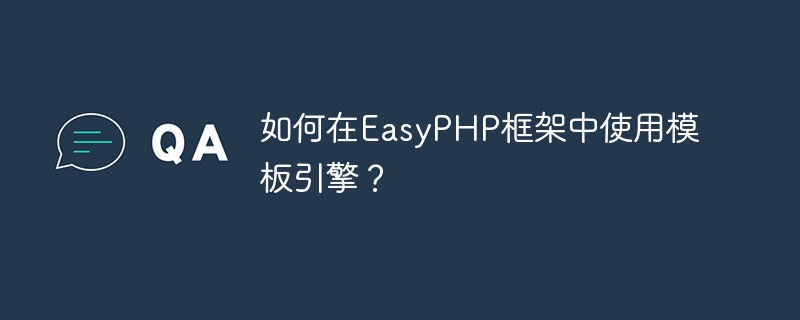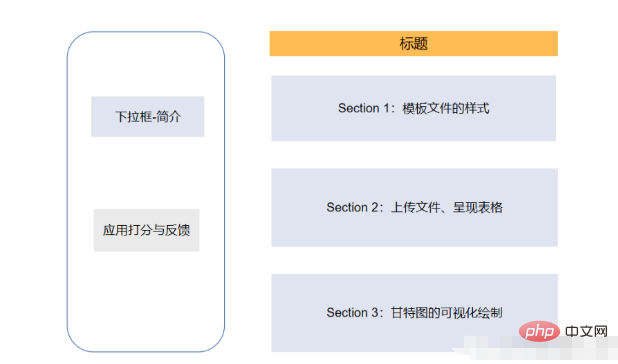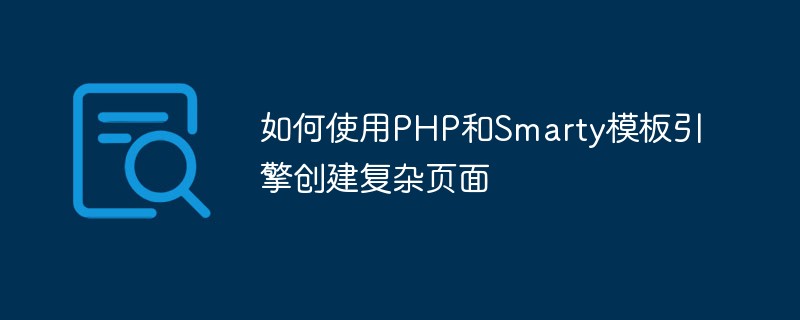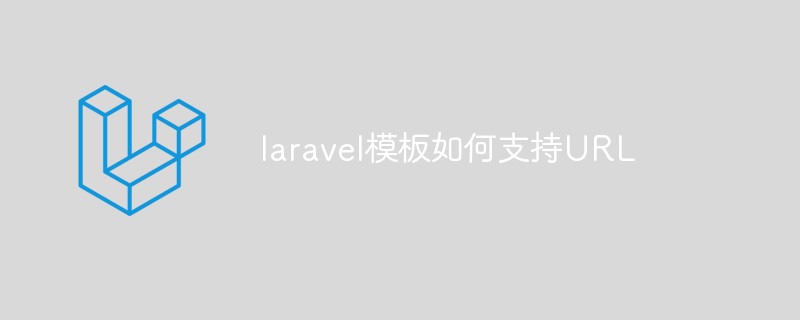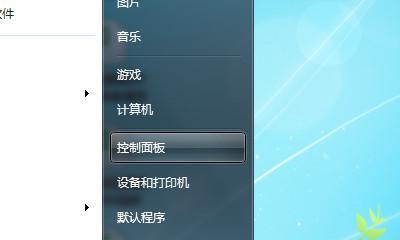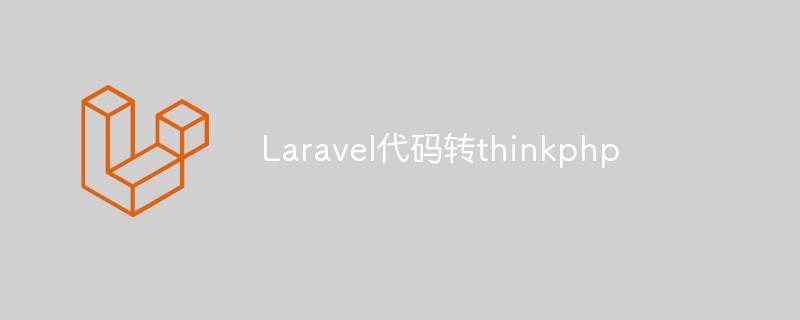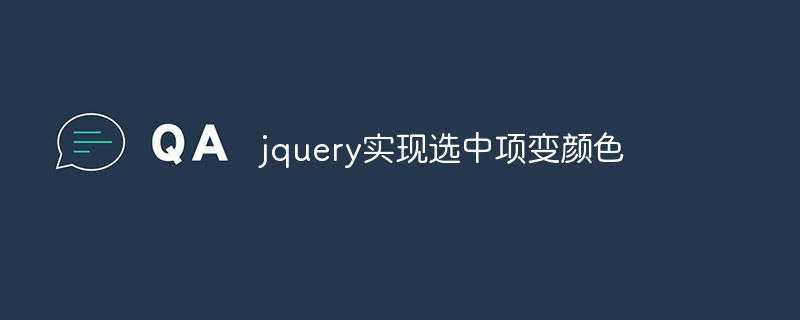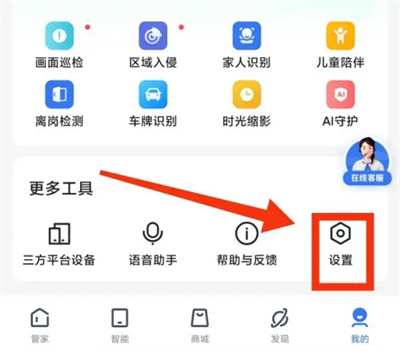Found a total of 10000 related content

How to turn off simple mode in QQ Music
Article Introduction:QQ Music is a very popular music player software. Turning on the simple mode can provide users with a simpler interface and more intuitive operations. But it can also be an inconvenience for those who want more customization options and advanced features. So how do you turn off the simple mode in QQ Music? Friends who are still unclear, don’t worry. Next, the editor of this site will bring you a simple mode exit method to restore your music experience. How to turn off the simple mode in QQ Music 1. On the QQ Music/My page, select the [More] option. 2. On the More page, select the [Settings] option. 3. In the setting list, select the [Mode Selection] setting item. On the mode selection page, select [Default Mode].
2024-02-07
comment 0
1081
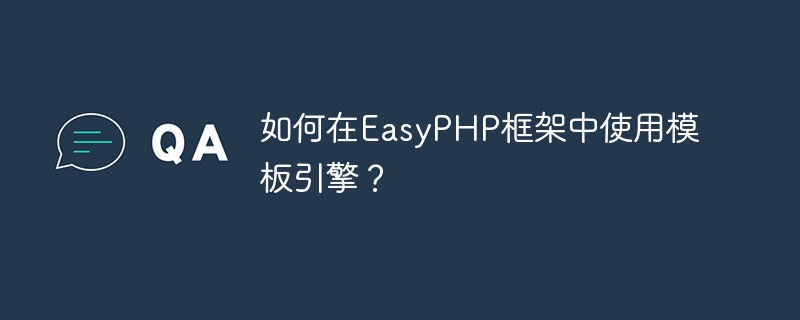
How to use template engine in EasyPHP framework?
Article Introduction:EasyPHP is a lightweight PHP framework that provides many useful tools and features to simplify web development. Among them, the template engine is a very important function, which can make page design and data display more flexible and easier to maintain. This article will introduce how to use the template engine in the EasyPHP framework to help you better develop web applications. 1. Understand the template engine Before introducing the template engine of the EasyPHP framework, we first need to understand what a template engine is. Simply put, a template engine is a
2023-06-03
comment 0
1529

How to use template functions in Go language to implement dynamic page rendering of a website?
Article Introduction:How to use template functions in Go language to implement dynamic page rendering of a website? Introduction: When developing a website, it is often necessary to dynamically generate web page content based on data passed by the backend. Go language provides a convenient template engine that can realize dynamic page rendering of web pages by using template functions. This article will introduce how to use template functions in the Go language to complete the rendering process of web pages, and give corresponding code examples. 1. Preparation: First, we need to create a Go language project. A new item can be created with the following command
2023-07-29
comment 0
1269
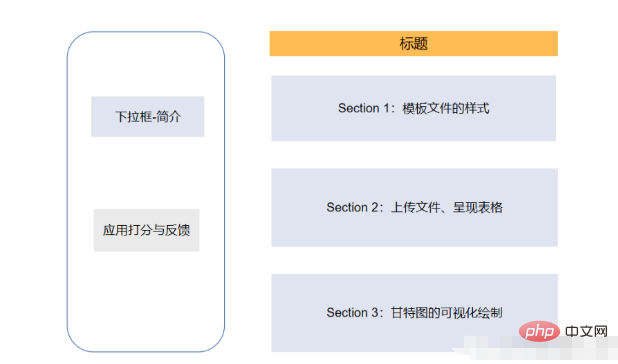
How to implement Gantt chart drawing in Python?
Article Introduction:Preliminary preparation: Because we need to use the streamlit, streamlit-aggrid and plotly modules this time, we first download these modules through the pip command. Among them, streamlit-aggrid mainly allows the data table to be presented on the page. pipinstallstreamlit-aggrid is the overall structure of the pipinstallplotly page. The structure is that there is a toolbar on the left, including some brief introductions to the webpage, and a module that hopes users to rate and give feedback. Section1 on the right is the template style of the project planning document, which mainly writes clear tasks in the CSV file. details, including task name,
2023-04-25
comment 0
2262

How to change WPS background from light green to white How to change WPS background from green to white
Article Introduction:How to change WPS background from light green to white? Recently, a user asked this question. When using the WPS software, he found that the background was light green and wanted to change it back to the default white. What should he do? In response to this problem, this article brings a detailed introduction to the method of changing the WPS background green back to white. The operation is simple, share it with everyone, let's take a look. How to change WPS background from light green to white? 1. First open any wps document and click the [View] option. 2. Find [Eye Protection Mode] in the view list and click to close. 3. If the eye protection mode is turned off and the wps background is still green, it is usually a problem with the background settings. Click [Page Layout]. 4. Under the page layout list, find the [Background] option and click to open it. 5. Find [ in the color panel
2024-08-21
comment 0
1169

Fantasy Tower Cobalt Blue character information introduction
Article Introduction:Cobalt Blue is a new game character in the Fantasy Tower game. The characteristics of this character are quite distinct. I believe that many friends want to know a more detailed introduction to this character. The editor will briefly introduce the characters that you want to know. Let’s take a look at the character information of Fantasy Tower Cobalt Blue. - Fantasy Tower Cobalt Blue Character Information Name: Cobalt Blue Title: Blazing Revolver Level: SSR Affiliation: Benjis Heavy Industries Birthplace: Krohn Birthday: June 26 Interests: Street Art, Spicy Food Lines: Are you insomniac? ?I have some small toys here that can create white noise to help you sleep. Do you need it? Introduction: At first glance, it looks very serious and serious, like Frankenstein. In fact, he is a type who is not rigid and has a tense style of acting. It's as if the facial muscles are naturally underdeveloped and there is no expression.
2024-04-06
comment 0
554

How to delete blank desktop on Redmi Turbo 3?
Article Introduction:Redmi Turbo3 is an excellent mobile phone that brings many personalized design features to users. One of the functions is to allow users to delete the blank desktop and present a simple desktop state. Here today, the editor will give you a detailed introduction on how to delete the blank desktop on Redmi Turbo3. First, long press an empty space on your phone's desktop, and then click the "Desktop Settings" option. Then, find the "Number of Desktop Rows and Rows" option in the pop-up "Desktop Settings" interface, and select the "Custom" mode. Finally, in Custom mode you can easily delete the blank desktop. With this simple operation, you can easily delete the blank desktop and make your phone's desktop more tidy and concise. If you haven't
2024-04-15
comment 0
972
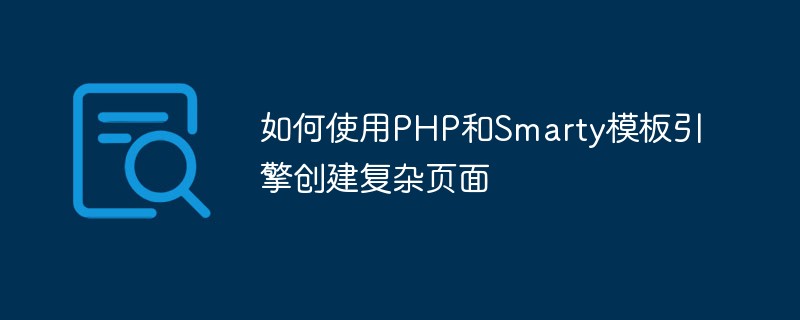
How to create complex pages using PHP and Smarty template engine
Article Introduction:In web development, creating complex pages is a challenging job. These pages often contain large amounts of data and elements and require a user-friendly interface. However, there are some excellent tools that can help simplify this process. One of them is PHP and Smarty template engine. PHP is a programming language widely used in web development, and Smarty is a template engine that provides a structured way to render dynamic content generated by PHP. In this article I will explain how to use PHP and Smart
2023-05-11
comment 0
1622

jquery sets web page template
Article Introduction:With the continuous development and progress of the Internet, web design and development have become a very important job. In the process of making web pages, how to set up web page templates can make the production of web pages easier and more efficient. In this article, we will introduce how to use jquery to set up web page templates to quickly create a website. 1. What is jquery? First, let’s understand what jquery is. jquery is a lightweight front-end framework based on JavaScript. Using jQuery can reduce the
2023-05-23
comment 0
856
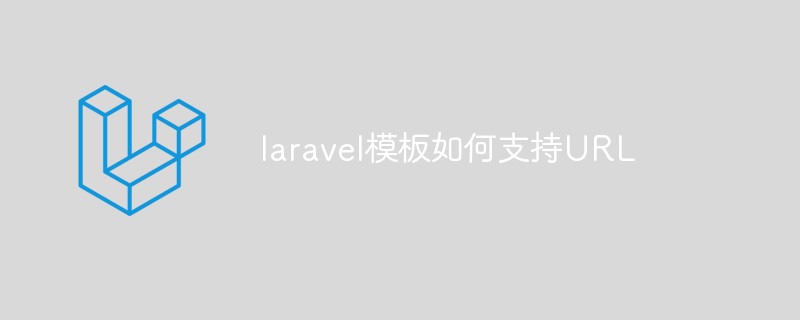
How laravel template supports URL
Article Introduction:With the continuous development of web applications, for a complete web application, it is basically necessary to use a template engine to build pages. Among them, Laravel is a very popular PHP framework with an efficient, concise, and elegant coding style, which also makes it one of the preferred frameworks for many PHP developers. However, in the process of using Laravel templates, sometimes it is necessary to reference URL links in the template, so how to support URL links? This article will detail how Laravel templates support URL links.
2023-04-12
comment 0
874

How to use QQ browser P picture template
Article Introduction:How to use QQ Browser P-Picture Template? How to use QQ Browser P-Picture Template? The following will introduce how to use QQ Browser P-Picture Template. 1. On the software homepage, click the fourth file icon below. 2. In the efficiency tool area, click on all tools on the right. 3. Click the All button on the right. 4. Click on the material resources tab on the left and click on the p-image template. 5. Find the corresponding template and click it. 6. To view the template details, click the red button below.
2024-02-15
comment 0
945

Golang and the Template package: building maintainable web applications
Article Introduction:Golang and Template package: Building maintainable web applications Introduction: In modern web application development, template engines play a very important role. They enable developers to easily dynamically render data into HTML templates to produce visual web pages. This article will introduce the Template package in Golang and its application in building maintainable web applications. 1. Introduction to the Template package. The Template package in Golang is a powerful and flexible template.
2023-07-18
comment 0
863
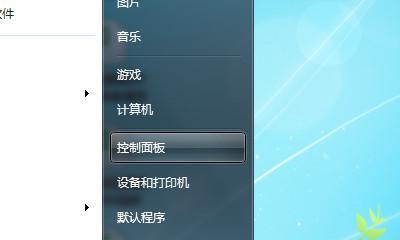
How to use Bluetooth headsets with computers (easy methods and precautions)
Article Introduction:With the development of modern technology, Bluetooth headsets have become an indispensable accessory in many people's daily lives. However, many people are still confused about how to use Bluetooth headsets with computers. This article will introduce you to some simple methods and precautions to help you better use Bluetooth headsets on your computer. 1. Make sure the computer has Bluetooth function and turn it on to check whether the computer has Bluetooth function. Generally, you can find the relevant options in the computer settings or control panel. Make sure the Bluetooth function is turned on to connect to the Bluetooth headset. 2. Turn on the pairing mode of the Bluetooth headset. According to the headset manual or instructions for use, follow the corresponding operations to set the Bluetooth headset to pairing mode. Normally, long press the pairing button on the headset to enter pairing mode. Three, in
2024-09-02
comment 0
395

How to change the ringtone of an Apple phone on Mac?
Article Introduction:This article will introduce how to change the ringtone of Apple mobile phone on Mac. I hope it will be helpful to everyone. Please read on. How to set a ringtone for an iPhone using a mac. The steps to create an iPhone ringtone are as follows: First, select "New" in the file options to create a new project. The project picker will appear, with categories listed on the left and templates for the selected category displayed on the right. In the item picker, click on the "iPhone Ringtones" option. Next, various ringtone templates will be displayed on the right side for selection. Simply click on the ringtone template you want to use. 2. First, open your Mac, then click the Finder option in the upper left corner of the page, and then select Applications. Secondly, find the music option in the application page and click Play
2024-01-24
comment 0
686
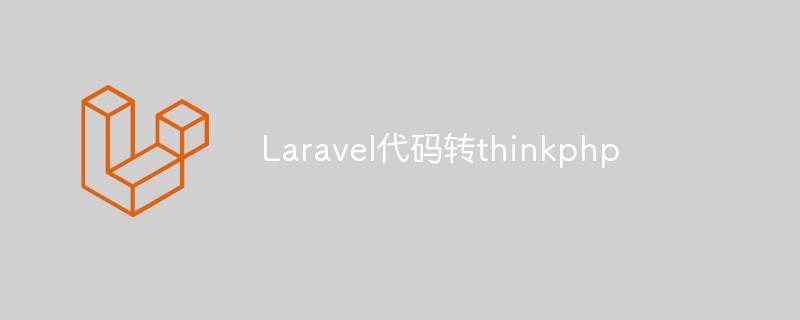
How to convert Laravel code to thinkphp code
Article Introduction:Laravel and thinkphp are two popular PHP frameworks, both with their own advantages and features. In actual development, sometimes it is necessary to convert Laravel code to thinkphp. This article will introduce the specific conversion methods and precautions. 1. The basic concepts of Laravel and thinkphp Laravel is an excellent PHP framework. It adopts a simple and elegant syntax style and provides a wealth of functional modules, including routing, template engine, ORM, etc. Laravel development mode notes
2023-04-14
comment 0
692

Introduction to the method to solve the 0x0000007b blue screen problem on ASUS motherboard when booting win7
Article Introduction:When we use the computer, we may encounter a blue screen prompting 0x0000007b and the system cannot start normally. If we are using a host with an ASUS motherboard, we can change the SATA settings in the bios settings to solve this blue screen problem. Let’s take a look at it below. Introduction to the solution to the blue screen 0x0000007b when Windows 7 ASUS motherboard starts up 1. First turn on the computer and press the hotkey to enter the bios settings when the ASUS logo appears, and then change the language to "Simplified Chinese" in the upper right corner 2. Select "SATA" in the "Advanced" tab Settings" 3. Then change "AHCI" in "SATA Mode Selection" to "IDE" 4. Then come to the "Startup" tab and turn off "If an error occurs, please wait for the F1 key"
2023-12-22
comment 0
2224
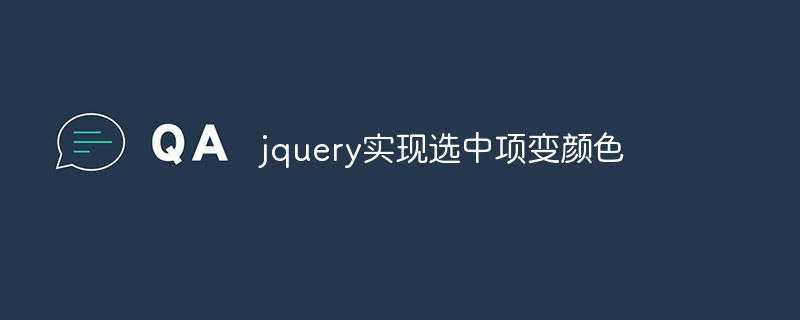
jquery implements color change of selected items
Article Introduction:jQuery is a very popular JavaScript library that can simplify developers' JavaScript programming and improve development efficiency. In web development, in order to provide a better user experience, we often need to make style changes to page elements. This article will introduce how jQuery implements the function of changing the color of selected items. 1. HTML structure First, we need to add some list elements to HTML to demonstrate the effect of changing the color of the selected item. Here is a simple HTML structure:
2023-05-12
comment 0
1152

Samsung Galaxy A55 mobile phone Chinese version is on sale: Exynos 1480 processor, starting from 2999 yuan
Article Introduction:According to news on March 24, the Chinese version of the Samsung Galaxy A55 mobile phone will go on sale at 0:00 tomorrow, priced from 2,999 yuan. The prices of each version are as follows: "8GB RAM + 256GB storage space": priced at 2,999 yuan "12GB RAM + 256GB storage space" ": Priced at 3,299 yuan. According to reports, the Galaxy A55 mobile phone is available in four colors: light porcelain blue, deep space blue, ice fire purple, and lemon pomelo yellow. It adopts a family-style simple design. The three rear cameras are still arranged vertically, with a metal frame and Corning Gorilla Glass panel supports IP67 dustproof and waterproof. The machine is equipped with a 6.6-inch AMOLED display, supports 1000 nits high brightness, 120Hz refresh rate, and a resolution of 1080x2340. In terms of performance,
2024-03-27
comment 0
619

How to change QQ music background color
Article Introduction:The background color of QQ Music usually adopts a simple and comfortable design style. When using it, users can see different background color settings according to different pages and functions. And the detailed setting method is also prepared by the editor, let us learn it together. Introduction to how to set QQ music background 1. Click My Page and click the More button with three horizontal lines in the upper right corner. 2. Click on the personalized dressing center on the more pages. 3. Click My on the theme page. 4. Click Customize Background on the My Theme page. 5. Click to select a background image on the custom background page. 6. Click OK after selecting the picture in the album. 7. Select the theme color, adjust the transparency and blur, and click on the upper right corner to complete.
2024-07-12
comment 0
914
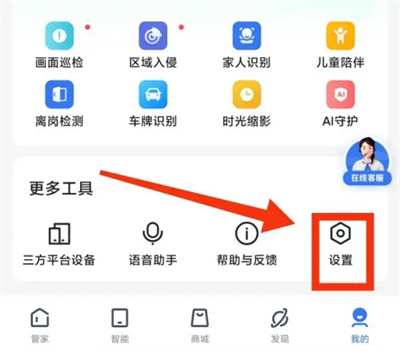
How does Xiaoyi Butler switch to caring mode?
Article Introduction:If you feel that the interface has too many functions when using Xiaoyi Butler, we can switch to a streamlined version of the care mode. Here is an introduction to how to operate it. 1. After opening the Xiaoyi Guanjia APP on your mobile phone, click "My" in the lower right corner of the page to switch to enter, then find the "Settings" function in the options under "More Tools" on the My page, and click on it. Open. 2. After coming to the settings page, click the current mode behind "Mode Switch" to enter. 3. Next, you will see a "Care Mode" on the page you enter. After clicking the check box above, click the "Switch Now" button at the bottom. 4. A window will pop up at the bottom of the page. After clicking the "OK" button, the software will switch to care mode.
2024-04-11
comment 0
475