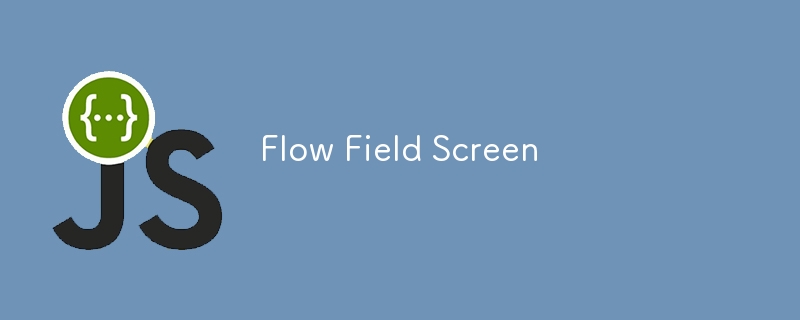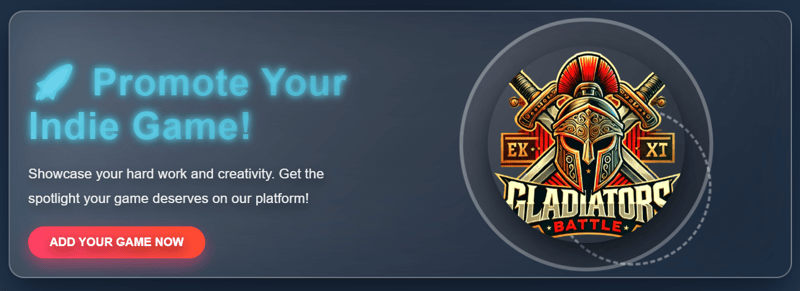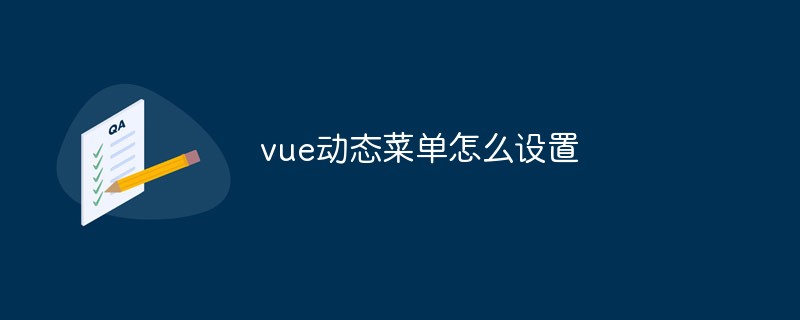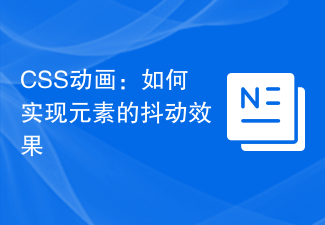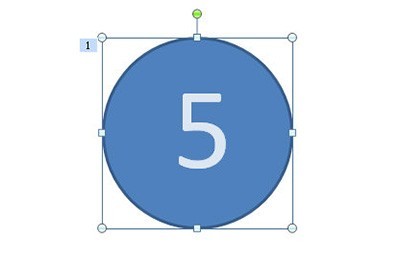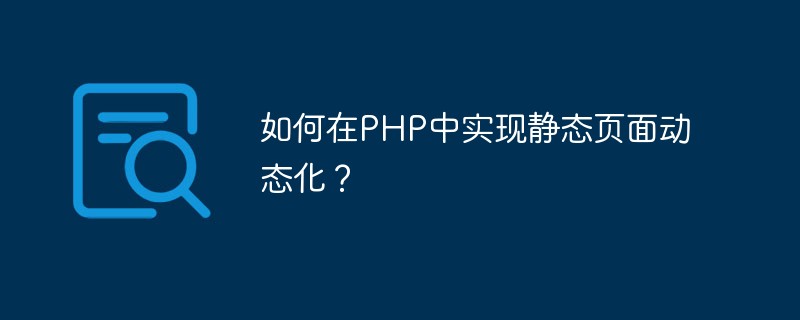Found a total of 10000 related content

Photoshop制作动态下雨特效的3个简单实用方法
Article Introduction:这篇教程是向PHP中文网的朋友分享Photoshop制作动态下雨特效的3个简单实用方法,教程真的很不错,值得大家学习,推荐到PHP中文网,喜欢的朋友可以参考本文,来看看吧
2016-06-01
comment 0
2074

Share 6 practical clock effects (collection)
Article Introduction:Clock animation is widely used. Adding a clock animation to a web page to display time in real time is very practical in certain scenarios. Below, PHP Chinese website will share with you 6 clock special effects, which are beautiful and practical. Come and collect them!
2021-07-29
comment 0
7068

CSS Animation Tutorial: Teach you step by step how to implement draggable special effects
Article Introduction:CSS Animation Tutorial: Teach you step-by-step to implement draggable special effects. In modern web development, animation effects have become one of the important means to improve user experience and attract user attention. CSS animation is a lightweight, simple and easy-to-use method to achieve animation effects. It is often used to achieve transitions, dynamic effects and interactive special effects of page elements. This article will introduce you to a method of using CSS animation to achieve draggable special effects, and give specific code examples. 1. Implementation ideas To achieve draggable special effects, we need to use tr in CSS
2023-10-18
comment 0
903
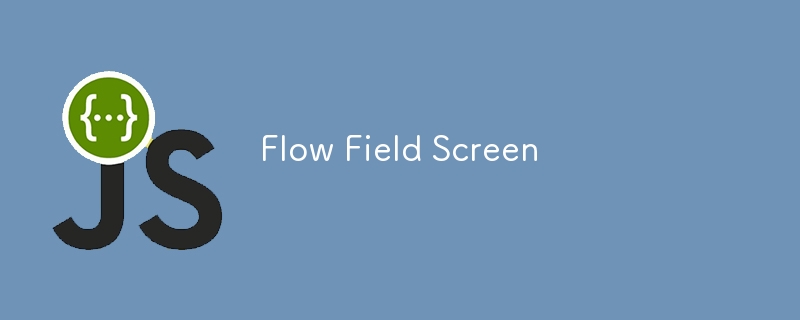
Flow Field Screen
Article Introduction:Dynamic Flow Fields with Vanilla JS and HTML Canvas
Have you ever been mesmerized by abstract particle animations? These flowing, dynamic visuals can be achieved with surprisingly simple techniques using plain JavaScript and the HTML canvas ele
2024-10-03
comment 0
665

Operation content of making complex heart-shaped demonstration animation in wps2019
Article Introduction:1. For simple animation settings, click the [Animation] menu to select settings. 2. First draw a [Heart Shape] in the editing area, click [Insert] → Shape → Heart Shape, draw it and change it to red. 3. Select [Heart Shape] to set animation, click [Octagon] in the animation menu, and the animation will automatically run once. 4. Change the size of [Octagon]. After selecting the octagon, drag the small circle to change the size. 5. Click [Play] in the lower right corner to view the animation effect. 6. Set the effect of the animation to always play, click [Effect Options], and select [Timing], [Repeat], [Until the next click] in the dialog box. Press F5 to see the playback effect.
2024-03-27
comment 0
990

CSS Animation Guide: Teach you step-by-step to create heartbeat effects
Article Introduction:CSS Animation Guide: Teach you step-by-step to create heartbeat special effects Introduction: CSS animation is a technology commonly used in web design. It can make static web elements present dynamic effects and increase the user's interactive experience. Among them, the heartbeat effect is a very popular animation effect, which can make elements appear in a beating rhythm, giving people a lively feeling. In this article, I will introduce you in detail how to use CSS to create a simple heartbeat effect and provide specific code examples. Step 1: Prepare the HTML structure first
2023-10-20
comment 0
1610

How to use Vue to implement dynamic forms
Article Introduction:How to use Vue to implement dynamic forms Introduction: With the continuous development of front-end technology and the expansion of application scenarios, dynamic forms have become one of the common requirements in modern web development. As a popular front-end framework, Vue provides a wealth of tools and features, making it very simple and efficient to implement dynamic forms. This article will introduce how to use Vue to implement dynamic forms and provide specific code examples. 1. The concept of dynamic form Dynamic form refers to a real-time generation on the front-end page based on user operations or changes in certain external conditions.
2023-11-07
comment 0
1664
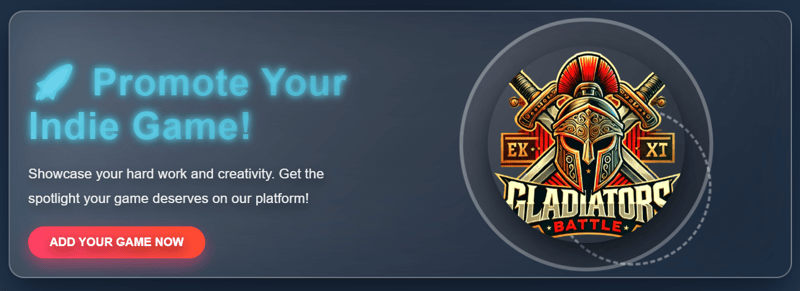
Creating an Interactive CTA Button with Advanced Animations
Article Introduction:In this article, we’ll walk through creating a modern call-to-action (CTA) button with sleek animations and dynamic effects using HTML, CSS, and JavaScript. This button isn’t just a simple UI element—it’s an interactive centerpiece that enhances user
2024-11-23
comment 0
658

CSS Animation Tutorial: Teach you step-by-step to implement the lightning ball special effect
Article Introduction:CSS Animation Tutorial: Teach you step-by-step to implement the lightning ball special effect. In web design, animation effects can add a vivid feeling to the page and attract the user's attention. CSS animation is one of the simple and effective ways to achieve these effects. This article will introduce how to create a lightning ball effect through CSS to make your page more interesting and dynamic. First, we need to prepare some basic HTML structure. Here's a simple example: <divclass="container&q
2023-10-21
comment 0
740

CSS animation tutorial: teach you step by step how to implement vibration effects
Article Introduction:CSS Animation Tutorial: Teach you step by step how to implement vibration effects. Specific code examples are required. Introduction: In modern web development, animation effects are used more and more widely. CSS animation is a simple yet powerful way to achieve animation effects. This article will help you learn how to use CSS animation to achieve vibration effects and provide specific code examples. 1. Understand the basics of CSS animation. Before using CSS animation, we need to understand some basic knowledge. @keyframes rules: used to define key frames for animation. anima
2023-10-16
comment 0
1597
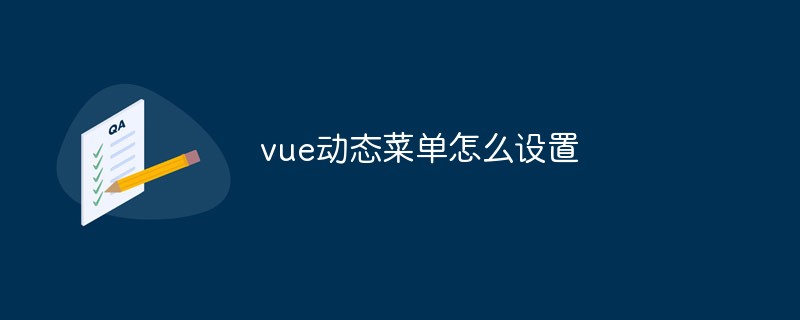
How to set up vue dynamic menu
Article Introduction:With the continuous development of front-end development technology, many front-end frameworks have been continuously improved and developed. Among them, the Vue framework is favored by more and more developers for its easy-to-learn, efficient and convenient features. In Vue development, dynamic menus are often needed. So how to set up Vue dynamic menus? The following article will explain how to set up the Vue dynamic menu. 1. Introduction to dynamic menu In the Vue framework, dynamic menu usually refers to generating a corresponding menu list based on specified data, and the status and display content of each menu item are dynamically calculated.
2023-05-20
comment 0
2431

CSS Animation Guide: Teach you step-by-step to create bouncing effects
Article Introduction:CSS Animation Guide: Teach you step-by-step to create bouncing effects, specific code examples are required Introduction: In modern web development, animation effects have become one of the important means to improve user experience and attract attention. As a lightweight animation technology, CSS animation can achieve various cool effects through simple code. This article will provide you with a detailed CSS animation production guide. Through step-by-step teaching methods, it will lead you to create an animation with bouncing effects, so that you can better understand and use CSS animation technology. Preparation work: in
2023-10-20
comment 0
1275

What are the css animation frameworks?
Article Introduction:In front-end development, there are many popular CSS animation frameworks to choose from: 1. "Animate.css", which provides various preset animation effects that can be achieved by simply adding class names; 2. " "Hover.css", which provides various mouse hover effects; 3. "Bounce.js", which can help developers create complex animation effects; 4. "Magic Animations", which provides a series of easy-to-customize and use Animation effects; 5. "GreenSock".
2023-11-07
comment 0
1036

How to use Vue to implement transition animation effects
Article Introduction:How to use Vue to implement transition animation special effects In modern web development, dynamic effects are crucial to improving user experience and visual appeal. Vue.js is a popular JavaScript framework that provides a simple and powerful way to implement transition animation effects. This article will introduce how to use Vue to implement transition animation effects and provide specific code examples. 1. Install Vue and transition plug-ins. Before starting, first make sure you have installed Vue and Vue's transition plug-ins. You can do it with the following command
2023-09-20
comment 0
951

Create fancy card with animated gradient border
Article Introduction:In this tutorial, I'll walk you through creating an animated gradient border effect using CSS custom properties, which can add a dynamic and eye-catching look to your UI components. By the end, you'll have a simple card with an animated gradient bord
2024-10-21
comment 0
1014

Motivational Words
Article Introduction:This code dynamically populates a table with motivational words, assigning each word a random animation (e.g., bounce, pulse). The words cycle through 20 unique colors every second, with additional animations applied to the first few words for extra
2024-12-09
comment 0
792
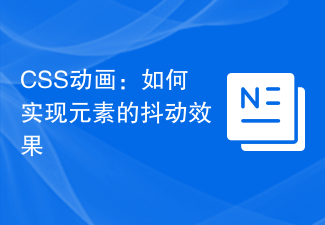
CSS Animation: How to Achieve the Jitter Effect of Elements
Article Introduction:CSS animation: How to achieve the jitter effect of elements Summary: CSS animation is a commonly used effect in web design. It can add a dynamic and vivid feeling to the web page. This article will introduce how to use CSS animation to achieve the jitter effect of elements, and attach specific code examples for reference. Introduction In web design, animation effects can attract users’ attention and increase users’ interactivity and experience with web pages. Among them, CSS animation, as a simple and lightweight implementation method, is widely used in web design. Basic principles of CSS animation
2023-11-21
comment 0
1585
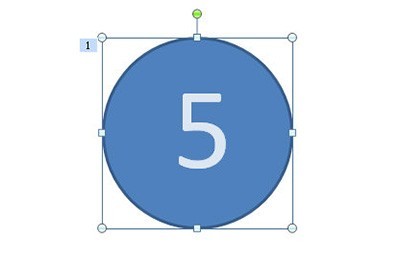
How to make dynamic countdown in PPT_Understand the animation effect
Article Introduction:First we draw a circle, modify the color and size, and write the countdown number in the circle. We select the middle circle, add the animation [Wheel], then right-click on the animation, select [Effect Settings], and set the duration to 1 second in [Timing]. Then we copy this PPT page and modify the numbers in each page, then select all pages, in the [Animation] option bar above, check [Automatically set animation effects after this] in the film changing method, and set the time Set to 0. In this way, a beautiful dynamic countdown effect is ready. After learning the above operation, you can use various countdown picture materials to make a cool countdown page. It is very simple. Friends, hurry up and try it.
2024-04-26
comment 0
867
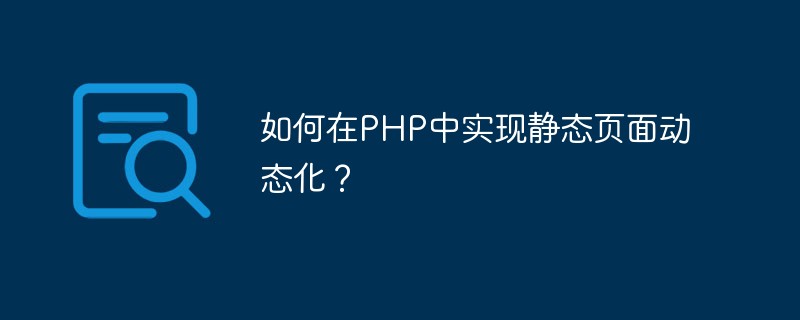
How to make static pages dynamic in PHP?
Article Introduction:As Internet users have higher and higher requirements for web content presentation, dynamic page technology has become the standard for web development. In some relatively simple websites, we can use some frameworks or CMS systems for website development to achieve rapid development and easily achieve dynamic page effects. However, some small static websites need to be made dynamic manually, so this article will briefly introduce how to make static pages dynamic in PHP. Basic knowledge of PHP When starting to dynamize static pages, you first need to understand PH
2023-05-22
comment 0
1360