
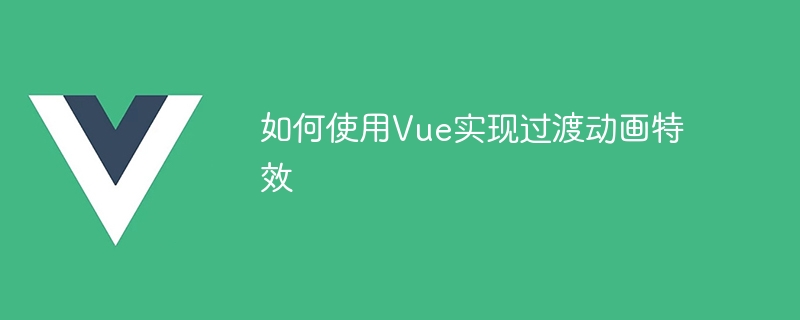
How to use Vue to implement transition animation special effects
In modern web development, dynamic effects are crucial to improving user experience and visual appeal. Vue.js is a popular JavaScript framework that provides a simple and powerful way to implement transition animation effects. This article will introduce how to use Vue to implement transition animation effects and provide specific code examples.
1. Install Vue and transition plug-in
Before you begin, first make sure you have installed Vue and Vue's transition plug-in. You can install it through the following command:
npm install vue npm install vue-transition
Or directly introduce Vue and Vue's transition plug-in in HTML:
2. Basic transition effect
Vue's transition effect This can be achieved through the
Hello Vue!
In the above code, we switch the value of the
showattribute through the click event of a button. When
showis
true, the
label is displayed, otherwise it is hidden. The
nameattribute.
In the above CSS code, the
.fade-enter-activeand
.fade-leave-activeclasses specify the duration and animation type of the transition effect. The
.fade-enterand
.fade-leave-toclasses set the styles of the initial state and end state.
3. Advanced transition effects
In addition to the basic fade in and fade out effects, Vue's transition effects also support more animation types, such as sliding, rotating, etc. The following is an example of using Vue to achieve a sliding effect:
Hello Vue!
In the above code, we use the
modeattribute to control the order of the transition. By setting
modeto
out-in, it means that the current element is left first, and then the next element is inserted.
In CSS, the
.slide-enter-activeand
.slide-leave-activeclasses set the transition effect through the
transitionattribute Duration and animation type. The
.slide-enterand
.slide-leave-toclasses use the
transformattribute to achieve the sliding effect.
4. Dynamic transition effects
In addition to the above static transition effects, Vue also provides dynamic transition effects. Dynamic transition effects can decide whether to apply transition effects based on changes in data.
The following is an example of using Vue to achieve dynamic transition effects:
Hello Vue!
In the above code, we dynamically control it through the
v-ifdirective
< ;transition>Showing and hiding of elements. At the same time, disable Vue's automatic CSS transition by setting the
:css="false"attribute. In CSS, you only need to define the
.fade-enterand
.fade-leaveclasses.
Summary
This article introduces how to use Vue to implement transition animation effects and provides specific code examples. Use Vue's transition effects to add dynamic effects to your web pages, improving user experience and visual appeal. In actual use, you can flexibly use Vue's transition effects to create a unique interface effect according to your own needs and creativity. I hope this article is helpful to you, and I wish you good results when using Vue transition effects!
The above is the detailed content of How to use Vue to implement transition animation effects. For more information, please follow other related articles on the PHP Chinese website!