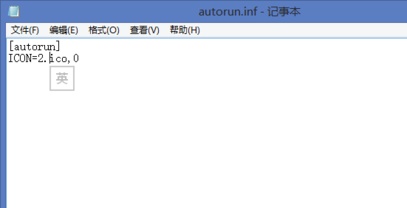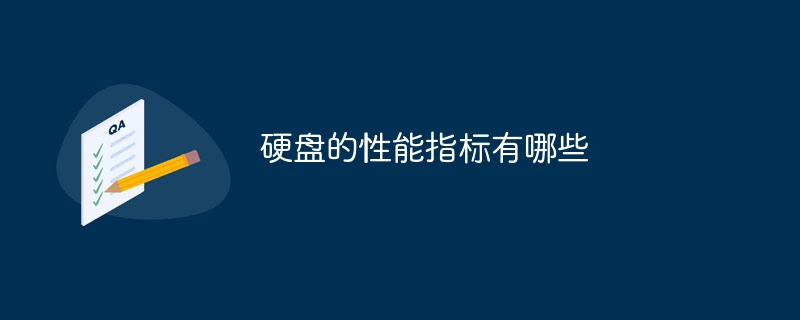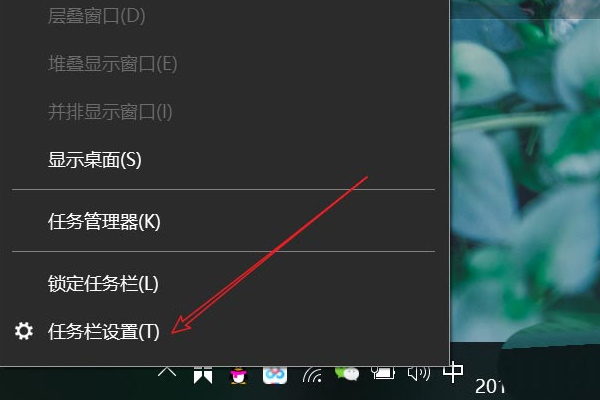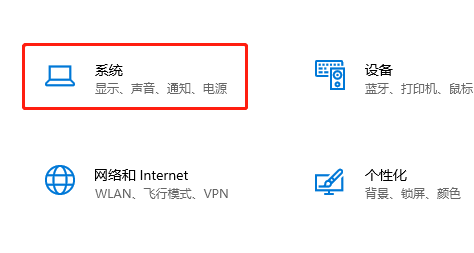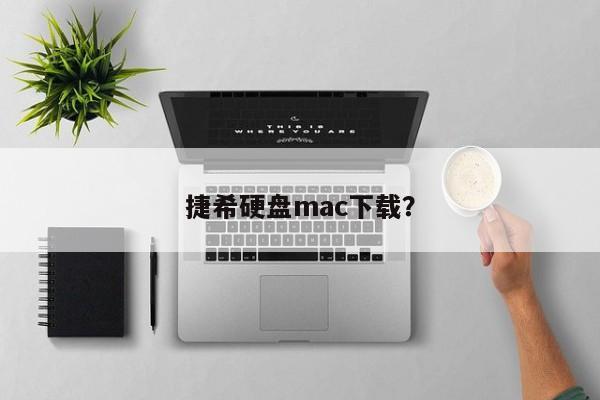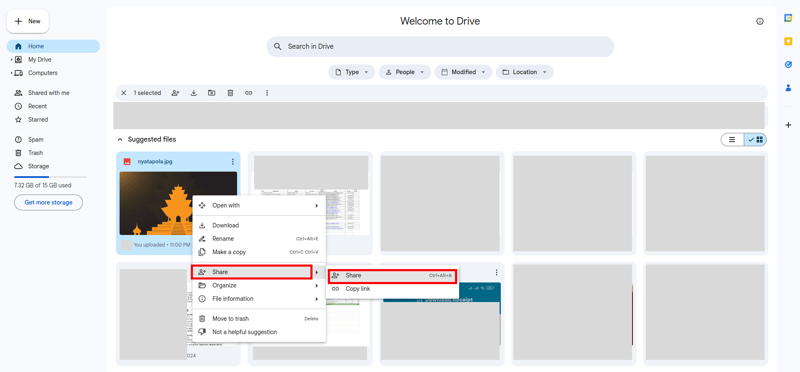Found a total of 10000 related content

What should I do if the hard disk icon is not displayed properly in Windows 7?
Article Introduction:What should I do if the hard disk icon is not displayed properly in Windows 7? The system hard disk icon of the computer has an error, which is usually caused by a problem with the hard disk symbol. In fact, this problem does not affect the use of the hard disk very much. You can just leave it alone. However, some friends want to recover the abnormal hard disk icon, so how do we do it? Below, the editor will bring you a method to recover the Win7 hard disk icon abnormality. Friends who are interested can take a look together. Win7 hard disk icon abnormality recovery method 1. First, right-click Computer → Manage → Disk Management. 2. Then right-click the disk, select "Change drive symbol and path", change it to something else, and then change it back. 3. Finally change the path so that the hard disk icon is abnormal or damaged under Win7 system.
2023-06-29
comment 0
1750
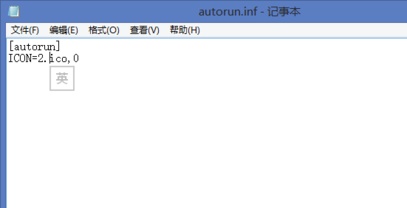
Win7U disk icon customization tutorial
Article Introduction:Generally, U disks have their own default U disk icons, but if we don’t like them, we can also make our favorite pictures into icon files or download an icon file to replace it. We only need to put the relevant files in the U disk. Okay, let’s take a look at the method below. Tutorial on changing the win7 U disk icon 1. First, we create a new notepad file, and then enter the following text: [autorun]ICON=skull.ico,02. After saving, change it to an "inf" file. 3. Then put this file into the USB flash drive. Then put the icon file prepared before. 4. Safely exit the USB flash drive and reinsert it, and you will see that the USB flash drive icon has been changed.
2023-12-29
comment 0
846

How to copy pictures from Mac to hard drive?
Article Introduction:This article will share how to copy pictures from Mac to hard drive. If these methods are helpful to you, please pay attention to this site. Let’s get started now! How to copy photos from Mac to a newly purchased mobile hard drive? The method of copying photos from Mac to the hard drive is as follows: Connect the mobile hard drive to the computer, click the [Launcher] icon at the bottom, find and click the [Photos] icon. In the [Photos] window, hold down the [Shift] key to select all photos. Click the [File-Export-Export X Photos] option. First, find the photos on your Mac that you want to copy to your hard drive. For example, let's say a photo is stored on the desktop. Place the mouse within the photo range, right-click, and select "Copy Image.JPG" in the pop-up option box. You can follow the steps below
2024-01-25
comment 0
795

How to check hard drive capacity on mac (how to check hard drive capacity on mac)
Article Introduction:Many friends often ask about how to check the hard drive size on Mac. In this article, we will provide you with detailed answers, hoping to be helpful to you. Please read on! How to find a mobile hard drive on a mac computer. First, we need to click on Launchpad other terminals. How to find the external hard drive on Mac computer? Normally, when you connect the hard drive to a Mac computer, a hard drive icon will appear on the computer desktop, which means that the Mac computer has successfully mounted the hard drive. In this case, you can right-click the hard drive icon and select "Show Profile" in the Mac right-click menu to view some detailed information about the hard drive. After opening the Mac laptop, connect the mobile hard drive through the USB cable, and you will find a hard drive icon on the desktop.
2024-01-13
comment 0
1345

Transfer files to hard drive on mac (how to transfer files to hard drive on mac)
Article Introduction:This article aims to introduce how to transfer files from Mac to hard drive to help readers solve related problems. Let us discuss it now. How to copy files to a mobile hard drive on a MAC computer? First, connect the mobile hard drive to the computer. Then, click the [Launchpad] icon at the bottom, as shown in the figure below. Next, in the pop-up window, find and click the [Photo] icon, as shown in the figure below. The steps to copy photos from Mac to the hard drive are as follows: First, connect the mobile hard drive to the computer, and then click the [Launcher] icon at the bottom. In the pop-up window, find and click the [Photo] icon. After opening the [Photos] window, hold down the [Shift] key and select all the photos in sequence. Next, click [File-Export-Export X
2024-02-01
comment 0
2136

Mac photo copy hard drive?
Article Introduction:Preface: Today, this site will share with you relevant content about Mac photo copy hard drive. If it can solve the problem you are facing now, don’t forget to follow this site and start now! How to import photos from Apple computers to the hard drive. After connecting the mobile hard drive to the computer, click the [Launcher] icon at the bottom. In the pop-up window, find and click the [Photos] icon to open the [Photos] window. Then, hold down the [Shift] key and select all the photos one by one. Finally, click the [File-Export-Export X Photos] option to export. First, connect the mobile hard drive to the computer. Then, click the [Launchpad] icon at the bottom, as shown in the figure below. Then, in the pop-up window, find and click the [Photo] icon, as shown in the figure below. Connect the hard drive: put
2024-02-07
comment 0
630
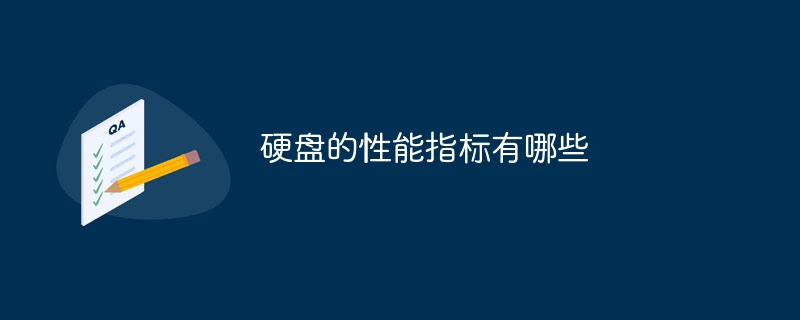
What are the performance indicators of hard drives?
Article Introduction:The performance indicators of the hard disk include capacity, speed, rotation speed, cache, response time, interface type, and reliability. Detailed introduction: 1. Capacity, the capacity of a hard disk refers to the amount of data it can store, usually in bytes; 2. Speed, the speed indicators of the hard disk include reading speed and writing speed, and the reading speed refers to the data transferred from the hard disk. The speed of reading data, and the writing speed refers to the speed at which data is written to the hard disk; 3. Rotation speed, the rotation speed of the hard disk refers to the speed at which the hard disk platters rotate, usually expressed in revolutions per minute (RPM); 4. Caching, etc.
2023-10-13
comment 0
1780
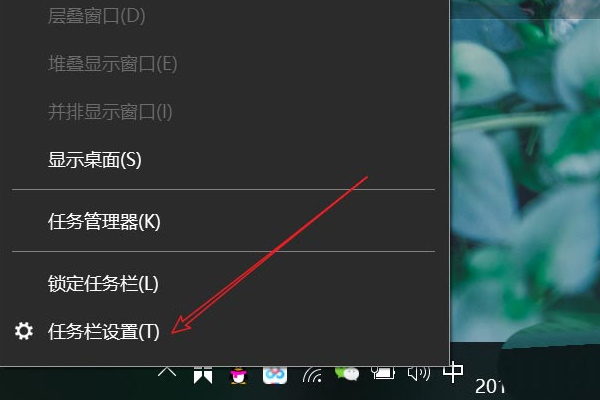
How to hide tray icon in Win10? Tutorial on how to hide the tray icon in win10
Article Introduction:How to hide tray icon in Win10? When we use win10 system, we want to hide the icon in our system tray, so how do we do this? Users can directly click on the taskbar settings to select which icons are displayed in the taskbar, and then directly click on the icons to be closed to close them. Let this website carefully introduce the tutorial on how to hide the tray icon in win10 for users. Tutorial on how to hide the tray icon in win10 1. Right-click on a blank space on the taskbar, and then click "Taskbar Settings". 2. After opening it, find the notification area and click "Select which icons are displayed in the taskbar". 3. After entering, click the Close button on all the software we want to hide.
2024-02-09
comment 0
922
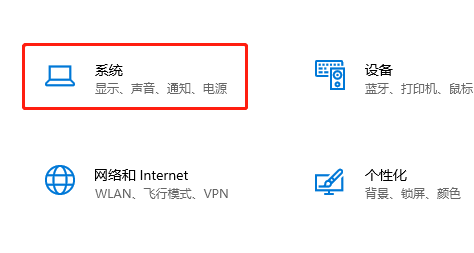
Exclamation mark appears on win10 hard drive
Article Introduction:When you find an icon with an exclamation mark on the hard drive symbol, it usually indicates that your operating system has enabled the disk encryption option called "BitLocker Drive Encryption". If you want to encrypt the disk, you only need to cancel the current encryption status first, and then set the encryption settings again to eliminate this exclamation mark. Win10 hard drive displays an exclamation mark 1. Click Settings and enter "System" 2. Scroll down to find "About" 3. Click; 4. Click on the corresponding disk and click the Close BitLocker button on the right
2024-01-23
comment 0
1979

Copy the mac system files to the hard disk (the mac system files cannot be found after copying to the hard disk)
Article Introduction:Introduction: Today, this site will share with you the relevant content about copying Mac system files to the hard disk. If it can solve the problem you are facing now, don’t forget to follow this site and start now! How to copy things from an Apple computer to a mobile hard drive: Drag the selected photos to the mobile hard drive icon and wait for the copy to complete. Or right-click on the selected photo and select "Copy", then right-click on the mobile hard drive icon and select "Paste" to complete the copy. First, on your Apple computer, find the photos you want to copy to your hard drive. For example, let's say the photos are on your desktop. Place your mouse over the photo, right-click, and select the "Copy Image.JPG" option. First, connect the mobile hard drive to the computer, and then click the [Launch Pad] icon at the bottom. catch
2024-02-19
comment 0
569

Export to hard drive on mac?
Article Introduction:Introduction: In this article, this site will introduce to you the relevant content about exporting to the hard disk on Mac. I hope it will be helpful to you, let’s take a look. How to export a large number of photos from Mac? To the external hard drive. On your Apple computer, find the photos you want to copy to the hard drive. Assuming these photos are stored on the desktop, place your mouse over the image, right-click, and select "Copy Image.JPG". The steps to copy photos from Mac to hard drive are as follows: First, connect the mobile hard drive to the computer. Next, click on the [Launchpad] icon at the bottom. In the pop-up window, find and click the [Photo] icon. After opening the [Photos] window, hold down the [Shift] key and select all photos in sequence. Finally, click [File-Export-Export X Photos]
2024-02-14
comment 0
1278

Cut mac photos to mobile hard drive?
Article Introduction:Introduction: Today, this site will share with you the relevant content about cutting Mac photos to mobile hard disk. If it can solve the problem you are facing now, don’t forget to follow this site and start now! How to copy photos from Mac to hard drive The method to copy photos from Mac to hard drive is as follows: Connect the mobile hard drive to the computer, click the [Launcher] icon at the bottom, find and click the [Photos] icon. In the photo window, hold down the [Shift] key and select all photos in sequence. Click the [File-Export-Export X Photos] option. First, connect the mobile hard drive to the computer. Then, click the [Launchpad] icon at the bottom. Next, in the pop-up window, find and click the [Photos] icon. Connect the hard drive: Plug the hard drive into the USB port of your Apple computer
2024-02-11
comment 0
1006
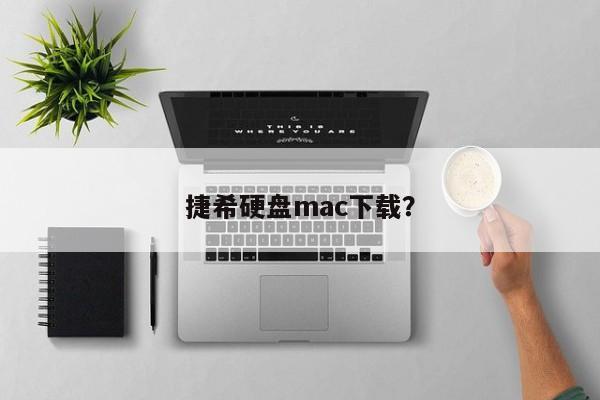
Download the Mac version of JEX HDD
Article Introduction:This article will introduce you to the relevant content about JEX hard drive Mac download, I hope it will be helpful to you. Please read on. Please tell me how to use Seagate mobile hard drive on MAC system. MacBookPro is compatible with general mobile hard drives. It supports peripheral expansion, so you can directly plug in the mobile hard disk for use. If you want to use a mobile hard drive on an Apple computer, here are the specific steps: First, open your MacBook Pro and insert the mobile hard drive into the computer. Next, right-click the Finder icon on the home screen and select "New Window." In the sidebar of the Finder window, you should be able to see the icon of the portable hard drive. Click the icon and you will be able to access the files and folders on the mobile hard drive
2024-01-24
comment 0
1344
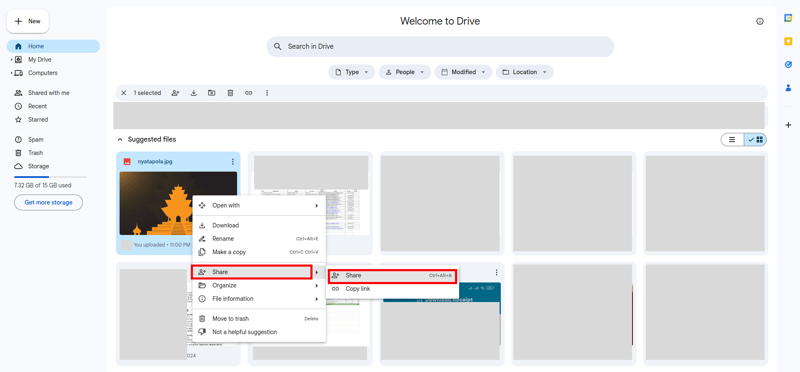
How do I display images from Google Drive on a website?
Article Introduction:Step 1: Open Google Drive
Visit Google Drive Official Website and share a file.
Step 2: Share File
Open Google Drive and upload the image you want to use on your website. Then, click on the image with your right mouse button and select "Share&q
2024-12-24
comment 0
679

How to import mac photos to hard drive?
Article Introduction:Introduction: This article will introduce to you the relevant content on how to import Mac photos to the hard drive. I hope it will be helpful to you, let's take a look. How to set up the hard drive to import photos from Apple computer? First, connect the mobile hard drive to the computer. Then, find and click the "Photos" icon among the launcher icons at the bottom. First, find the photos on your Apple computer that you want to copy to the hard drive. For example, let's say the photos are on your desktop. Place your mouse within the image and right-click. Then, select Copy Image .JPG in the pop-up option box. After connecting the mobile hard drive to the computer, click the [Launchpad] icon at the bottom. In the pop-up window, find and click the [Photo] icon. After opening the [Photos] window, press and hold [S
2024-02-16
comment 0
1200

mac mobile hard disk cannot be written (mac os mobile hard disk cannot be written)
Article Introduction:Introduction: In this article, this website will introduce to you the relevant content about the Mac mobile hard disk that cannot be written. I hope it will be helpful to you, let’s take a look. What should I do if my Mac computer cannot write to the mobile hard drive? Follow the wizard prompts and restart the computer to complete the configuration. After the Mac restarts, open "Preferences", find the software icon and double-click to open it. As shown in the picture below, a mobile hard drive is currently connected to my Mac. First, insert the mobile hard drive into the computer. Then, look at the picture below and find that there is only read permission. Then, click the [Finder] icon and select the [Applications-Utilities-Disk Utility] option. If the hard drive still says "Mac files cannot be saved to the hard drive" but you are sure it is working properly, you can check the computer
2024-02-11
comment 0
1270

How to copy to hard drive on mac?
Article Introduction:Introduction: Many friends have asked related questions about how to copy Mac to hard drive. This text site will give you a detailed answer for your reference. I hope it will be helpful to everyone! Let’s take a look! How to copy things from an Apple computer to a mobile hard drive can be done by dragging and dropping the selected photos onto the mobile hard drive icon, or right-clicking on the selected photos and selecting "Copy", then right-clicking on the mobile hard drive icon and selecting "Paste" ” to copy the photo. These methods can complete the photo copying process. First, connect the mobile hard drive to the computer, and then click the [Launchpad] icon at the bottom. Then find and click the [Photos] icon in the pop-up window. When viewing the partition format of the mobile hard disk, if it is displayed as NTFS format, it may be displayed in the right-click menu.
2024-02-18
comment 0
580

Back up Mac system hard drive
Article Introduction:This article will introduce content related to the Mac hard drive backup system. I hope it will be helpful to you, please continue reading. How to set up automatic backup of removable disk on Mac. First, connect the hard drive that needs to be backed up to the Mac computer as shown in the figure below. Then, in the pop-up window, click the [Used Backup Disk] and [Erase] options in sequence. Purchase a portable hard drive for Mac and plug it into your computer. (Make sure the format is exFAT) Click "Time Machine" in the system settings, select your mobile hard drive as the backup target and check "Automatic Backup" so that your system will be automatically backed up. First, prepare the hard drive and plug it into your computer. Next, click on the gear icon on the left, which is shown below. Then, open the System Preferences window
2024-01-15
comment 0
1264

Convert mobile hard disk from pc to mac (how to change hard disk into mobile hard disk)
Article Introduction:Preface: This article is here to introduce to you the relevant content about converting mobile hard disk from PC to Mac. I hope it will be helpful to you, let’s take a look. How to move the contents of the pc mobile hard drive to the mac mobile hard drive? The steps to use the mobile hard drive on Mac are as follows: Insert the mobile hard drive into the USB interface of the Mac computer. A new hard drive icon will appear on the desktop, double-click to open it. If the external hard drive is new, Mac will prompt you to format the hard drive. Transmitted through the network, such as LAN sharing and QQ transmission; the mobile hard disk must be in exfat mode to be compatible with mac and windows systems. There are other methods, but they are more troublesome than the above two methods, so they are not listed here. First, you can use third-party software, such as paid
2024-01-12
comment 0
1240

How does the hdtune hard drive detection tool scan a USB flash drive very quickly? How does the hdtune hard drive detection tool scan a USB flash drive very quickly?
Article Introduction:I believe many users here are using the hdtune hard drive detection tool, but do you know how the hdtune hard drive detection tool can scan USB flash drives very quickly? The following article brings you how to use the hdtune hard disk detection tool to quickly scan a USB flash drive. Interested users can take a look below. How does the hdtune hard drive detection tool scan USB drives very quickly? How to use the hdtune hard disk detection tool to quickly scan a USB flash drive 1. Insert the prepared u-deep USB boot disk into the computer interface, turn on the computer and press the shortcut key to enter the main menu interface, select "[02] U-deep WIN8 PE standard version (new machine)" ", as shown in the figure below: 2. After entering the pe system, click on the "windows icon-hard disk detection-HDTune (hard disk
2024-08-06
comment 0
887