
What should I do if the win7 hard disk icon is not displayed properly? The system hard disk icon of the computer has an error, which is usually caused by a problem with the hard disk symbol. In fact, this problem does not affect the use of the hard disk very much. You can just leave it alone. However, some friends want to recover the abnormal hard disk icon, so how do we do it? Below, the editor will bring you the win7 hard disk icon abnormality recovery method. Friends who are interested can take a look together.

1. First, right-click the computer → Manage → Disk Management.

2. Then right-click the disk, select "Change drive symbol and path", change it to something else, and then change it back.
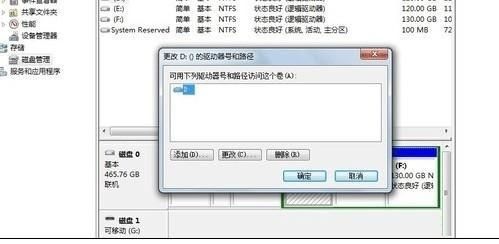
3. Finally, change the path so that the abnormal or damaged hard disk icon under Win7 system can be solved.
The above is relatedWhat should I do if the win7 hard disk icon is not displayed properly? Win7 hard disk icon abnormality recovery methodThe whole content, for more related information, please pay attention to this site.
The above is the detailed content of What should I do if the hard disk icon is not displayed properly in Windows 7?. For more information, please follow other related articles on the PHP Chinese website!
 How to light up Douyin close friends moment
How to light up Douyin close friends moment
 microsoft project
microsoft project
 What is phased array radar
What is phased array radar
 How to use fusioncharts.js
How to use fusioncharts.js
 Yiou trading software download
Yiou trading software download
 The latest ranking of the top ten exchanges in the currency circle
The latest ranking of the top ten exchanges in the currency circle
 What to do if win8wifi connection is not available
What to do if win8wifi connection is not available
 How to recover files emptied from Recycle Bin
How to recover files emptied from Recycle Bin




