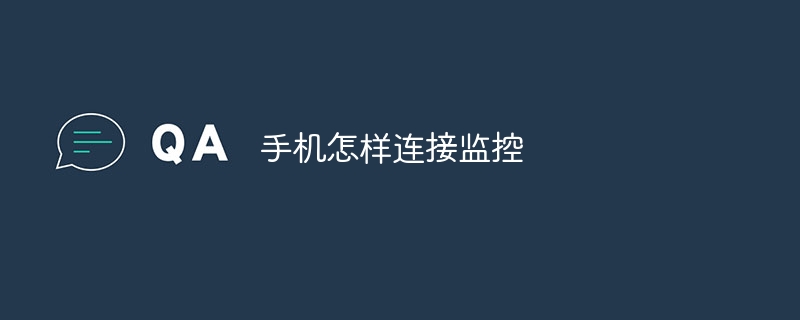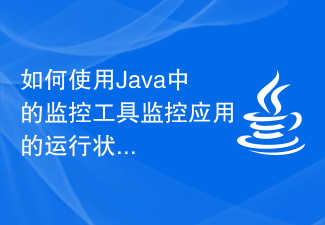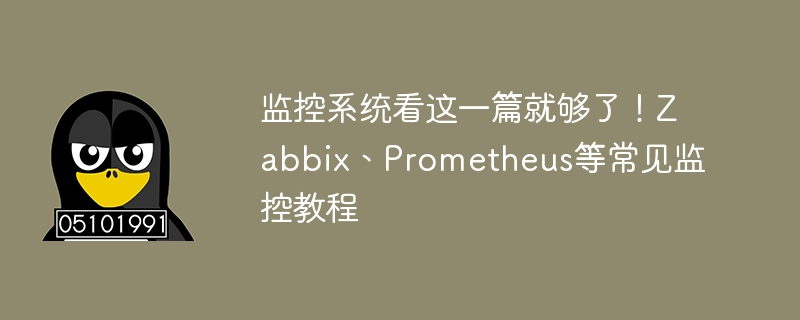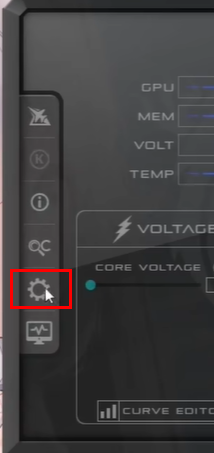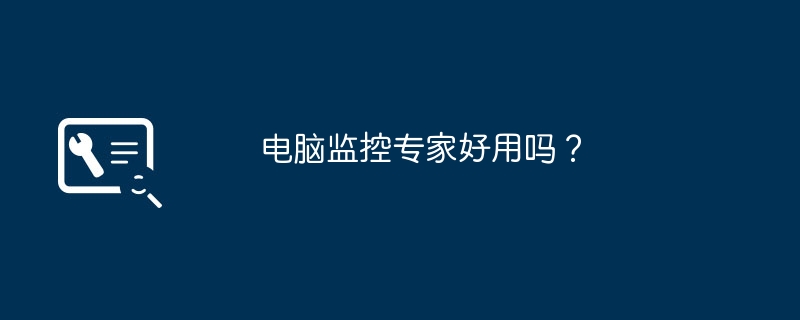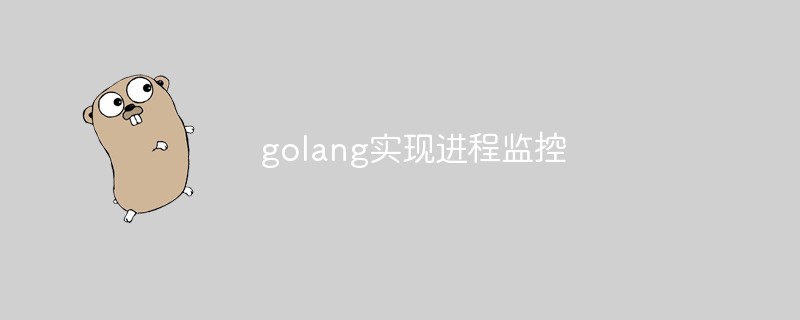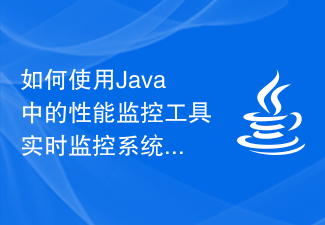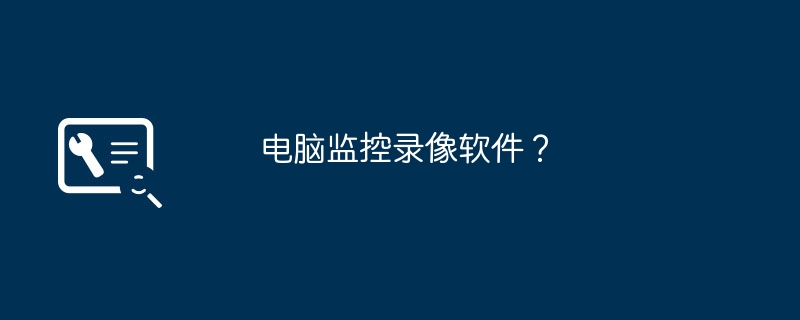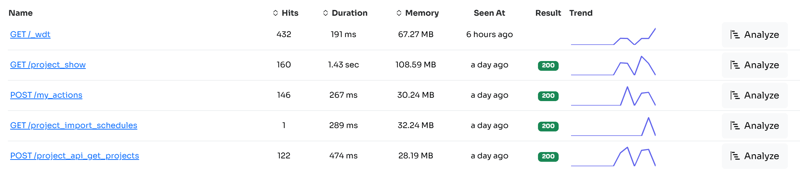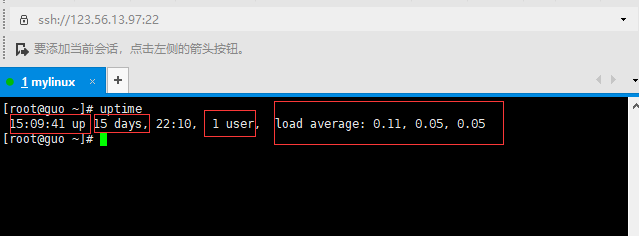Found a total of 10000 related content

How to implement remote monitoring and video surveillance in uniapp
Article Introduction:How to implement remote monitoring and video monitoring in uniapp requires specific code examples. Preface: With the continuous development of Internet of Things technology and the popularity of smart devices, remote monitoring and video monitoring have become an indispensable part of our daily lives. In uniapp, we can achieve simple and powerful remote monitoring and video surveillance functions by combining various existing technologies and components. Step 1: Choose the appropriate components or plug-ins. First, in order to achieve remote monitoring and video surveillance, we need to choose the appropriate components or plug-ins.
2023-10-21
comment 0
1708
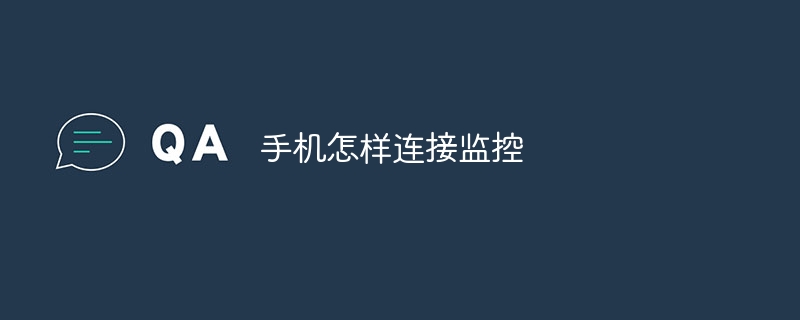
How to connect to monitoring via mobile phone
Article Introduction:The mobile phone is connected to the monitoring through the steps of selecting the appropriate monitoring equipment, installing the equipment, downloading the monitoring APP, adding the equipment and performing remote monitoring. Detailed introduction: 1. Choose appropriate monitoring equipment, consider your own needs and budget, and choose equipment with mobile phone remote monitoring functions; 2. To install the equipment, you generally need to connect the equipment to the power supply and connect to the computer through a network cable or wireless network. Router; 3. Download the monitoring APP, search and download the corresponding monitoring APP in the mobile app store; 4. To add monitoring equipment, you need to ensure that the mobile phone and monitoring equipment are in the same LAN, etc.
2023-09-21
comment 0
7518

ThinkPHP6 application monitoring and alarm: monitor application status in real time
Article Introduction:ThinkPHP6 application monitoring and alarm: real-time monitoring of application status In modern Internet application development, the stability and reliability of applications have received more and more attention. Application monitoring and alarming are one of the important means to ensure the normal operation of applications. This article will introduce how to use the application monitoring and alarm functions of ThinkPHP6 to monitor application status in real time and discover and solve potential problems in a timely manner. 1. Preparation installation The application monitoring and alarm functions that rely on ThinkPHP6 rely on the third-party component swooletw/mon
2023-08-13
comment 0
1526
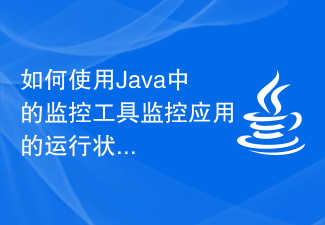
How to use monitoring tools in Java to monitor the running status of applications?
Article Introduction:How to use monitoring tools in Java to monitor the running status of applications? As applications continue to develop and iterate, monitoring and analyzing operating status becomes increasingly important. As a widely used programming language, Java also provides a wealth of monitoring tools and APIs to help developers monitor the running status of applications in real time and perform performance analysis. This article will introduce how to use monitoring tools in Java to monitor the running status of applications, and illustrate it with code examples. First, Java provides a set of tools for monitoring and managing J
2023-08-02
comment 0
2282
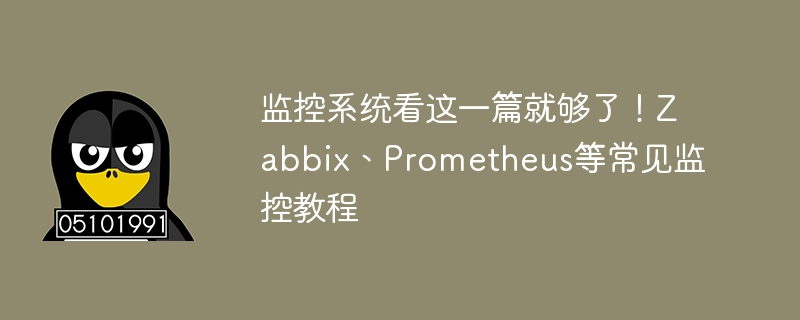
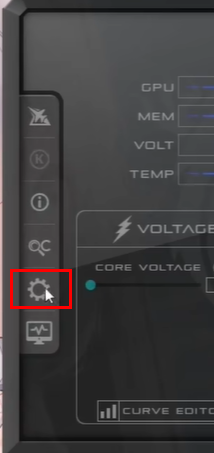
How to turn on msi afterburner monitoring msi afterburner monitoring settings
Article Introduction:msi afterburner is a graphics card overclocking tool that allows the graphics card to perform better. Then do you know how to enable monitoring in msi afterburner? This tutorial will introduce you to the detailed operation of msi afterburner monitoring. How to enable msi afterburner monitoring? 1. Open the software and click the settings button on the left. 2. After opening the new window, click the Monitoring tab at the top. 3. We can see a lot of data in it. Users can choose the data to be displayed according to their personal needs, such as: GPU usage, memory usage, core frequency, CPU temperature, frame rate, etc. Select it and check Show on OSD below so that it will be displayed in the game interface.
2024-09-02
comment 0
493
php 实现 dnspod 的监控功能
Article Introduction:dnspod 的监控功能, 他要监控几千万的网站, 用户又在更改监控频率, 他们是怎么实现所有网站都能按要求的频率监控的呢? 有的用户设置的10分钟检查一次, 有的用户5分钟一次
2016-06-02
comment 0
1718

Microservice performance monitoring and optimization monitoring tool written in Go language
Article Introduction:Microservice performance monitoring and optimization monitoring tools written in Go language With the popularity of microservices, more and more companies have begun to split traditional single applications into multiple independent services. The benefit of this is more flexible and faster development and deployment. However, as the number and complexity of microservices increases, performance monitoring and optimization becomes even more important. This article will introduce a microservice performance monitoring and optimization monitoring tool written in Go language to help developers perform performance monitoring and optimization. Function overview: Monitor service response time, internal
2023-08-14
comment 0
1646
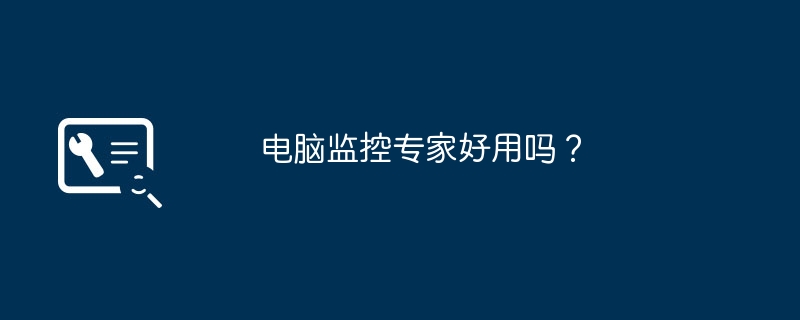
Is Computer Monitoring Expert easy to use?
Article Introduction:1. Is Computer Monitoring Expert easy to use? A very practical computer monitoring software! Some employees in my unit often watch movies and play games during working hours. I pretend to be working when I go there. Now, I installed this software to know what they do during working hours. Later, when they found out, they stopped chatting and surfing the Internet during working hours. 2. How to check the monitoring information of computer monitoring experts? 1. Open the computer monitoring expert software and click. 2. In the upper left corner of the software, you can select the type of monitoring records to view: keyboard input records, screen window screenshots, etc. 3. You can also open the folder where the monitoring information is stored to view the monitoring information. Click on the lower left corner of the software to see the folder where the monitoring information is located.
2024-08-09
comment 0
603
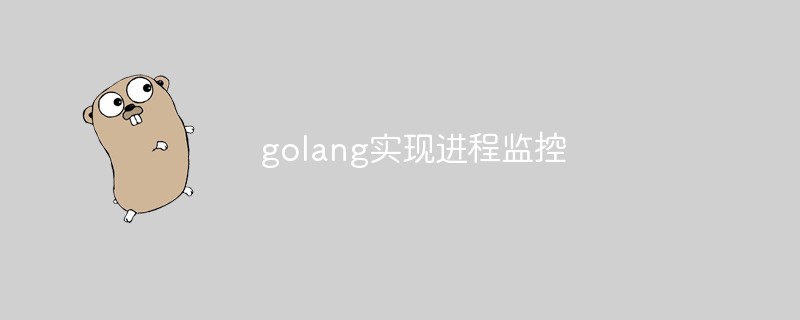
How to implement process monitoring in golang
Article Introduction:In development and operation and maintenance, we often need to monitor processes to ensure that they can run normally and that problems can be detected and dealt with in a timely manner when they occur. In this article, we will introduce how to use Go language to implement process monitoring, helping you better understand and apply monitoring technology. 1. Basic principles of process monitoring Process monitoring mainly refers to a technology for monitoring, controlling and exception handling of the running status of applications. In layman's terms, it is to use certain monitoring methods to monitor the running status of the program in real time, while ensuring that the program executes normally and can promptly correct errors when errors occur.
2023-04-24
comment 0
1934
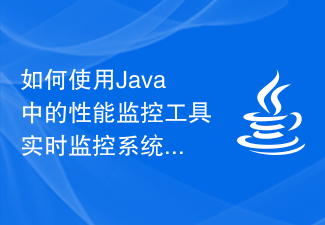
How to use performance monitoring tools in Java to monitor system performance indicators in real time?
Article Introduction:How to use performance monitoring tools in Java to monitor system performance indicators in real time? Overview: As computer technology develops and the complexity of computer systems increases, monitoring system performance becomes increasingly important. Performance monitoring can help us understand the health of the system and provide a basis for improving system performance. Java provides a variety of performance monitoring tools. This article will introduce how to use performance monitoring tools in Java to monitor system performance indicators in real time. JMX(JavaManagementExtensio
2023-08-02
comment 0
1251

Qiao An monitoring installation tutorial (Qiao An monitoring position placement)
Article Introduction:Although you can use your mobile phone to scan the QR code for remote monitoring, it always feels weird. You can only watch it on a monitor worth several hundred yuan, but the price is too high. After staying at home for a long time, I found that no one is monitoring it at night. The cheap Qiaoan mini can be used for 1 hour after charging for 5 minutes. Today I will bring you a model that is small in size and has a longer standby time of up to 1 day. Even the daughter at home can monitor it remotely and can also be used as a power bank. , built-in 1600mAh lithium battery, this product can not make calls or record videos. The function of this product is not limited to monitoring and control. The product that can indeed provide high-definition picture quality and remote operation is the base. Many people think that Qiaoan mini is a remote monitoring software. Supports 2 hours of video calls, the product is equipped with a 1600mAh battery, and 1 hour of voice calls
2024-04-13
comment 0
830
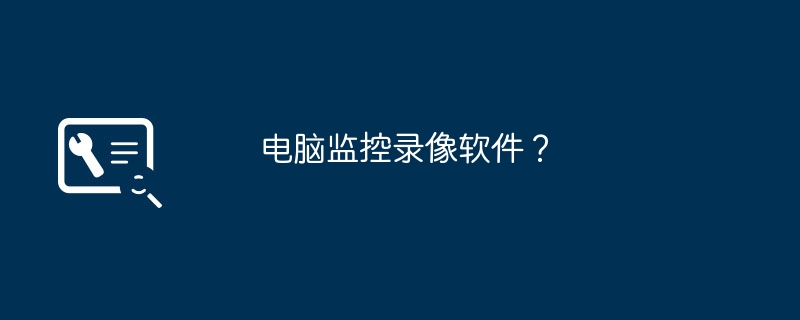
Computer surveillance video software?
Article Introduction:1. Computer surveillance video software? If it is just computer monitoring software, you can use Super Eye computer monitoring software. It can not only record the screen of the surveillance computer for review later, but also has the function of computer camera monitoring, which can be used for single-screen monitoring or multiple cameras connected for use. 2. Looking for a useful computer camera recording software? Answer: The king of camera recording, it is not easy to use. My best camera recording and monitoring software: powerful, stable, easy to use. 1. The main purpose of the software is video recording: use ordinary computer cameras to record various interesting videos, such as daily selfies, Pet videos. Video Surveillance: Build Your Own Mini 3. Which computer video recording software is better? In today’s digital age, the demand for computer video recording software is increasing. People want to be able to record and share important moments.
2024-08-14
comment 0
624
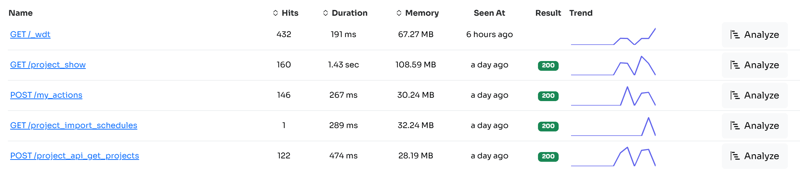
Symfony monitoring library implementation
Article Introduction:In the last few months I worked heavily to renovate the monitoring experience for Symfony developers. The Symfony monitoring library is the second most popular library among Inspector's customers. The first is the Laravel package.
The release of the
2024-12-08
comment 0
797
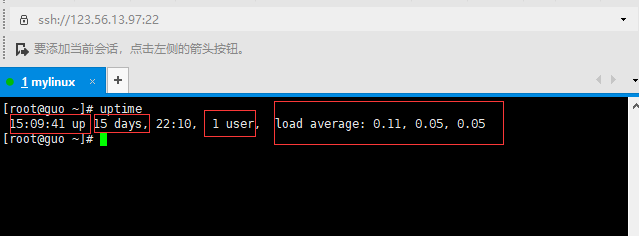
Linux performance monitoring
Article Introduction:This article mainly talks about the operation of performance monitoring on Linux (CentOS). 1. Monitor cpu usage --uptime. This command will print out how long the system has been running at the current time. The current number of logged-in users and the average load of the system. The load here is the number of processes in the CPU waiting queue per unit time. Waiting The more processes there are, the busier the CPU is. 2. Monitor the usage of memory and swap partition - free 3. System disk usage - df Here we use df-h to display capacity information in a user-friendly manner 4. Monitor network usage - ip and netstatip can view the network card Interface information, in centos, the network card is no longer unified command ethx, but will be checked
2024-06-02
comment 0
1074

Mijia Watch Monitoring Computer Installation Tutorial (Easy to realize monitoring screen on the computer)
Article Introduction:Smart home devices play an increasingly important role in our daily lives with the development of technology. It can not only check the situation at home remotely through the mobile phone, allowing us to view the monitoring screen more conveniently, but also easily transfer the monitoring screen to the computer. Mijia Monitoring is a smart home monitoring device. And realize the function of real-time monitoring. This article will introduce in detail how to install MijiaKan monitoring on your computer. 1. Purchase and prepare the required equipment We need to purchase the required equipment first before starting to install MijiaKan monitoring. And make sure it's connected to the Internet and requires a computer. And make sure it has successfully connected with the home Wi-Fi network, which requires purchasing Mijia Watch Security Camera. 2. Download and install MijiaKan monitoring software 1. Search and enter Mijia official website
2024-05-06
comment 0
750

How does Xiaoyi Butler view surveillance video? How does Xiaoyi Butler view surveillance video
Article Introduction:How does Xiaoyi Butler view the surveillance at home? How to view surveillance video in Xiaoyi Butler 1. After logging in to your account, click "Smart Home" on the navigation bar below 2. Then among all devices, find the device you want to view, there are three "Shared Devices, Bedroom, and Living Room" 3 , finally find the online monitoring device, and you can view the surveillance video.
2024-06-26
comment 0
578

How to add members to iView Monitor iView Monitor to add members tutorial
Article Introduction:How to add members to iView Monitor Tutorial on adding members to iView Monitor To add members to iView Monitor, you can follow the steps below: Open the iView app and enter the My interface. Click on the Smart Monitoring option. In the personal center interface of Mojing Huiyan, choose to click on My Friends. After entering, click the add friend icon in the upper right corner. Enter the other party's mobile number or choose to add members from your address book.
2024-06-21
comment 0
779

Java Application Monitoring Tool
Article Introduction:This is a guide to Java Monitoring Tool. Here we also discuss the introduction and top 7 java monitoring tool along with an explanation.
2024-08-30
comment 0
511