
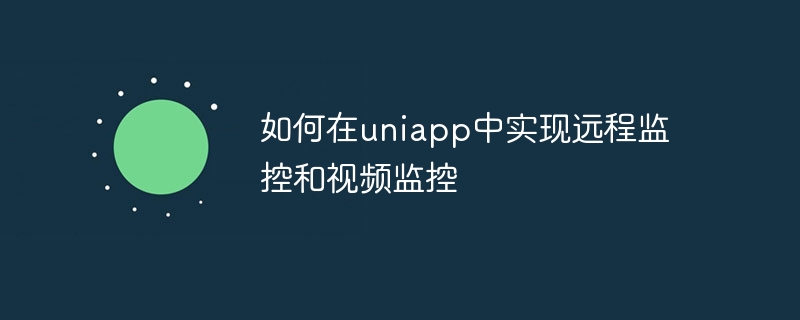
How to implement remote monitoring and video monitoring in uniapp requires specific code examples
Foreword:
With the continuous development of Internet of Things technology and the popularity of smart devices , remote monitoring and video surveillance have become an indispensable part of our daily lives. In uniapp, we can achieve simple and powerful remote monitoring and video surveillance functions by combining various existing technologies and components.
Step 1: Choose the appropriate component or plug-in
First of all, in order to achieve remote monitoring and video surveillance, we need to choose the appropriate component or plug-in. In uniapp, we can use some existing plug-ins to achieve this function, such as uni-usher, uni-camera, etc. We can choose the appropriate plug-in according to our needs.
Step 2: Integrate the plug-in into the uniapp project
Step 3: Configure the parameters of the plug-in
In step 2 we have successfully introduced the plug-in, now we You need to configure the parameters of the plug-in. Usually, the plug-in will provide some configuration items for us to set, such as the IP address, port number, account number and password of the monitoring device. We need to fill in the corresponding information according to the actual situation.
Step 4: Implement remote monitoring and video monitoring functions
Step 5: Improve other related functions
In addition to realizing basic remote monitoring and video monitoring functions, we may also need to improve other related functions, such as real-time push, recording function, remote control etc. These functions need to be implemented according to specific needs. You can call the API provided by the plug-in, modify the relevant configuration of the plug-in, or write your own code to implement it.
Summary:
Through the above steps, we can relatively easily implement remote monitoring and video monitoring functions in uniapp. Select the appropriate plug-in, integrate it into the uniapp project, configure the corresponding parameters, call the API provided by the plug-in to implement related functions, and finally improve other functions according to needs. I hope this article can be helpful to everyone in implementing remote monitoring and video surveillance in uniapp.
Sample code:
Below is a simple sample code that shows how to use the uni-usher plug-in in uniapp to achieve remote monitoring and video surveillance.
In the above sample code, we used the uni-usher plug-in in the uniapp page and implemented a simple remote monitoring function. Start or stop remote monitoring by clicking the "Start Monitoring" button and the "Stop Monitoring" button to call the plug-in's startMonitor and stopMonitor methods respectively.
The above is the detailed content of How to implement remote monitoring and video surveillance in uniapp. For more information, please follow other related articles on the PHP Chinese website!




