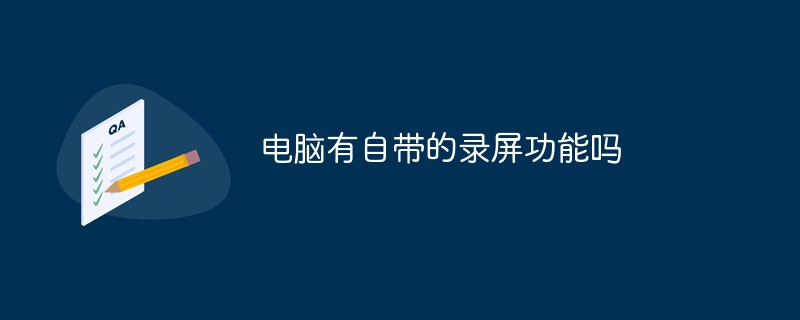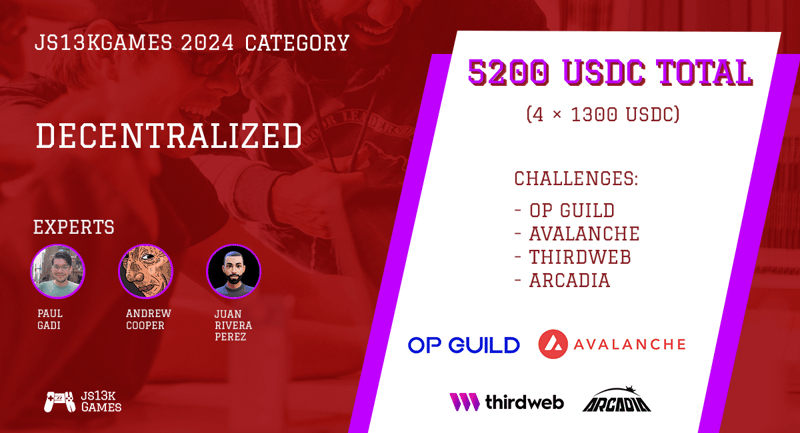Found a total of 10000 related content
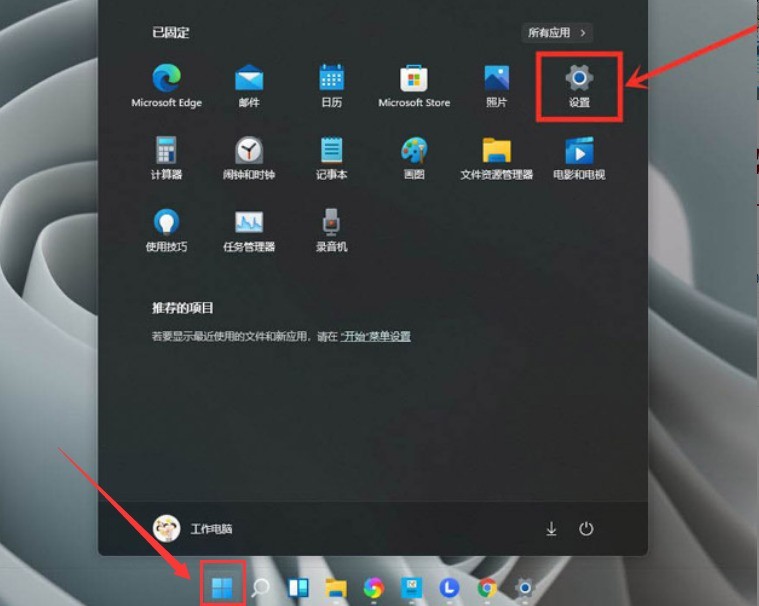
How to add a discrete graphics card to Windows 11 games_Tips for adding a discrete graphics card to Windows 11 games
Article Introduction:1. Click the start menu on the desktop and select the settings button in the upper right corner 2. Find the game on the left and open the game mode interface 3. Click the graphics button in the open game mode 4. Click the browse button, select the game that needs to be modified and press Add option 5 below. Find the game in the graphical interface, open the options page, check the high-performance button and save the settings to achieve independent graphics operation of the game.
2024-05-06
comment 0
758

How to use the keyboard in the PC version of Subway Surfers? Subway Surfers PC version?
Article Introduction:1. How to use the keyboard in the PC version of Subway Surfers? Subway Surfers PC version? How to play Subway Surfers with a virtual keyboard: 1. First, download the computer simulator on your mobile phone. After the download is complete, open it and connect the keyboard. 2. Finally, set the keyboard keys in the simulator, and then open Subway Surfers to start. game. The mobile version of Subway Surfers cannot connect to a keyboard. According to the official website of the Subway Surfers game, Subway Surfers is a mobile game, and there are similar mini-games on computers. You cannot use a mobile phone to connect a keyboard to play the game. 2. How to download the PC version of Subway Surfers? Hello, Subway Surfers PC version is a popular game. The following are the download steps: 1. Visit the official website of the game and register an account; 2. Find the "Download Subway Surfers PC version" button on the game homepage of the website and click
2024-08-20
comment 0
520

Win10 recording shortcut cannot be started
Article Introduction:The win10 recording shortcut key is the Win+G key combination, which can open a new game performance screen recording comprehensive interface, which is very cool. Click on the recording screen at the top to start recording, but many users don’t know why they can’t open it. Let’s take a look at the detailed solution tutorial below. The recording shortcut key cannot be opened in win10. Step 1: Right-click the "Win Key" setting in the lower left corner. Step 2: Windows Settings - Click Games. Step 3: In Game Bar - Enable recording game clips, screenshots and broadcasts using Game Bar. View Win+G Step 4: In the screenshot - Recording in the background - Turn on "Record in the background while I play games" Step 5: Win+G to see win10's cool new game capture
2024-01-04
comment 0
866


How to transfer stars in Pocket Awakening? How to transfer stars in Pocket Awakening Pokémon?
Article Introduction:Pocket Awakening is a classic turn-based card mobile game. The game adopts the theme of classic Pokemon. The graphics are exquisite and the skills are gorgeous and cool. It shows players the original charm of Pokemon. It has a variety of Pokemon combinations and a large number of The lineup is up to you to choose, and more gameplays are waiting for you to experience; come and download it now! How to level up the stars of Pocket Awakening Pokémon? Log in to the Pocket Awakening game and click the "Elf" button under the game interface. Open the "Pokémon Backpack" page and select the Pokémon that needs to be star-upgraded. Open the "Elf Cultivation" page and click the "Star Rating" button on the right side of the page. Click the "Consumable Materials" icon below. Select "Electric Shock Monster" and click the "OK" button. Click the "Promote" button next to the "Consume Materials" icon. The Pokémon has successfully raised its star, as shown in the picture below.
2024-07-12
comment 0
325


How to clear data and play again in Defending Carrot 4? How to reset the game in Defending Carrot 4? Reset game strategy
Article Introduction:The way to reset the game of Defend Carrot 4 is to open the game and find the Settings button on the left side of the login interface. Click on the options in the interface. There is a button to reset the game. Click it to reset the game data. Defend Carrot 4 Reset Game Strategy 1. After opening the game, find the settings button on the left side of the login interface. 2. Click on the options in the interface. There is a button to reset the game. 3. Click to reset the game data.
2024-07-12
comment 0
308

How to build a menu in Subway Surfers How to build a menu in Subway Surfers
Article Introduction:Subway Surfers is a parkour-type adventure game. The built-in menu in the game is an important feature of the game. Players can perform game settings, check game progress, purchase game props and other operations in the built-in menu. The built-in menu is the bridge between players and games, providing players with a better gaming experience. So how does Subway Surfers have a built-in menu? Let's watch the show together. Subway Surfers built-in menu tutorial steps: Enter the main interface: Enter the main interface of the Subway Surfers game. Click Settings: Click the Settings button in the upper right corner of the screen. Enter the menu: In the settings interface, select the "Menu" option. Explore the built-in menu: After entering the built-in menu, players can view various game setting options and function buttons.
2024-09-02
comment 0
446


How to set incoming call ringtone on Kugou Music How to set incoming call ringtone on Kugou Music
Article Introduction:How to set incoming call ringtone on Kugou Music? The first step is to open Kugou Music on your phone, enter the homepage and click the three horizontal icons in the upper right corner. Then in the pop-up function bar page, select the ringtone option, then click the button behind the ringtone, and finally click Set as incoming call. button and that's it. Please see the detailed graphic introduction below. How to set incoming call ringtone on Kugou Music 1. Open the Kugou Music game and click the three buttons. 2. Then click on the ringtone option. 3. Then click the button behind the ringtone. 4. Finally, click the Set as incoming call button.
2024-07-01
comment 0
334

Do you want to practice cultivation, how to activate the Dharma? Do you want to cultivate, how to activate the Dharma?
Article Introduction:Enter the game, click to enter the game, click the Cave Mansion button to enter the page opened by Xianju, click the Xianju button, enter the Xianju page, enter the Zifu, click the Zifu button, open the Zifu to open the Dharma Appearance, see the conditions for opening the Dharma Appearance, click to upgrade the Purple Mansion to Level 5, turn on the Dharma function
2024-08-20
comment 0
557

How to enable game mode on win10xbox
Article Introduction:win10Xbox is the game platform that comes with win10 system. Its full name is XboxGameBAR. Many users are not very familiar with it and don’t know how to turn on the game mode. Let’s learn how to turn on the game mode. How to enable game mode on win10xbox: 1. Right-click "Start" to enter Windows Settings and click "Game" 2. Select "Game Mode" on the left 3. Click "Learn More Official Website" 4. Install "win+G" in the game to open Screen recording tool 5. Enter the game and press "Win+G" to display the recording tool 6. The picture shows the game mode button
2024-01-05
comment 0
1027
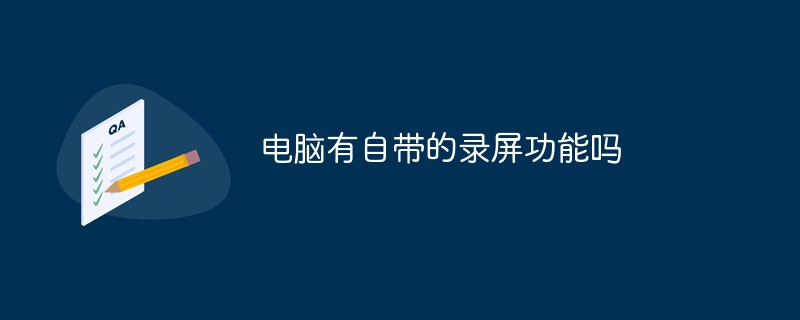
Does the computer have a built-in screen recording function?
Article Introduction:The computer has its own screen recording function. How to turn on the screen recording function: 1. Click the start button and click "Settings"; 2. In the settings interface, find "Game" and click to enter; 3. In the game interface, open "Use Game Bar to record clips.." function, you can use the screen recording function that comes with your computer.
2023-03-17
comment 0
18478

How to download games on Cool Pao How to download games on Cool Pao
Article Introduction:How to download games on Cool Pao (How to download games on Cool Pao). Many netizens don’t know exactly how to operate it. Follow the editor to find out. 1. First we need to download the "Cool Run" software. Only after the download is completed can we enjoy the privileged functions; 2. After entering the software, click Search on the homepage and enter the name of the game or software we want to download; 3. Then In the searched game page, click to enter, you can see the download button, click to complete the download of the game;
2024-06-14
comment 0
1130



How to set up a discrete graphics card in win11? Win11 default independent graphics card operation setting method
Article Introduction:Some of our users have computers with dual graphics cards, and sometimes they switch back and forth between the two hardware. Especially those who like to play games, using independent graphics cards can run games better, but some users using win11 system don’t know how. To set up an independent graphics card, today’s win11 tutorial will share the steps. Friends in need can come to this site to view the detailed steps. How to set up a discrete graphics card in win11: 1. Click the start menu on the desktop and select the settings button in the upper right corner. 2. Find the game on the left and open the game mode interface. 3. Click the graphics button in the open game mode. 4. Click the Browse button, select the game that needs to be modified and press the Add option. 5. Find the game in the graphical interface and open the options page
2024-02-15
comment 0
2450
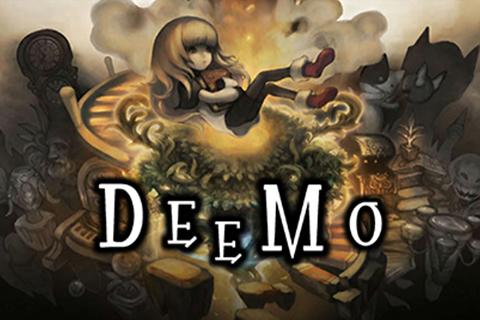
How to open Melody of the Ancient Tree How to play the Melody of the Ancient Tree game How to play the game guide
Article Introduction:How to start the game of Ancient Tree Melody? When we open the game Ancient Tree Melody, there is only one game interface at the beginning. We don’t know how to start the game. Here is the guide on how to start the game Ancient Tree Melody compiled by the editor. Come with the editor to see how to start the game! How to start the game of Ancient Tree Melody 1. After opening the game, we just need to click on the black area at the bottom of the screen, probably near the chair, to enter the game. 2. Or we directly click on the white button that does not have play at the bottom. 2. However, some players will find that there is no start button on the mobile phone screen. What is going on? In fact, this is because of the full screen, the top and bottom of the game screen are cut off, and the start button is also cut off. The start button is originally located right below the screen.
2024-08-09
comment 0
328
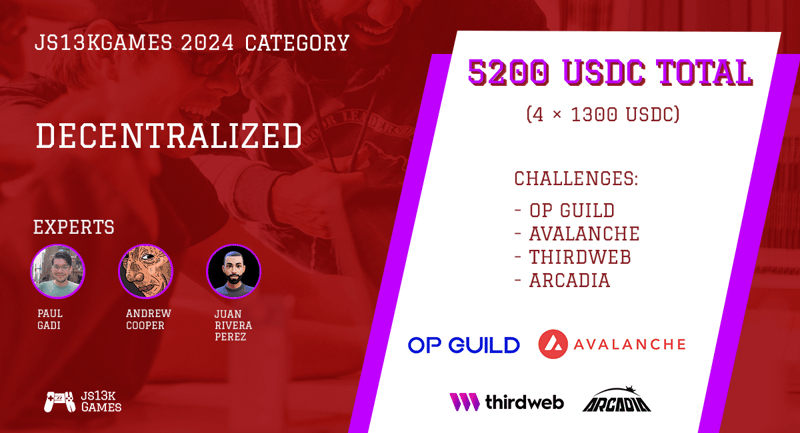
jsGames tart and theme announcement!
Article Introduction:The thirteenth , anniversary edition of the online js13kGames competition starts… NOW! Build a Web game on a given theme within the next month and fit it into a 13 kilobyte zip package to win lots of cool prizes, eternal fame, and respect!
This year
2024-08-14
comment 0
1137

How to unlock win11 frame? How to turn off desktop search on 1+8t?
Article Introduction:How to unlock win11 frame? In Windows 11, to unlock the frame lock setting, you can follow the steps below: 1. Enter "Settings": click the "Start" button on the taskbar, and then click the "Settings" icon (gear shape) on the left. 2. Open the "Game" settings: In the "Settings" interface, find and click the "Game" option. 3. Click "Xbox Game Bar": In the "Game" settings page, find the "Xbox Game Bar" option and click to enter. 4. Turn off "Vertical Sync Calibration"
2024-01-15
comment 0
1384