
php editor Zimo will introduce to you how to set up an independent graphics card in the Win11 operating system. Win11 may run with integrated graphics by default, but for tasks and games that require higher performance, using a discrete graphics card is a better choice. In this article, we will explain in detail how to adjust the settings of Win11 so that it can use the discrete graphics card to run applications and games by default. With simple steps, you'll be able to get the most out of your discrete graphics card for better graphics performance and gaming experience.
How to set up a discrete graphics card in win11:
1. Click the start menu on the desktop and select the settings button in the upper right corner.
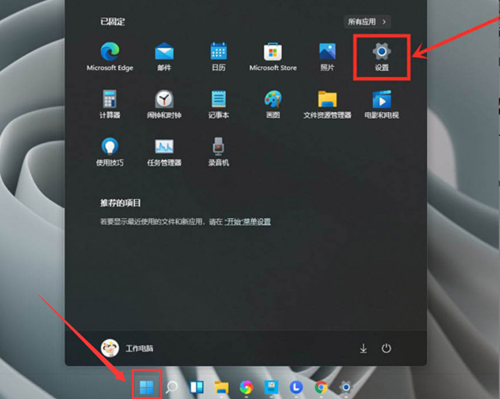
#2. Find the game on the left and open the game mode interface.
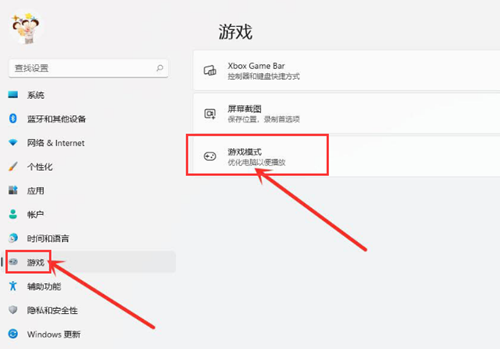
#3. Click the graphics button in the open game mode.
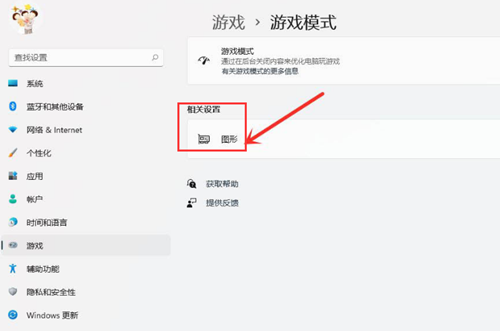
#4. Click the Browse button, select the game that needs to be modified and press the Add option.
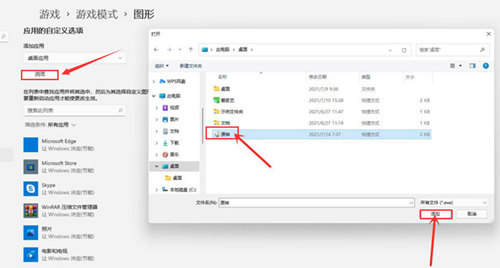
#5. Find the game in the graphical interface, open the options page, check the high-performance button and save the settings to enable the game to run independently.

The above is the detailed content of How to set up a discrete graphics card in win11? Win11 default independent graphics card operation setting method. For more information, please follow other related articles on the PHP Chinese website!
 There is no WLAN option in win11
There is no WLAN option in win11
 How to skip online activation in win11
How to skip online activation in win11
 Win11 skips the tutorial to log in to Microsoft account
Win11 skips the tutorial to log in to Microsoft account
 How to open win11 control panel
How to open win11 control panel
 Introduction to win11 screenshot shortcut keys
Introduction to win11 screenshot shortcut keys
 Windows 11 my computer transfer to the desktop tutorial
Windows 11 my computer transfer to the desktop tutorial
 Solution to the problem of downloading software and installing it in win11
Solution to the problem of downloading software and installing it in win11
 How to skip network connection during win11 installation
How to skip network connection during win11 installation




