
The win10 recording shortcut key is the Win G key combination, which can open a new game performance screen recording comprehensive interface, which is very cool. Click on the recording screen at the top to start recording, but many users don’t know why they can’t open it. Let’s take a look at the detailed solution tutorial below.

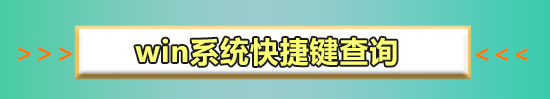
Step 1: Right-click the "win" button in the lower left corner Key" settings.
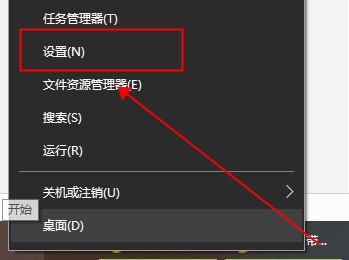
Step 2: Windows Settings - Click Game.
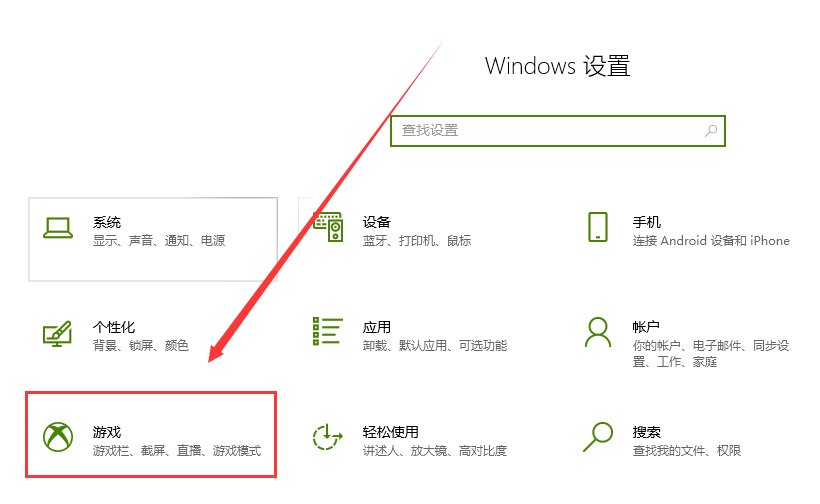
Step 3: In Game Bar - Enable recording game clips, screenshots and broadcasts using Game Bar. View Win G
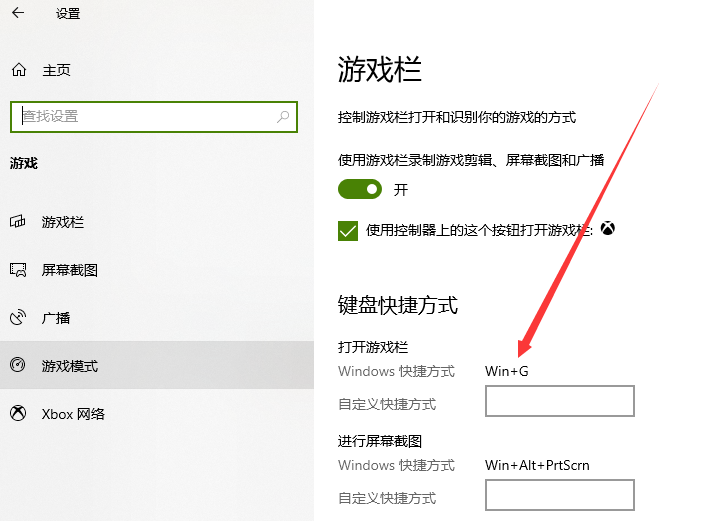
Step 4: Screenshot - Recording in the background - Turn on "Record in the background while I play games"

Step 5: Win G can see the cool new game capture performance interface of win10 - click on the two red boxes in the picture to start recording.
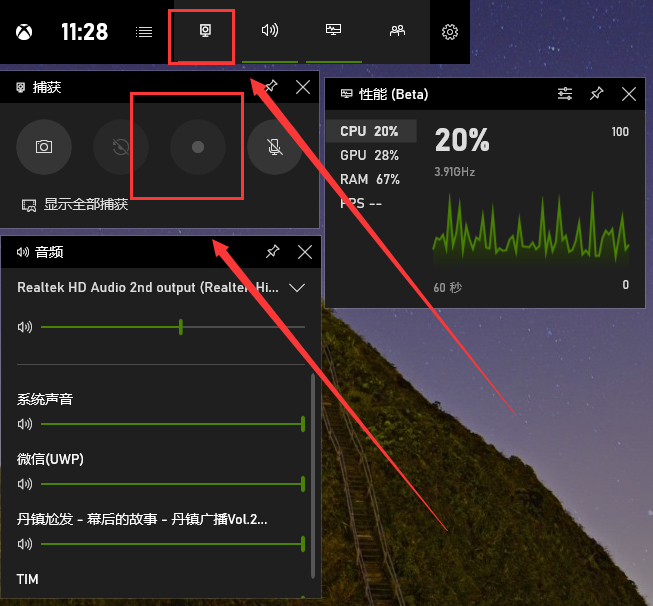
The above is the detailed content of Win10 recording shortcut cannot be started. For more information, please follow other related articles on the PHP Chinese website!
 pr shortcut key
pr shortcut key
 ps exit full screen shortcut key
ps exit full screen shortcut key
 wps replacement shortcut keys
wps replacement shortcut keys
 ps curve shortcut key
ps curve shortcut key
 Window switching shortcut keys
Window switching shortcut keys
 Introduction to shortcut keys for minimizing windows windows
Introduction to shortcut keys for minimizing windows windows
 What is the shortcut key for copying and pasting ctrl?
What is the shortcut key for copying and pasting ctrl?
 What should I do if the copy shortcut key doesn't work?
What should I do if the copy shortcut key doesn't work?




