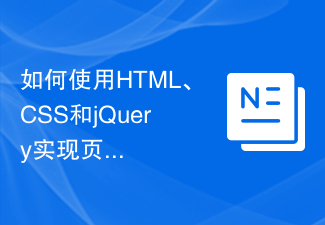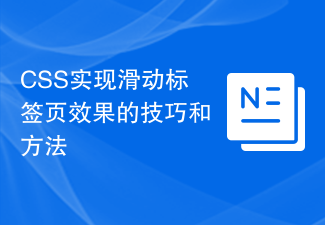Found a total of 10000 related content

HTML, CSS, and jQuery: Build a beautiful sliding panel effect
Article Introduction:HTML, CSS, and jQuery: Build a beautiful sliding panel effect. In web design, sliding panels are a common interaction method that displays more content through sliding operations and increases user experience. This article will introduce how to use HTML, CSS and jQuery to build a beautiful sliding panel effect, and provide specific code examples. The sliding panel effects mainly involve three aspects of knowledge: HTML, CSS and jQuery. First, we need to create a basic structure using HTML. Below is a
2023-10-27
comment 0
1472

How to use Vue to implement sliding unlock effects
Article Introduction:How to use Vue to implement sliding unlock effects In modern web applications, we often see a variety of sliding unlock effects. The slide to unlock special effect is a way to achieve user interaction by sliding pages or elements to achieve specific purposes, such as unlocking and dragging the slider, switching pages, etc. In this article, we will discuss how to use the Vue framework to implement the slide to unlock effect and provide specific code examples. Create a Vue project First, we need to create a Vue project. Vue.js provides a scaffolding tool vue
2023-09-20
comment 0
1611

How to achieve smooth scrolling effect on web pages through pure CSS
Article Introduction:How to achieve smooth scrolling effect on web pages through pure CSS. In web design, smooth scrolling effect can provide users with a good browsing experience and make page switching smoother. Achieving smooth scrolling effects in pure CSS can avoid using JavaScript, further optimizing page loading speed and performance. This article will introduce in detail how to use pure CSS to achieve the smooth scrolling effect of web pages, and provide specific code examples. 1. Basic principles of scrolling effect Before we begin, let’s first understand the basic principles of scrolling effect. Smooth roll
2023-10-19
comment 0
929
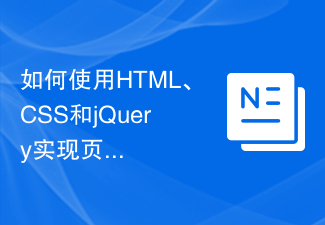
Advanced techniques on how to use HTML, CSS and jQuery to achieve smooth scrolling effects on pages
Article Introduction:Advanced techniques on how to use HTML, CSS and jQuery to achieve smooth scrolling effects on pages. In modern web design, smooth scrolling effects have become a common requirement. Through the smooth scrolling effect, the page can switch views more smoothly, enhancing the user experience. This article will introduce some advanced techniques on how to use HTML, CSS and jQuery to achieve a smooth scrolling effect on the page, and provide specific code examples. 1. Basic Principles Before we begin, we need to understand the basic principles of achieving smooth scrolling on the page. Basic
2023-10-27
comment 0
865

Tips for achieving smooth scrolling effects with CSS properties
Article Introduction:Tips for achieving smooth scrolling effects with CSS properties In web design, scrolling effects are widely used in menu navigation, smooth scrolling to the top and bottom of the page, etc., to make the user experience smoother and more comfortable. This article will introduce some commonly used CSS properties and code examples to help you achieve smooth scrolling effects. 1. Smooth scrolling is achieved through the CSS attribute scroll-behavior. scroll-behavior is a CSS attribute that can control the scrolling behavior inside the container element. By setting scro
2023-11-18
comment 0
1600
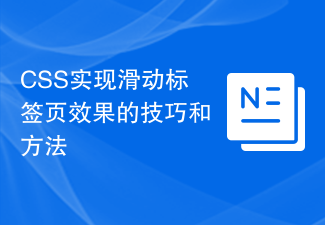
Tips and methods to achieve sliding tab effect with CSS
Article Introduction:Tips and methods to achieve sliding tab effect with CSS In website development, tab page (Tab) is one of the common components, used to display different content or functional modules. In order to improve the user experience, the sliding tab effect is a very cool choice. This article will introduce some CSS techniques and methods to achieve the sliding tab effect, and provide specific code examples. 1. Basic idea The basic idea to achieve the sliding tab effect is to use the CSS transform attribute to control the left and right offset of the tab container, and combine it with the transition effect.
2023-10-19
comment 0
1718

How to make text arrangement animation in AE_How to make AE letters move randomly and then arrange them into a line animation
Article Introduction:1. After creating a new synthesis, enter letters and adjust the font, position, color and other parameters of the letters. 2. Right-click the letter and select Create--Create mask from text. 3. Search for [Slider Control] in the effect and add it to the letter layer. 4. Press alt and click on the code table in front of the letter position parameter. 5. Enter the expression wiggle(1,effect("Slider Control")("Slider")). 6. Create an animation of the slider parameters, from more to less, to generate an animation in which the letters move randomly and then line up.
2024-06-03
comment 0
617

Use WeChat applet to achieve page sliding effects
Article Introduction:Using WeChat Mini Programs to Realize Page Sliding Effects With the continuous development of WeChat Mini Programs, more and more developers have begun to use WeChat Mini Programs to develop a variety of practical applications. Among them, the page sliding effect is a very common and dynamic effect. This article will introduce how to use WeChat applet to achieve page sliding effects and provide specific code examples. In the WeChat applet, we can use the swiper component to achieve the sliding effect of the page. Swiper can scroll content horizontally or vertically, supporting gesture sliding and automatic wheel
2023-11-21
comment 0
1508

HTML, CSS, and jQuery: A technical guide to implementing a sliding panel effect
Article Introduction:HTML, CSS, and jQuery: Technical Guidelines for Implementing Sliding Panel Effects With the popularity of mobile devices and the development of web applications, sliding panels, as a popular interaction method, are becoming more and more common in web design. By implementing the sliding panel effect, we can display more content in a limited space and improve the user experience. This article will introduce in detail how to use HTML, CSS and jQuery to achieve the sliding panel effect, and provide specific code examples. HTML Structure First, we need to create a basic
2023-10-27
comment 0
646

HTML, CSS and jQuery: Tips for implementing a sliding picture puzzle
Article Introduction:HTML, CSS and jQuery: Techniques for Implementing Picture Sliding Puzzle Introduction: In web design, the picture sliding puzzle effect is a common and attractive display method. By cutting a complete picture into multiple small pieces, and then letting these small pieces reassemble into a complete picture by sliding and dragging, it gives people the feeling of a jigsaw puzzle. This article will introduce how to use HTML, CSS and jQuery to achieve such a picture sliding puzzle effect, and provide specific code examples. Background knowledge: Introduction at the beginning
2023-10-26
comment 0
1196

How to achieve smooth switching effect of single-page application through CSS
Article Introduction:How to achieve smooth switching effect of single-page applications through CSS In modern Web development, single-page applications have become a popular development model. When users perform different operations in a single-page application, the content of the page will switch smoothly, giving users a good user experience. This article will introduce how to use CSS to achieve smooth switching effects in single-page applications, and provide specific code examples. 1. Use CSS animation to achieve smooth transition CSS animation is a technology that achieves dynamic effects by specifying animation key frames. Be realistic
2023-10-18
comment 0
1200

HTML, CSS, and jQuery: Tips for smooth scrolling
Article Introduction:HTML, CSS, and jQuery: Tips for achieving smooth scrolling effects Introduction: In web design and development, achieving smooth scrolling effects is one of the important means to improve user experience and page interactivity. Through smooth scrolling, the page can show a smooth and seamless switching effect when the user clicks or scrolls, making the page look more comfortable and professional. In this article, we will introduce some techniques to achieve smooth scrolling effect using HTML, CSS and jQuery, and give corresponding code examples. 1. Back
2023-10-24
comment 0
1299

Tips and methods to achieve sliding menu effect with CSS
Article Introduction:Tips and methods for realizing sliding menu effect with CSS Introduction: Sliding menu is one of the common interactive effects in web development, which can add stronger operability and user experience to the web page. This article will introduce some CSS techniques and methods to achieve the sliding menu effect, and provide specific code examples. 1. Basic concepts: 1.1 Relative positioning and absolute positioning In CSS, relative positioning (position: relative) will position the element relative to its original position, while absolute positioning (position: relative) will position the element relative to its original location.
2023-10-21
comment 0
1490

How to use CSS Flex elastic layout to implement sliding card layout
Article Introduction:How to use CssFlex flexible layout to implement sliding card layout In modern web development, flexible layout (Flexbox) has become more and more popular. It is a CSS module for positioning and layout elements that can easily achieve various complex layout effects. This article will introduce how to use Flex elastic layout to implement sliding card layout and provide specific code examples. Sliding card layout is a common UI design pattern, often used to display images or content. Each card can be switched to the next by swiping or clicking
2023-09-28
comment 0
949

How to use CSS to create customized scroll bar styles
Article Introduction:How to use CSS to create customized scroll bar styles. In recent years, customizing scroll bar styles has become one of the common requirements in web design. By customizing the scroll bar style, you can improve the aesthetics and user experience of the web page. This article will introduce in detail how to use CSS to create customized effects of scroll bar style, and provide specific code examples. 1. Customize the style of the scroll bar. To create a customized effect of the scroll bar style, we need to first understand the components of the scroll bar, including the scroll bar background, the slider (also called thumb), and the scroll bar track.
2023-10-20
comment 0
1723

How to achieve smooth scrolling to a specified element position using CSS
Article Introduction:During website development, it is often necessary to achieve smooth scrolling to a specified element position. This effect can improve the user experience of the website and allow users to browse the page content more naturally. There are many ways to achieve this effect, among which using CSS is a relatively simple one. The following will introduce how to use CSS to achieve smooth scrolling to the specified element position, and provide specific code examples. Implementation Principle To achieve smooth scrolling to the specified element position, the scroll-behavior attribute in CSS needs to be used. scroll-be
2023-11-21
comment 0
1448

How to achieve smooth scrolling to the top button with CSS
Article Introduction:How to use CSS to implement smooth scrolling to the top button In web design, in order to improve user experience, it is very important to allow users to quickly return to the top of the page. By implementing a button that smoothly scrolls to the top, the user's process of returning to the top can be made smoother and more beautiful. This article will introduce how to use CSS to achieve this function and provide specific code examples. To implement a button that smoothly scrolls to the top, you need to use CSS to control the button's style and animation effects, and combine it with JavaScript to implement the scrolling function.
2023-11-21
comment 0
1581

How to achieve smooth scrolling to anchor position using CSS
Article Introduction:How to use CSS to achieve smooth scrolling to the anchor position. In web design, the anchor position refers to a specific position on the page. When the user clicks a link in the page, the page will smoothly scroll to that position. This effect not only brings a good user experience, but also improves the beauty of the page. This article will introduce how to use CSS to achieve smooth scrolling to the anchor point position, and give specific code examples. 1. HTML structure First, we need to set anchor points in HTML. Add an id attribute to the position where you need to scroll smoothly as the anchor point.
2023-11-21
comment 0
2049

CSS property techniques to achieve cool scrolling effects
Article Introduction:CSS property techniques to achieve cool scrolling effects require specific code examples. CSS is an indispensable part of web design. Various effects can be achieved through CSS to improve the interactive experience of web pages. Among them, the scrolling effect is a very common and very cool effect, which can make web page elements scroll to a specified position with a smooth animation effect. This article will introduce some CSS property techniques to achieve cool scrolling effects and provide specific code examples. 1. Use the CSS property scroll-behavior to achieve smooth scrolling
2023-11-18
comment 0
1656

Honor 90GT / 100 / 100Pro three mobile phones receive MagicOS 8.0 public beta update: improved motion effects, new 'any door' function, etc.
Article Introduction:Thanks to netizens Kirin_X1, MXD, and Don’t Worry About the Past for posting clues! According to news on February 28, according to contributions from friends, Honor today pushed the MagicOS8.0 public beta update for its three mobile phones, 90GT/100/100Pro, with the package version number 8.0.0.106 (C00E106R3P1). The specific updated content is summarized as follows: Silky and smooth motion effects adopt a new motion design based on human factors, which is more natural and comfortable. The application startup/exit animation can interrupt the animation and make it more coherent and smooth. Reload smoothness improves the stable and smooth experience in multi-application parallel scenarios, such as shopping price comparison and small window live broadcast/video when watching and buying at the same time. Space compression file lossless compression technology releases more storage space. Play with desktop desktop shortcut server
2024-02-29
comment 0
1017