
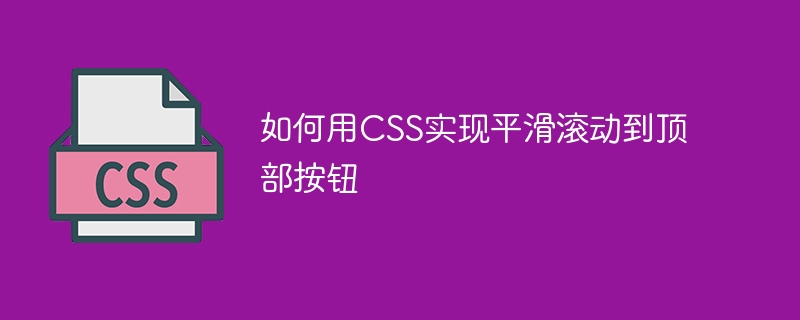
How to use CSS to achieve smooth scrolling to the top button
In web design, in order to improve the user experience, it is very important to allow users to quickly return to the top of the page. By implementing a button that smoothly scrolls to the top, the user's process of returning to the top can be made smoother and more beautiful. This article will introduce how to use CSS to achieve this function and provide specific code examples.
To implement a button that smoothly scrolls to the top, you need to use CSS to control the button's style and animation effects, and combine it with JavaScript to implement the scrolling function. Here are the steps to implement this button:
#scrollToTopBtn { position: fixed; bottom: 20px; right: 20px; background-color: #333; color: #fff; border: none; padding: 10px 15px; font-size: 16px; cursor: pointer; }
transitionproperty andtransformproperty of CSS, a smooth scrolling effect can be achieved. This can be achieved by setting the button's defaulttransformproperty totranslateY(100%), and setting it totranslateY(0)on mouseover The effect of the button popping up from the bottom.#scrollToTopBtn { /* ...其他样式设置... */ transform: translateY(100%); transition: transform 0.3s ease; } #scrollToTopBtn:hover { transform: translateY(0); }
window.scrollTo()method in the click event handler to scroll the page to the top. To make the scrolling process smoother, you can use thebehavior: 'smooth'setting.var scrollToTopBtn = document.getElementById('scrollToTopBtn'); scrollToTopBtn.addEventListener('click', function() { window.scrollTo({ top: 0, behavior: 'smooth' }); });
Put the above code into thetag of the HTML file, or into an external JavaScript file, to achieve a smooth scrolling to the top button .
To summarize, through the above CSS and JavaScript operations, we can implement a button that smoothly scrolls to the top. By setting the style and animation of the button and binding the corresponding click event, users can easily return to the top of the page. The design of this button can improve the user experience and make web browsing smoother and more convenient.
The above is the detailed content of How to achieve smooth scrolling to the top button with CSS. For more information, please follow other related articles on the PHP Chinese website!