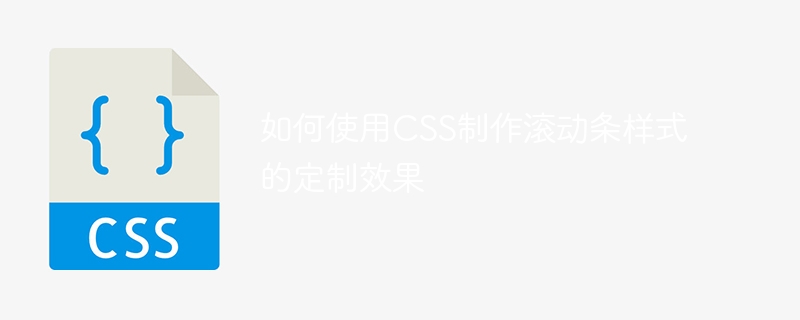
如何使用CSS制作滚动条样式的定制效果
近年来,滚动条样式的定制已成为网页设计中常见的需求之一。通过定制滚动条样式,可以提升网页的美观度和用户体验。本文将详细介绍如何使用CSS制作滚动条样式的定制效果,并提供具体的代码示例。
一、自定义滚动条的样式
要制作滚动条样式的定制效果,我们需要先了解滚动条由哪几个组成部分,包括滚动条背景、滑块(也称为thumb)、滚动条轨道(也称为track)等。
立即学习“前端免费学习笔记(深入)”;
滚动条背景样式定义了滚动条整体的样式,例如背景颜色、边框样式等。下面是一个示例代码:
::-webkit-scrollbar {
width: 10px;
background-color: #f5f5f5;
}
::-webkit-scrollbar-thumb {
background-color: #888;
border-radius: 10px;
}
::-webkit-scrollbar-thumb:hover {
background-color: #555;
}滑块样式定义了滚动条上用来滑动内容的部分。你可以自定义滑块的颜色、形状等。以下是一个示例代码:
::-webkit-scrollbar-track {
background-color: #f5f5f5;
}
::-webkit-scrollbar-thumb {
background-color: #888;
border-radius: 10px;
}
::-webkit-scrollbar-thumb:hover {
background-color: #555;
}滚动条轨道样式定义了滚动条的背景轨道,你可以自定义轨道的样式,包括背景颜色、边框样式等。以下是一个示例代码:
::-webkit-scrollbar-track {
background-color: #f5f5f5;
}
::-webkit-scrollbar-thumb {
background-color: #888;
border-radius: 10px;
}
::-webkit-scrollbar-thumb:hover {
background-color: #555;
}二、滚动条样式的兼容性
以上代码示例是针对WebKit内核的浏览器而编写的,例如Chrome、Safari等。不同浏览器对滚动条样式的支持存在差异,因此我们需要在代码中添加对不同浏览器的样式适配。
以下是对不同浏览器的滚动条样式适配代码:
/* Firefox */ scrollbar-width: thin; scrollbar-color: #888 #f5f5f5; /* Edge */ scrollbar-width: thin; /* Internet Explorer 10+ */ -ms-overflow-style: none; /* Opera */ scrollbar-color: #888 #f5f5f5;
三、滚动条样式的进阶定制
除了基本的背景、轨道和滑块样式,我们还可以进一步定制滚动条的样式,例如添加悬停效果、点击效果等。
以下是一个示例代码,用于实现鼠标悬停时滚动条颜色变化的效果:
::-webkit-scrollbar-thumb {
background-color: #888;
border-radius: 10px;
transition: background-color 0.3s;
}
::-webkit-scrollbar-thumb:hover {
background-color: #555;
}四、总结
通过使用CSS,我们可以轻松地定制滚动条的样式,提升网页的美观度和用户体验。本文介绍了基本的滚动条样式定制方法,包括背景、滑块和轨道样式,并提供了实际的代码示例。同时,我们还探讨了滚动条样式的兼容性和进阶定制。
希望本文能对你理解和使用CSS制作滚动条样式定制有所帮助!
以上就是如何使用CSS制作滚动条样式的定制效果的详细内容,更多请关注php中文网其它相关文章!

每个人都需要一台速度更快、更稳定的 PC。随着时间的推移,垃圾文件、旧注册表数据和不必要的后台进程会占用资源并降低性能。幸运的是,许多工具可以让 Windows 保持平稳运行。

Copyright 2014-2025 //m.sbmmt.com/ All Rights Reserved | php.cn | 湘ICP备2023035733号