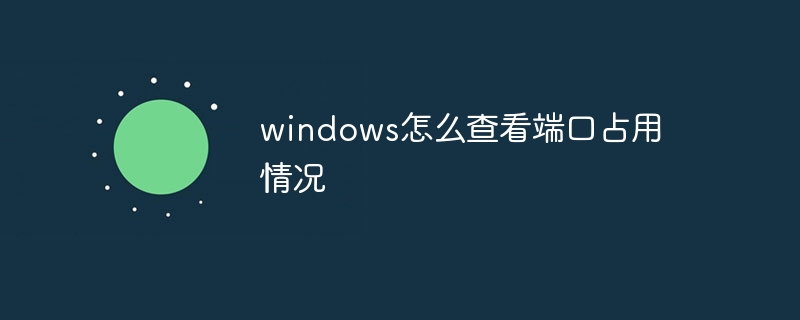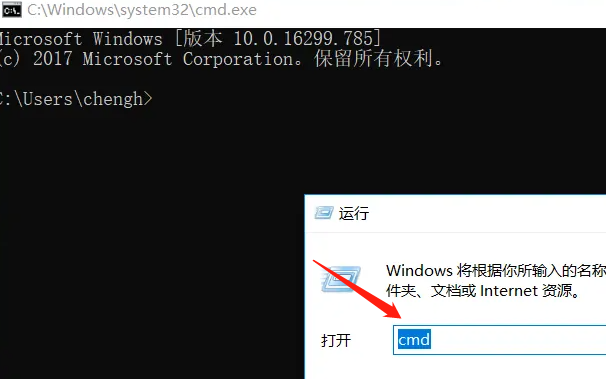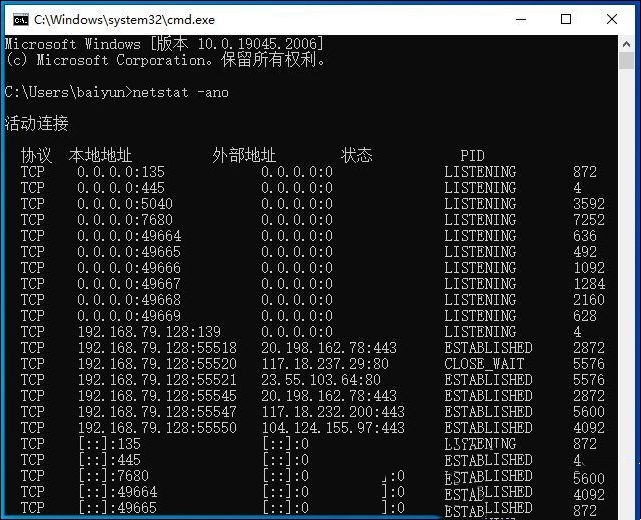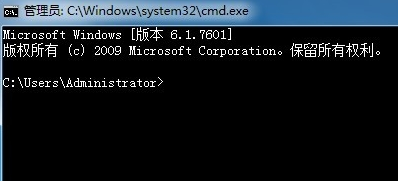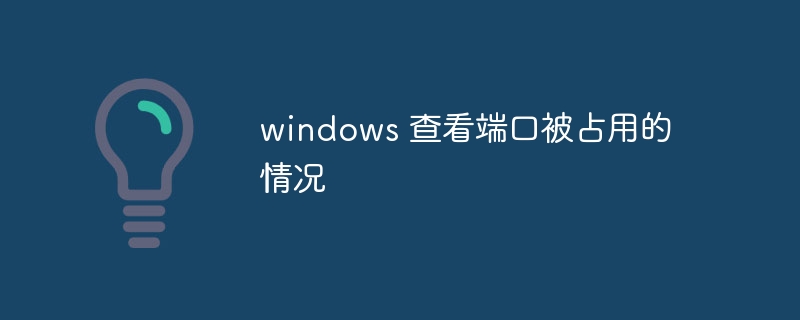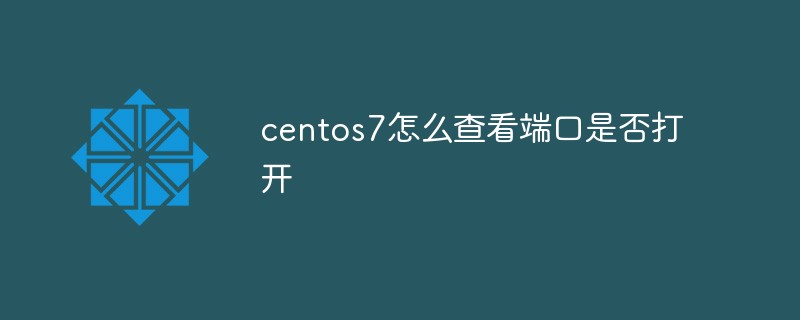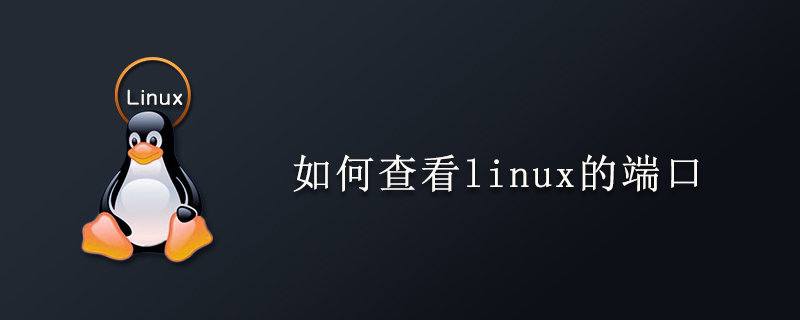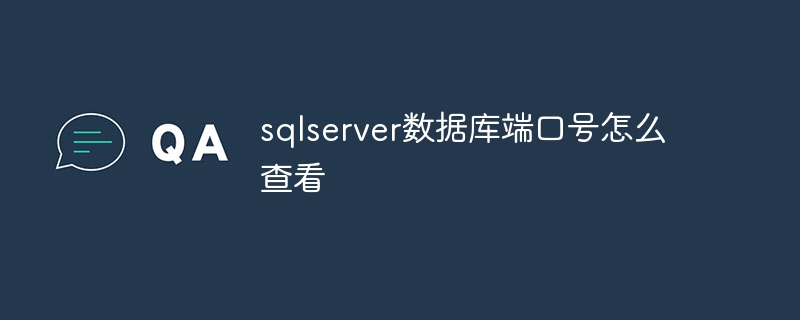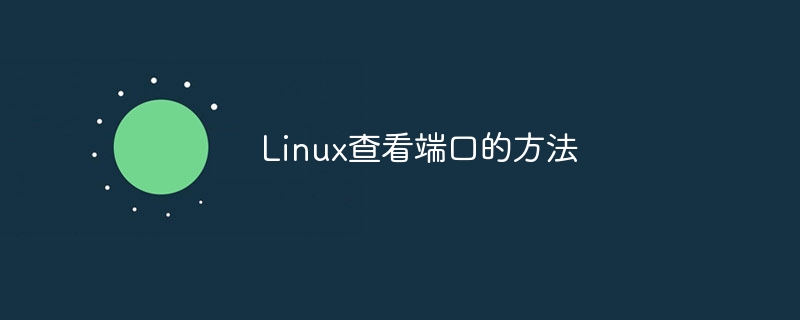Found a total of 10000 related content
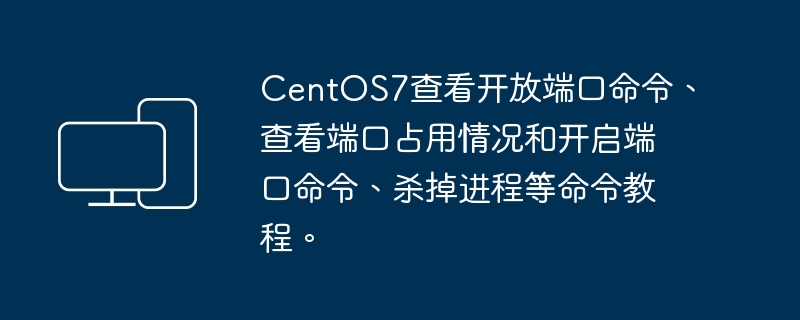
CentOS7 tutorials on commands to view open ports, view port occupancy, open ports, kill processes and other commands.
Article Introduction:The following is a command tutorial for viewing open ports, viewing port occupancy, opening ports and killing processes on CentOS7: View open ports: Use the firewall-cmd command to view the open ports in the current firewall rules: sudofirewall-cmd--list- ports Check the port occupancy: Use the netstat command to check the occupancy of all ports on the current system: netstat-tuln If you only want to check the occupancy of the specified port, you can replace the port number with the port you want to check. Open the port: Use the firewall-cmd command to open the specified port: sudofirewall-cmd--add-po
2024-02-19
comment 0
886

How to check the port number in sqlserver
Article Introduction:How to check the SQL Server port number: Use SQL Server Configuration Manager: View the "TCP Port" field in "Properties"; use the command prompt: run "netstat -ano | findstr "sql server""; use SQL Server Management Studio : View the Port field in the Connections tab.
2024-04-05
comment 0
1343

How to check the port of sqlserver
Article Introduction:You can view the SQL Server port by using SQL Server Configuration Manager to open "Protocols for MSSQLSERVER" and view "TCP Port". Using PowerShell, run "Get-Service mssqlserver | Select-Object Name, DisplayName, StartMode, Status" and look at the "DisplayName" column. Use a port scanner to scan the host and find the ports it is listening on, including SQL Serv
2024-04-05
comment 0
1243
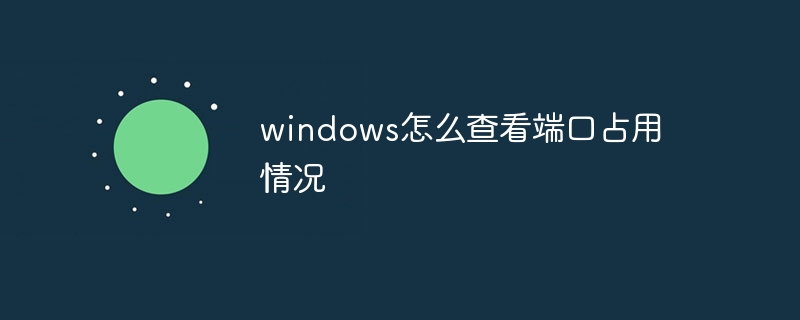
How to check port usage in Windows
Article Introduction:How to check port occupancy in Windows: 1. Use Command Prompt to check port occupancy; 2. Use Resource Monitor to check port occupancy; 3. Use a third-party port management tool to check port occupancy.
2023-07-26
comment 0
110641
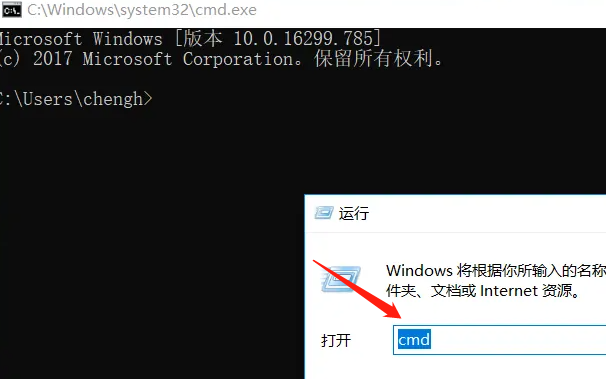
Tutorial on checking port occupancy in win10
Article Introduction:Many win10 users have discovered the "port occupation problem" when using the software, but many users don't know which port is occupied. In fact, it is very easy to check and solve it. You only need to press run and enter cmd. Tutorial on checking port occupancy in win10 1. Press win+R and enter "cmd" 2. Enter the command: netstat-ano to view all ports 3. Enter the command: netstat-ano|findstr"8081 to view the specified port 4. View the specified Pid process information tasklist|findstr"8808" 5. If you need to delete it, you can open the task management to find the corresponding process and end the operation.
2023-12-24
comment 0
1752
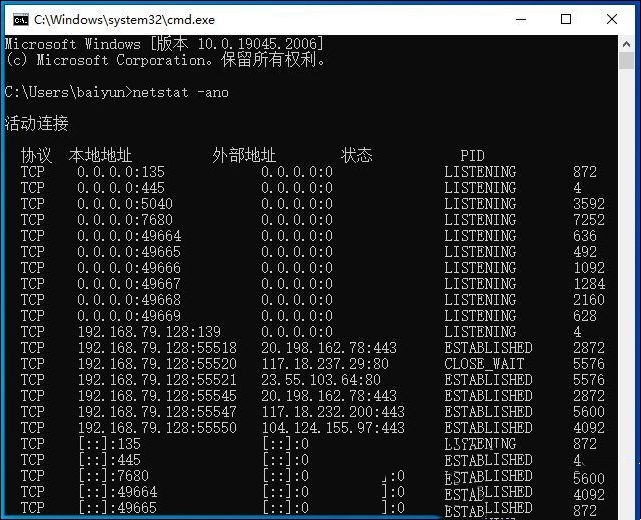
How to check the port number in win10? How to check the port number in win10
Article Introduction:When we use win10 system, we want to check the port number of the computer, but we don’t know how to check it. In fact, the method is very simple. Users can directly click Run under the start menu and enter the netstat-ano command. Just do it. Let this site carefully introduce to users how to check the port number in win10. Method to check the port number in win10 1. First, press the [Win+X] key combination on the keyboard, or right-click the [Start Menu] in the lower left corner, and select [Run] in the right-click menu item that opens. 2. In the run window, enter the [cmd] command and press [OK or Enter] to open the command prompt window. 3. In the command prompt window, enter and press Enter to execute [
2024-02-15
comment 0
1280

How to check sqlserver port number
Article Introduction:To view the SQL Server port number: Open SSMS and connect to the server. Find the server name in Object Explorer, right-click it and select Properties. In the Connection tab, view the TCP Port field.
2024-04-05
comment 0
746

mac view port configuration file (mac view port command)
Article Introduction:Introduction: This article is here to introduce you to the relevant content about viewing the port configuration file on Mac. I hope it will be helpful to you, let’s take a look. How to query the machine's IP, MAC, configuration information, and network port? Please tell me. In the Win10 system, find the wireless network connection, right-click on Properties, and then find the IP address in settings. 2. Viewing method: In Windows system, you can press Win+R keys, enter "cmd" to open the command prompt window, and then enter the "ipconfig" command to view the IPv4 address. Enter cmd in the search box in the lower left corner and click on the CMD Command Prompt option to open the program. In the command prompt window that opens, enter ipconfig /all and
2024-02-16
comment 0
849
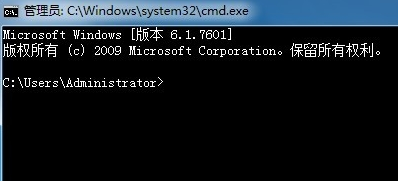
How to check who is occupying the port in win7? Tutorial on checking port occupancy in win7
Article Introduction:When some users of the win7 system need to use the port, they find that it is occupied and they don’t know who is occupying it. So how can they check the occupied port? For this method, this issue’s win7 tutorial is here I would like to share the detailed operation steps with everyone, hoping to help everyone. Tutorial on checking who is occupying the port in win7: 1. Start>Run>cmd, or use the window+R key combination to bring up the command window. 2. Enter the command: netstat-ano to list the status of all ports. In the list, we observe the occupied port, such as 49157, and find it first. 3. Check the PID corresponding to the occupied port and enter the command: netstat-aon|fin
2024-02-11
comment 0
674
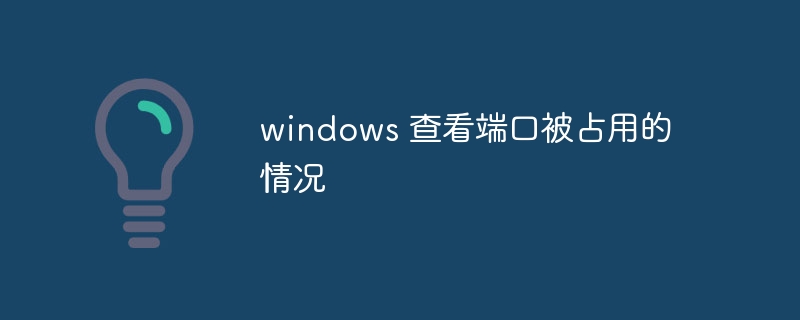
Windows Check the occupied port status
Article Introduction:How to check the occupied port in windows: 1. Use the resource monitor that comes with Windows, open the resource monitor, press the "Win + R" keys, enter "resmon" in the run box, and then click the "OK" button ; 2. Use the command prompt to view port information, and you can use the netstat command to view the port occupancy; 3. Use Task Manager to view the processes occupying the port, and view the running processes and their resource usage.
2023-08-02
comment 0
44133

How to check which port numbers are open in Linux
Article Introduction:How to check open port numbers in Linux: 1. Log in to the Linux system and open the terminal; 2. Use the "netstat -anp" command to check which ports are open; 3. Use "lsof -i:$PORT" to check the program that uses the port That’s it.
2023-03-27
comment 0
24419
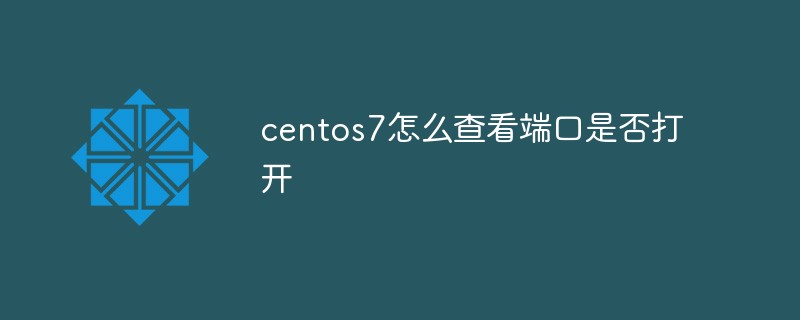
How to check if the port is open in centos7
Article Introduction:In centos7, you can use the "firewall-cmd --zone=public --list-ports" command to check whether the port is open. This command can display all open ports; firewall is used to manage the firewall. You can use the "firewall-cmd --zone=public --list-ports" command to check whether the port is open or closed. Firewall to control.
2022-04-01
comment 0
25881

How to check the port number in WeChat Developer Tools How to check the port number in WeChat Developer Tools
Article Introduction:Are you not familiar with how to check the port number in WeChat developer tools like the editor? It doesn’t matter, the steps for viewing the WeChat developer tool port are explained below. Let’s take a look below. How to check the port number in WeChat developer tools? Steps to view the port in the WeChat Developer Tool. Click the WeChat Developer Tool, click Settings, select Security Settings, and then you can see the port number. If it is closed, you cannot see it. Finally, you can click the document to view the command.
2024-08-05
comment 0
1195

How to check the port number in win10 How to check the port number in win10
Article Introduction:When we use win10 system, sometimes we need to check the port number of the computer, but we don’t know how to do it. It’s actually very simple! Just click Run in the Start menu and enter the netstat-ano command. Let’s talk in detail about how to check the port number on win10! Method to check the port number in win10 1. First, press the [Win+X] key combination on the keyboard, or right-click the [Start Menu] in the lower left corner, and select [Run] in the right-click menu item that opens. 2. In the run window, enter the [cmd] command and press [OK or Enter] to open the command prompt window. 3. In the command prompt window, enter and press Enter to execute the [netstat-ano] command to obtain all networks
2024-09-03
comment 0
464

How to efficiently check the occupied ports in Win10_Introduction to the method of efficiently checking the occupied ports in Win10
Article Introduction:Sometimes when using the computer, there will be a prompt that the port is occupied. So how to efficiently check the occupied port in Win10? For this reason, System House provides you with an introduction to how to check the occupied ports in Win10 efficiency, so that you can solve the computer usage problems you encounter more quickly. Introduction to the method of checking occupied ports in Win10 efficiency 1. Open the run function through the [Win+R] shortcut key, enter "cmd" in the input box and click OK; 2. Then enter "netstat-ano" in the cursor area of the opened command window. Press the Enter key; 3. As shown in the figure, you can see the port occupancy; 4. Find the default port 80, which is already occupied. It is recommended to change it to 8080 or other ports. 5. After the change is completed, open the window directly.
2024-09-05
comment 0
284

How to efficiently check the occupied ports in Win10_Introduction to the method of efficiently checking the occupied ports in Win10
Article Introduction:Sometimes when using the computer, there will be a prompt that the port is occupied. So how to efficiently check the occupied port in Win10? For this reason, System House provides you with an introduction to how to check the occupied ports in Win10 efficiency, so that you can solve the computer usage problems you encounter more quickly. Introduction to the method of checking occupied ports in Win10 efficiency 1. Open the run function through the [Win+R] shortcut key, enter "cmd" in the input box and click OK; 2. Then enter "netstat-ano" in the cursor area of the opened command window. Press the Enter key; 3. As shown in the figure, you can see the port occupancy; 4. Find the default port 80, which is already occupied. It is recommended to change it to 8080 or other ports. 5. After the change is completed, open the window directly.
2024-09-05
comment 0
837

How to check which ports are occupied in Linux
Article Introduction:How to check which ports are occupied in Linux: 1. You can use the netstat command to check; 2. The netstat command can display all ports and process services on the current server. Combined with the grep command, you can also check a specific port and service status. .
2019-07-25
comment 0
40354
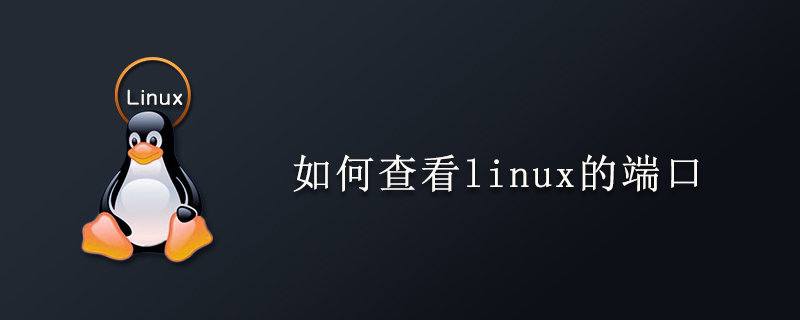
How to check the port of linux
Article Introduction:Use the netstat command to view Linux ports. The netstat command can display all ports and process services on the current server. Combined with grep, you can view a specific port and service status.
2019-11-08
comment 0
13033
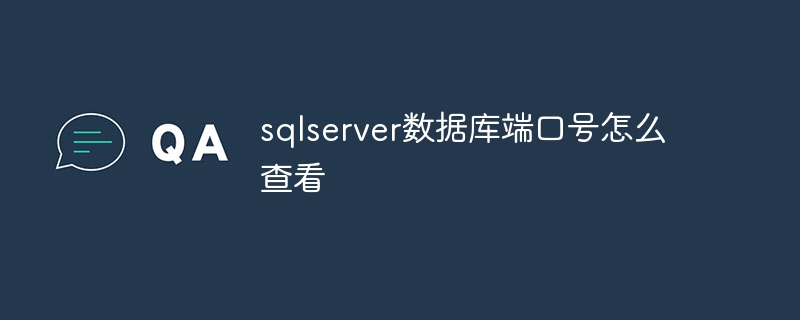
How to check the sqlserver database port number
Article Introduction:The SQL Server database port number can be viewed through SQL Server Configuration Manager: Open SQL Server Configuration Manager. Expand SQL Server Network Configuration. Select protocol (TCP or UDP). View the port number in the TCP Port field. Common port numbers: TCP 1433 (default), UDP 1434 (default), TCP 11433 (dynamic). If you experience connection problems, check your firewall settings or contact your database administrator.
2024-04-05
comment 0
917
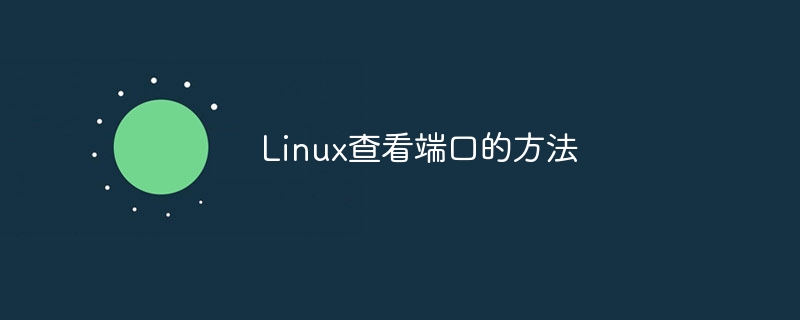
How to check ports in Linux
Article Introduction:Linux methods to view ports include using the netstat command, using the ss command, using the lsof command, using the nmap command, using the iptables command, etc. Detailed introduction: 1. Use the netstat command. The netstat command is used to display information such as network connections, routing tables, and network interfaces. By using different parameters, you can view different port information; 2. Use the ss command, which is a substitute for the netstat command. , which can display network connection information more quickly; 3. Use the lsof command, etc.
2023-09-20
comment 0
5935