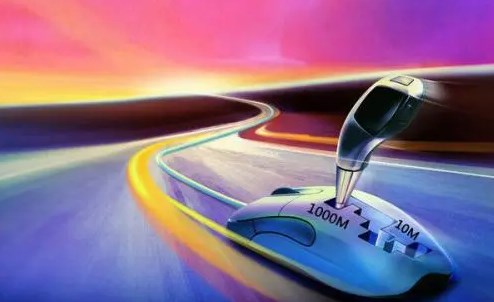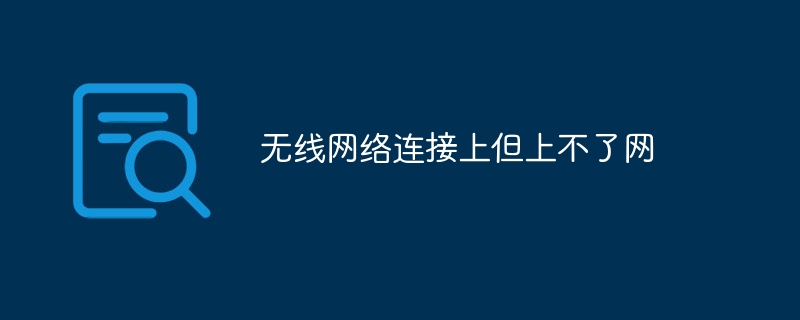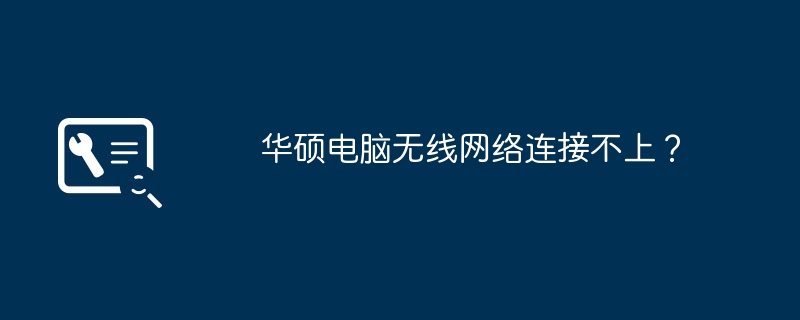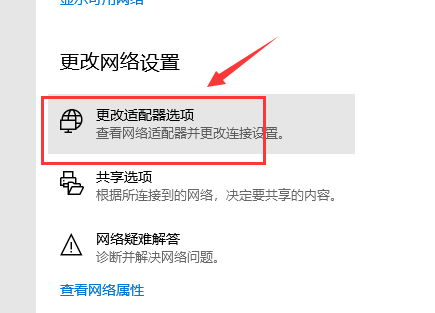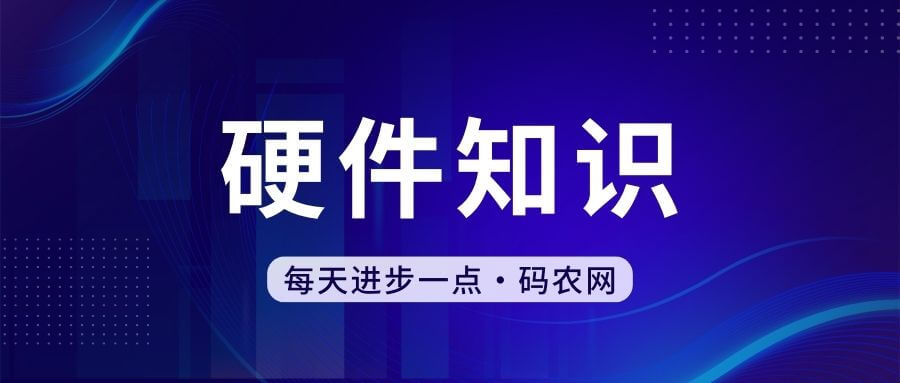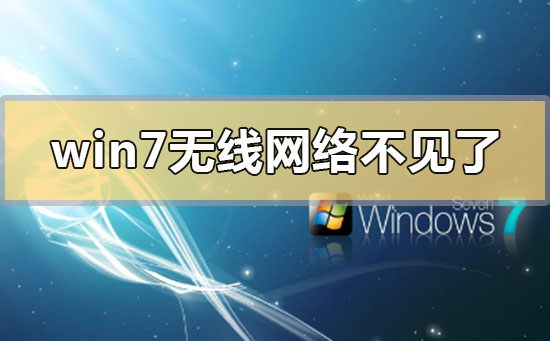Found a total of 10000 related content
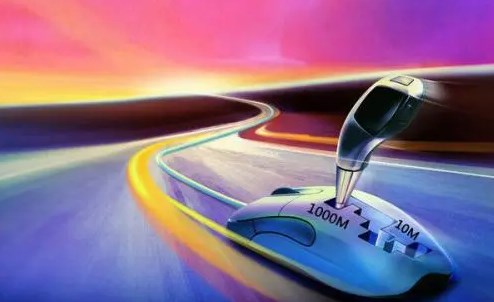
Unable to connect to wireless network for Internet access
Article Introduction:A wireless network terminal that is connected to a wireless network and cannot connect to the Internet has a wireless signal with only an output end and no input end. The wireless router is turned on, but there is no dial-up Internet access, so I cannot access the Internet. First, connect your router (LAN port) to the network cable interface of your computer. Next, open your browser and log into your router’s setup interface. Find "Network Parameters" in the menu (or it may be labeled "Advanced Settings") and click "WAN Port Settings." In this setting option, you can enter your account number and password to ensure correct settings. To re-enable your wireless network connection, first disable it and then enable it. You can do this via the right-click menu. If your wired connection works fine, but your wireless connection doesn’t work
2024-01-23
comment 0
1408

The computer network connection is normal but cannot access the Internet
Article Introduction:The computer network connection is normal but cannot access the Internet: 1. Check whether there is a problem with the WiFi itself. The WiFi may not be connected properly, resulting in the inability to access the Internet. 2. Check the router. The router may be overheated or damaged. 3. The broadband may be in arrears, resulting in inability to access the Internet. 4. The WiFi name contains Chinese characters, causing some computers to be unable to connect to the Internet. 5. Computer system problem. There may be a problem with the system, resulting in the inability to access the Internet even though the WiFi is connected. The computer network connection is normal but cannot access the Internet. 1. Right-click the network icon in the lower right corner to open the network and sharing interface; 2. Click your wifi name; 3. Click Properties; 4. Select IPV4 and click Properties; 5. Change the 2 The arrow points to automatic acquisition. Save and exit. Try to see if you can connect.
2024-02-20
comment 0
986

Firefox browser cannot access the Internet
Article Introduction:What should I do if Firefox cannot access the Internet? Many friends who use Firefox said that occasionally they cannot access the Internet normally when opening the browser, and cannot browse any web pages normally. After checking that the local network of their computers does not show any abnormalities and other software can also be used normally, many friends They are all very worried about how to solve the problem of Firefox not being able to access the Internet. For this reason, the editor of this website will share with you today the relevant content about solving the problem of Firefox browser not being able to access the Internet normally. I hope it can help friends in need. Solution to Firefox Browser Unable to Access the Internet After confirming the non-computer network connection problem, you can follow the following steps to solve the problem of Firefox Browser being unable to access the Internet: 1. First, check whether the Firefox proxy settings are correct. Open browse
2024-02-01
comment 0
2233

Unable to connect to the Internet after reinstalling Win10
Article Introduction:Can't connect to the Internet after reinstalling Win10? Sometimes we will reinstall the service when there is a problem with the computer, but the system cannot connect to the Internet after reinstallation. For this reason, the editor brings you a solution to the problem of being unable to connect to the Internet after reinstalling Win10, so that you can easily connect to the Internet. Solution to the problem of being unable to connect to the Internet after reinstalling Win10: 1. Find the network icon in the taskbar in the lower right corner of the computer's desktop. 2. Then right-click the network icon and click Open Network Sharing and Center. 3. Then in the page that opens, find Ethernet and click on it. 4. Find the Change Adapter option on the page that opens and click it. 5. Then right-click Ethernet on the page that opens. Some computers have broadband connections. 6. Then in the Ethernet right
2024-09-03
comment 0
463

What should I do if I can't access the Internet after win11 network reset? Detailed explanation of being unable to access the Internet after win11 network reset
Article Introduction:After we use win11 system to perform network reset, we will find that we can no longer access the Internet, so what should we do? Users can directly press win and then find Windows Powershell to perform operations. Let this site give users a detailed introduction to the problem of being unable to access the Internet after win11 network reset. Detailed explanation of being unable to access the Internet after win11 network reset 1. Press "Win X" on the keyboard and then press the "A" key to open "Windows Powershell". 2. Enter "Netshwlanshowall>lan.t"
2024-03-16
comment 0
1043
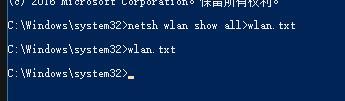

How to deal with the inability to access the Internet due to the network configuration of win7 system
Article Introduction:How to deal with the inability to access the Internet due to the network configuration of win7 system? As the usage of computers becomes higher and higher, we may sometimes encounter the problem of being unable to access the Internet caused by the win7 system network configuration. If we encounter the problem of being unable to access the Internet caused by the win7 system network configuration, how to deal with the problem of being unable to access the Internet caused by the win7 system network configuration. What about the Internet? Many friends don’t know how to operate in detail. The editor below has compiled the steps to solve the problem of being unable to access the Internet due to the network configuration of the win7 system. If you are interested, follow the editor and take a look below! Steps to solve the problem of being unable to access the Internet due to the network configuration of win7 system: 1. Right-click the small network icon in the lower right corner of the desktop. 2. Click to open the Network and Sharing Center. In the upper right corner there is a change adapter
2023-06-29
comment 0
2059

The mobile phone cannot access the Internet (common faults and solutions to solve the problem that the mobile phone is connected to WiFi but cannot access the Internet)
Article Introduction:Mobile phones have become an indispensable part of our lives in today's mobile Internet era. Sometimes we encounter the problem that the mobile phone is connected to WiFi but cannot access the Internet, however. This situation is very troubling especially when there is an urgent need to access the Internet. And provide corresponding solutions. This article will explore the common reasons that may cause the mobile phone to be unable to access the Internet. When the distance between the mobile phone and the WiFi router is too far, the WiFi signal will become weaker and may even cause the mobile phone to be unable to connect to the Internet. This is a common problem. 2. Enter the wrong WiFi password: If you enter the wrong WiFi password, you will not be able to access the Internet. Your phone will not be able to connect to the network. 3. Router setting issues: such as MAC address filtering, IP address conflicts, etc.
2024-05-03
comment 0
784
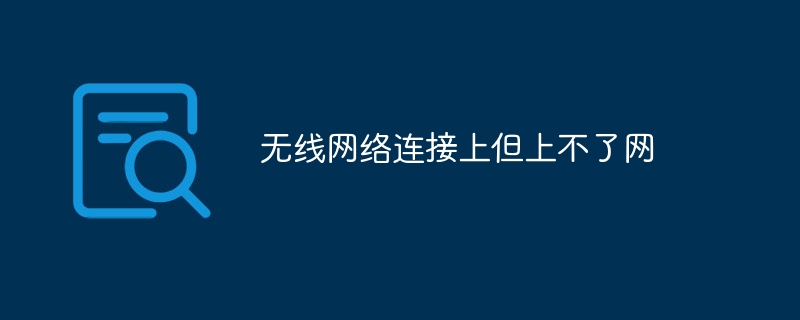
The wireless network is connected but cannot access the Internet
Article Introduction:When the wireless network connection is successful but you cannot access the Internet, you can troubleshoot through the following methods: check whether the router status, device connection, and IP address settings are correct. If the above methods cannot solve the problem, you can try resetting the router. In addition, you should also check whether the DNS settings are correct. DNS is a system that resolves domain names into IP addresses. Wrong DNS settings will cause an inability to connect to the network normally.
2024-03-15
comment 0
609

How to solve the problem of desktop computer being unable to access the Internet
Article Introduction:Nowadays, the use of computers has spread to various environments! Not being able to access the Internet on your computer is a big deal! Today, the editor will bring you some solutions to solve the problem of computer being unable to access the Internet. Let’s take a look at it. How to deal with desktop computers unable to access the Internet: Method 1: 1. Right-click the network icon and select "Network and Internet Settings" 2. Select "Advanced Network Settings" 3. Click "Network Reset" Method 2: 1. Click the Start button in the lower left corner . 2. Click to enter settings. 3. Enter "Network and Internet" 4. Select "Change Adapter" 5. Right-click and select "Properties" 6. Double-click "Internet Protocol Version 4" 7. Enter the following. Method 3: 1. Right-click the network icon and open the network connection. 2. Right-click the network and select
2024-01-09
comment 0
1090
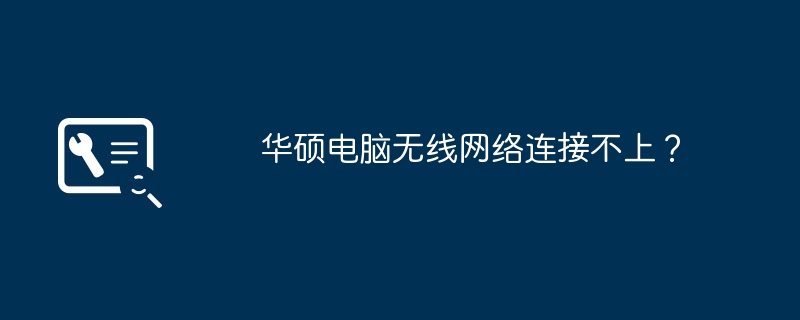
Can't connect to wireless network on ASUS computer?
Article Introduction:1. The ASUS computer cannot connect to the wireless network? 1. There is a problem with the WiFi itself. The WiFi may not be connected properly, resulting in the inability to access the Internet. 2. The router problem may be that the router is overheated or damaged. 3. The broadband may be in arrears, resulting in the inability to access the Internet. 4. The WiFi name contains Chinese characters, causing some computers to be unable to connect. Internet access; 5. Computer system problems. There may be problems with the system, resulting in the inability to access the Internet despite being connected to WiFi. 2. Philips computer cannot connect to wireless network? It may be that the network signal is not increasing, so the connection cannot be made. 3. The HP computer cannot connect to the wireless network? The reasons and solutions for why HP computers cannot connect to the wireless network are as follows: 1. You cannot connect to the wireless network. Please first make sure the wireless switch is turned on.
2024-08-05
comment 0
1187

Help, what should I do if my computer cannot access the Internet?
Article Introduction:1. Ask for help. What should I do if my computer cannot access the Internet? Disable Ethernet and then restart the computer and try enabling Ethernet again. Second method 1, click the start menu, run 2, enter CMD and press Enter. 3. Enter: netshwinsockresetcatalog and press Enter. 4. Enter: netshintipresetreset.log and press Enter. 5. Click the Start menu, shut down or log out and then restart. Then the computer can be turned on. If it doesn't work, there is no other way. 2. After wireless bridging, the computer cannot access the Internet? When using WDS bridging router, the system shows that the bridging is successful, but the Internet cannot access the Internet normally. In most cases, it is related to the settings of the primary and secondary routers. The same channel is not selected although most routers will automatically
2024-08-07
comment 0
1129

What to do if win10 network connection is normal but unable to access the Internet? Win10 network connection is normal but unable to access the Internet. Solution
Article Introduction:Although the win11 system has been launched, there are still many friends using the win10 system. Recently, some friends have reported that there are problems with the win10 network. So what should I do if the win10 network connection is normal but I cannot access the Internet? The editor will introduce to you how to solve the problem of normal network connection but unable to access the Internet in Win10. If you need it, take a look. 1. Press the shortcut key "win+R" to open the run window, enter "cmd" in it, and press the Enter key to open the command prompt window. 2. Enter the "netshwinsockreset" command in the window and press Enter to execute the command. 3. If the above operations do not solve the problem
2024-09-02
comment 0
685
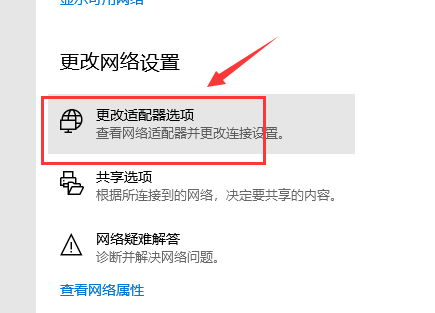
How to solve the problem of win101909 being unable to access the Internet
Article Introduction:When the system cannot access the Internet, an exclamation mark prompt appears, or some dependent components cannot be started. For these problems, the editor believes that we can try to use third-party software to use LSP to repair the network, or modify the network protocol of our computer to solve it. What to do if win101909 cannot access the Internet: Depending on the situation, the editor has prepared three methods for you: The first method can try to rule out whether there is a problem with our hardware. Pull out the crystal head of the network cable at the back of the chassis and plug it in again. You may be able to access the Internet. The second method is 1. Right-click the connection icon and choose to open "Network and Internet Settings". 2. Find your current network connection. 3. Select "Change Adapter Settings". 4. Find your current network connection
2024-01-02
comment 0
1216
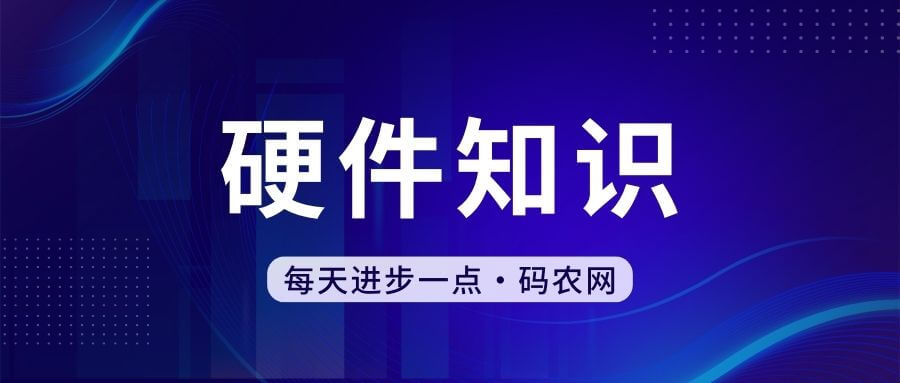
The computer is connected to the Internet but cannot access the Internet
Article Introduction:What should I do if the computer shows that it is connected to the Internet but cannot use the Internet? 1. The network is normal but the computer cannot connect to the Internet. There may be a problem with the system network configuration. You need to reset the network configuration. First, restart the router and optical modem, and then check if you can access the Internet and replug and unplug the network cable. , check if the connection is normal. Repair via command. 2. If the computer is indeed connected to the Internet but still cannot access the Internet through the browser, then you can reset the browser. Here I only take the IE browser as an example. If you are using another browser that does not have a reset option, you can uninstall and reinstall it. IE cannot be uninstalled, so it can only be reset. 3. You can try to update the driver of the network adapter to ensure that it is compatible with the system and works properly. If none of the above methods solve the problem, you may
2024-04-21
comment 0
651

Why can't I connect to the computer with a network cable?
Article Introduction:The reason why the computer cannot access the Internet when the network cable is connected may be a network cable failure, network configuration problem, router problem, network provider problem, firewall setting problem, DNS setting problem, network driver problem or other device conflicts, etc. Detailed introduction: 1. Network cable failure. Check whether the network cable is damaged or loose. If the network cable is disconnected or damaged, the network signal cannot be transmitted normally. You can try to replug and unplug the network cable to ensure that the connection is firm. If the network cable is obviously damaged, it is recommended to replace it. New network cable; 2. Network configuration problem. Make sure your computer's network configuration is correct. Open your computer's network settings and so on.
2023-09-20
comment 0
15629
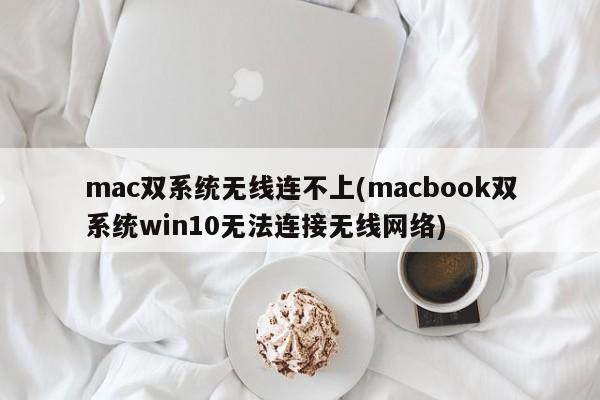
Mac dual system cannot connect to wireless network (macbook dual system win10 cannot connect to wireless network)
Article Introduction:Introduction: This article is here to introduce you to the related content about the Mac dual system wireless connection failure. I hope it will be helpful to you, let’s take a look. Can’t connect to wifi on mac? Solution to why Apple laptop can’t connect to wifi. When your Mac computer cannot connect to the wireless network or cannot find the network, trying to turn off and on the wireless function may help solve the problem. Too much distance or physical obstacles between the WiFi router and the computer can cause signal instability. You can try to connect closer or replace the WiFi network card, check the system and network settings at the same time, update the system, reset network settings or reinstall the network card driver. When you find that your Mac computer cannot connect to the wireless network, you can try to turn off the wireless network first. Click on the wireless icon and select "Turn off Wi-Fi"
2024-02-19
comment 0
1257

How to solve the problem that Win10 cannot connect to the Internet but can access the Internet normally
Article Introduction:Win10 shows that it cannot connect to the network, but can access the Internet. This is also a problem that the editor often encounters. In fact, this kind of problem is also very convenient to solve. Most of it is caused by the driver. Come and take a look at the detailed tutorial~ What should I do if win10 shows that it cannot connect to the network but can access the Internet? Solution: 1. + key combination, enter the command to try to reset the network, and then restart the computer. 2. If the problem cannot be solved, you can use Driver Life to update the network card driver. 3. If you have downloaded a driver update patch or system update patch before, you can also try uninstalling it.
2023-12-28
comment 0
1055

What to do if win7 computer cannot access the Internet
Article Introduction:Many of us are using desktop computers with win7 system, and they connect to the Internet by plugging in network cables. However, some friends say that their computers still cannot access the Internet even though they are connected with network cables, and they don’t know what to do. This win7 tutorial will share two solutions with you. Let’s see how to operate it together! What to do if your win7 computer cannot access the Internet? Method 1: Right-click our network icon, open the Network Sharing Center, and check the current status of our network connection. 2. The first item in the Network Sharing Center is a diagram of our current network connection. Check where there is a problem. Generally, a yellow exclamation mark or a red cross will appear where there is a connection problem. 3. Click the yellow exclamation point or red cross and our system will automatically
2024-09-12
comment 0
644
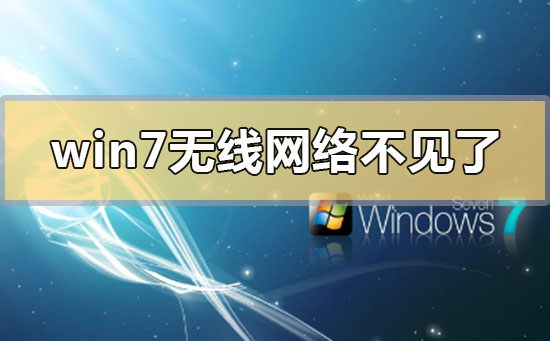
How to solve the problem of missing wireless network and being unable to access the Internet in Windows 7
Article Introduction:If our computer is installed with the win7 operating system, during use, the win7 wireless network disappears and cannot be accessed. How to solve this problem? I think it may be because our wireless network function is turned off. You can enter the system. Just restart the wireless network service in the service. It may also be that there is an error in the system, you can try to restart. Let’s take a look at the detailed steps to see how the editor did it ~ How to solve the problem of Win7 wireless network disappearing and unable to access the Internet 1. First, we open the computer desktop and click the system icon in the lower left corner, find it in the directory and click to enter the control panel option. 2. Select Large Icon as the viewing method, and click on the management tool found in the interface. 3. Then we find and double-click the service option in the directory. 4 o'clock
2024-01-04
comment 0
1376