
If our computer is installed with the win7 operating system, how to solve this problem when the win7 wireless network disappears and cannot be accessed online during use? The editor thinks that it may be because our wireless network function is turned off. You can Enter the system's services and restart the wireless network service. It may also be that there is an error in the system, you can try to restart. Let’s take a look at the detailed steps to see how the editor did it~
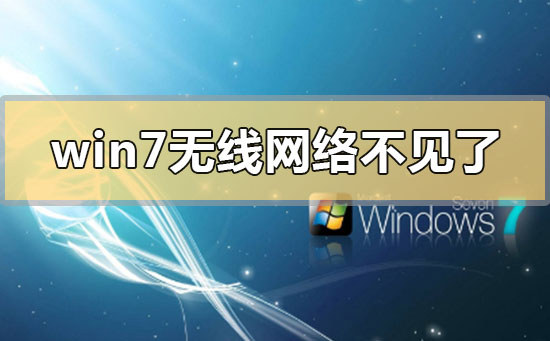
1. First, we open the computer desktop, click the system icon in the lower left corner, find it in the directory and click to enter the control panel option.
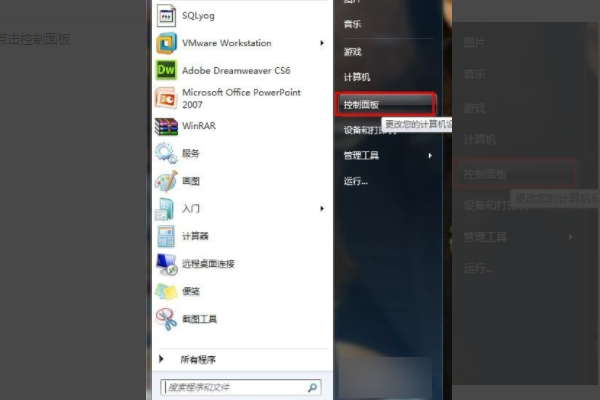
2. Select the large icon as the viewing method. We find and click the management tool in the interface.

3. Then we find the service option in the directory and double-click it with the left mouse button.
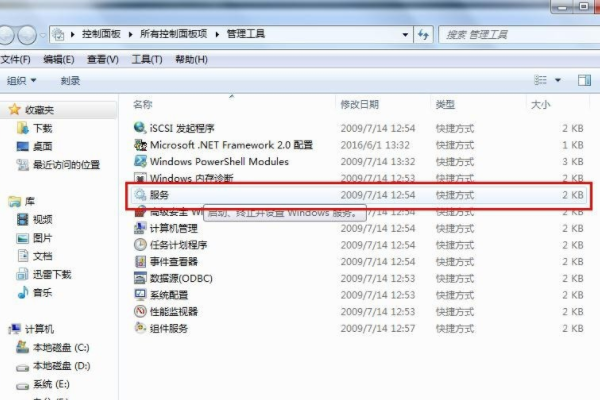
4. Click Standard, find the WLAN AutoConfig startup item, right-click, such as click Start or Restart.
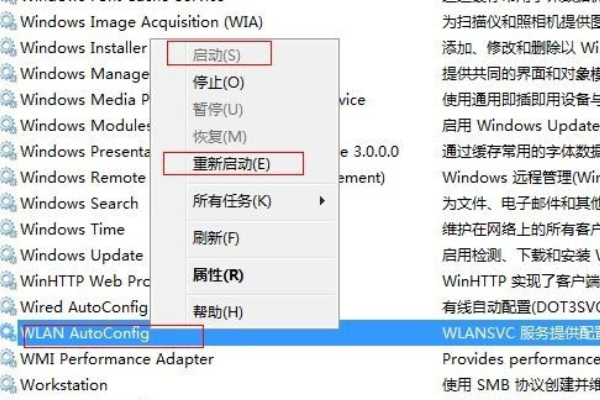
5. Then the system will restart the windows wireless service, which will solve the problem of the Win7 system being unable to use wireless Internet.
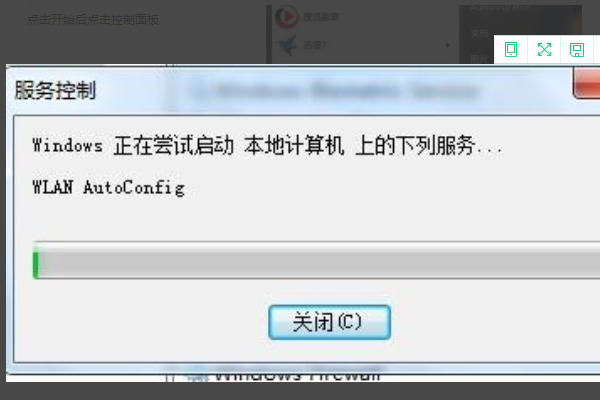
>>>Quickly understand the win7 system version
>>>Is it free to upgrade win7 to win10 in 2020
>>>Which website’s win7 system is more stable
>>>Which company makes win7 system easy to use
>>>U disk download win7 system
The above is the detailed content of How to solve the problem of missing wireless network and being unable to access the Internet in Windows 7. For more information, please follow other related articles on the PHP Chinese website!




