
When the system cannot access the Internet, an exclamation mark prompt appears, or some dependent components cannot be started. For these problems, the editor believes that we can try to use third-party software to use LSP to repair the network, or modify the network protocol of our computer to solve it.
According to different situations, the editor has prepared three methods for you:
The first method
You can try it Troubleshoot whether there is a problem with our hardware
Pull out the crystal head of the network cable from the back of the chassis, plug it in again and you may be able to access the Internet
Second method
1. Right-click the connection icon and choose to open "Network and Internet Settings".
2. Find your current network connection.
3. Select "Change Adapter Settings".
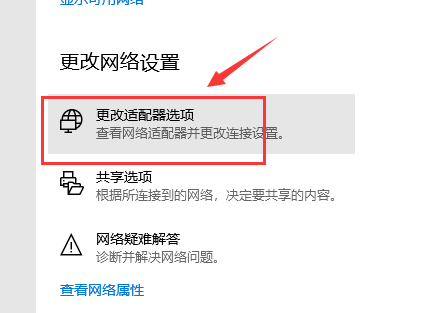
4. Find your current network connection.
5. Right-click the current network connection and "Properties".
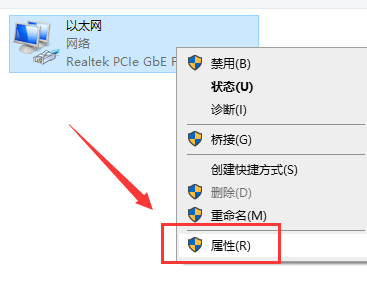
6. Then select "Multicast Protocol" and click Install.
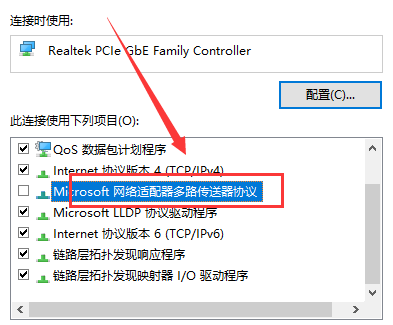
7. Select the protocol and add it.
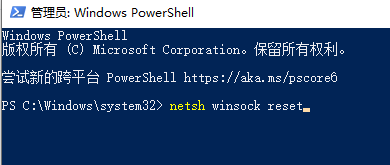
8. Select the reliable multicast protocol, click the OK button, and then restart the computer
9. If the problem cannot be solved, please press "win x" at the same time , select command prompt (administrator)
10. Enter netsh winsock reset in the prompt box and press Enter
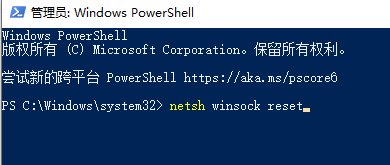
11. Reset successful, restart you Computer
The third method
1. In the Windows 10 system, we open 360 Security Guard, and then click the "Function List" button on the main interface

2. Next, in the open function window, click the "Network Optimization" menu item in the left sidebar

3. Next, click on the right In the network optimization window opened in the side window, we click the LSP repair icon.

4. At this time, the repair tool of 360 Security Guard will pop up. Click the "Repair Now" button in the lower right corner
5. Next The prompt window of the 360LSP repair tool will pop up, click the OK button
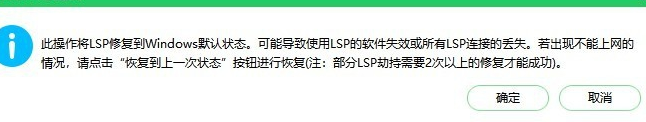
6. If we are still unable to access the Internet after repairing, we can click "Restore to last state" in the lower left corner "Quick link
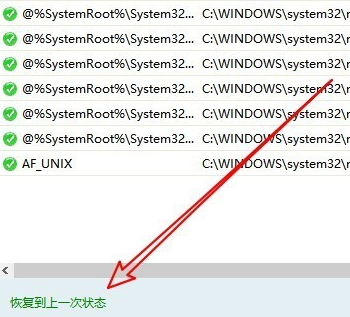
The above is the detailed content of How to solve the problem of win101909 being unable to access the Internet. For more information, please follow other related articles on the PHP Chinese website!




