
The computer network connection is normal but cannot access the Internet: 1. Check whether there is a problem with the WiFi itself. The WiFi may not be connected properly, resulting in the inability to access the Internet. 2. Check the router. The router may be overheated or damaged. 3. The broadband may be in arrears, resulting in inability to access the Internet. 4. The WiFi name contains Chinese characters, causing some computers to be unable to connect to the Internet. 5. Computer system problem. There may be a problem with the system, resulting in the inability to access the Internet even though the WiFi is connected.

1. Right-click the network icon in the lower right corner to open the network and sharing interface;
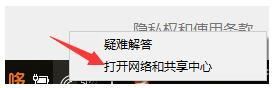
2. Click on your wifi name;

3. Click on properties;

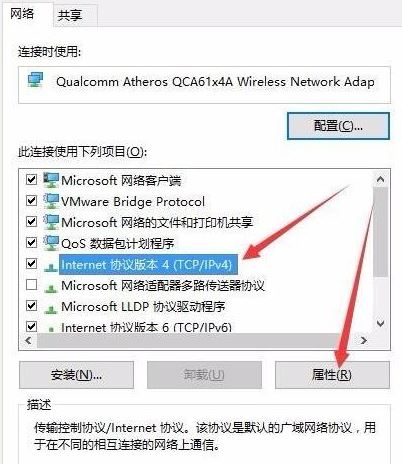
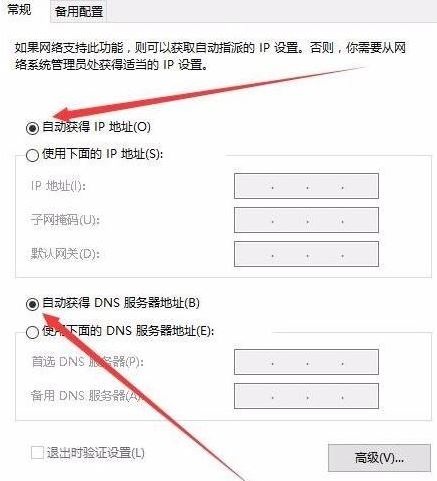
The above is the detailed content of The computer network connection is normal but cannot access the Internet. For more information, please follow other related articles on the PHP Chinese website!




