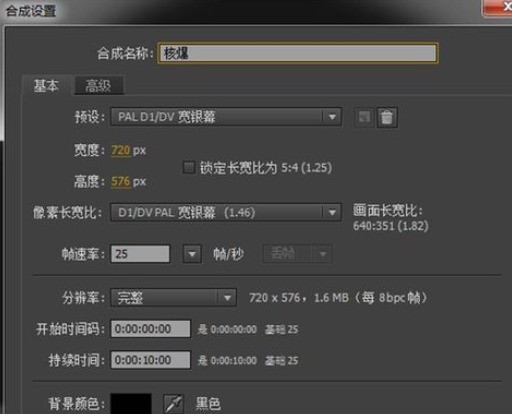Found a total of 10000 related content

How to use CSS to create a rotating icon effect
Article Introduction:How to use CSS to create the effect of rotating icons. In web design, the use of icons can add vivid and concise visual effects to the page. The rotating icon is more attractive and can highlight key points or express some dynamic meaning. This article will introduce how to use CSS to create the effect of rotating icons, and provide specific code examples. First, to achieve the rotation effect of the icon, we can use the transform attribute in CSS3. This attribute can perform various 2D or 3D deformation operations on elements, including rotation, shrinkage, etc.
2023-10-27
comment 0
1439

Tips and methods to use CSS to achieve rotation effects when the mouse is hovering
Article Introduction:Tips and methods to use CSS to implement rotation effects when the mouse is hovering require specific code examples. In modern web design, dynamic special effects are one of the important means to attract users' attention. The rotation effect on mouse hover is undoubtedly one of the popular effects. In this article, we will introduce how to use CSS to achieve such a rotation effect and provide specific code examples. Before we begin, we need to make it clear that the transform attribute in CSS can perform transformation operations such as rotation, scaling, translation, and tilt on elements. here i
2023-10-16
comment 0
1675

How to set the base position of a rotated element in CSS?
Article Introduction:CSS,orCascadingStyleSheets,isapowerfultoolthatprovidesarangeofeffectstocreatebeautiful,dynamicwebpages.OneofthemostimportanttoolsintheCSSistheabilitytorotateelements.Rotatingelements,createauniquedesignsandanimationsthatcaptureusers'attentionandhelpc
2023-08-27
comment 0
1400

How to use Vue to implement lottery wheel special effects
Article Introduction:How to use Vue to implement lottery wheel special effects. As a popular marketing tool, lottery activities often appear in various activities. In order to increase fun and interactivity, we can use the Vue framework to implement a lottery wheel special effect. This article will introduce how to use Vue to achieve this special effect and give specific code examples. First, we need to create a Vue instance to control the status and animation of the turntable. In this example, we need to define the initial state of the wheel, including the prize list, whether the wheel is rotating,
2023-09-19
comment 0
1226

How to use Vue to achieve 3D stereoscopic rotation effects
Article Introduction:How to use Vue to achieve 3D three-dimensional rotation effects As a popular front-end framework, Vue.js plays an important role in developing dynamic web pages and applications. It provides an intuitive, efficient way to build interactive interfaces and is easy to integrate and extend. This article will introduce how to use Vue.js to implement a stunning 3D stereoscopic rotation effect, and provide specific code examples. Before you start, make sure you have Vue.js installed and have some understanding of the basic usage of Vue.js. If you still
2023-09-19
comment 0
1308

How to create game tornado special effects in 3dsmax
Article Introduction:Creating tornado special effects in games in 3dsMax is a task that requires precise operation and unlimited creativity. First, we need to have a deep understanding of the basic characteristics of a tornado, including the dynamics of its rotation, shape changes, and interaction with its surrounding environment. The key to achieving this effect is taking full advantage of 3dsMax's powerful particle systems and dynamics tools. Then this article will bring you detailed production tutorial steps. Users who want to learn must not miss it. Come and follow this article to learn together. (The modeling in this tutorial is completed by 3Dmax, and AE is added to complete the special effects.) 3dsmax steps to create game tornado special effects. First, we open the character model with animation, add a set of cameras ourselves, and lock us
2024-02-27
comment 0
967
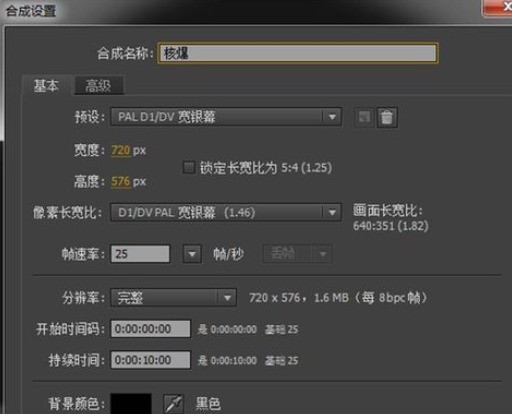
Graphics and text methods for creating nuclear explosion effects in AE
Article Introduction:Create a new AE project, click on the layer to create a solid color project (AECS4 and higher versions select the solid layer), name Nuclear Explosion, find the fractal noise in the effects and presets ((AECS4 and higher versions are fractal noise), and drag into the solid layer) Select vortex in the fractal type (select spiral for AECS4 and higher versions). The effect is as shown in the figure. Select the noise type as soft linear, and select Invert to add color light effects (AECS4 and higher versions are colored light). Select the output loop, and adjust the color to the effect shown in the figure. Add the Shine effect, adjust the length of the light and add the mirror blur effect. Set the amount to 20 and the type to scale (AECS4 and higher versions are proportional) by melting the fractal noise settings. The key frame is that the nuclear explosion has the effect of explosive movement.
2024-04-28
comment 0
758

What are the skills of the Master of Tongtian in the Breaking Dawn sequence? Introduction to the skills of the Master of Tongtian in the Breaking of Dawn sequence
Article Introduction:"Dawn Sequence" Master Tongtian is a special dual-form explosive assassin. In melee mode, he can control the enemy for a long time. Since some friends don't know much about his skills, let's talk with them next. Let’s take a look together. What are the skills of the Master of Tongtian in the Dawn sequence? 1. Skill details: Execution on the spot (awakening) 1. When deployed in the front or middle row, use the melee state to gain an additional 10% bloodsteal. 2. When deployed in the back row, in the remote state, you will gain an additional 15% critical hit probability. Thunder Slash·Roaring (Active) 1. Melee: High-speed rotation will cause a total of 520% of the attack power of physical damage to enemies within the range, and an additional 1.5 seconds of [stun]. 2. Remote: Attack 3 times quickly, causing a total of 570% physical damage to the current target, and reducing
2024-07-15
comment 0
321

Introduction to the skills of Tongtian Cult Leader in 'Dawn Sequence'
Article Introduction:"Dawn Sequence" Master Tongtian is a special dual-form explosive assassin. In melee mode, he can control the enemy for a long time. Since some friends don't know much about his skills, let's talk with them next. Let’s take a look together. What are the skills of the Master of Tongtian in the Dawn Sequence 1. Skill details: Execution on the spot (awakening) 1. When deployed in the front or middle row, use the melee state to gain an additional 10% bloodsteal. 2. When deployed in the back row, in the remote state, you will gain an additional 15% critical hit probability. Thunder Slash·Roaring (Active) 1. Melee: High-speed rotation will cause a total of 520% physical damage to enemies within the range, and add 1.5 seconds of [stun]. 2. Remote: Attack 3 times quickly, causing a total of 570% physical damage to the current target, and reducing
2024-07-16
comment 0
809

How to install win7 operating system on computer
Article Introduction:Among computer operating systems, WIN7 system is a very classic computer operating system, so how to install win7 system? The editor below will introduce in detail how to install the win7 system on your computer. 1. First download the Xiaoyu system and reinstall the system software on your desktop computer. 2. Select the win7 system and click "Install this system". 3. Then start downloading the image of the win7 system. 4. After downloading, deploy the environment, and then click Restart Now after completion. 5. After restarting the computer, the Windows Manager page will appear. We choose the second one. 6. Return to the computer pe interface to continue the installation. 7. After completion, restart the computer. 8. Finally come to the desktop and the system installation is completed. One-click installation of win7 system
2023-07-16
comment 0
1174
php-insertion sort
Article Introduction::This article mainly introduces php-insertion sort. Students who are interested in PHP tutorials can refer to it.
2016-08-08
comment 0
1028
Graphical method to find the path of the PHP configuration file php.ini, _PHP tutorial
Article Introduction:Illustrated method to find the path of the PHP configuration file php.ini. Graphical method to find the path of the PHP configuration file php.ini. Recently, some bloggers asked in which directory php.ini exists? Or why does it not take effect after modifying php.ini? Based on the above two questions,
2016-07-13
comment 0
775

Huawei launches two new commercial AI large model storage products, supporting 12 million IOPS performance
Article Introduction:IT House reported on July 14 that Huawei recently released new commercial AI storage products "OceanStorA310 deep learning data lake storage" and "FusionCubeA3000 training/pushing hyper-converged all-in-one machine". Officials said that "these two products can train basic AI models." , industry model training, and segmented scenario model training and inference provide new momentum." ▲ Picture source Huawei IT Home compiled and summarized: OceanStorA310 deep learning data lake storage is mainly oriented to basic/industry large model data lake scenarios to achieve data regression from Massive data management in the entire AI process from collection and preprocessing to model training and inference application. Officially stated that OceanStorA310 single frame 5U supports the industry’s highest 400GB/s
2023-07-16
comment 0
1508
PHP function container ing...
Article Introduction::This article mainly introduces the PHP function container ing..., students who are interested in PHP tutorials can refer to it.
2016-08-08
comment 0
1080