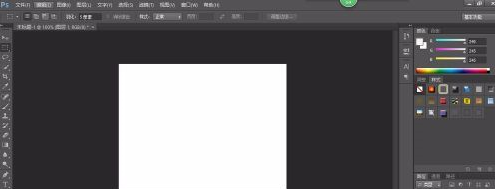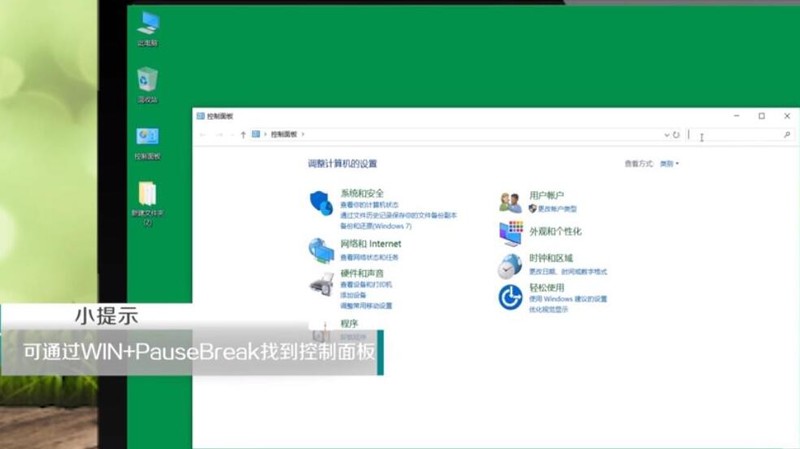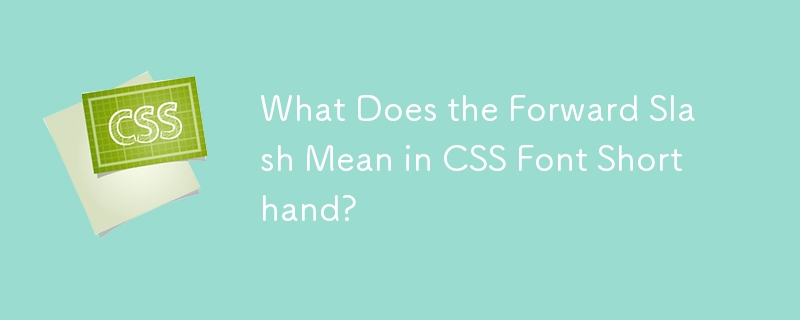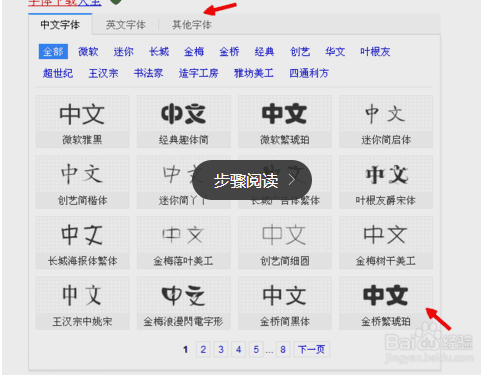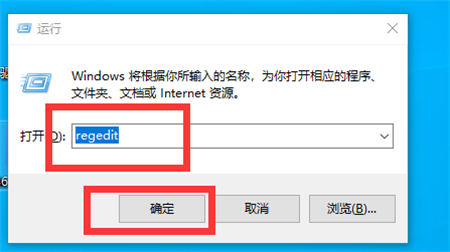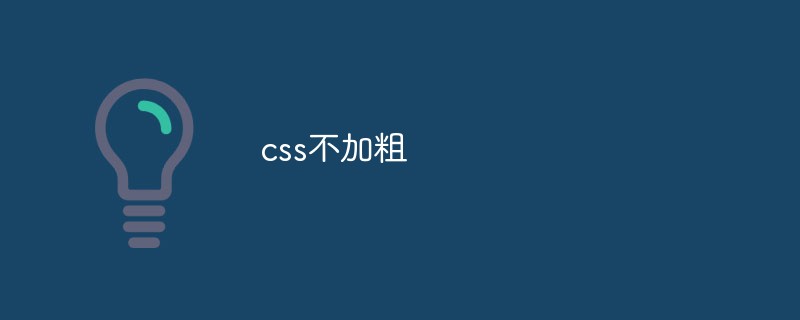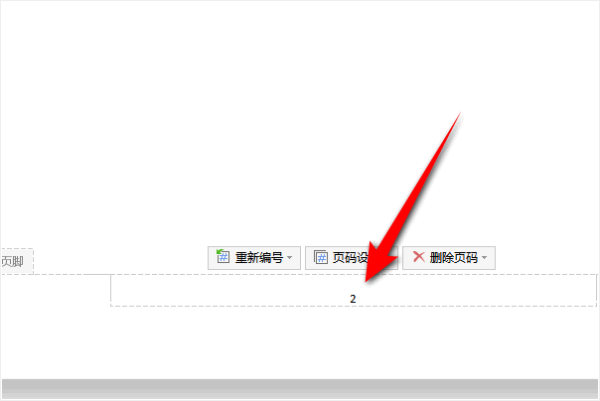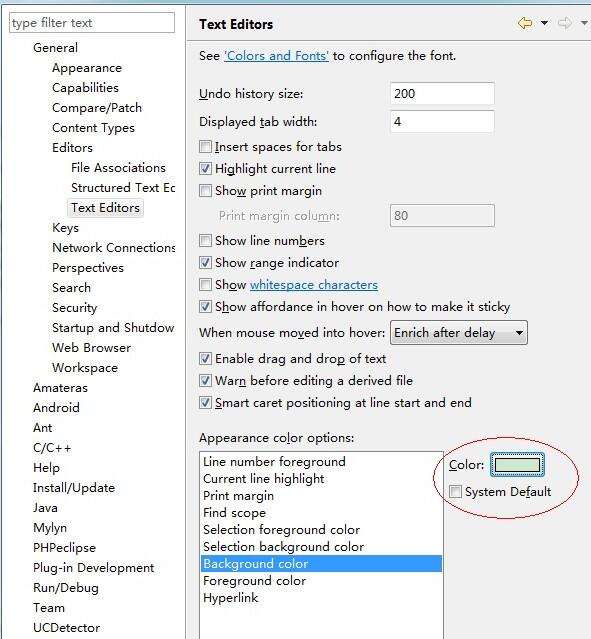Found a total of 10000 related content
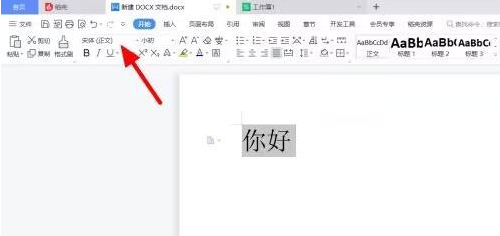
How to set the size 2 font of Founder Xiaobiao Song simplified font. How to set the size 2 font of Founder Xiaobiao Song simplified font.
Article Introduction:Many users like to use the Founder Xiaobiao Song Simplified font, so do you know how to set the size 2 font of the Founder Xiaobiao Song Simplified font? The article brought to you below explains how to set the size 2 font in Founder Xiaobiao Song Simplified font. Let's take a look below. How to set the size 2 font of Founder Xiaobiao Song Simplified font? The first step to set the size 2 font for Founder Xiaobiao Song Simplified Font: On the document page, select text and click Font. Step 2: When a drop-down menu appears, click on the Founder icon to display Song Simplified Chinese. Step 3: Complete the settings and click on the font size. Step 4: When a drop-down appears, click No. 2. Step 5: In this way, the text is set successfully.
2024-08-06
comment 0
418
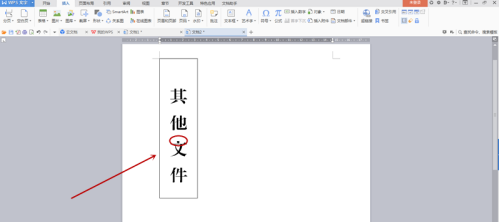
How to create file labels using the simplified font Founder Xiaobiao Song. How to create file labels using the simplified font Founder Xiaobiao Song.
Article Introduction:Presumably all of the users here are familiar with the Founder Xiaobiao Song Simplified font, but do you know how to create file labels with the Founder Xiaobiao Song Simplified font? The article brought to you below describes the method of creating file labels using the Founder Xiaobiao Song Simplified font. Users who are interested in this can take a look below. How to create file labels using Founder Xiaobiao Song Simplified font? How to create file labels using the simplified font of Founder and Small Standard Song. The picture below shows the effect after inputting the simplified Chinese font of Founder and Small Standard Song directly into the text box. You can see that some of the dots above the word "文" are not displayed. First, use Founder's small standard Simplified Song to input the tag content in a blank document, adjust the font size, and then move the cursor to the middle of every two words and press the Enter key to make the text vertical. Select all vertical text,
2024-08-01
comment 0
1120
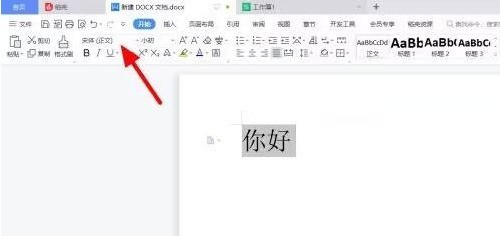

Where is the word 'Founder Xiaobiao Song Simplified' in the word?
Article Introduction:Founder Xiaobiao Song Simplified is a very beautiful and grand font that is often used by us when making documents. Many users don’t know where Founder Xiaobiao Song Simplified is in Word. Here I will give you a detailed introduction to the Word fonts. If you are interested, please take a look and find out how to find Founder Xiaobiao Song Simplified Chinese. Download resources: Founder Xiaobiao Song Simplified Chinese Operation method: 1. First download the Founder Xiaobiao Song Simplified Chinese resource package from this site. 2. Unzip the compressed package. After the decompression is completed, right-click the Founder icon and select "Install" in the option list. Just install it directly. 3. Or enter the "" path on your computer and directly copy and paste the downloaded Founder Xiaobiao Song Simplified Chinese. 4. After the installation is complete, double-click
2024-02-06
comment 0
6588

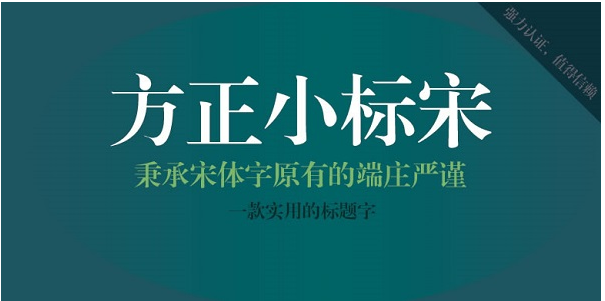
Founder Xiaobiao Song Simplified Chinese installation steps - Founder Xiaobiao Song Simplified Chinese storage location
Article Introduction:Founder Xiaobiao Song Simplified Font is a high-quality word font that everyone can try for free. You only need to download this font from Huajun Software Park and after some installation operations, you can easily use the font in word documents. 1. Double-click to open the installation package. 2. Wait for installation. 3. After the installation is complete, click Try Now to experience this font. How to find the position of the font? 1. First open the control panel. 2. Enter the font in the input window in the upper right corner. 3. Click on the font file. 4. Enter "Fangzheng Xiaobiao Song" in the search window on the right. 5. You can find the Founder Xiaobiao Song font.
2024-03-18
comment 0
1077
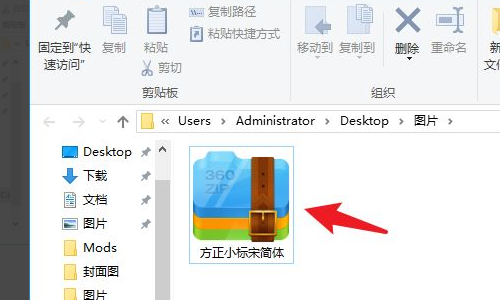
Where is the word Founder Xiaobiao Song gbk font - Introduction to the location of word Founder Xiaobiao Song gbk font
Article Introduction:Friends, do you know where the font "Founder Song" gbk in Word is located? Today I will introduce the location of the font "Founder Song" gbk in Word. If you are interested, come and take a look with me. I hope it can help you. . Step 1: Download Founder Xiaobiao Song Simplified Chinese to a local folder on your computer. Step 2: Unzip the compressed package and open the Founder Xiaobiao Song Simplified folder. Step 3: Find the Founder Xiaobiao Song Simplified Chinese file and select the file to copy. Step 4: Open the control panel under the win10 operating system. Step 5: Find the font folder in the control panel and click to open it. Step 6: Paste the Founder Xiaobiao Song Simplified you just copied into the font folder. Step 7: After the installation is completed, users can use Founder Xiaobiao Song Simplified Chinese.
2024-03-18
comment 0
1328
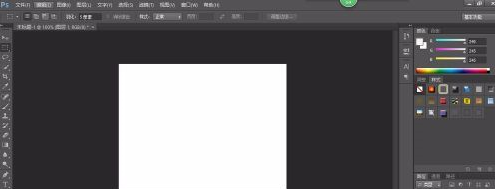
How to make a cone easily in Adobe PhotoShop CS6 - How to make a cone easily in Adobe PhotoShop CS6
Article Introduction:Many people are using Adobe PhotoShop CS6 software in the office, but do you know how to easily create cones in Adobe PhotoShop CS6? Next, the editor will bring you a simple method to create cones in Adobe PhotoShop CS6. Interested users can take a look below. Bar. Open the PS software, create a new layer, and copy the layer. Click the Rectangular Selection Tool to draw a rectangle on the canvas. Use the gradient tool to gradient the selection. Choose Edit-Transform-Perspective. The following graph is obtained. Select the elliptical selection and the rectangular selection to overlap. Right click and invert selection. delete. The following graph is obtained. Perform selection-deselect. Get the final cone.
2024-03-06
comment 0
517
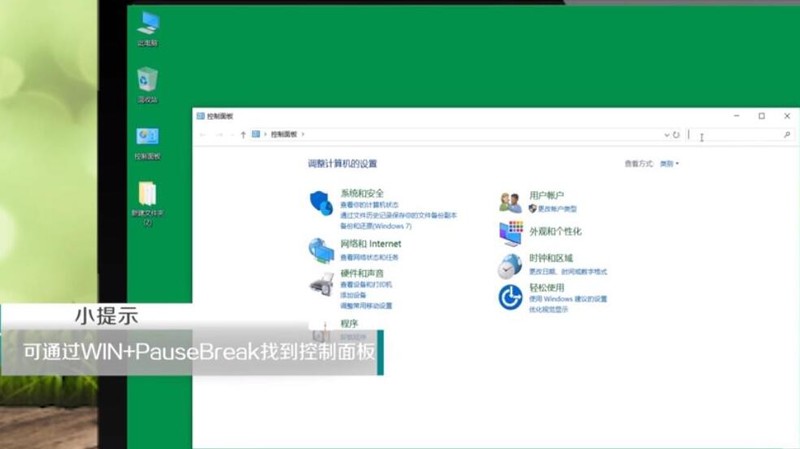
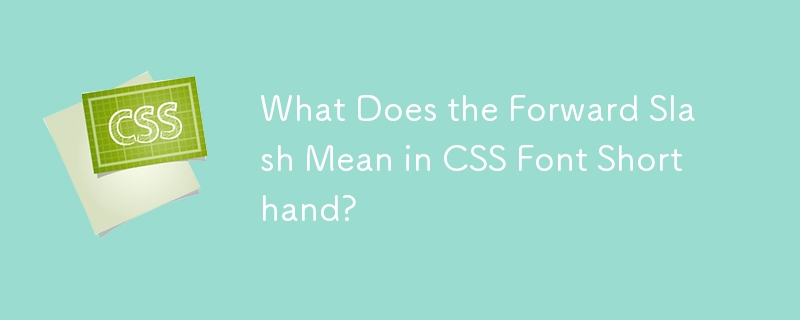
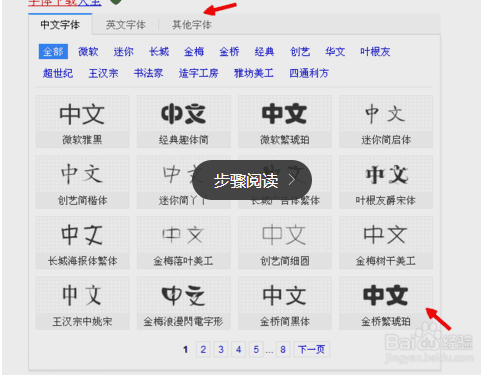
How to set the computer font to Founder cartoon font?
Article Introduction:How to change computer font to Founder Cartoon. . . . . . . . To change to a regular cartoon font, you can follow the following steps: 1. First, clarify the format of the computer font, then search for font downloads on the Internet, find the one you like, and click to download. In the download box, you will see that the downloaded font is compressed in .rar format and cannot be used directly on your computer. Once the download is complete, select the compressed file, right-click and select Extract to current folder. You can extract the folder to your desktop. 3. After unzipping, click to open and you will see the downloaded font. This font can be used directly on your computer. Once you copy the downloaded fonts to your system text folder, you can use them when changing your system's appearance settings. 5. After copying, click
2024-01-23
comment 0
1014
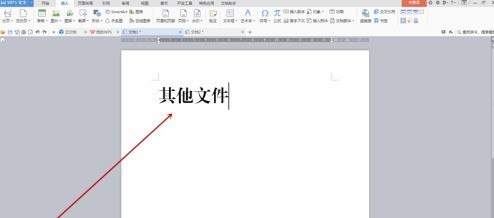
How to create file labels using Founder Xiaobiao Song simplified font_How to create file labels using Founder Xiaobiao Song simplified font
Article Introduction:First, use Founder's small standard Simplified Song to input the label content in a blank document, adjust the font size, and then move the cursor to the middle of every two words and press the Enter key to make the text vertical. Select all vertical text, click the [Table] drop-down menu button in the [Insert] tab of the toolbar, and select [Convert Text to Table] in the pop-up menu. After the dialog box pops up, there is no need to change the settings. Click the OK button to close the dialog box. You can see the effect in Figure 2 below. Right-click on the selection to pop up the menu and select [Borders and Shading]. After the dialog box pops up, use the mouse to click on the center line border pointed by the red arrow in Figure 1 below. When the center line disappears, click the OK button to close the dialog box. At this time, the center line of the table has completely disappeared, leaving only a large border. Move mouse to right
2024-06-10
comment 0
506

Oppo font size setting method 'Detailed introduction: oppofindx3pro steps to adjust font size'
Article Introduction:Everyone stares at electronic devices such as mobile phones and computers every day. After a long time, it is inevitable that their eyesight will be dazzled. Or for some elderly people, the font size that comes with the mobile phone cannot be seen clearly. What should I do? Oppofindx3pro mobile phone can adjust the font size and set different sizes according to your needs, so that you will not feel eye fatigue. How to adjust the font on oppofindx3pro 1. Click [Display and Brightness] in the phone settings menu. 2. Click [Font and Display]. 3. Slide the font size slider. Swipe right to make the font larger, slide left to make the font smaller. That’s it for this article. I hope it will be helpful to my friends. If you have finished reading the oppo font size setting method "detailed introduction: oppo
2024-02-07
comment 0
1150

How to set the font size in win7 How to set the font size in win7 Detailed introduction
Article Introduction:Win7 font size is generally not actively adjusted in the impression of many users. Therefore, many users believe that font style adjustment in the system software must rely on third-party tools. In fact, this is not the case. Users can adjust it through the system software. Settings to change the font size, so how to set the font size in win7, the following will give users a detailed introduction on how to set the font size in win7. How to set the font size in win7? The first step is to click the gradual icon on the desktop, click the operation panel, click Appearance and Humanization. The second step is to click on the font style. The third step is to click Change Font Size. The fourth step is to change the font size page. , adjust the font size according to needs, click Apply, the above is the relevant win7 words
2023-07-10
comment 0
6295
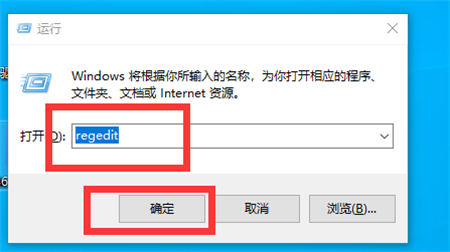
How to change global fonts in Windows 10 Detailed introduction to how to change global fonts in Windows 10
Article Introduction:How to change global fonts in Windows 10 is a common concern for users who like user-friendly fonts. The built-in global fonts in Windows 10 are not very good-looking for these users, so there are many users who want to change global fonts. Fonts can be used on all display fonts. Here we will provide you with detailed information on how to change global fonts in Windows 10. I hope you can learn how to change global fonts in Windows 10. 1. First, press win+r to open the run window. , type regedit and click OK. 2. Open the following documents in the opened registry editor. 3. Find and click fonts and open Mic in the directory on the right
2023-07-19
comment 0
2562
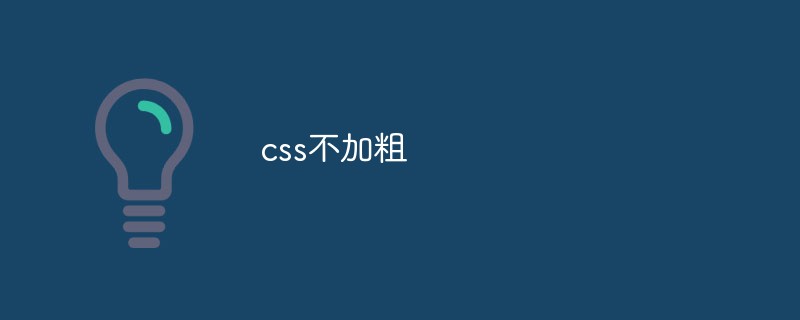
CSS is not bold: different styles and correct use of fonts
Article Introduction:CSS Not Bold: About Different Styles and Correct Use of Fonts In web design and development, font selection and style setting are a very important aspect. Fonts are not just a medium to convey information and content, they can also bring a specific style and feel, thus affecting user experience and visual effects. Among them, the thickness of the font is a very critical factor. In CSS, we usually use the font-weight property to set the thickness of text. While bolding is a popular font effect, not all text is actually suitable for bolding.
2023-04-23
comment 0
958
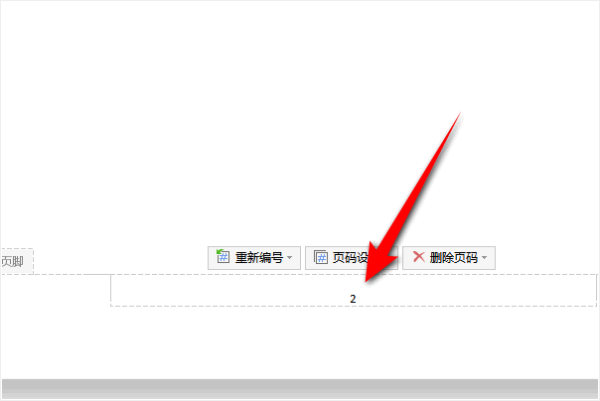
Learn the simple way to modify the font of WPS page numbers
Article Introduction:Wpsoffice is a very excellent office software. This software can provide users with document editing and other services. Users can efficiently modify your documents through this software. The operation is simple and easy to use. At the same time, many friends will also use this software. The software adds page numbers to your document. Some friends don’t know how to modify the font of the page numbers, so I will teach you how. Method introduction: 1. Double-click the page number position to put the page number in editing mode. 2. Select the page number and click the font position. 3. Set the font and font size you need, and you can see the changed page number font. 4. Click Close in the upper right corner. 5. Return to the editing area and you can see the changed page number font.
2024-01-09
comment 0
3300

Detailed processing method for font blur in WIN10
Article Introduction:Operation method one: Win10 software fonts are blurred. Right-click the mouse on the Win10 desktop and select [Display Settings]. Under the [Display Settings] interface, click [Advanced Display Settings]. In the [Advanced display settings] interface, click [Advanced options for adjusting the size of text and other items] below. Click [Set custom zoom level] under [Change item size]. Selecting 100% here represents the normal zoom level, but remember to click [OK] and click [Apply]. Then the computer will prompt you [You must log off the computer to apply these changes], click [Log off now], and then re-enter Windows 10. At this time, the blurred fonts on the program will become clear. Operation method 2. Individual software words
2024-04-26
comment 0
717
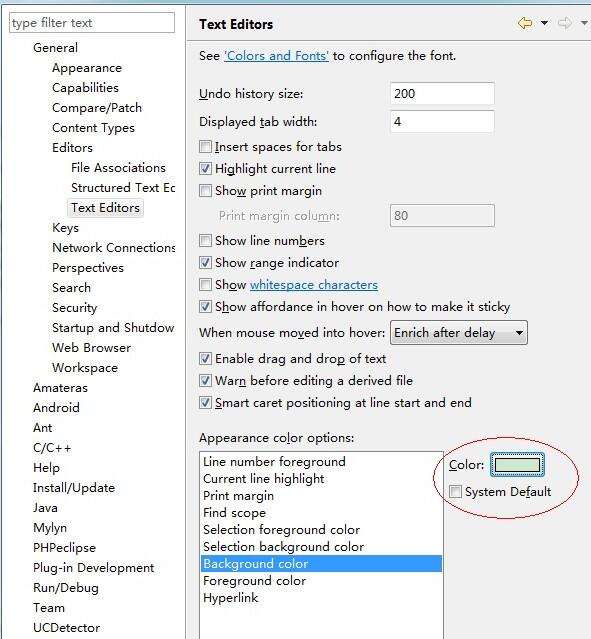
Detailed operation methods of eclipse font size and window color
Article Introduction:1. Adjust the window background color: Open: Window-->Preferences-->General-->Editors-->TextEditors. Check off SystemDefault in the circle, adjust it to the color value in the box, and add it to the custom color. Double-click the color you set and click OK. 2. Adjust the font size and open: Window-->Preferences-->General-->Appearance-->ColorsandFonts. Select Java here, and then there are many options to change the font size of the code area.
2024-06-05
comment 0
877

Vivo joins hands with Founder Font to release new brand font - vivo Sans
Article Introduction:According to news on November 1, vivo announced today at the 2023 vivo Developer Conference that it will cooperate with Founder Font to release a new brand customized font-vivoSans. The design of this new font adopts a series of innovative concepts, including "avoidance design" to deal with the contact of strokes, "thinning processing" to solve the problem of crossed strokes, and the introduction of "middle palace variable technology" ”, allowing the system font to change dynamically. During the design process, after more than 100 rules were optimized, more than 9,000 lines of code were added, and the character range was expanded to 27,000 vivo emphasises. This design allows the text to be displayed in the most comfortable and clear font regardless of the size. . vivoSans will be the first
2023-11-01
comment 0
1273