
wps office is a very excellent office software. This software can provide users with document editing and other services. Users can efficiently modify your documents through this software. The operation is simple and easy to use. At the same time, many friends also You will use this software to add page numbers to your document. Some friends don’t know how to modify the font of the page numbers, so I will teach you how.
1. Double-click the page number position to put the page number in editing state.

#2. Select the page number and click the font position.
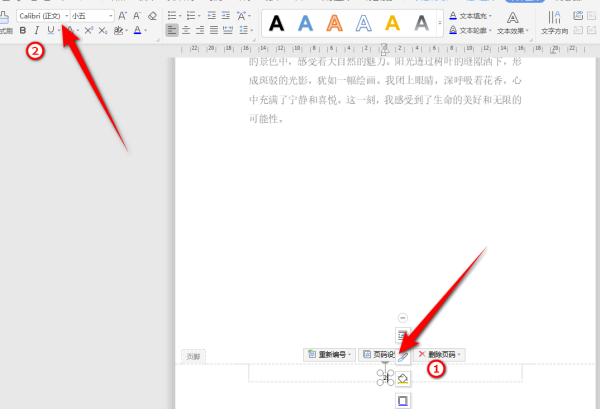
#3. Set the font and font size you need, and you can see the changed page number font.
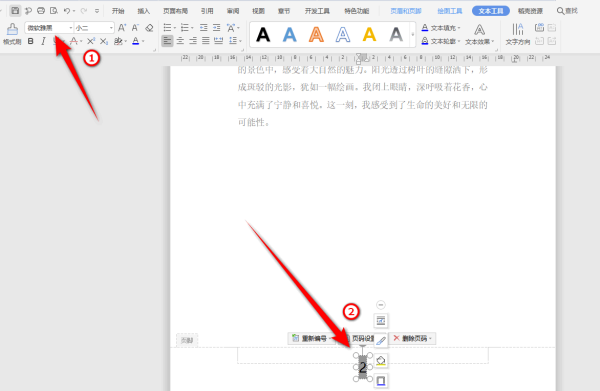
#4. Then click Close in the upper right corner.
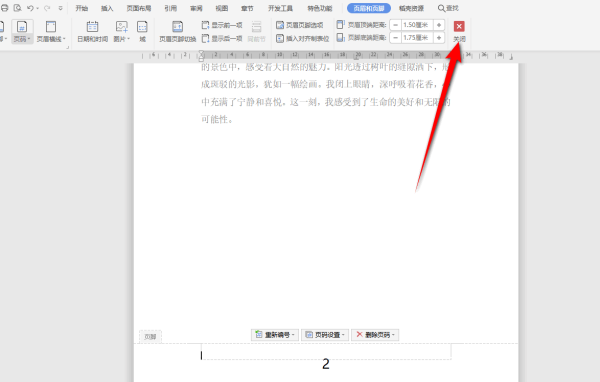
#5. Return to the editing area and you can see the changed page number font.
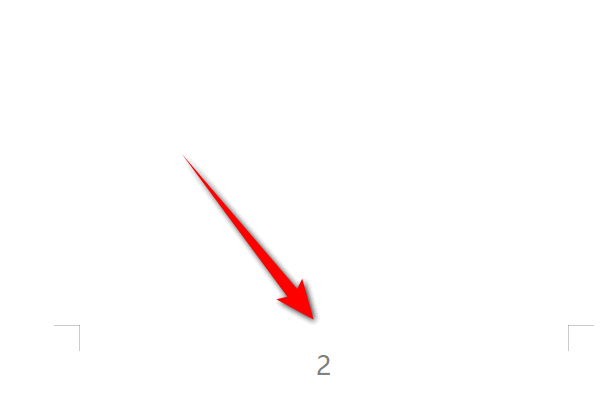
The above is the detailed content of Learn the simple way to modify the font of WPS page numbers. For more information, please follow other related articles on the PHP Chinese website!
 Which platform is better for virtual currency trading?
Which platform is better for virtual currency trading?
 Introduction to frequency converter maintenance methods
Introduction to frequency converter maintenance methods
 How to establish a local area network in xp
How to establish a local area network in xp
 What are the marquee parameters?
What are the marquee parameters?
 How to enter recovery mode on win10 system computer
How to enter recovery mode on win10 system computer
 What are the basic components of a computer?
What are the basic components of a computer?
 The role of the caption attribute
The role of the caption attribute
 Cloud server usage tutorial
Cloud server usage tutorial




