
In Adobe PhotoShop CS6, making a cone is not complicated and can be completed in simple steps. This is easily accomplished by adjusting layer styles and using the Transform Tool. This article will introduce you to the simple method of making cones in Adobe PhotoShop CS6 in detail, allowing you to quickly master this skill. Let’s take a look!
Open the PS software, create a new layer, and copy the layer.
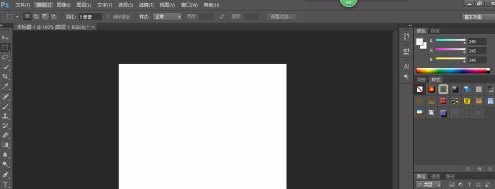
Click the Rectangular Selection Tool to draw a rectangle on the canvas.
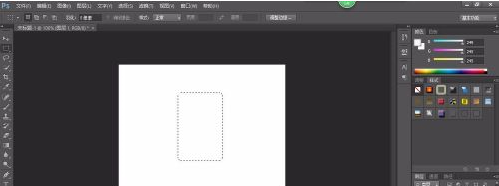
Use the gradient tool to gradient the selection.
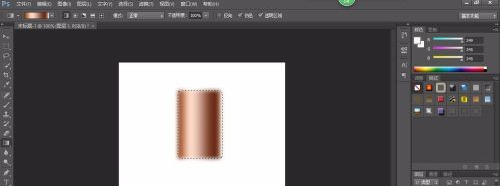
Choose Edit-Transform-Perspective. The following graph is obtained.
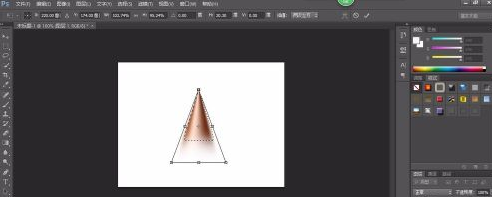
Select the elliptical selection and the rectangular selection to overlap. Right click and invert selection. delete. The following graph is obtained.
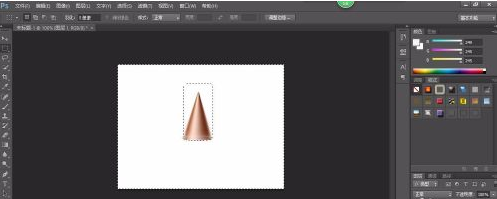
Perform selection-deselect. Get the final cone.
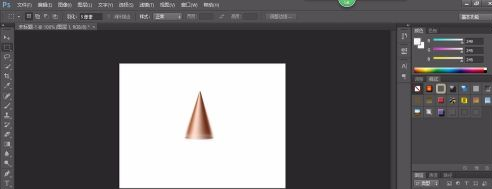
The above is the detailed content of How to make a cone easily in Adobe PhotoShop CS6 - How to make a cone easily in Adobe PhotoShop CS6. For more information, please follow other related articles on the PHP Chinese website!