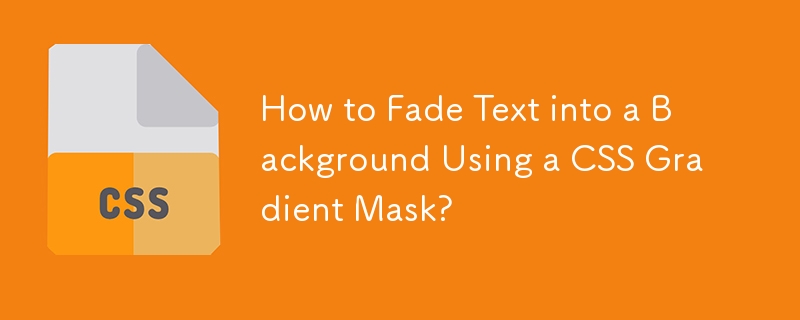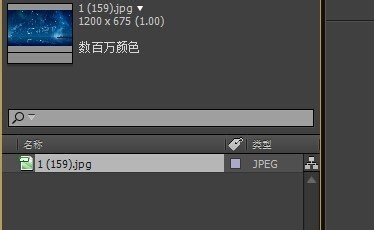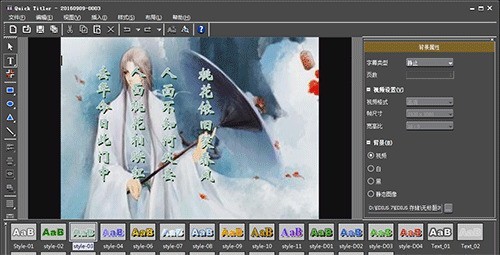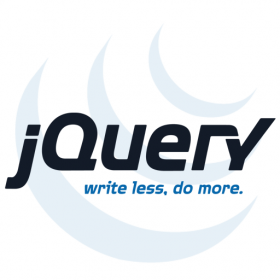Found a total of 10000 related content
JS implements draggable and closeable pop-up window effects_javascript skills
Article Introduction:This article mainly introduces JS to realize the draggable and closeable pop-up window effect. It can realize that click on the text to pop up the draggable window, and at the same time, the background will have a darkening mask effect. Click on the mask layer to close the pop-up, which has certain Reference value, friends in need can refer to it
2016-05-16
comment 0
1508
CSS implements mask function
Article Introduction:Previous words CSS masks were added to the webkit engine by Apple in April 2008. Masking provides the ability to control the transparency of an element on a pixel level, similar to the effect of the alpha transparency channel in png24-bit or png32-bit. This article will introduce in detail the overview of CSS mask mask. The function of mask mask is to use a transparent picture or gradient to mask the background of the element. Therefore, the mask mask is very similar to the background, except that there is no color sub-property, background
2018-05-17
comment 0
5376

How to implement image mask and border animation in Vue?
Article Introduction:How to implement image mask and border animation in Vue? In web design, pictures are one of the most common elements. In order to make the picture more visually impactful and effective, we usually add mask effects and border animations to the picture. This article will introduce how to use Vue.js to achieve these two effects and provide corresponding code examples. 1. Image masking effect The image masking effect is to superimpose a translucent mask layer on the image to make the image appear brighter and more prominent. The following is an example of using Vue.js to achieve image masking effect.
2023-08-27
comment 0
1043

Add a mask to your web page pop-up window
Article Introduction:This article introduces you to the use of CSS to achieve web page masking effects. It mainly achieves the masking effect by controlling the display level of the two boxes, controlling the background color and display transparency of the mask layer. I hope it will be helpful to friends who are learning css.
2020-03-03
comment 0
4006
jquery php implements scrolling digital effects_jquery
Article Introduction:This article will use the jquery background animation plug-in based on examples to use numbers as background images and make the background images scroll at regular intervals, thereby achieving the effect of rolling numbers. Interested friends can refer to it.
2016-05-16
comment 0
2596

How to create digital scrolling effect in PPT_Tutorial on how to create digital scrolling effect in PPT
Article Introduction:First, open our PPT presentation: Then, switch to the [Insert] page, select the [Text Box] control, and insert the [Vertical Text Box]: Then, enter data in the text box and adjust the font size and style: Select all data, switch to the [Animation] page: Expand the animation effect bar, set the effect to [Draw Custom Road Strength], and select the [Straight Line] effect: Then, switch to the [Insert] page, insert [Shape], and select [Rectangle] 】, cover the excess numbers: adjust the fill color and outline color of the rectangle, the fill color is consistent with the background color, and the outline is set to [no lines], so that the rectangle covers the numbers that do not need to be displayed: when we play the slide When you click, you will find that the numbers are scrolling:
2024-04-25
comment 0
1196

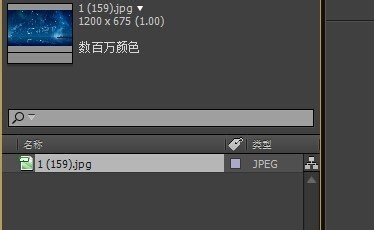
Detailed introduction to the circular music spectrum line designed by AE
Article Introduction:Log in to AE, add the required music and background images, create a new composition group, the duration of the composition group is the time of the song, add the song to the editing area, create a new solid layer, click Effect-Generate-Audio Spectrum, select the audio layer as our Music, you will see the audio waveform fluctuating with the music. In the menu on the right, you can adjust the size, frequency, color, etc. of the waveform. Select the circular mask tool, hold down the Shit key to draw a circle, and select None in this mask option. In the effect on the left, select the path as mask, adjust the color of the audio band, and set the band to one side. You will see an effect like this. Add the music name in the middle to achieve the effect you want.
2024-04-28
comment 0
1182
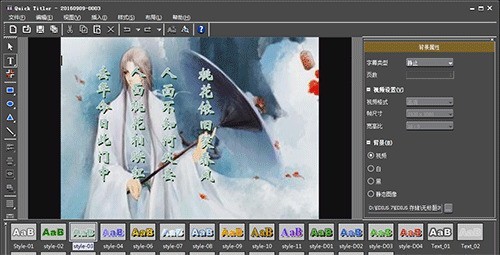
How to create calligraphy gradient effect in edius
Article Introduction:1. Import a picture as a background image. After dragging the picture onto the material, right-click the mouse in the material library and select [Add Subtitles] to enter the subtitle editing interface as shown in the figure: 2. You can write it in the window above. The text you want to write and adjust the font, position, size, spacing and other information of the text, then click Save in the upper left corner. Select the hand-drawn mask in the Effects panel, then drag and drop it onto the video track above the subtitle file. Please make sure that the subtitle file is on top of the background image. 4. Double-click [Hand-drawn Mask] in the information panel to enter the hand-drawn mask setting interface. Select the rectangular selection tool in the menu and select the text we wrote, as shown in the figure: Then set keyframes for these texts. There are four shape attributes on the timeline, and we can respectively
2024-03-27
comment 0
1008

A simple way to create an edge blur effect in edius
Article Introduction:Take a look at the picture below. This picture has a cute background image with two Q-version anime characters on it. If you want to highlight these two little people, you need to blur the background behind them. So how to blur this background? Come and take a look! Import the material into the material library and drag it to the timeline. Select [Hand-drawn Mask] under the video filter in the special effects panel and drag it to the material. Double-click [Hand-drawn Mask] in the information panel and we will enter the hand-drawn mask setting interface. Here we choose the [Pen Tool] to cut out the two little people. See the picture for the finished effect: In the menu bar on the right side of the window, we select [External - Filter] and then the filter selection mode, and then adjust the blur level. See the figure below for specific operations: Select [Edge - Soften], soften the width
2024-04-17
comment 0
724

10 Recommended Courses About Click-to-Pop Up
Article Introduction:This article is a simple jquery click pop-up background darkening mask effect implemented by the editor, and the effect of hiding the pop-up layer when clicking on a blank space is very good. The editor has only posted the key code for you. You can customize it according to your personal needs. Add appropriate content. The js code is as follows: <script type="text/javascript"> $(document).ready(function(){ $("....
2017-06-15
comment 0
1181
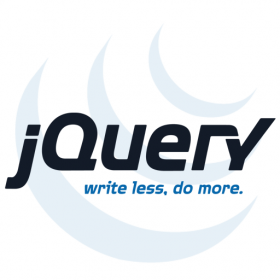
Example of using jQuery to achieve click pop-up background darkening mask effect
Article Introduction:This article is a simple jquery click pop-up background darkening mask effect implemented by the editor, and the effect of hiding the pop-up layer when clicking on a blank space is very good. The editor has only posted the key code for you. You can customize it according to your personal needs. Add appropriate content. The js code is as follows: <script type="text/javascript"> $(document).ready(function(){ $(".tkyy").click(function(
2017-03-31
comment 0
1749

How to use CSS to achieve the rotating background animation effect of elements
Article Introduction:How to use CSS to implement rotating background image animation effects of elements. Background image animation effects can increase the visual appeal and user experience of web pages. This article will introduce how to use CSS to achieve the rotating background animation effect of elements, and provide specific code examples. First, we need to prepare a background image, which can be any picture you like, such as a picture of the sun or an electric fan. Save the image and name it "bg.png". Next, create an HTML file and add a div element in the file, setting it to
2023-11-21
comment 0
1389

Pure CSS3 creates realistic multi-layered cloud animation special effects
Article Introduction:This is a very cool pure CSS3 realistic multi-layer cloud animation special effect. This special effect uses multiple transparent cloud PNG images as background images, and uses CSS animation to create the horizontal floating animation effect of clouds..., HTML5 China, China's largest HTML5 Chinese portal.
2017-05-27
comment 0
2454
Cleverly use HTML5 to design different animations for button backgrounds
Article Introduction:How to cleverly use HTML5 to design different animation effects for button backgrounds. In this special effect, when the mouse slides over the button, CSS3 animation is used to animate the background-size and background-position properties to achieve various background animation effects. This article will share with you a simple example of designing different animations for button backgrounds in HTML5. The editor thinks it is quite good, so I will share it with you now and give it as a reference for everyone. Let’s follow the editor to take a look, I hope it can help everyone.
2017-12-12
comment 0
1528

How to create realistic plastic characters in PS_Tips on how to make realistic plastic characters in PS
Article Introduction:Start Photoshop and create a new 30X15 cm, 72PPI document, as shown in the picture. Use the gradient tool to fill the background layer with a gradient, then use the horizontal text mask tool to enter text and fill it with orange. The color can be customized. as the picture shows. Add a Bevel and Emboss effect on the text layer as shown. Right-click the mouse on the layer and execute [Rasterize Layer Style] from the pop-up shortcut menu. The text effect at this time is as shown in the figure. Use the Rectangular Marquee Tool to select the first text, as shown in the figure. Execute [Filter-Artistic Effect-Plastic Packaging] and set the parameters as shown in the figure. Using the same method, you can add a plastic wrap effect to the other two words. as the picture shows. Select the text layer and execute [Filter-CameraRaw]
2024-04-17
comment 0
1172