
Want to create a cool circular music spectrum animation? This article will provide you with detailed AE design guidelines. In this article, PHP editor Baicao will show you how to use AE to create your own circular spectrum, Schritt für Schritt. By following our step-by-step instructions, you'll be able to create eye-catching visuals that will enhance your music projects. let's start!
Log in to AE, add the required music and background images
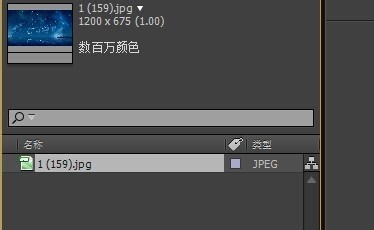
Create a new synthesis group, the duration of the synthesis group is the time of the song
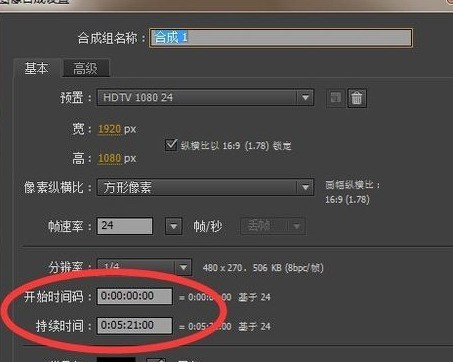
Add the song to the editing area and create a new solid layer
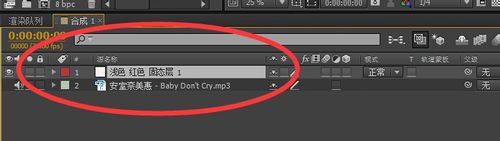
Click Effect-Generate-Audio Spectrum and select the audio layer as our music
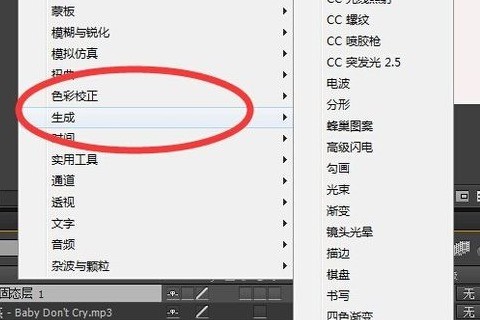
You will see the audio waveform fluctuating with the music
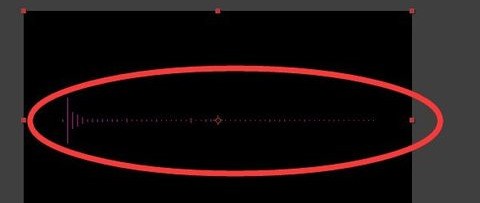
In the menu on the right you can adjust the size, frequency, color, etc. of the waveform

Select the circle mask tool, hold down the Shit key to draw a circle, and select None in this mask option
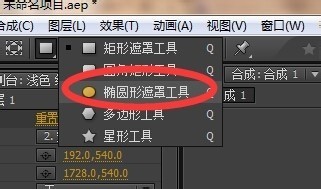
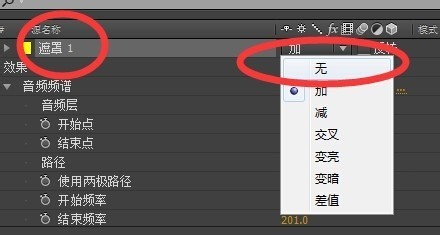
Select the path in the effect on the left For the mask, adjust the color of the audio band, and set the band to single side, you will see this effect
Add the music name in the middle to achieve the effect you want
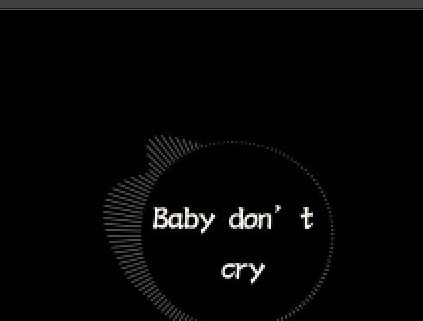
The above is the detailed content of Detailed introduction to the circular music spectrum line designed by AE. For more information, please follow other related articles on the PHP Chinese website!




