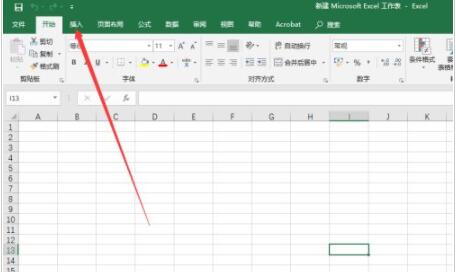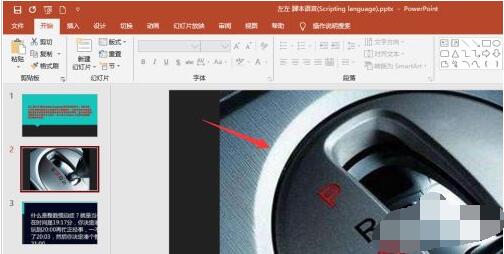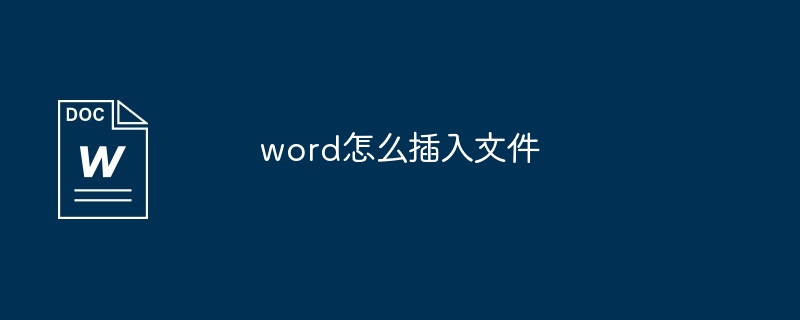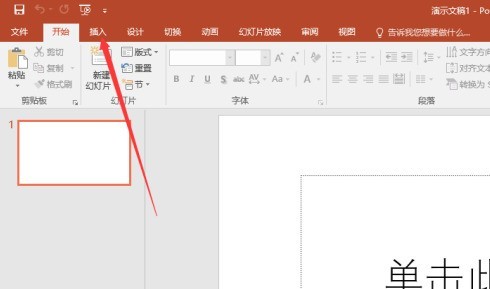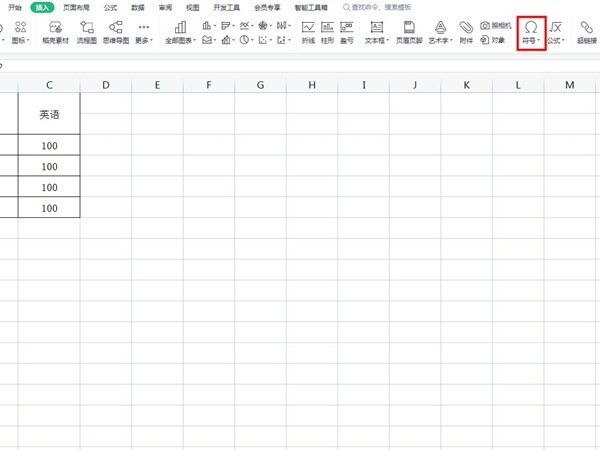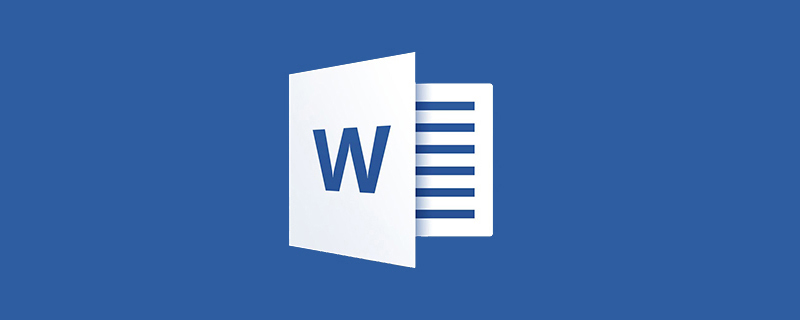Found a total of 4168 related content

Can css selector insert images?
Article Introduction:CSS selectors can insert images, such as CSS selectors ":before" and ":after". The insertion method is to use the content attribute to insert images, using syntax such as ".p_beforeImg:before {content: ''; background.. ."}.
2020-12-21comment 02941

How to insert an AutoShape in word
Article Introduction:The method of inserting an optional graphic in word is: 1. First open the word document, click [Insert], [Shape]; 2. Then select the shape you need and drag the mouse to insert the graphic; 3. Then adjust the size, position and other parameters of the graphic Make modifications; 4. Finally, click on the graphic, right-click the mouse, and select the [Set Autograph Format] option.
2019-12-19comment 021751

How to insert auto-selected graphics into PPT
Article Introduction:How to insert an auto-chosen shape into PPT: first open PPT; then click "Insert" - "Shape" to insert the shape; then draw the shape in the blank area and click "Format Shape"; finally click "Solid Color Fill" and select the required color That’s it.
2020-02-06comment 05244

How to insert a date picker in Microsoft Word
Article Introduction:Sometimes when you create a Word document that requires data to be filled in (including a date) and share it with others to fill in, you may want to make sure that the date format is strictly followed to keep the document uniform. However, even if you explicitly write to follow this Specific date formats, people being people rarely follow the rules. In this case, it would be nice if you could force the date to be entered in a specific format you want, using a date picker, don't you think? Well, read on, that’s exactly what we’re going to talk about today. Insert Date Picker in Microsoft Word Step 1: First, we need to enable the Developer tab in your Microsoft Word. If you have enabled this tab
2023-04-26comment 01681

Selection and comparison of Vue statistical chart plug-ins
Article Introduction:Selection and comparison of Vue statistical chart plug-ins With the increasing demand for data visualization, statistical chart plug-ins have become an indispensable part of development. For projects developed using the Vue framework, it is very important to choose a suitable Vue statistical chart plug-in. This article will introduce some common Vue statistical chart plug-ins and compare them to help developers choose the appropriate plug-in. vue-chartjsvue-chartjs is a Vue plug-in based on Chart.js, which provides a simple
2023-08-17comment 0590
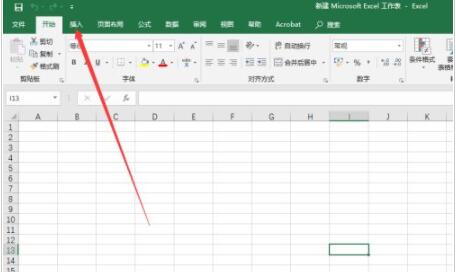
How to insert pictures in excel2019_Excel2019 insert picture tutorial
Article Introduction:Open Excel 2019 and click the Insert command. Select the picture to insert. Open the folder and find the picture you want to insert. After selecting, click Insert. Pictures can be resized. You can also select the upper editing bar to edit pictures.
2024-04-17comment965

Detailed explanation of basic PHP algorithms: bubbling, selection, insertion, fast, merge
Article Introduction:Many people say that algorithms are the core of programs. The key to whether a program is better than worse is the quality of the program's algorithm. As a junior PHPer, although I have little exposure to algorithmic things. However, you still need to master basic algorithms such as bubble sort, insertion sort, selection sort, quick sort, and merge sort.
2020-07-16comment 01893
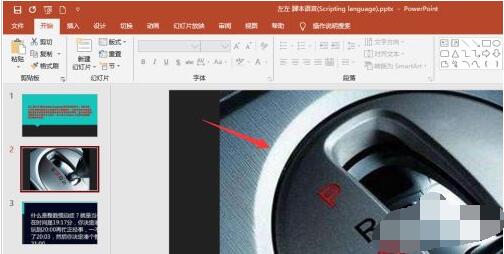
PPT2019怎么插入文本 PPT2019插入文本教程
Article Introduction:打开ppt2019文档,点击需要插入文本的位置。选择插入点击选择文本,进入插入文本菜单。根据提示选择一个需要插入的样式,点击确认。输入完成之后,通过鼠标调整大小。调整文本的内容和方向,横向和竖行。除调整图片样式之外,还可以修改文本的轮廓样式。
2024-05-23comment271

Selection and comparison of jQuery focus map plug-ins
Article Introduction:Selection and comparison of jQuery focus map plug-ins In web development, focus map carousels are a common requirement, which can help websites present more dynamic and attractive page effects. As a popular JavaScript library, jQuery provides many excellent focus map plug-ins. Developers can choose the appropriate plug-in according to their own needs to achieve the focus map carousel effect. This article will compare several commonly used jQuery focus map plug-ins and provide specific code examples. OwlCarouselOw
2024-02-27comment 0853
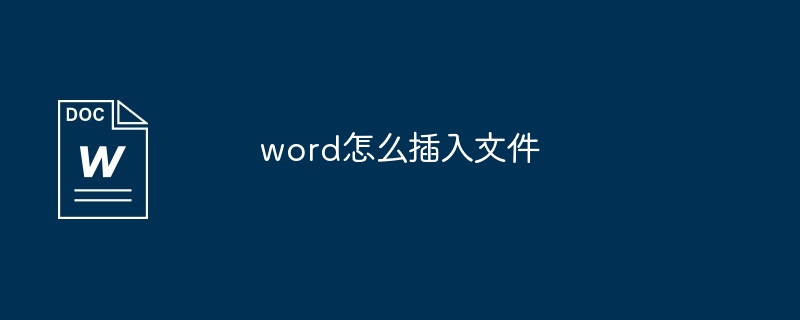
word怎么插入文件
Article Introduction:您可以轻松地在 Word 中插入文件:定位插入位置、选择“插入”选项卡、选择文件类型、浏览并选择文件、点击“插入”。根据文件类型,可能有附加选项,如以文本或对象形式插入文档,或链接或嵌入图像、表格和图表。
2024-06-14comment 0842

PPT2019怎么插入图片 PPT2019插入图片教程
Article Introduction:打开ppt2019软件,点击菜单栏中插入命令。选择插入图片。打开电脑查找本地图片。选择后点击插入。图片导入到ppt中,可以拖拽调整图片位置及大小。格式中可以对图片进一步编辑。
2024-05-23comment704

excel如何插入页码
Article Introduction:如何在 Excel 中插入页码?选择要插入页码的单元格范围。转到“插入”选项卡并单击“页码”命令。选择所需页码格式并自定义设置(可选)。单击“确定”插入页码。
2024-07-19comment870

VUE3 Getting Started Tutorial: Using the Vue.js plug-in to encapsulate the region selector component
Article Introduction:VUE3 Getting Started Tutorial: Use the Vue.js plug-in to encapsulate the region selector component. Vue.js is a popular JavaScript framework that can help developers build high-performance, flexible, and easy-to-maintain web applications. The latest version of Vue.js, Vue3, brings many new features and improvements, one of the important improvements is its component system. Components are the core of Vue.js, which can help developers achieve efficient code reuse and improve development efficiency. Vue.js plugin is a reusable code
2023-06-16comment 01100
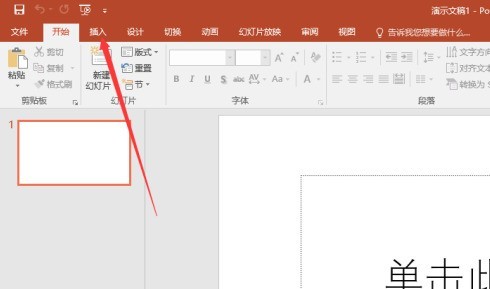
PowerPoint怎么插入图片 PowerPoint插入图片的方法
Article Introduction:打开PowerPoint2016界面中单击【插入】选项卡在插入工具栏菜单中单击【图片】按钮打开插入图片对话框中选择图片所在的位置后选中要插入的图片后单击【插入】按钮此时在插入图片后在PowerPoint编辑显示图片后【选中图片在格式栏进行对图片设置】然而再单击【保存】按钮即可。
2024-05-23comment488

ps怎么插入文字
Article Introduction:如何插入文字?首先选择插入点,然后从“插入”菜单中选择以下选项:1. 文本文件:从另一个文本文件中插入文字。2. 对象:从其他文件或程序插入文字作为对象。3. 日期和时间:插入当前日期或时间。4. 符号:插入特殊符号或表情符号。最后执行相应的插入操作。
2024-05-24comment 0349

How to insert audio in ppt
Article Introduction:How to insert audio into ppt: 1. Open PPT and select the slide to which you want to insert audio; 2. In the "Insert" tab, click the "Audio" button, and then select "Audio File"; 3. In the pop-up file browser , select the audio file you want to insert, and click the "Insert" button.
2023-08-28comment 01406
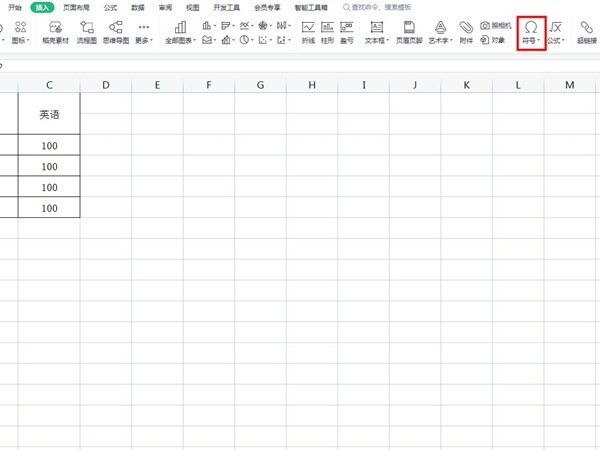
WPS怎么插入√符号 WPS插入√符号的方法
Article Introduction:1、首先,在WPS中,找到设置的单元格,选择顶部的【插入】,点击【符号】。2、然后,选择【其他符号】,找到√符号后点击【插入】就可以了。
2024-05-11comment873

How to insert video in word_Steps to insert video in word
Article Introduction:1. First, find the video you want in the browser, copy the URL of the web page or copy the embed code of the video. 2. Then open Word, and on the Insert tab of the ribbon, select Online Video. 3. Then in the "Insert Video" dialog box, paste the copied URL and select Insert.
2024-04-24comment848

如何在word插入书签
Article Introduction:在 Word 中插入书签的方法有 6 个步骤:1. 选择插入点;2. 点击“插入”选项卡;3. 选择“书签”;4. 输入书签名称;5. 点击“添加”;6. 确认书签插入。
2024-07-24comment233
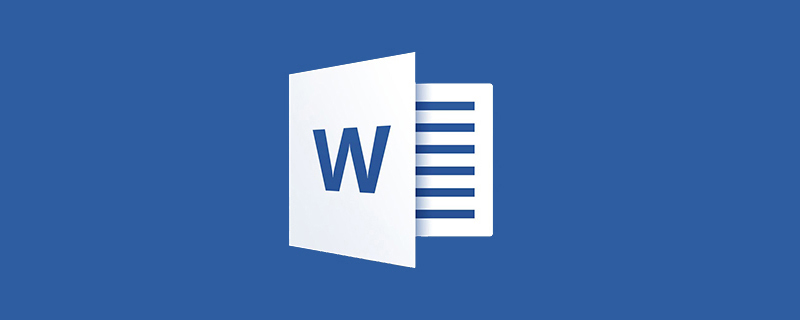
How to insert matrix in word
Article Introduction:The method to insert a matrix in word is: 1. Click the [Insert] option, and then select the [Formula] option; 2. Select a matrix type we need; 3. Select the matrix, right-click, and select [Insert] as needed. Insert rows and columns; 4. Enter the content we need in the placeholder.
2020-06-04comment 024664