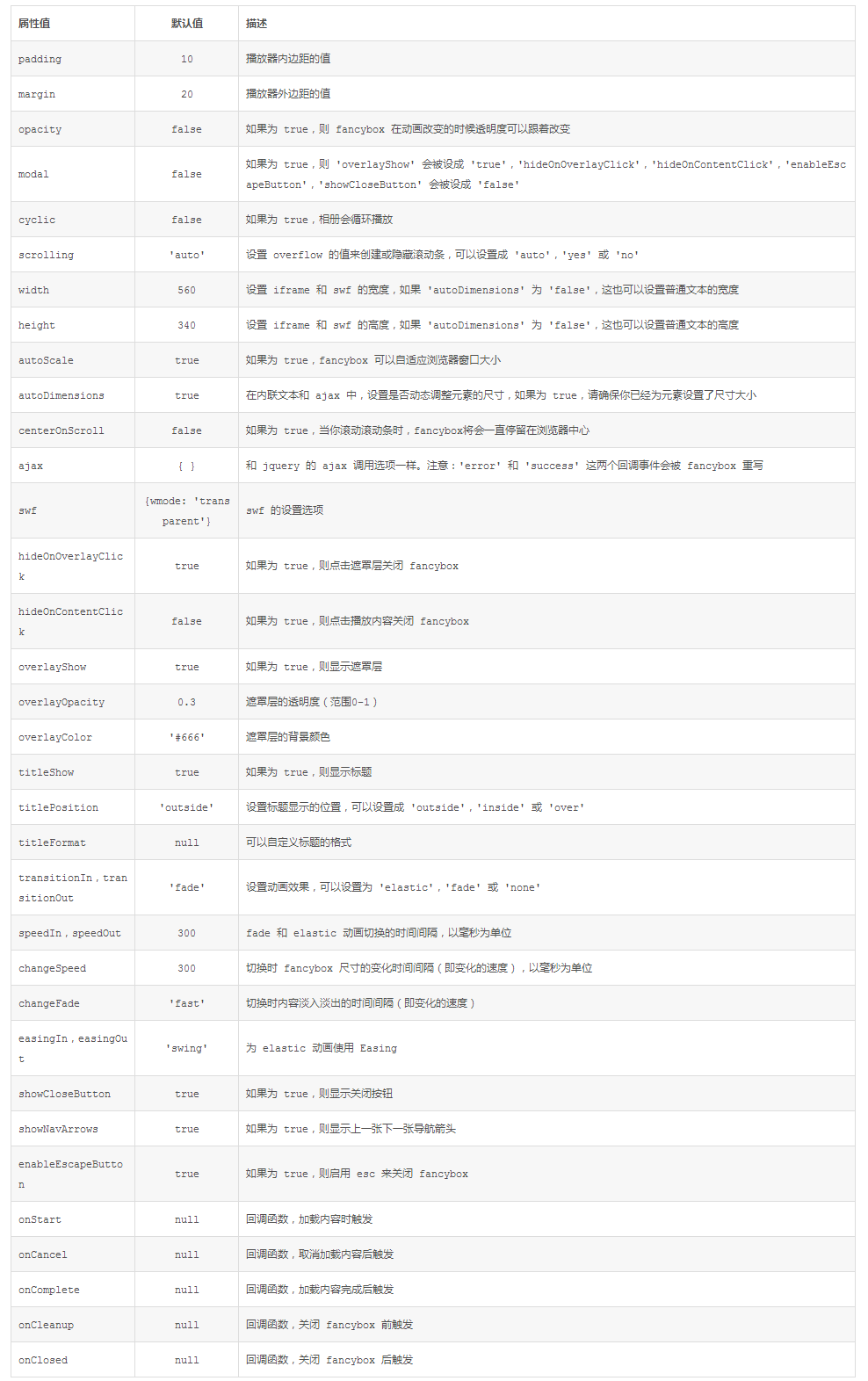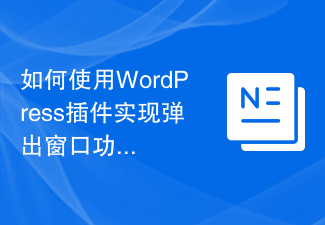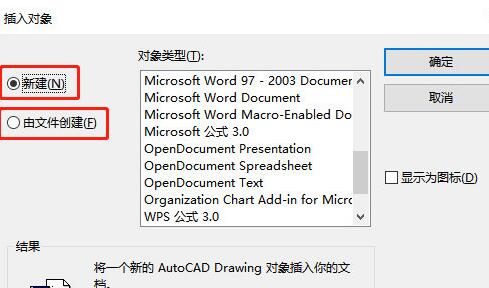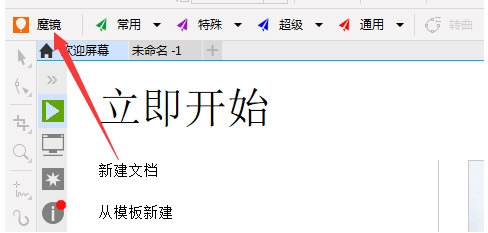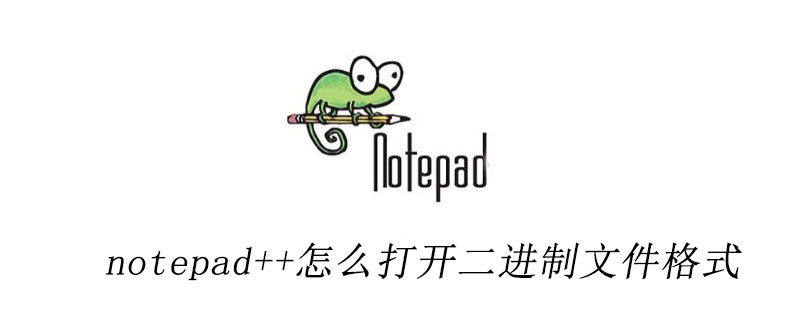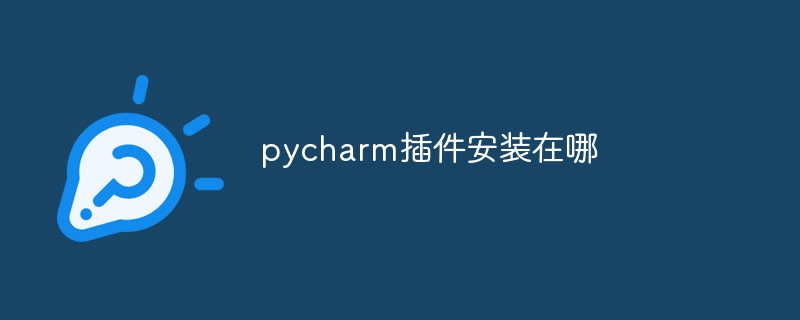Found a total of 10000 related content
Jquery popup layer plug-in implementation code_jquery
Article Introduction:I'm not busy at work, so I wrote a pop-up layer plug-in in my free time. If you need it, feel free to use it. If you have any suggestions, please feel free to give them.
2016-05-16
comment 0
1034
Detailed explanation of the use of Jquery pop-up layer ThickBox plug-in
Article Introduction:I believe everyone who mentions thickbox knows that it is a plug-in for jQuery. Its function is to pop up dialog boxes and web page boxes to make the user experience more pleasant. For those of you who have just come into contact with jQuery, you don’t know much about thickbox yet, so we will introduce it today. Let me show you the detailed explanation of the use of Jquery pop-up layer ThickBox plug-in!
2017-11-24
comment 0
2239
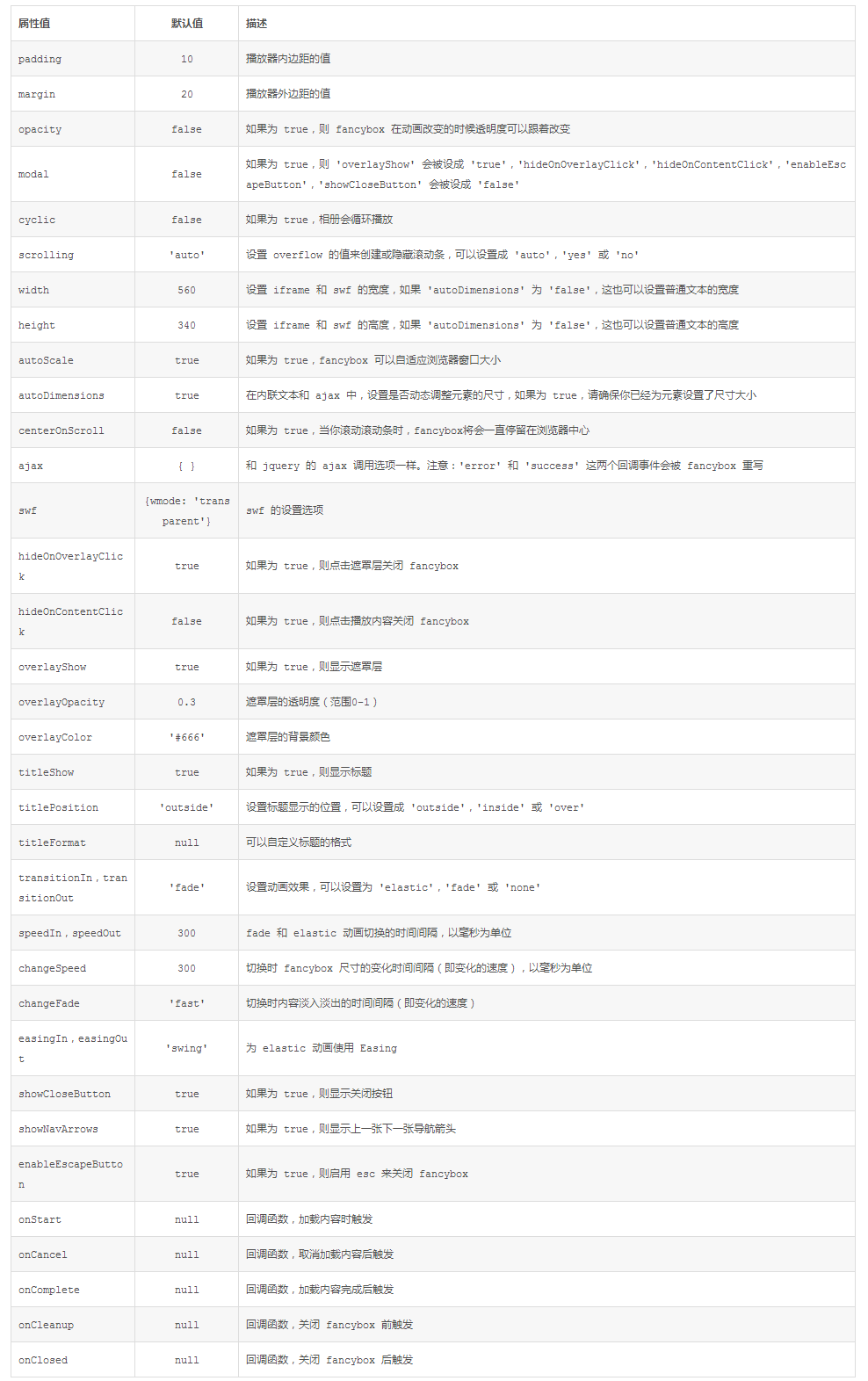
fancybox is an excellent jquery pop-up layer display plug-in
Article Introduction:Today I would like to share with you an excellent jquery pop-up layer display plug-in fancybox. In addition to displaying images, it can also display flash, iframe content, html text and ajax calls. We can customize the appearance through css. Features of fancybox: can support images, html text, flash animation, iframe and ajax support; can customize the css style of the player; can play in the form of groups; if
2016-05-16
comment 0
1458
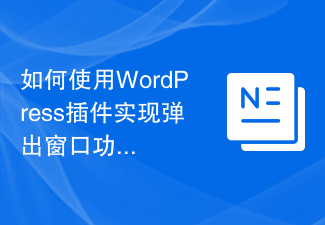
How to use a WordPress plugin to implement pop-up window functionality
Article Introduction:How to use WordPress plug-in to implement pop-up window function Introduction: In website development, pop-up window is a frequently used function, which can be used to display some important information, advertisements, subscription forms, etc. As a powerful website construction platform, WordPress provides a wealth of plug-ins to implement pop-up window functions. This article will introduce how to use WordPress plug-ins to implement pop-up window functions, and attach corresponding code examples. 1. Choose the appropriate plug-in from the WordPress official plug-in library
2023-09-05
comment 0
1422

Is there a popup layer in bootstrap?
Article Introduction:There is a pop-up layer in bootstrap; you can use the Popover plug-in to implement the pop-up layer. The plug-in can generate specified content and tags according to requirements, and place the generated content in the pop-up box triggered by the specified element. The syntax for enabling the pop-up box is "element object" .popover(options)”.
2022-06-16
comment 0
1953
jQuery Dialog popup layer dialog plug-in_jquery
Article Introduction:There are many such plug-ins on the Internet, but none of them are suitable. Most of them are very large and fully functional. So I made this small plug-in myself and learned how to write the jQuery plug-in.
2016-05-16
comment 0
1164

How to change the color of layer lines in PS_Share tips on changing color of lines in PS
Article Introduction:1. Insert a green line picture in the File menu 2. Click the New Solid Color Fill Layer button in the Layer menu 3. In the pop-up settings window, change the mode to Color, click OK to save 4. The page will then automatically The color picker setting window pops up, enter the color number to the right of the # key below, and click OK to save to complete the color change.
2024-06-07
comment 0
1133

Dreamweaver cs6 operation tutorial for adding drop-down banners to web pages
Article Introduction:We first open the dreamweavercs6 software, create an AP layer where the banner is to be placed, and insert the content to be displayed. Here we only set the background color of the layer and name it an id. Then click on the body to open the behavior window, click on Add Behavior Effect Shade, select the layer just now in the pop-up dialog box, and select the properties according to your needs. Adjust the event to onload, that is, the effect will disappear as soon as it is opened. Then set the close button, create a new nested layer in the AP layer added above, and enter the x number. Then select the newly created layer, open the behavior window, click Add Behavior, select Show or Hide Elements, and select the parent layer in the pop-up dialog box. Adjust the event to onclick, which means click to close
2024-06-01
comment 0
896
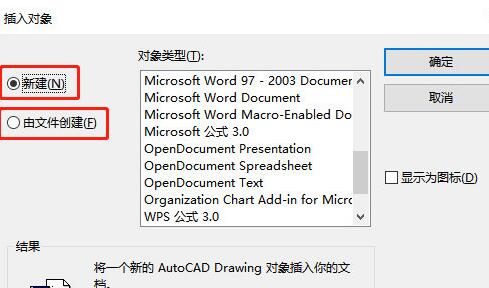
How to insert word document into quick CAD editor
Article Introduction:Click the [Insert]-[Object] option in the menu bar, and the [Insert Object] pop-up window will pop up. In the [Insert Object] pop-up window, we can see two ways to insert objects: [New] and [Create from File]. You can click [Create from File], and you can see two buttons [Browse] and [Link] under the file path. We choose to click the [Browse] button. At this time, the [Browse] pop-up page will pop up. We find the required Word document and select it to open. Click the [OK] button to insert a new Word document object into the CAD drawing. At this time, you will jump back to the [Insert Object] pop-up window. You can see that the file path under [Create from File] has been added. Just click the [OK] button. In the editor drawing box, you can see
2024-04-26
comment 0
463

AJAX simple pop-up layer effect code implemented by jQuery_jquery
Article Introduction:This article mainly introduces the AJAX simple pop-up layer effect code implemented by jQuery. It involves related techniques of jQuery responding to mouse events to dynamically operate page elements to achieve pop-up layer effects. It has certain reference value. Friends in need can refer to it.
2016-05-16
comment 0
1158

How to add a skeleton in Blender_Blender tutorial to add a skeleton
Article Introduction:1. First, click Edit in the blender page. 2. Then select Preferences in the pop-up list. 3. Select the plug-in. 4. Then search for Rigify in the plug-in. 5. Check the box again. 6. Finally, press shift+A on the home page to create the skeleton in the pop-up list.
2024-04-07
comment 0
1212
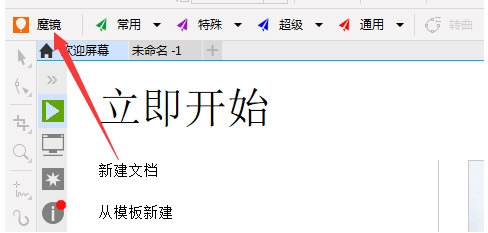
How to unbind the Magic Mirror plug-in for CorelDRAW. Tutorial on how to unbind it.
Article Introduction:Magic Mirror plug-in is a very easy-to-use plug-in software for CorelDRAW. It contains a large number of CDR enhancement functions, which can perform batch conversion, batch map, variable data number, batch card/QR code/barcode, and one-click PS , batch color changing, picture font recognition, etc., which can effectively improve your work efficiency. But if you want to change the phone to use the plug-in, you need to unbind the plug-in first. Next, the editor will tell you how to unbind the Magic Mirror plug-in. The specific operations are as follows: 1. Open the CorelDRAW software running the Magic Mirror plug-in, and click [Magic Mirror] on the far left side of the Magic Mirror workbar. 2. Enter the activation code at the time of purchase in the [Activation and Unbinding Interface] that pops up. , click [Unbind and switch to another device]. 3. After the unbinding is successful, exit the software and reopen it. A pop-up will appear.
2024-02-13
comment 0
618
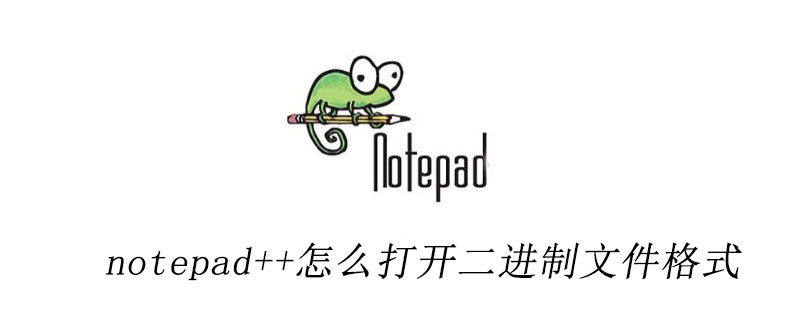
How to open binary file format in notepad++
Article Introduction:Find the binary file, [right-click] and select [Notepad++] in the pop-up menu bar to open it. If the Hex-Editer plug-in is not installed, the opened binary file will be garbled. After installing the plug-in, click [Plug-in]-[Hex-Editer]-[View in HEX] to solve the garbled code problem.
2019-08-22
comment 0
15047

How to add extensions to Microsoft Edge browser How to add extensions to Microsoft Edge browser
Article Introduction:The first step is to click on the Start menu, find Microsoft Edge, and open it. In the second step, click on the Edge browser, three dots in the upper right corner, and [Extensions]. The third step is to search in the search box or click [Get Microsoft Edge extension]. The fourth step is to find the extension plug-in you want to add and click the plug-in icon. Step 5: The next interface pops up and click [Get]. Step 6: When the interface pops up, click [Add Extension]. The seventh step is to add the extension plug-in.
2024-05-09
comment 0
1114
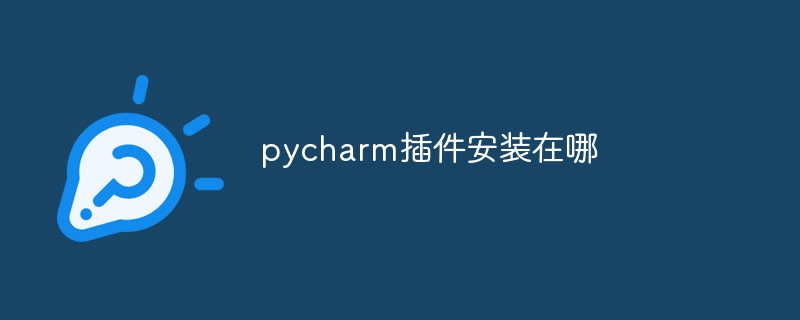
Where is the pycharm plug-in installed?
Article Introduction:The pycharm plug-in is installed in the "Plugins" option in "Settings". Installation steps: 1. Open PyCharm and click the "Settings" option in the "File" menu; 2. In the pop-up dialog box, find the "Plugins" option and click to enter; 3. In the "Plugins" page, click "Marketplace" ”, all plug-ins in the official plug-in library will be listed here; 4. Find the plug-in that needs to be installed, and click the “Install” button to start the installation.
2023-12-05
comment 0
2144