
The pycharm plug-in is installed in the "Plugins" option in "Settings". Installation steps: 1. Open PyCharm and click the "Settings" option in the "File" menu; 2. In the pop-up dialog box, find the "Plugins" option and click to enter; 3. In the "Plugins" page, click "Marketplace" ”, all plug-ins in the official plug-in library will be listed here; 4. Find the plug-in that needs to be installed, and click the “Install” button to start the installation.
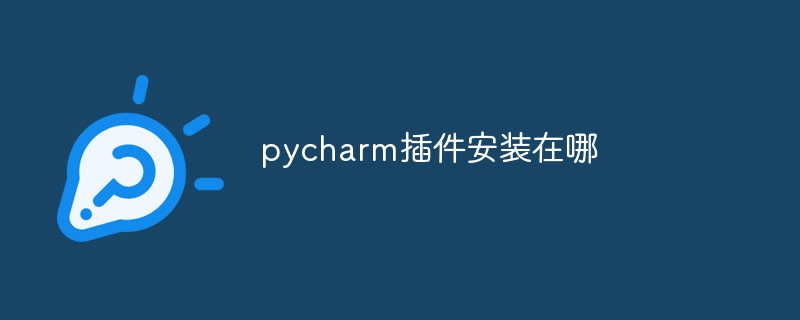
#The operating system of this tutorial: Windows 10 system, PyCharm 2023.2 version, Dell G3 computer.
PyCharm plug-in installation is mainly in the "Plugins" option in PyCharm's "Settings".
Open PyCharm and click the "Settings" option in the "File" menu.
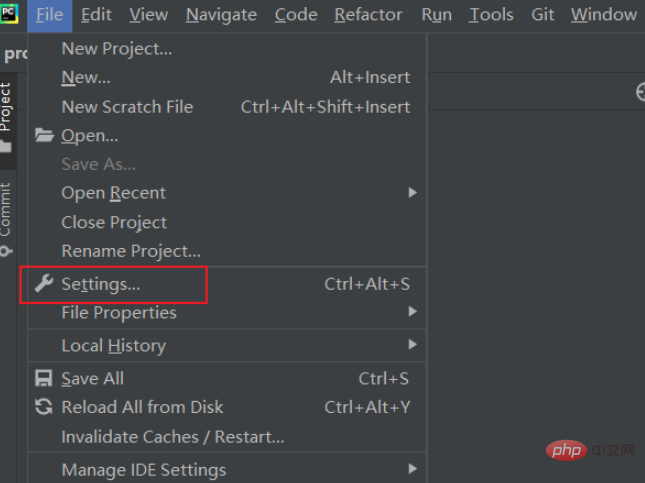
In the pop-up dialog box, find the "Plugins" option and click to enter.
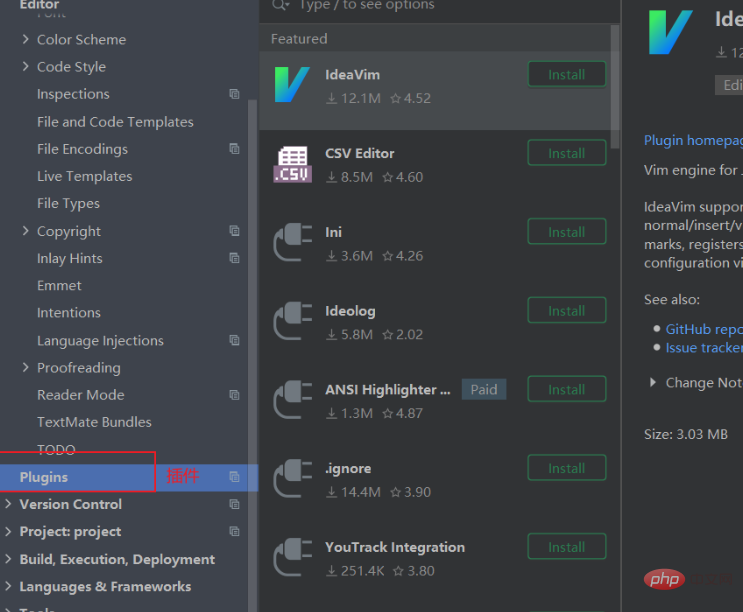
In the "Plugins" page, click "Marketplace", where all plug-ins in the official plug-in library will be listed.
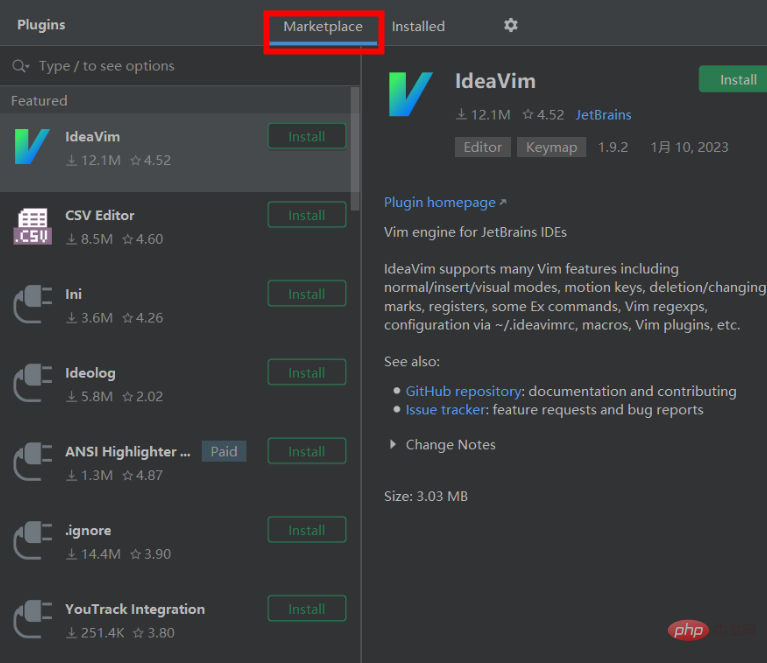
Find the plug-in that needs to be installed and click the "Install" button to start the installation. After the installation is complete, you need to restart PyCharm to take effect.
1. Key Promoter X: Plug-in for prompting shortcut keys , to help get rid of mouse operations as much as possible.
2. Translation: A translation plug-in that supports Google/Youdao/Baidu translation.
3. CodeGlance: For longer code files, this thumbnail plug-in will be very convenient.
4. Json Parser: A lightweight plug-in that supports Json validation and formatting inside PyCharm.
5. activate-power-mode: After installation, every time you tap a character there will be an animation effect.
6. ideaVim: After installation, you can open and close it in Tools -> Vim Emulate. If you are not familiar with Vim, this plug-in will be very uncomfortable to use at first. , but once you become familiar with it, you can code completely without the mouse.
7. Regex Tester in PyCharm: Plug-in used to test regular expressions.
8. Rainbow Brackets: It can clearly display various colors between code blocks. The matching brackets are the same color, and the selected code can be highlighted.
9. Material Theme: If you don’t like the flat theme style, you can try this simple and elegant theme.
10. Statistic: You can count information such as the number of lines and size of code in the current project.
In addition, there are some other commonly used plug-ins, such as Tabnine, Indent Rainbow, Rainbow CSV, etc. These plug-ins can be selected and installed according to personal preferences and needs.
The above is the detailed content of Where is the pycharm plug-in installed?. For more information, please follow other related articles on the PHP Chinese website!
 How to change pycharm to Chinese
How to change pycharm to Chinese
 pycharm installation tutorial
pycharm installation tutorial
 How to solve the problem that pycharm cannot find the module
How to solve the problem that pycharm cannot find the module
 How to install pycharm
How to install pycharm
 The difference between python and pycharm
The difference between python and pycharm
 How to configure the pycharm environment
How to configure the pycharm environment
 How to install the pycharm interpreter
How to install the pycharm interpreter
 What does pycharm mean when running in parallel?
What does pycharm mean when running in parallel?




