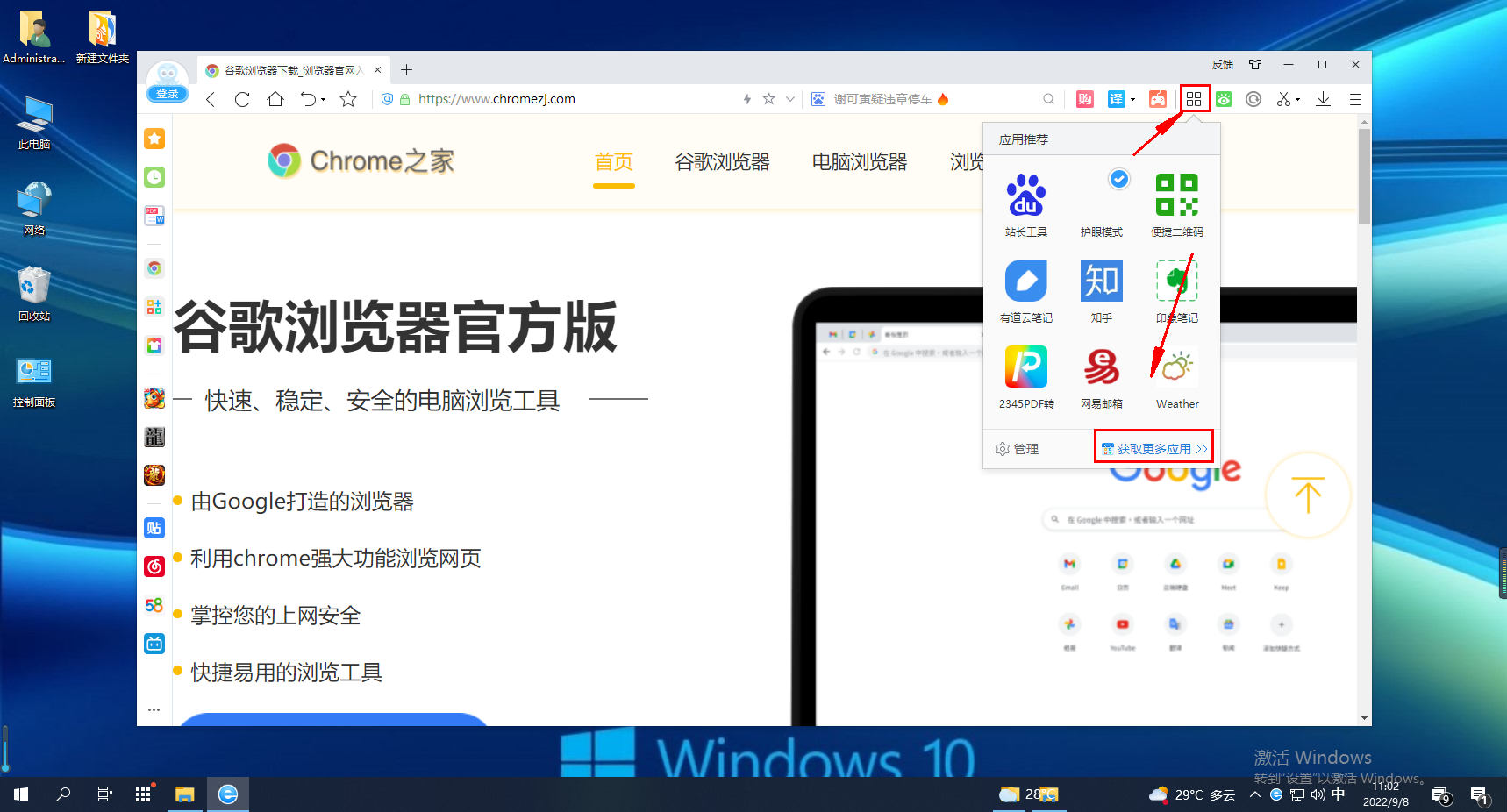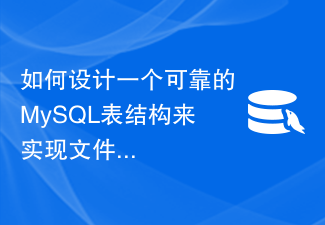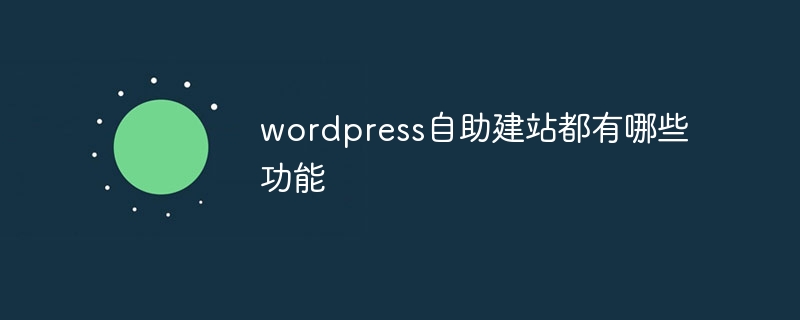Found a total of 10000 related content

How to implement countdown plug-in in uniapp
Article Introduction:UniApp is a cross-platform development framework based on Vue.js, which can quickly achieve the effect of writing once and running on multiple terminals. In actual development, countdown is a common functional requirement. This article will introduce how to use UniApp to implement a countdown plug-in and provide corresponding code examples. Countdown refers to gradually decreasing the value within a certain period of time. It is often used in countdown functions, flash sale activities, etc. We can implement the countdown plug-in through the following steps: Step1: Define the component. First, we need to
2023-07-04
comment 0
2483

How to implement countdown and alarm clock functions in uniapp
Article Introduction:How to implement countdown and alarm clock functions in uniapp 1. Implementation of countdown function: Countdown function is very common in actual development and can be used to implement various countdown functions, such as verification code countdown, flash sale countdown, etc. The following uses the uniapp framework to introduce how to implement the countdown function. Create a countdown component in the uniapp project, which can be named Countdown.vue. In Countdown.vue, we can define a countdown variable and a timer flag.
2023-10-20
comment 0
1972

Urgently write a VB program to simulate a stopwatch
Article Introduction:Question 1: Urgently write a VB program that simulates a stopwatch? The following is a simple VB program that simulates the basic functions of a stopwatch timer. This example uses a WindowsForms application. PublicClassMainFormDimstartTimeAsDateTimePrivateSubbtnStart_Click(senderAsObject,eAsEventArgs)HandlesbtnStart.ClickstartTime=DateTime.NowTimer1.Start()EndSubPrivateSubbtnStop_Click
2024-01-18
comment 0
840

iOS 17: How to set and tag multiple timers
Article Introduction:It took so long, but in iOS17, Apple added support for multiple timers and also made it easy to manage multiple timers on iPhone by introducing tags. That's right. Believe it or not, as of now, the iPhone has not included the ability to set multiple continuous timers. In iOS 17, the Clock app can finally set multiple timers that will run simultaneously, allowing you to keep track of multiple things, which is handy when cooking a multi-course meal, for example. Not only can you have multiple timers counting down at the same time, you can also tag the timers, which helps you identify each timer in your timer list. This way you'll always know which timer relates to what and can save custom timers without
2023-09-19
comment 0
1684

What are the methods for sorting ecshop articles?
Article Introduction:How to sort ecshop articles: 1. Sort by publication time, you can control the order of articles in the list by modifying the publication time of the article; 2. Sort by clicks, you can achieve this sorting by installing the "Article Click Ranking" plug-in Function, this plug-in can count the number of clicks on articles; 3. Sort by the number of comments, you can implement this sorting function by installing the "Article Comment Ranking" plug-in, which can count the number of comments on articles; 4. Sort by relevance, This sorting function can be achieved by installing the "Search Ranking" plug-in.
2023-06-16
comment 0
1461

How to use the countdown function on seewo whiteboards
Article Introduction:1. You cannot add a timer directly on the main interface of Seewo Whiteboard. If you want to add it, just enter the courseware and click the [Start Teaching] option below. 2. After entering the teaching mode, click the [More] option in the function bar below, find the [Timing] function in the general interface, and click on it. 3. After the timing interface appears, it is divided into two different function columns: [Countdown] and [Timer]. The user can set a specific time in [Countdown]. The software defaults to a 5-minute countdown time. Click Start in the middle. The countdown function can be turned on. When the timer starts, click to pause and reset the time. It is very suitable for users to use during in-class tests. 4. The [Timer] function is simpler. Users only need to click start.
2024-04-10
comment 0
1329

How to unblock Google Chrome plug-in
Article Introduction:How to unblock the Google Chrome plug-in? Many users like to install various useful plug-ins when using Google Chrome. These plug-ins can provide rich functions and services and improve work efficiency. However, some users say that after installing plug-ins in Google Chrome, the plug-ins will always be displayed. is blocked, so how can you unblock the plug-in after encountering this situation? Now let the editor show you the steps to unblock plug-ins in Google Chrome. Friends in need should come and take a look. How to unblock plug-ins in Google Chrome Step 1. When the blocked prompt appears, click the "Control Bar" and select "Install ActiveX Control". 2. Then open the browser "Tools" menu and click "Internet Options". 3.
2024-04-01
comment 0
1504

Loading and performance optimization of Vue statistical chart plug-in
Article Introduction:Summary of loading and performance optimization of Vue statistical chart plug-in: Statistical charts are one of the common functions in web applications. The Vue framework provides many excellent plug-ins for rendering statistical charts. This article will introduce how to load and optimize the performance of the Vue statistical chart plug-in, and give some sample code. Introduction: With the popularity of Web applications, data visualization has become one of the focuses of attention in all walks of life. As an important form of data visualization, statistical charts can help users better understand and analyze data. In the Vue framework, there are many excellent
2023-08-18
comment 0
975
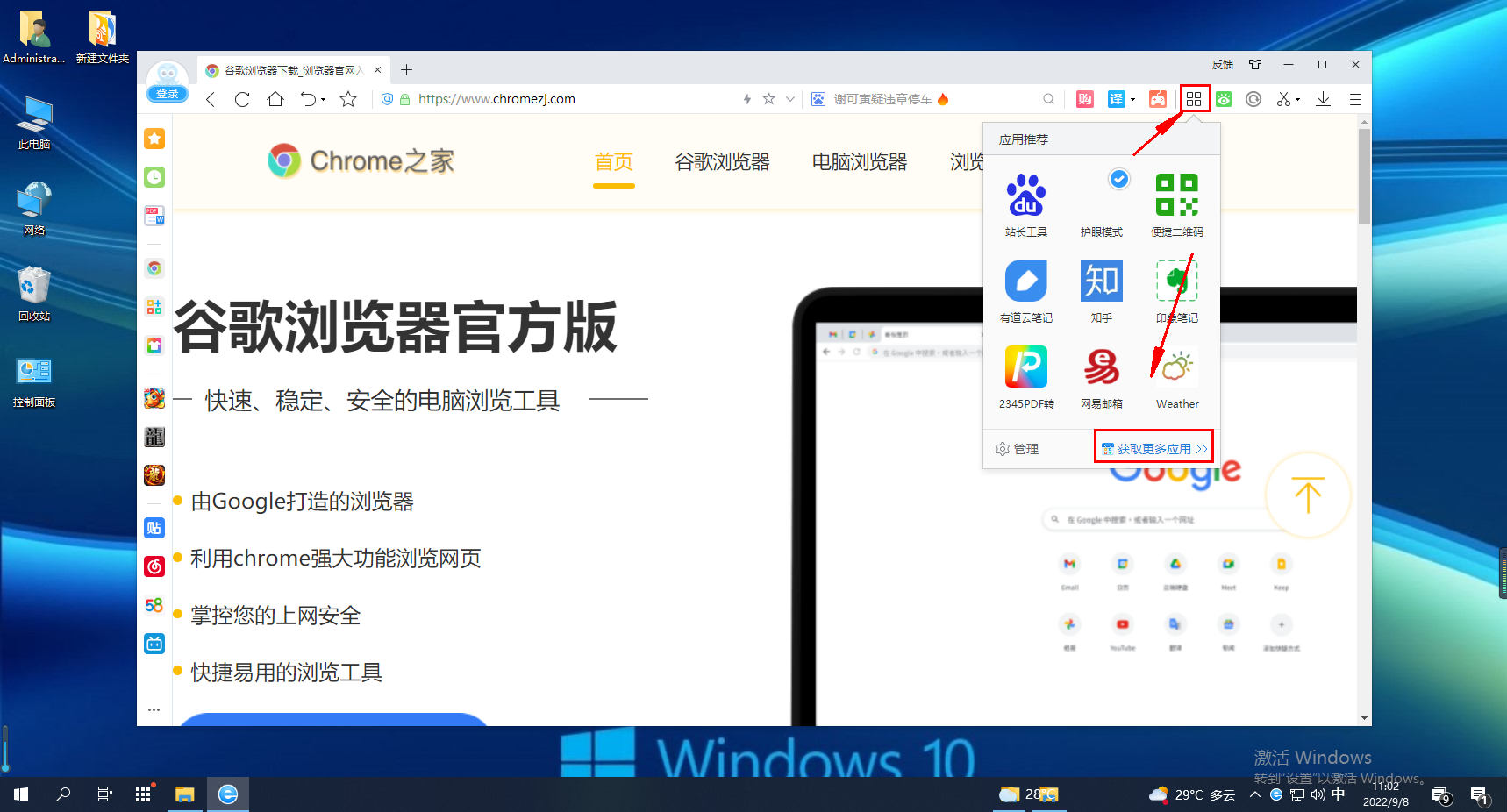
How to install plug-ins on 2345 browser
Article Introduction:How to install plug-ins in 2345 browser? The plug-in in 2345 browser is a very useful function, so how should we install this function is introduced below! In addition to the built-in functions of the 2345 browser, we can also install some plug-ins to experience more functions, which makes it more convenient for us to use the browser. So how should we install plug-ins in 2345? The editor will introduce 2345 browsing below. Server installation plug-in tutorial, if you don’t know how to operate it, follow me and read on! How to install plug-ins for 2345 browser 1. We must first find the "Enter Application Center" icon composed of four small squares in the upper right corner of 2345 browser, and then click "Get more applications" in the drop-down menu that appears 2. Here Come in when the time comes
2024-01-30
comment 0
1378

How do newbies install plug-ins in Google Chrome?
Article Introduction:How do newbies install plug-ins in Google Chrome? Many users like to add plug-ins to Google Chrome so that they can use more Google Chrome features. When novice users first come into contact with Google Chrome, they don’t know much about the various functions of the browser, so they don’t know how to add the required plug-ins. In order to help novice users use plug-ins smoothly, the editor has compiled graphic tutorials for quickly adding plug-ins to Google Chrome. Come and take a look at the specific steps. Graphical tutorial on quickly adding plug-ins to Google Chrome 1. Download the plug-in compressed package in the browser, decompress it, and find the file with the file suffix crx. This is the plug-in. 2. Open Google Chrome, click [Customize and Control], and select from the drop-down menu of [More Tools]
2024-01-30
comment 0
1681

What to do if the Google Chrome plug-in is blocked
Article Introduction:What should I do if the Google Chrome plug-in is blocked? Many users like to install some plug-ins when using Google Chrome. These plug-ins can help everyone experience richer functions. Some users said that when using the Google Chrome plug-in, they always The pop-up plug-in is blocked from running, causing the page to fail to load. Many people don't know how to deal with this situation. The editor brings you a simple method to unblock the Google Chrome plug-in. I hope it will be helpful to you. An easy method to unblock Google browser plug-ins: 1. Open a website and display a prompt for missing plug-ins (as shown in the picture). 2. Click on it and you will get a detailed prompt that the following plug-in Adobe Flash Player has been blocked on this web page (as shown in the picture). 3. Click
2024-02-29
comment 0
1035
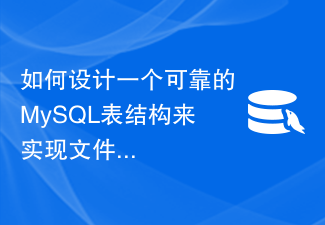
How to design a reliable MySQL table structure to implement file download function?
Article Introduction:How to design a reliable MySQL table structure to implement file download function? In many applications, the file download function is a very common and important function. In order to implement the file download function, we need to design the database table so that it can store and manage file-related information. This article will introduce how to design a reliable MySQL table structure to implement the file download function, and provide code examples for easy understanding. 1. Create a file table First, we need to create a file table to store file-related information. The file table needs to contain
2023-10-31
comment 0
1095

The first batch of Bing Chat plugins are now available in Microsoft Edge Canary
Article Introduction:The Bing Chat plugin is one of the new features currently being developed in Edge Canary. A search-less feature in BingChat is also in the works, which will allow users to use an AI-powered Chat bot without including web searches, as well as the ability to adjust Edge settings through the BingChat side pane. Bing Chat plugin: What’s new? Support for the BingAIChat plugin was announced a long time ago, at least at this year’s Microsoft Build event in September. At the time, Microsoft said they had partnered with a number of companies, including Adobe, Asana, Monday, Trip.com, TeamViewe
2023-08-07
comment 0
887

How to use Vue to implement countdown effects
Article Introduction:How to use Vue to implement countdown special effects. Countdown special effects are one of the common and practical functions in web development. It can be used to display event countdowns, flash sale countdowns and other scenarios. In the Vue framework, countdown effects can be achieved by using timers and Vue's responsive features. This article will introduce in detail how to use Vue to implement countdown effects and provide specific code examples. 1. Create a Vue component First, we need to create a Vue countdown component. In Vue, components can encapsulate HTML, CSS and Java
2023-09-21
comment 0
1467

Introduction to how to delete Firefox browser plug-ins
Article Introduction:How to delete plug-ins in Firefox? We have installed many plug-ins when using Firefox. How should we delete them? Here are the detailed steps! Firefox browser can experience various functions by installing extension plug-ins. In the process of using it, we will install many plug-ins, but there are many plug-ins that are not used later. How should we delete them and how to operate them specifically. The editor below introduces the steps on how to delete plug-ins in Firefox browser. If you don’t know how, just follow me and read on! How to delete plug-ins in Firefox 1. Open Firefox, click the "Menu" icon in the upper right corner of the browser to expand the menu list, and click "Extensions and Themes" in the menu list. 2. Wait until you open extensions and themes and click the "Extensions" item in the left navigation to switch to the extension management
2024-01-30
comment 0
974

How to bring up the source cad plug-in toolbar - a complete list of cad source plug-in shortcut keys
Article Introduction:The Source plug-in is a value-added plug-in for AutoCAD that can help designers draw graphics. The source plug-in allows designers to use more functions when operating AutoCAD software, such as section drawing, modular generation of construction drawings, and block insertion. The source plug-in allows designers to have a more efficient and faster drawing environment. Next, let the editor introduce to you how to bring up the cad source plug-in toolbar and how to use the cad source plug-in shortcut keys! 1. How to bring up the Yuanquan cad plug-in toolbar. The first step is to download and install the Yuanquan cad plug-in on this site and double-click to open it. Method 1: Open the CAD program, select "Tools" in the menu bar, double-click "Options"; select "Plug-in" , select in the plug-in
2024-03-18
comment 0
1184

How to implement online editing and rich text functions in uniapp
Article Introduction:How to implement online editing and rich text functions in uniapp In today's Internet era, rich text editors have become an essential feature for many applications. In uniapp, we can implement online editing and rich text functions through some plug-ins and components. This article will introduce how to implement online editing and rich text functions in uniapp, and give specific code examples. 1. Introducing the editor plug-in In order to realize online editing and rich text functions, we can use the UEditor plug-in officially recommended by uni-app. UE
2023-10-20
comment 0
1836

How to use the translation plug-in for Google Chrome
Article Introduction:How to use the translation plug-in for Google Chrome? Google Chrome is a feature-rich web browsing tool that provides users with a variety of practical functions to improve the efficiency of surfing the web. Some users need to browse some English webpages for work or study. At this time, the translation function of Google Chrome can play a big role. However, before using the translation function, users need to add a translation plug-in first. Today, the editor has brought a tutorial on how to use the Google Chrome translation plug-in. Come and learn the specific steps together. Tutorial on how to use the Google Chrome Translate plug-in 1. Open Google Chrome, find the menu in the upper right corner, and click on the More Tools option (as shown in the picture). 2. Find the extension menu under More Tools options and click Extensions (as shown in the picture). 3
2023-12-28
comment 0
2747
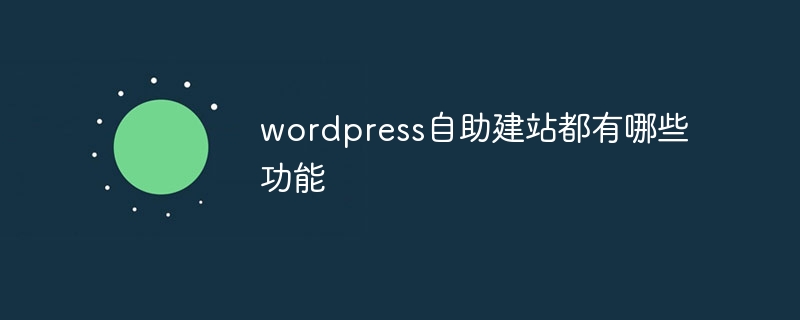
What are the functions of WordPress self-service website building?
Article Introduction:WordPress provides self-service website building functions, including web editor, theme design, plug-in extensions, and website analysis. Blog features include article management, category tags, comment system, and RSS feeds. E-commerce functionality supports product management, shopping cart checkout, payment gateway and order management. Social media integration includes sharing buttons, social login, and real-time updates. Other features are responsive design, search engine optimization, multi-language support and user management.
2024-04-16
comment 0
950

How to allow plugins to run in Google Chrome
Article Introduction:How does Google Chrome allow plugins to run? Google Chrome is a very powerful browser software. There are many plug-ins in this browser that can be installed and used. However, when using plug-ins, we need to click Allow to run in the browser before it can be used normally. Many novices When users install the plug-ins they want, they don't know where to set the settings to allow the plug-ins to run. Next, this article will bring you the operation process of allowing plug-ins to run in Google Chrome. Come and learn about it. Google Chrome allows plug-ins to run the operation process. Double-click the installed Google Chrome on the computer desktop to open the browser window. Select a Flash video to play on the web page for demonstration. When trying to play a video, "AdobeFlashP
2024-03-05
comment 0
1484