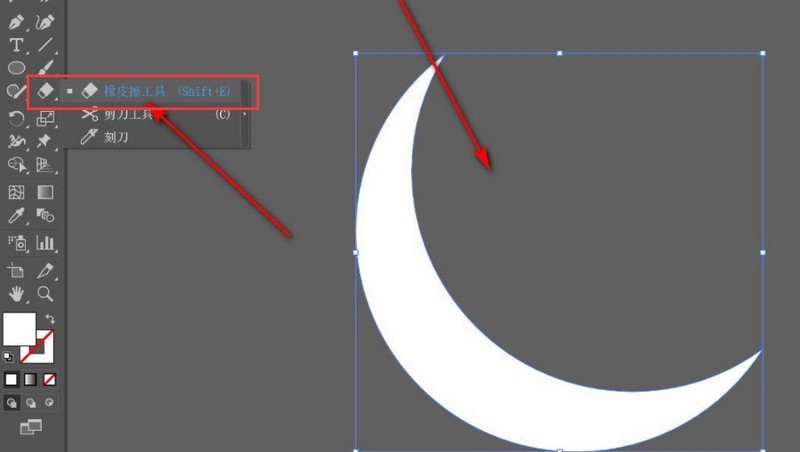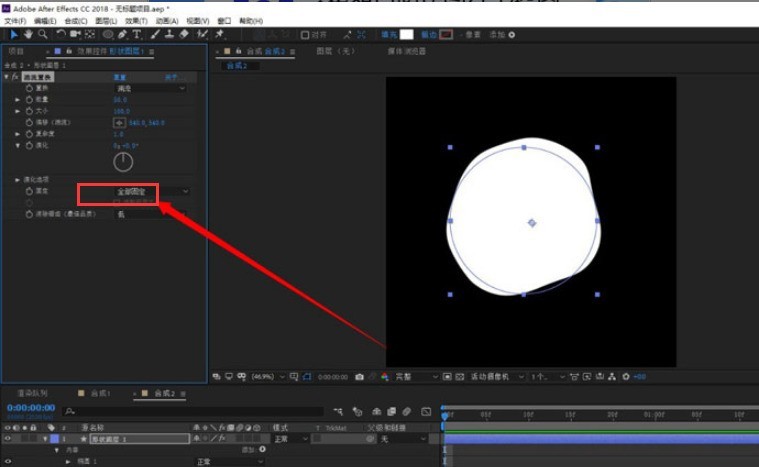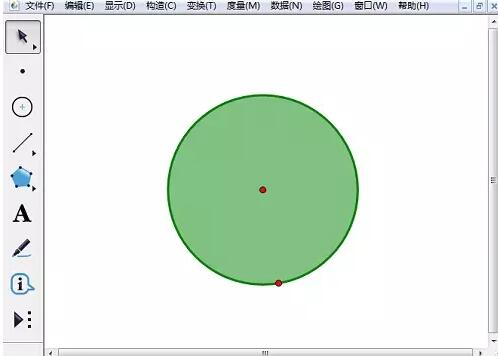Found a total of 10000 related content
HTML5 SVG带圆形进度条动画的提交按钮特效
Article Introduction:这是一款非常实用的HTML5 SVG带圆形进度条动画的提交按钮特效。该提交按钮在被点击之后,按钮变形为一个圆形的进度条,当进度条运行一周之后,可以设置提交成功和提交失败的两种按钮状态。查看演 ... ...,。
2016-05-17
comment 0
2628

教你用PS简单制作蓝色圆形内有音符的水晶按钮
Article Introduction:本教程是向大家介绍利用PS制作漂亮的蓝色圆形水晶按钮,制作方法很简单,且做出来的按钮非常漂亮有质感!喜欢的朋友快点来学习吧
2016-06-01
comment 0
1439

How to fill a circle with multiple colors in ps_Share tips on how to divide a circle with wavy twisted rectangle in ps
Article Introduction:1. Click the Ellipse tool to draw a black filled circle 2. Then click the Rectangle tool to draw a yellow filled rectangle 3. Select the rectangle with the mouse and click the wave distortion button in the filter menu 4. Adjust the wave parameter information as shown in the figure below, Click the OK button to save. 5. Finally, open the layers panel, right-click the rectangle layer, and click the Create Clipping Mask button.
2024-06-12
comment 0
615

How to draw a rotating and diverging circular effect in ai - How to draw a rotating and diverging circular effect in ai
Article Introduction:1. First, we open the AI software interface, click the Ellipse tool, and draw a perfect circle 2. Then, set the circle to no fill effect, and click the proportional scaling tool button 3. Then, hold down the Alt key on the keyboard and click the circle For the center point, change the proportion to 90% in the settings panel and click the copy button 4. Finally, we press the Ctrl+D keys on the keyboard to copy the circle into the effect shown in the picture below, and set the gradient color stroke. Got it
2024-05-06
comment 0
678

How to create circular rotation effect animation in Ae How to create circular rotation effect animation in Ae
Article Introduction:1. First, open the Ae software and create a new elliptical path under the shape layer. 2. Then, change the Y-axis position parameter of the circle to 03. Then, click the Add menu and open the repeater button. 4. Then, copy After changing the parameter to 10, turn on the transform repeater button 5. Finally, set a keyframe animation for the circle and change the rotation angle to 60 degrees.
2024-05-09
comment 0
417

How to create a circular menu with Tailwind CSS and JavaScript
Article Introduction:Hello everyone, today we'll be creating a circular menu using Tailwind CSS and JavaScript.
What is a Circular Menu? A circular menu is a UI component where the menu items are arranged in a circular or radial pattern around a central button or point.
2024-10-09
comment 0
815

How to make a button component in Adobe XD_Tutorial on making a button component in Adobe XD
Article Introduction:1. First open the Adobe 2. Then select [Text Tool] in the toolbar, enter [Open Now], and set the color and size of the text on the right. 3. Then select the text and rounded rectangle and click [Horizontal Center and Vertical Center]. 4. Finally, right-click the button and click [Make Component] to complete the production of the button component.
2024-04-10
comment 0
435

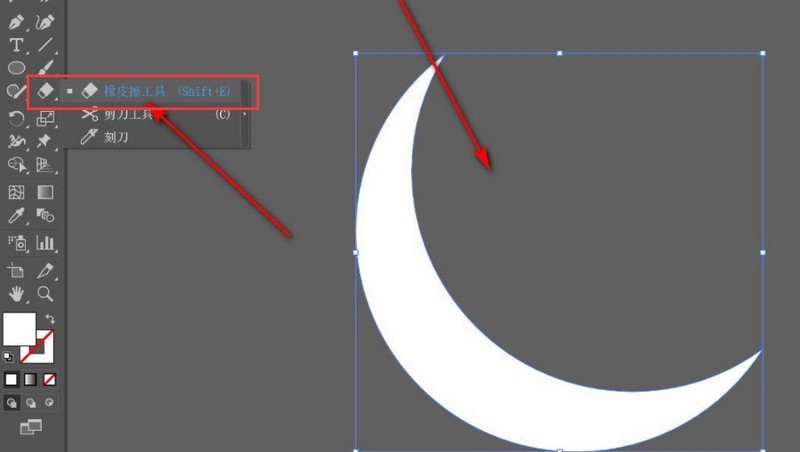
How to make rounded graphics with AI - tutorial on making rounded graphics with AI
Article Introduction:The first step is to click the mouse to select the graphic that needs to be processed in the ai software, and open the eraser tool to erase it. The second step is to divide the graphic into closed path shapes. The third step is to click the circle in the stylized column of the effect menu. Corner option 4. Finally set the fillet radius as shown in the figure below and click the OK button to save.
2024-05-06
comment 0
687

JAVA: Move object in border pane when button pressed
Article Introduction:I'm working on a homework assignment where I need to create a circle in a pane and move it using the buttons at the bottom of the screen. I am able to get the circle and button to appear in the pane, but when I press the button the circle does not move. My main methods are as follows: importjavafx.application.application;importjavafx.event.actionevent;importjavafx.event.eventhandler;importjavafx.geometry.insets;importjavafx.geometry.pos;importj
2024-02-10
comment 0
523
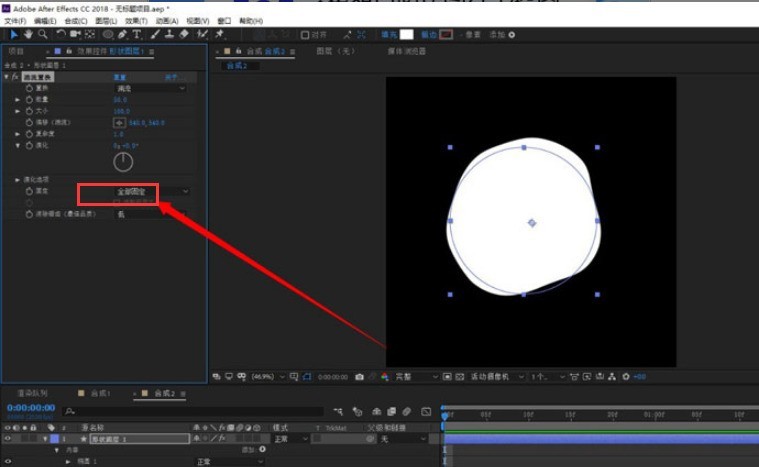
How to add a circular mask effect in Ae Ae tutorial to add a circular mask effect
Article Introduction:1. First, after opening the Ae software interface, click the New Synthesis button, draw a perfect circle, and add a turbulence displacement effect to it. 2. Then, adjust the complexity effect to make it have burrs. 3. Next, make a circle for the circle. Animation from large to small 4. Then, move the composite effect to the upper layer of the picture for display 5. Finally, add an Alpha mask composite button to the picture.
2024-05-09
comment 0
1178

How to draw a circle in Adobe XD_Adobe XD drawing circle tutorial
Article Introduction:1. First open the software AdobeXD. 2. Then select the canvas size you want. 3. Then click on the third round square on the left. 4. Finally, hold down the shift key and press the left mouse button to draw, and you can draw the circle you want.
2024-04-10
comment 0
1255

How to create a button shape effect in PS_Tutorial on how to create a button shape effect in PS
Article Introduction:1. First, open the Photoshop software with the mouse. 2. Then click File menu → New, or press Ctrl+N, set as shown in the figure, and click OK. 3. Click the Elliptical Marquee Tool, and the feathering in the property bar is zero. 4. Create a new layer 1 and draw an elliptical selection. 5. Then set the foreground color to white and the background color to green, click the Gradient Tool, and select the white to green gradient in the dialog box. 6. Select Radial Gradient in the property bar and drag the circular selection from the upper left to the lower right. The drag range does not exceed the selection. 7. Click the Elliptical Marquee Tool, right-click in the editing area to select Transform Selection, press Alt+Shift keys to transform the selection, and press Enter to complete. 8. Finally, create a new layer 2, select the gradient tool, and drag from the lower right to the upper left in the selection. Press Ctrl+D to cancel the selection.
2024-06-02
comment 0
842

How to draw a cylindrical shape in CorelDRAW X7 Tutorial on drawing a cylindrical shape
Article Introduction:First, open the CorelDRAWX7 software on your computer and click to select the Ellipse tool in the tool box (as shown in the picture). Then, draw an ellipse in the drawing area (as shown in the picture). Next, press the Shift key to move and right-click to copy an ellipse (as shown in the picture). Then, using the Rectangle Tool, draw a rectangle between the two ovals (as shown in the picture). Finally, press Shift and click the lower ellipse to select it, and click Merge in the property bar. Select two graphic fill colors (as shown in the picture).
2024-06-02
comment 0
1001

How to draw a rounded dotted hexagon in ai Steps to draw a rounded dotted hexagon in ai
Article Introduction:1. First, after opening the AI software interface, click the polygon tool to draw a hexagon. 2. Then, press and hold the corner point of the hexagon and drag it to make it a rounded corner. 3. Next, click the Stroke panel and set the stroke to black and no fill effect. 4. Finally, check the dotted line button in the settings, and set the dotted line and gap options to 2pt and 5pt respectively. The editor has shared here the steps for drawing rounded dotted hexagons with AI. I hope it can help everyone.
2024-05-06
comment 0
530
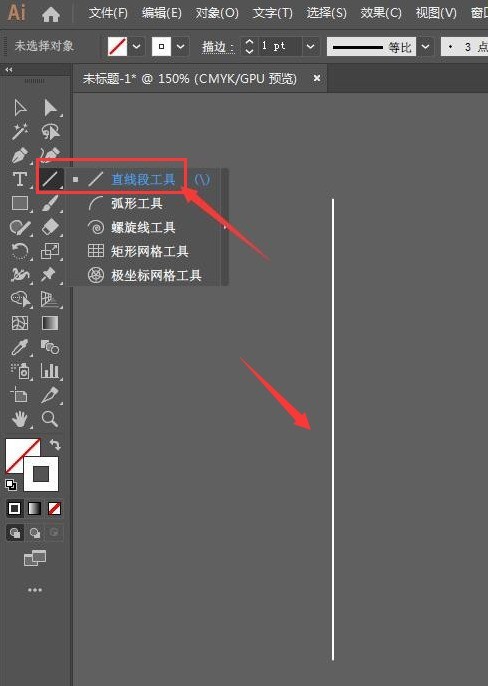
How to add scatter dot brushed effect to a circle in ai - How to add a scatter dot brushed effect to a circle in ai
Article Introduction:1. First, we open the AI software interface, click the straight line segment tool to draw a vertical line 2. Then, in the distortion and transformation column of the effect menu, open the transformation effect window, adjust the parameters as shown in the figure below, and click the OK button to save 3. Again, click the Expand Appearance button in the object menu 4. Find the Expand tool on the left, hold down the shift key to expand the graphic range until it takes a circular shape 5. Finally, open the stroke settings window, adjust the thickness to 0.25pt, and set the end Set the head shape to a circle, and modify the color background appropriately to add a scattered dot brushing effect to the circle. I will share the method here. I hope it can help everyone.
2024-05-06
comment 0
655
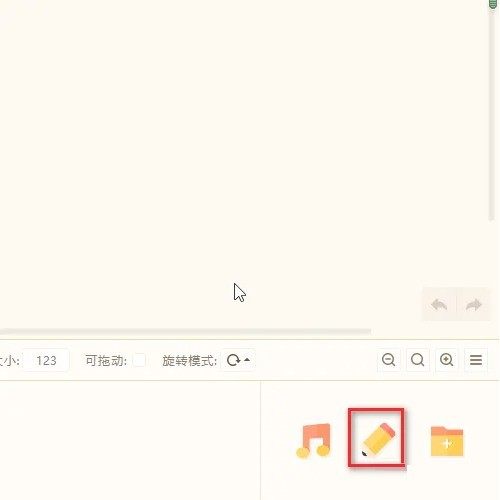

Introduction to how to make metal round brushed buttons in PS
Article Introduction:1. Use the Ellipse tool to draw a circle. 2. Add a layer style--Gradient Overlay--set the style to Angle. 3. Create a new layer, fill it with color and execute Filter--Noise--Add Noise. 4. Execute Filter--Blur--Radial Blur amount is 100. 5. Set the layer mode to Color Screen, and adjust the position appropriately.
2024-04-01
comment 0
717
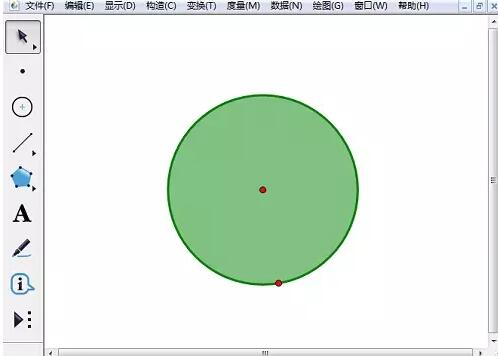
A graphic method for creating colorful circular animations using geometric sketchpad
Article Introduction:1. Click [Move Arrow Tool] on the sidebar to select the circle, and select the [Construction] - [Inside Circle] command on the menu bar. The result is as shown in the figure. 2. Click the [Data]-[New Parameter] command in the menu bar, and click [OK] directly in the [New Parameter] dialog box that appears. 3. Select the newly created parameter, click [Edit] - [Operation Button] - [Animation] command in the menu bar, and click the [OK] button on the dialog box that appears, as shown in the figure. 4. Select the parameters and the inside of the circle, click the [Display] - [Color] - [Parameters] command in the menu bar, and click the [OK" button in the pop-up [Color Parameters dialog box]. 5. Click [Animation Parameters] button, you can see the inside of the circle displayed in different colors.
2024-06-04
comment 0
733
SVG基础|绘制SVG圆形和椭圆形
Article Introduction:SVG circle元素用于绘制一个圆形。ellipse元素则用于绘制椭圆形。我们先从圆形说起,下面是一个绘制SVG圆形的例子。,。
2016-05-17
comment 0
2332