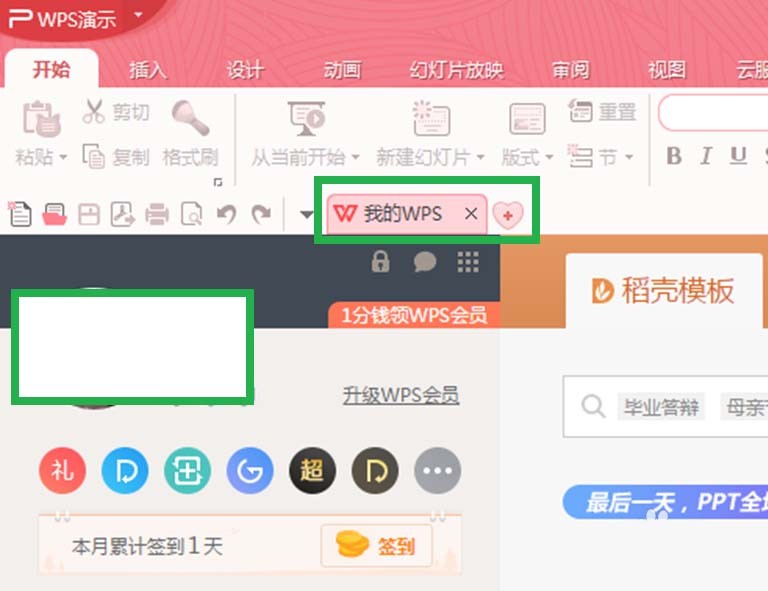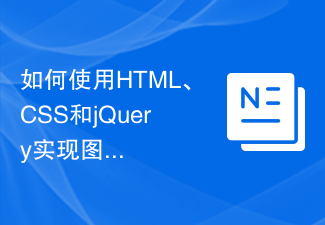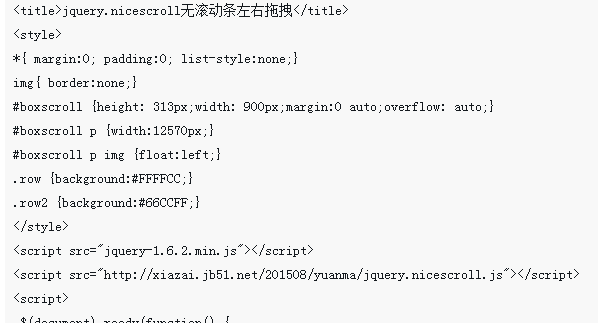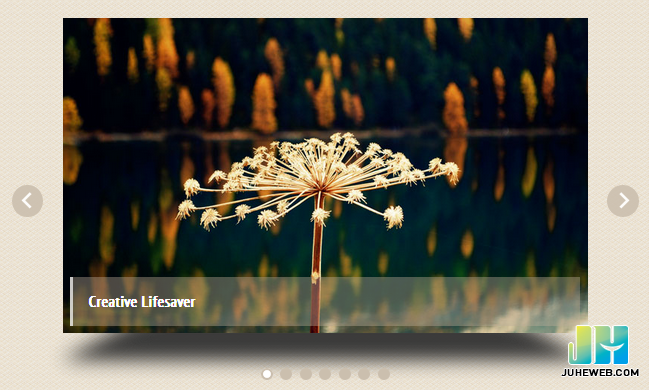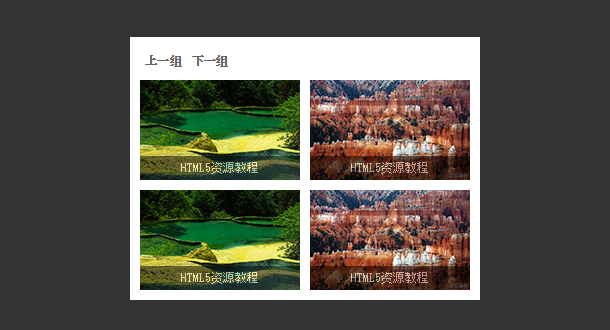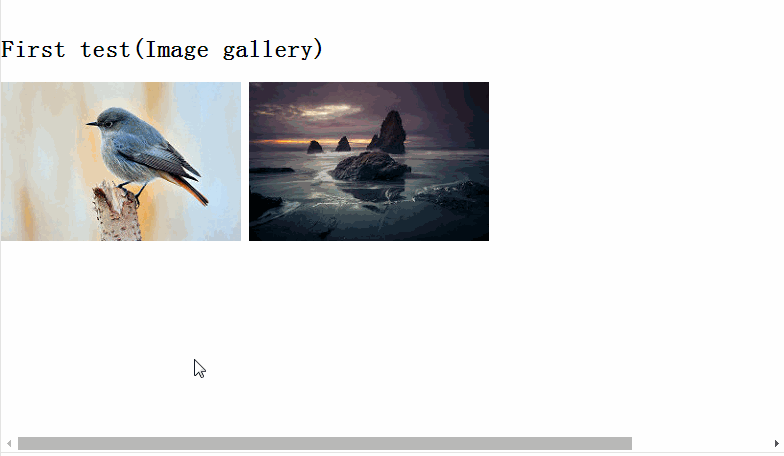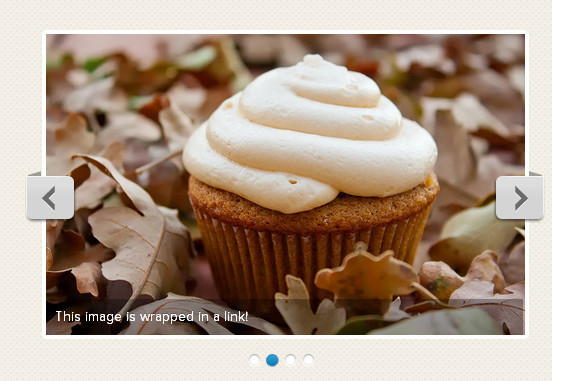Found a total of 10000 related content

JQuery Jcrop plug-in for image cropping_jquery
Article Introduction:A very good simulation of the image cropping effect implementation code. The files are all local to Script Home. You can just save them as.
2016-05-16
comment 0
1314
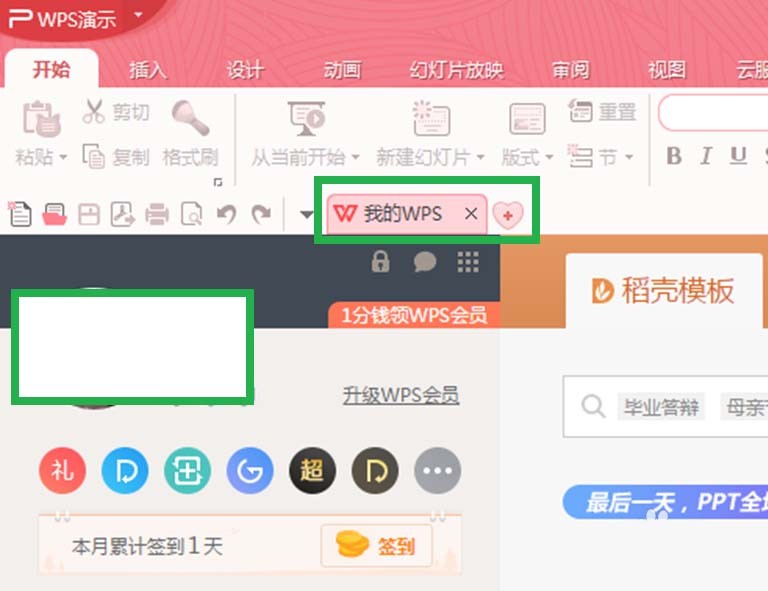
Introduction to how to insert and crop pictures in WPS Office 2016
Article Introduction:1. Prepare the pictures to be inserted into wps, and remember where the pictures are saved. Open wps and create a blank document. Specific operation: Double-click the desktop wps icon, open wps, then close [My wps], and then click [New Blank Document] on the newly appeared page. 3. Click Insert in the toolbar above the presentation and select the image in the drop-down box. 4. In the tab for inserting pictures, follow the saving path of the picture, find and select the picture, and finally click [Open]. 2. How to crop pictures 11. Select the picture, and four tools arranged up and down will appear on the right side of the picture. The second one is the picture cropping tool. 2. Click [Crop Image], and 8 cropping symbols will appear around the image. 3. Select any crop
2024-03-29
comment 0
1549

HTML, CSS, and jQuery: Tips for cropping images
Article Introduction:HTML, CSS, and jQuery: Tips for achieving image cropping effects In modern web design, image cropping is a common and important technique that allows images to fit into containers of different sizes. HTML, CSS and jQuery are three common front-end development technologies that can be used well together to achieve image cropping effects. This article will introduce some techniques to achieve image cropping effects and give specific code examples. 1. Use CSS to crop images. In CSS, we can use the clip attribute to crop images.
2023-10-24
comment 0
642

HTML, CSS and jQuery: Tips for achieving image cropping effects
Article Introduction:HTML, CSS and jQuery: Tips for implementing image cropping effects Introduction: In modern web design, implementing image-related special effects is a very common requirement. Among them, the picture cropping effect is a very attractive effect that can add some dynamics and visual effects to the web page. This article will introduce the techniques of using HTML, CSS and jQuery to achieve image cropping effects, and provide specific code examples. 1. Understand the Canvas tag of HTML5: Before implementing image cropping effects, we first need
2023-10-27
comment 0
1028
jQuery implements image upload and cropping plug-in Croppie_jquery
Article Introduction:This article mainly introduces the jQuery image upload and cropping plug-in Croppie, which implements the most common applications that require users to upload and crop avatars in various user systems. Interested friends can refer to it.
2016-05-16
comment 0
2727

How to use HTML, CSS and jQuery to implement advanced image cropping functions
Article Introduction:How to use HTML, CSS and jQuery to implement advanced image cropping functions. In recent years, with the rise of social media, people's demand for beautifying images has become higher and higher. Image cropping, as a common image processing technology, is widely used in many application scenarios. This article will introduce how to use HTML, CSS and jQuery to implement advanced image cropping functions, and provide specific code examples. 1. Implement simple image cropping with CSS. First, we can use the background attribute of CSS.
2023-10-24
comment 0
1045
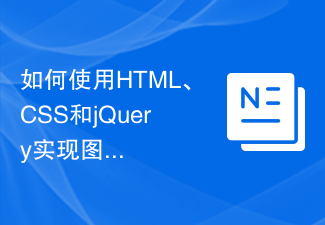
How to use HTML, CSS and jQuery to implement advanced image cropping and zooming functions
Article Introduction:Introduction to how to use HTML, CSS and jQuery to realize the advanced functions of image cropping and scaling: With the development of the Internet, the application of images is becoming more and more common, and cropping and scaling of images is a common requirement. This article will introduce how to use HTML, CSS and jQuery to implement advanced functions of image cropping and scaling, and provide you with specific code examples. 1. Design principles: Before starting to write code, we need to understand some design principles. The advanced functions of image cropping and zooming mainly include the following aspects: Image selection:
2023-10-27
comment 0
1061
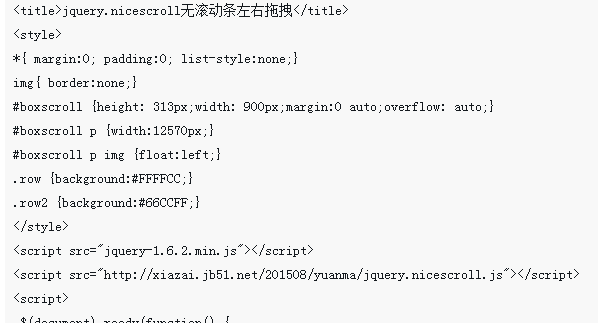
jquery plug-in jquery.nicescroll implements image drag and drop displacement
Article Introduction:This time I bring you the jquery plug-in jquery.nicescroll to implement image dragging and displacement. What are the precautions for the jquery plug-in jquery.nicescroll to implement image dragging and displacement. The following is a practical case, let's take a look.
2018-04-25
comment 0
1499
jQuery plug-in to realize large picture full screen picture album_jquery
Article Introduction:This article mainly introduces the methods and examples of the jQuery plug-in to implement large-picture full-screen photo albums. It is implemented based on the jQuery plug-in jQuery.album.js. The effect is very good. I recommend it to everyone. I hope you will like it.
2016-05-16
comment 0
1304
jQuery picture special effects plug-in Revealing realizes stretching and magnification_jquery
Article Introduction:This article shares with you the jQuery image display effect. It uses the jQuery Revealing plug-in. Without clicking, the images are neatly arranged in a row. When any image thumbnail is clicked, the image will be enlarged and displayed. When clicked, it will be closed. Click the button and the image returns to thumbnail mode.
2016-05-16
comment 0
1268
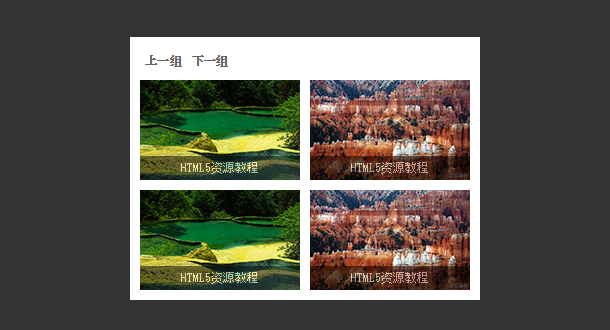

How to crop and rotate images in Vue?
Article Introduction:How to crop and rotate images in Vue? Overview: In Vue development, we often encounter the need to crop and rotate images. This article will introduce how to use Vue and related plug-ins to implement image cropping and rotation functions, and comes with code examples. Preparation: Before starting, we need to install and introduce the following two plug-ins: vue-cropper: a Vue-based image cropping plug-in that can be used to perform operations such as cropping and rotating images. vue-rotate: a Vue directive, used
2023-08-19
comment 0
1894

How to implement image cropping and image processing in uniapp
Article Introduction:How to implement image cropping and image processing in uniapp In uniapp, we often encounter the need to crop and process images, such as avatar uploading, image editing, etc. This article will introduce how to implement image cropping and image processing in uniapp, and provide specific code examples. 1. Image cropping In uniapp, you can use the official plug-in uni-image-cropper of uniapp to realize the image cropping function. uni-image-cropp
2023-10-18
comment 0
2179

uniapp implements how to use the image cropping and compression library to implement image processing functions
Article Introduction:uniapp implements how to use the image cropping and compression library to implement image processing functions. When developing mobile applications, image processing requirements are often involved, such as image cropping and compression. In response to these needs, uniapp provides a wealth of plug-ins and components, allowing developers to easily implement image processing functions. This article will introduce how to use the image cropping and compression library in uniapp to implement image processing functions, and provide corresponding code examples. Image cropping Image cropping refers to cutting out part of the image as needed.
2023-10-20
comment 0
1267