
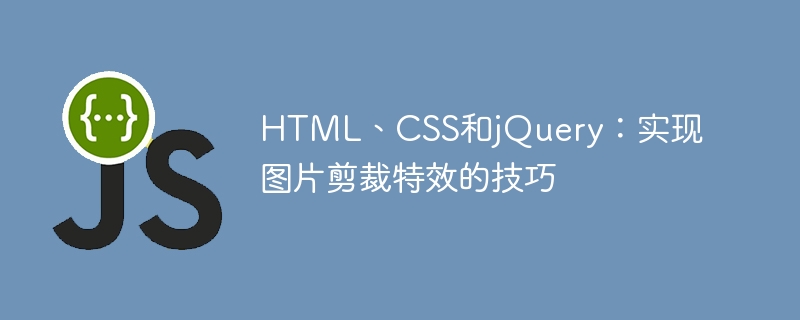
HTML, CSS and jQuery: Tips for implementing image cropping effects
Introduction:
In modern web design, it is very common to implement image-related special effects needs. Among them, the picture cropping effect is a very attractive effect that can add some dynamics and visual effects to the web page. This article will introduce the techniques of using HTML, CSS and jQuery to achieve image cropping effects, and provide specific code examples.
1. Understand the Canvas tag of HTML5:
Before implementing image cropping effects, we first need to understand the Canvas tag of HTML5. Through the Canvas tag, we can create a drawing area on the web page to realize functions such as drawing, editing and cropping of pictures.
2. Use CSS to set up an image container:
First, we need to use CSS to create an image container. In this container we will load and display the image that needs to be cropped. The following is a sample code:
In the above code, we use a Next, we will use jQuery to load the image and draw it to the Canvas. The following is a sample code: $(document).ready() After drawing the picture on Canvas, we can start to realize the special effect of picture clipping. The following is a sample code: getImageData By using HTML, CSS and jQuery, we can easily achieve image cropping effects. First, we learned about the HTML5 Canvas tag and created an image container. We then use jQuery to load the image and draw it onto the Canvas. Finally, we implemented the image cropping effect by obtaining pixel data and drawing it to a new Canvas. The above is the detailed content of HTML, CSS and jQuery: Tips for achieving image cropping effects. For more information, please follow other related articles on the PHP Chinese website!## The #tag loads an image.
$(document).ready(function() { var image = new Image(); image.src = 'image.jpg'; image.onload = function() { var canvas = document.getElementById('canvas'); var context = canvas.getContext('2d'); context.drawImage(image, 0, 0); } });
function to ensure that the code is executed after the document is loaded. Then, we create a new Image object and specify the path to the image to load. After the image is loaded, we obtain the context object of the Canvas, and then use thedrawImagefunction to draw the image onto the Canvas.$(document).ready(function() { var image = new Image(); image.src = 'image.jpg'; image.onload = function() { var canvas = document.getElementById('canvas'); var context = canvas.getContext('2d'); context.drawImage(image, 0, 0); var width = 200; var height = 200; var x = (canvas.width - width) / 2; var y = (canvas.height - height) / 2; var imageData = context.getImageData(x, y, width, height); context.clearRect(0, 0, canvas.width, canvas.height); canvas.width = width; canvas.height = height; context.putImageData(imageData, 0, 0); } });
function to obtain the pixel data in the specified area. Next, we clear the previously drawn image and resize the Canvas to the clipped width and height. Finally, we use theputImageDatafunction to draw the clipped pixel data onto the new Canvas.