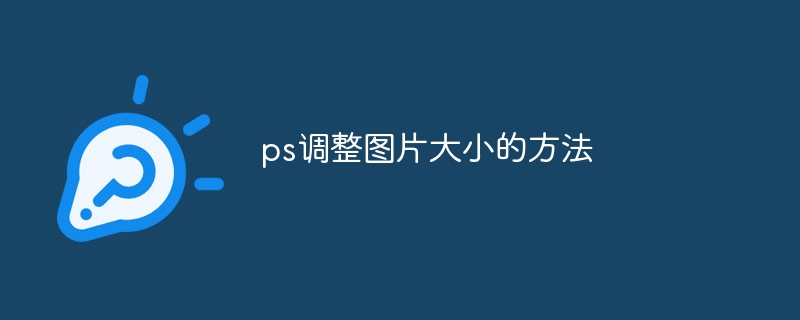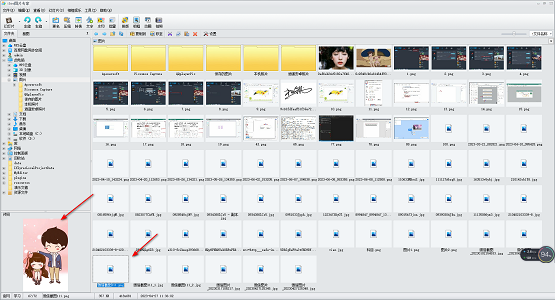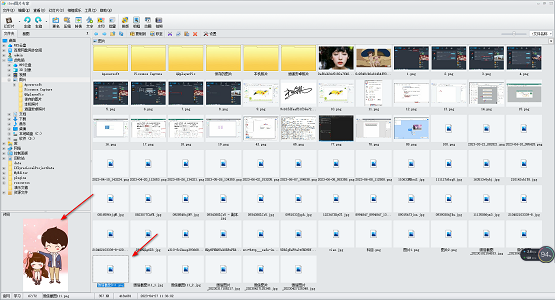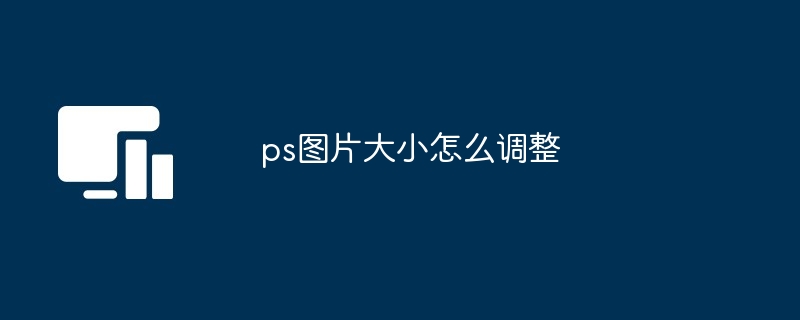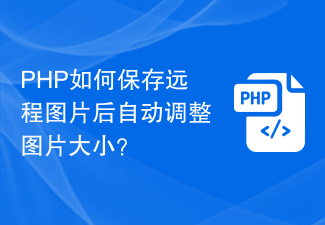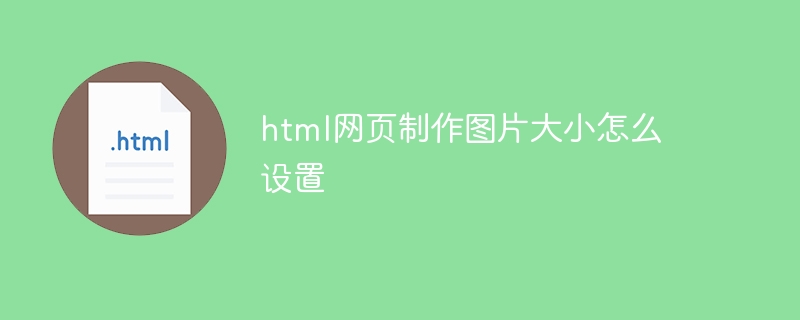Found a total of 10000 related content

How to resize pictures in photoshop How to resize pictures in photoshop
Article Introduction:Many people use photoshop software when working, so do you know how to resize pictures in photoshop? Next, the editor will bring you the method of resizing pictures in Photoshop. Users who are interested in this can take a look below. How to resize pictures in photoshop? How to resize a picture in photoshop First open a picture in Photoshop. Click on the image in the main Photoshop work area. Click Image Size in the image window. Unlock the image aspect ratio in the image size properties. Just enter the values you want to modify in the width and length.
2024-08-09
comment 0
844

How to compress image size in Windows 7
Article Introduction:How can users reduce the size of images in Windows 7 computers? Users can open the image they want to reduce through the system's built-in drawing board function, and then click Save Image As. You can choose to save the image in JPEG format, so that you can easily reduce the image size. The size of the picture should be reduced so that it does not take up too much storage space and the system does not freeze. Introduction to the method of compressing image size in Windows 7 1. If your image format is in PNG format, the image quality is not high. 2. Right-click the document option and open the PNG image file using the system’s built-in drawing board function. 3. Click in the image. Click the button shown to perform settings, resave the file, and select "Save As" 4. Select the save format as "JPEG"
2023-07-11
comment 0
2837
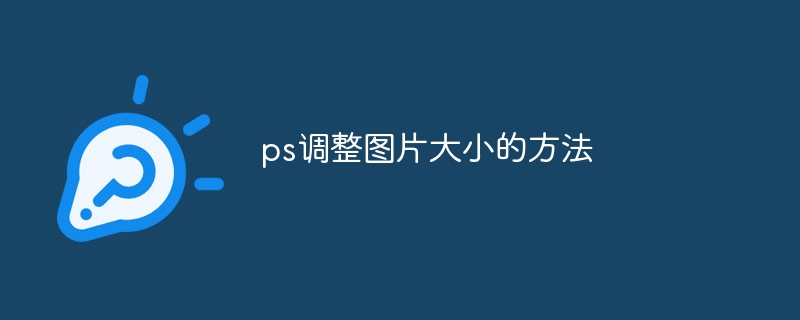
How to resize pictures in ps
Article Introduction:How to resize pictures in PS: 1. Use the image size tool, select "Image" in the menu bar, and then select "Image Size" to set a new picture size; 2. Use the free transform tool and select free transform in the toolbar tool, right-click on the image, select the "Scale" option to adjust the image size; 3. Use the canvas size tool, select "Image", and then select the "Canvas Size" option to set a new canvas size; 4. Use the batch processing tool , select File, then Script, select the Image Processor option, and resize the image.
2023-08-11
comment 0
8157

How to set the image size for wake-up pictures How to set the image size
Article Introduction:We all need powerful photo editing software, and Xingtu APP can satisfy everyone’s fantasies about photo editing. The photo editing functions provided here are really great, and there are really various functions. , users can choose to operate for free. These photo editing functions are particularly simple and easy to use. You can edit these pictures anytime and anywhere to create some photos that satisfy you. So here are various Some effect pictures can all be displayed, and you can also apply templates directly here. Sometimes, if the size of some of your pictures is too large, you can set them up, and they will not occupy so much memory. , the editor below can analyze some methods for setting the image size.
2024-03-13
comment 0
1215

How to compress picture size in MeituXiuXiu
Article Introduction:How to compress the image size in MeituXiuXiu? Meitu XiuXiu is a picture editing software favored by users and can provide us with the most diverse image editing services. In MeituXiuxiuZhi, we can compress the size of the picture by reducing the picture quality, so as to better perform operations such as storage and forwarding. If you don’t know how to compress the size of the picture, just follow the steps. Let’s take a look at the tutorial on how to use image compression. How to compress image size on Meitu Xiuxiu 1. Open the Meitu Xiuxiu APP on your mobile phone, find the [ID Photo] option on the home page and click on it. 2. After entering, click the [Modify File Size] option on the gadget page. 3. Finally, customize the file size and click the [Save Electronic Version] button to complete.
2024-02-07
comment 0
1779
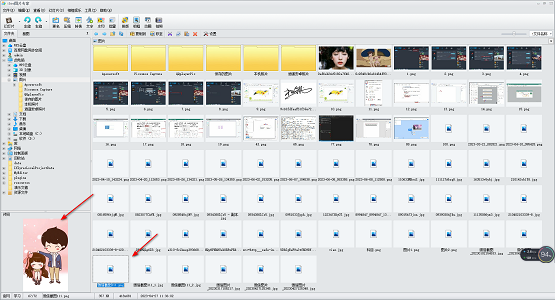
How to change the picture size in iSee How to change the picture size in iSee
Article Introduction:Does anyone know how to change the image size in iSee? Below, the editor will introduce the method of modifying the image size in iSee. I hope it will be helpful to everyone. Let’s follow the editor to learn it! How to change the image size in iSee? How to modify the image size in iSee 1. First enter the main page of isee picture expert, double-click the image we need to adjust, and enter the editing page, as shown in the figure below. 2. After entering, in the page that opens, we need to click the [Image Adjustment] option in the menu bar at the top of the page, and select [Adjust Image Size] from the options that open, as shown in the figure below. 3. A window for resizing the image will pop up on the page. In this window, you can
2024-09-02
comment 0
398
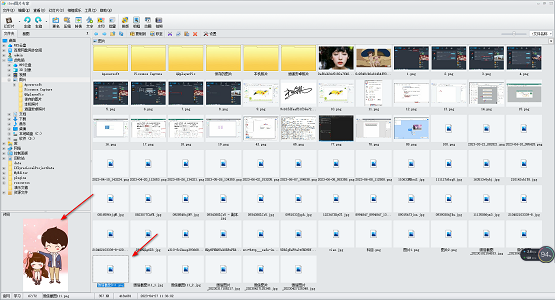
How to change the picture size in iSee How to change the picture size in iSee
Article Introduction:Does anyone know how to change the image size in iSee? Below, the editor will introduce the method of modifying the image size in iSee. I hope it will be helpful to everyone. Let’s follow the editor to learn it! How to change the image size in iSee? How to modify the image size in iSee 1. First enter the main page of isee picture expert, double-click the image we need to adjust, and enter the editing page, as shown in the figure below. 2. After entering, in the page that opens, we need to click the [Image Adjustment] option in the menu bar at the top of the page, and select [Adjust Image Size] from the options that open, as shown in the figure below. 3. A window for resizing the image will pop up on the page. In this window, you can
2024-09-02
comment 0
557

How to compress image size How to compress image size
Article Introduction:Open WeChat, search for photo size modification in the search bar and enter, select the compressed volume, drag the slider to modify the size, and select save. Analysis 1 First open WeChat, search for photo size modification in the search bar and click to enter. 2 Then click Compress Volume on the mini program page. 3 Next add the picture and drag the slider to modify the size. 4Finally click the Save button. Supplement: What does compressed pictures mean? 1 Compressed pictures mean that the photo quality is lower, but it can fully meet the use of normal electronic products, such as smartphones and computers. Summary/Notes Compressing images will reduce image quality.
2024-02-22
comment 0
865

How to compress image size in win7? How to compress image size in win7
Article Introduction:Usually when we upload images in some software or websites, there are size restrictions. If the image is too large, it will fail. Many users using the win7 system want to compress the image size through the built-in software, but they do not know the specific operation. Method, we can use drawing software to perform compression operations. In order to facilitate everyone's use, today's win7 tutorial will share the operation steps with you. Interested users are welcome to go to this site to view the complete method. How to compress image size in win7 1. If your image format is PNG format, the image quality requirements are not high. 2. Right-click the "File" option and use the drawing function provided by the system to open the PNG format image file. 3. Click the button shown in the picture to set it.
2024-02-15
comment 0
1281

How to change image size in php
Article Introduction:How to change the image size in PHP: 1. Use the function [$xmax] to modify the maximum width of the image; 2. Use the function [$ymax] to modify the maximum height of the image; use the function [$tmpname] to upload the file to the directory.
2020-08-05
comment 0
5525

How to change image size kb
Article Introduction:How to change the image size kb: First select the image that needs to be resized, click the right mouse button, and select ps as the opening method; then select "Image Size" in the menu bar "Image"; finally set the width and height according to your own needs, click Just click the "OK" button.
2021-02-02
comment 0
121226

How to set the uniform size of pictures in Word How to uniformly resize pictures in Word
Article Introduction:When editing a document using Word, pictures need to be inserted due to content requirements, but many users want to know how to set the uniform size of pictures in Word? It looks neat, but many friends don't know how to set it up. So this tutorial will share the operation method with the majority of users, hoping to help everyone. How to uniformly resize Word pictures: 1. First, you need to open the word document interface, insert a picture in word, and select a picture. 2. After selecting the picture, right-click with the mouse, and a drop-down menu will pop up. Click on the size and position options. 3. The layout setting window will appear. Click the size setting module. 4. Cancel the locked aspect ratio in the settings interface, and then reset the picture
2024-08-29
comment 0
1121
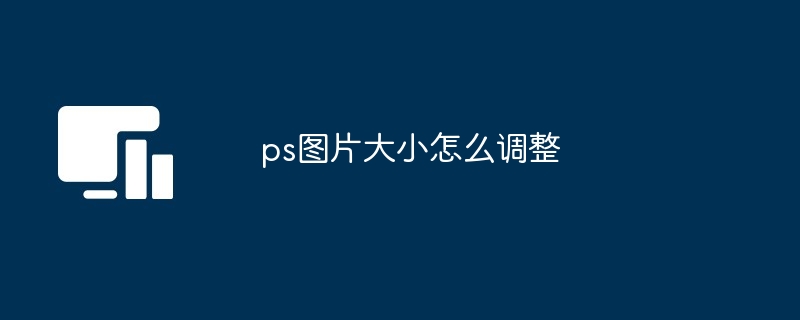
How to adjust the size of ps pictures
Article Introduction:1. First open the image that needs to be modified and select [Image Size] in the [Image] menu. 2. In the pop-up window, users can freely modify the pixel size, printing size and resolution of the image, etc. 3. After the user confirms the modification, click [OK] to complete the image size adjustment.
2024-03-12
comment 0
1015

How to compress php images into specified sizes
Article Introduction:Methods to compress PHP images to a specified size: 1. Use the image processing function "imagecopyresampled" to compress the image to a specified size. 2. Use the "imagecopy" function to crop the image to the specified size.
2019-12-12
comment 0
5039

How to resize wps pictures uniformly How to resize all pictures in wps at once
Article Introduction:When editing a WPS document, you may need to insert multiple pictures into the WPS. If the sizes of these pictures are inconsistent, it will look very unsightly. Is there any way to resize all wps images at once? This article will show you how to resize images in batches using WPS, so you don’t have to modify them one by one. How to resize pictures uniformly in wps? Open wps and create a new word document. Click [Insert] - [Picture] - [Local Picture] above. Insert all the pictures you want to edit. Click the [Start] option above. Click [Select] on the far right. Click [Select Pane] in the drop-down list. Hold down the control key to select all images. Adjust the width and height of the picture. Detailed steps: 1. Open w
2024-08-27
comment 0
720

How to resize images in batches in Word documents How to resize images in batches in Word
Article Introduction:When many users use Word to edit documents, they need to add various pictures to the document due to different needs. Then there will be a problem of different picture sizes. Adjusting one by one is a waste of time, so some people want to know How to batch resize images in Word documents? In response to this problem, today the editor of PHP Chinese website will share with you the method of batch adjustment of images. I hope that the content of this issue can answer your questions. Method for batch resizing pictures in Word 1. First, open the Word software and enter the software homepage. First, we randomly select a picture that we like. 2. After selecting the picture, right-click the picture and a drop-down list will appear next to the picture. Let's look below to find the size and position options
2024-08-27
comment 0
491

How does MeituXiuXiu compress the image size? Meituxiuxiu tutorial on changing photo size kb!
Article Introduction:1. How does MeituXiuXiu compress the image size? Meituxiuxiu tutorial on changing photo size kb! 1. Enter the Meitu Xiu Xiu app and click on Picture Beautification. 2. Go to the recent projects interface and select the pictures that need to be compressed. 3. Enter the picture interface and click the edit option below. 4. Jump to the editing interface and select the image format. 5. After the selection is successful, click the size in the middle of the picture to enter. 6. Enter the modification size interface, adjust the size of the image, and click Save after the adjustment is completed. 7. Return to the picture interface, find the check icon in the lower right corner and click it. 8. Finally, in the compressed image interface, click Save and the image will be compressed.
2024-03-15
comment 0
2398
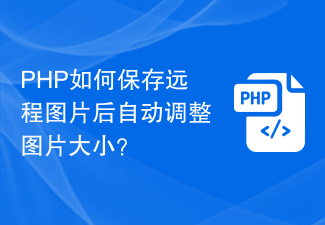
How does PHP automatically adjust the image size after saving a remote image?
Article Introduction:How does PHP automatically adjust the image size after saving a remote image? In the process of web development, it is often necessary to save remote pictures to the local server, and sometimes the pictures need to be resized to adapt to different display requirements. This article will introduce how to use PHP to save remote pictures and automatically resize them. First, we need to use PHP's file_get_contents() function to obtain the contents of the remote image. Then, we can use the file_put_contents() function to get
2023-07-12
comment 0
1002
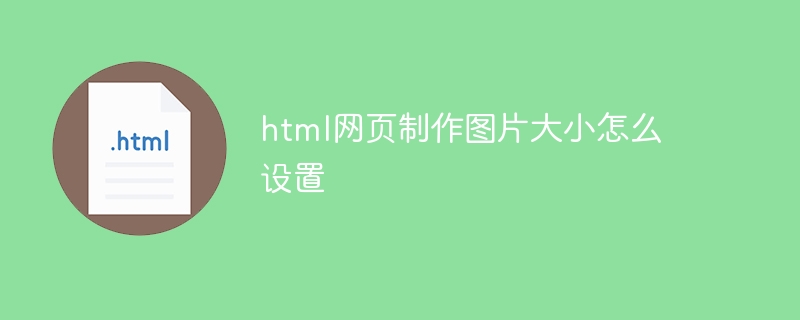
How to set the image size when making html web pages
Article Introduction:To set the size of an image in an HTML page, follow these steps: Determine the desired width and height. Use the width and height attributes to set image size in HTML code. Consider image file size. Optimize pictures using image optimization tools. Use the CSS max-width and max-height properties to specify the maximum size of an image. For responsive designs, use a percentage value to set the image size.
2024-04-05
comment 0
708