
To set the size of an image in an HTML page, follow these steps: Determine the desired width and height. Use the width and height attributes to set image size in HTML code. Consider image file size. Optimize pictures using image optimization tools. Use the CSS max-width and max-height properties to specify the maximum size of an image. For responsive designs, use a percentage value to set the image size.
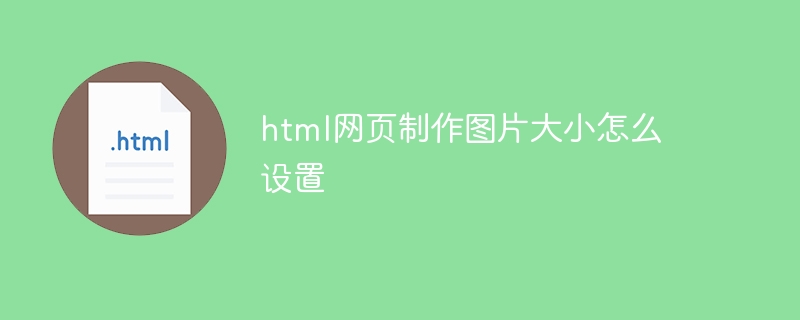
HTML web page image size setting
In HTML web pages, the setting of image size is very important, because it Affects the loading speed and display effect of web pages. The following steps guide you how to correctly size the image:
Step 1: Determine the required width and height
First, determine the required width and height of the image to be displayed in the web page high. You can measure this using image editing software or the developer tools in your browser.
Step 2: Use the width and height attributes
In the HTML code, use the width and height attributes to set the size of the image. These properties accept pixel values (px) or percentages (%).
<code class="html"><img src="image.jpg" width="200px" height="100px"></code>
Step 3: Consider image file size
Image file size (in KB or MB) also affects loading speed. Larger files take longer to download, so use smaller file sizes when possible.
Step 4: Optimize images
Use an image optimization tool such as TinyPNG or ImageOptim to reduce file size while maintaining image quality. These tools can remove unnecessary metadata and optimize image compression.
Step 5: Use CSS
The max-width and max-height properties in CSS allow you to specify the maximum width and height of an image without changing the source image document. This helps ensure the image fits smaller screens or devices.
<code class="css">img {
max-width: 100%;
max-height: 600px;
}</code>Step 6: Consider Responsive Design
For responsive web design, use percentage values instead of pixel values to set image sizes. This way, the image automatically adjusts to the screen size.
<code class="html"><img src="image.jpg" width="100%"></code>
By following these steps, you can correctly size images in your HTML pages to optimize loading speed and display.
The above is the detailed content of How to set the image size when making html web pages. For more information, please follow other related articles on the PHP Chinese website!