
php editor Xigua introduces you to Meitu Xiu Xiu’s method of compressing image size. In Meitu Xiuxiu, you can change the size of photos with simple operations and reduce the file size for easier sharing and uploading. Below we will introduce Meitu Xiu Xiu’s image compression tutorial in detail to help you easily master how to use Meitu Xiu Xiu to resize photos, making your pictures more refined and easier to share.
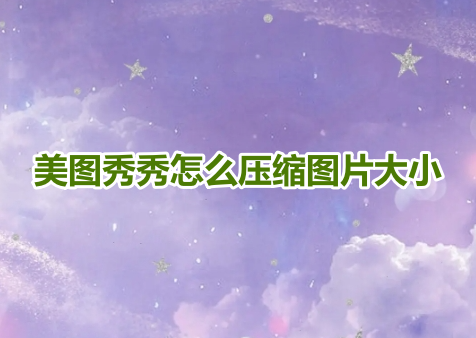
1. Enter the Meitu Xiu Xiu app and click on the picture to beautify.

#2. Go to the recent projects interface and select the pictures that need to be compressed.

3. Enter the picture interface and click the edit option below.

#4. Jump to the editing interface and select the image format.

#5. After the selection is successful, click the size in the middle of the picture to enter.

#6. Enter the modification size interface, adjust the size of the image, and click Save after the adjustment is completed.

#7. Return to the picture interface, find the check icon in the lower right corner and click it.

#8. Finally, in the image interface where the compression is completed, click Save and the image will be compressed.

The above is the detailed content of How does MeituXiuXiu compress the image size? Meituxiuxiu tutorial on changing photo size kb!. For more information, please follow other related articles on the PHP Chinese website!




