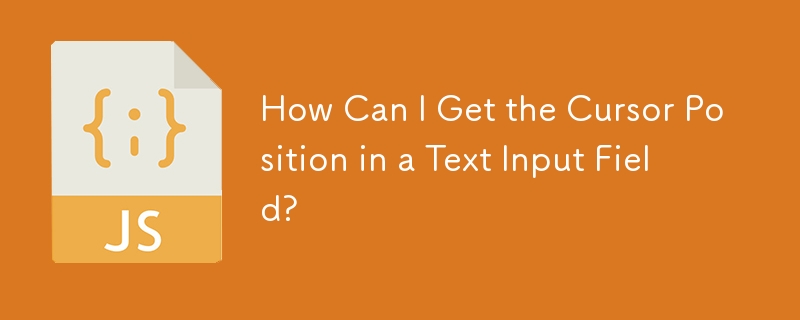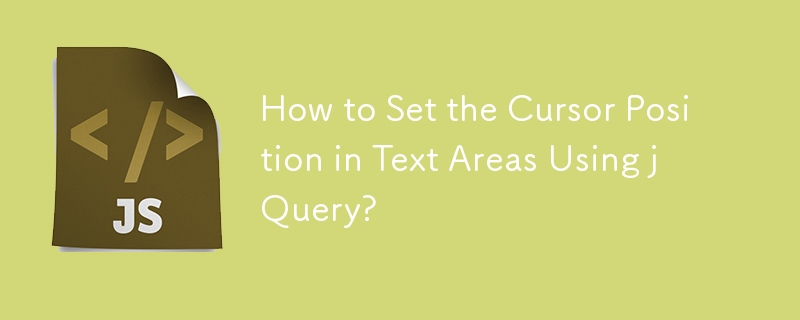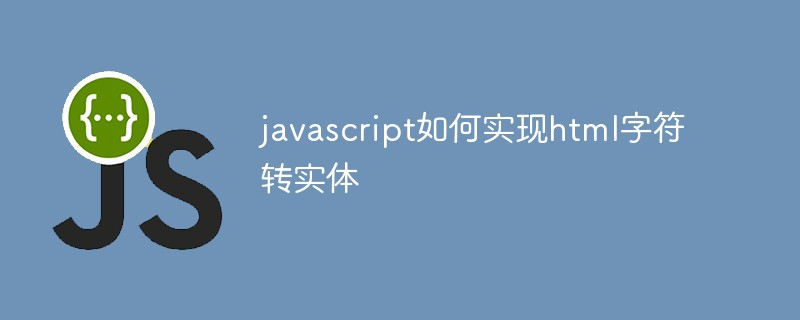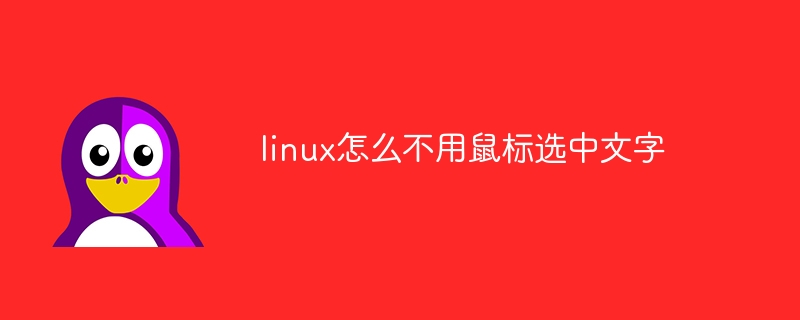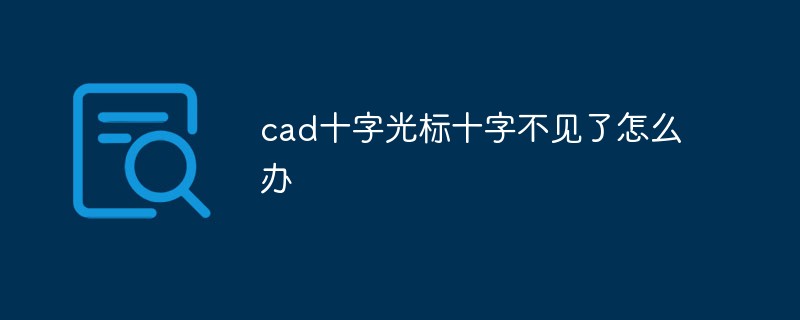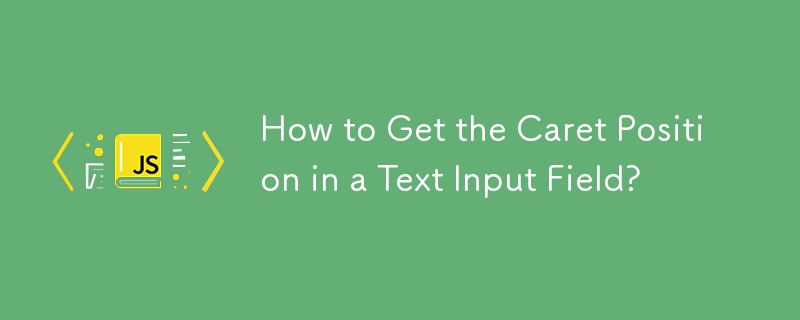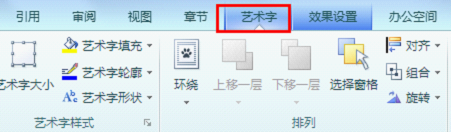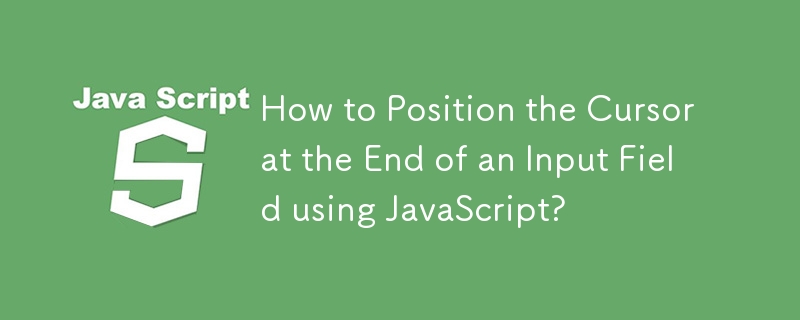Found a total of 10000 related content
Javascript method to obtain and set cursor position_javascript skills
Article Introduction:This article mainly introduces the method of obtaining and setting the cursor position in Javascript, and involves the related operation skills of JavaScript for the cursor position on the page. It has good compatibility, is very simple and practical, and friends in need can refer to it.
2016-05-16
comment 0
2066

javascript set cursor position
Article Introduction:In daily web development, sometimes we need to dynamically set the cursor position in a text box or text field. In this case, javascript is a very good choice. This article will introduce how to set the cursor position using javascript. First, get the text box or text field element. We can use the getElementById method to get the element object on the page. For example, the following code can get the text box with the id "input": ```var input = document.ge
2023-05-12
comment 0
3510
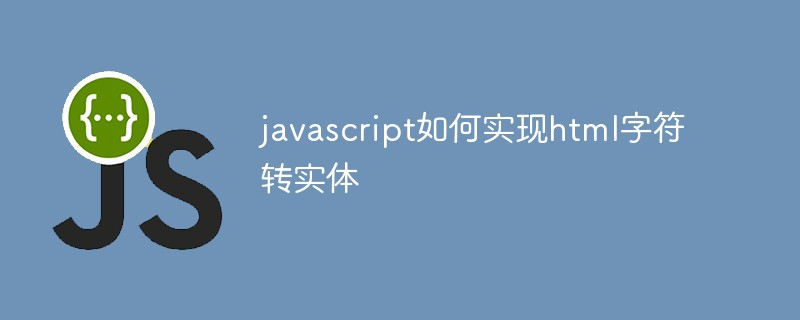
How to convert html characters to entities in javascript
Article Introduction:Method: 1. Use innerHTML to set or get the HTML+text information contained in the tag (all content from the starting position to the ending position of the tag, including HTML tags); 2. Use innerText to set or get the text information contained in the tag (starting from the tag) content from the starting position to the ending position, removing HTML tags).
2021-07-21
comment 0
2486

How to get the value of text box in jQuery
Article Introduction:How to get the value of the text box in jQuery: first create a new file and use the script tag to introduce the [jquery.min.js] file on the current page; then use the input tag to create a text box and set its id to myinput; finally bind the button button Set onclick click event.
2020-11-13
comment 0
11608

How to set drop cap in word2010
Article Introduction:How to set drop cap in word2010: 1. Place the cursor anywhere in the paragraph. 2. Click the "Insert" tab - "Drop Cap" - "Drop Cap Options". 3. Set the value of the drop cap in the "Drop Cap" dialog box.
2019-12-11
comment 0
10842
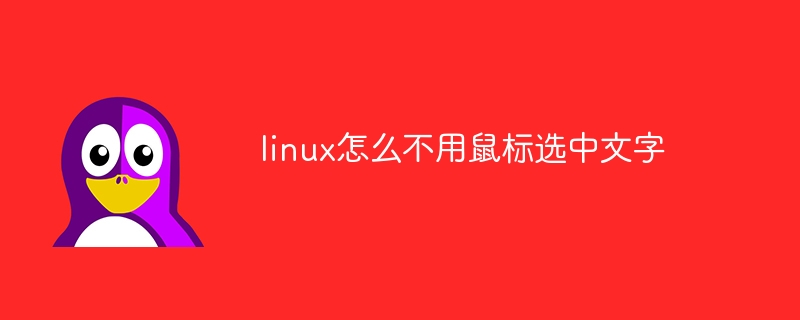
How to select text without mouse in linux
Article Introduction:The method of selecting text without the mouse in Linux is: 1. Use the arrow keys to move the cursor to the starting position of the desired text, then hold down the Shift key and press the arrow keys at the same time to select the text; 2. Hold down the Ctrl key. And press the arrow keys at the same time to move quickly in units of words; 3. Press the Home key to quickly move the cursor to the beginning of the line, and press the End key to quickly move the cursor to the end of the line; 4. Press Ctrl +A shortcut key can select all the text in the current line; 5. Use the shortcut key of a specific application.
2023-07-11
comment 0
2294

How to set the font size of the word document title
Article Introduction:How to set the font size of the title of a word document: first double-click to open the Word document; then find the style in the Home tab, and position the cursor on the text where you want to set the title; then select the title, right-click [Modify]; and finally open In the "Font" interface, just modify the title font size.
2020-04-30
comment 0
16666

How to set the home location on Baidu Maps How to set the home location on Baidu Maps
Article Introduction:How to set the home location on Baidu Maps? First, open Baidu Maps on your mobile phone and enter the homepage. Then, in the common address section, click the button to set home, click Add in the settings interface, and get the location of your home. After selecting the location, click Set as a common location. This way That's it. Please see the detailed graphic introduction below. How to set the home location on Baidu Maps 1. Open Baidu Maps, find common locations in the travel interface menu, and click Set Home. 2. Click home on the common address setting interface and obtain the home location. 3. After selecting the location, click Set as a frequently used location.
2024-07-01
comment 0
333
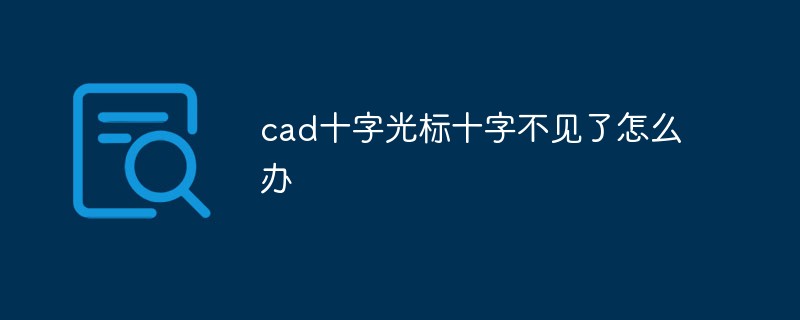
What should I do if the cad cross cursor cross is missing?
Article Introduction:Solution to the problem that the cad cross cursor cross is missing: 1. Double-click the AutoCAD2007 software on the desktop; 2. Set the cross cursor and click "Tools Menu → Options"; 3. Click "Show" in the dialog box; 4. Settings A good cross cursor size is enough.
2020-12-14
comment 0
62129

How to set the value of text box in javascript
Article Introduction:In Javascript, to set the value of a text box, you can do so by accessing the properties of the text box object. The text box object can be obtained through the ID value of the text box, and then its properties can be operated. Common ways to set the value of a text box in Javascript are as follows: 1. Set the value of the text box through the value attribute of the text box. The value attribute of the text box object can get or set the value of the text box. You can set the text in the following ways. Box value: ```javascriptdocument.
2023-04-21
comment 0
1685

How to adjust the position of html text box
Article Introduction:There are the following methods to adjust the position of the text box in HTML: 1. Use the style attribute to set absolute positioning and specify the distance between the text box and the edge of the page; 2. Use the float attribute to float the text box to one side; 3. Use the margin and padding attributes to adjust the text The position of the box within the container; 4. Use the position: fixed attribute to fix the text box at a specific position on the page.
2024-04-22
comment 0
1046
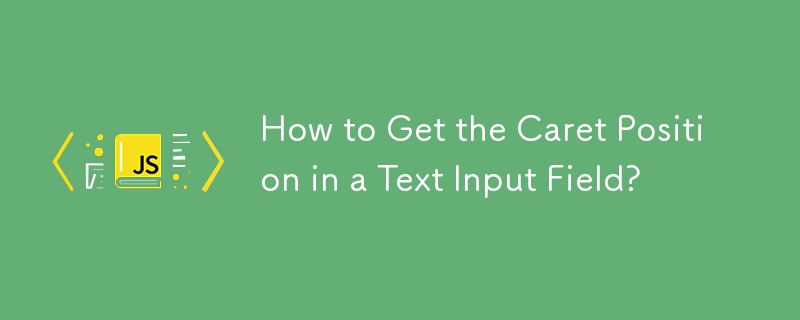
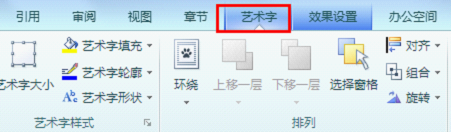
How to use the latest version of WPS to set up stereo effect?
Article Introduction:How to set the three-dimensional effect of the text box in the latest version of WPS. How to set the three-dimensional effect of the text box in WPS: Before starting to solve the puzzle, we need to insert a text box in the document. After opening the document, click "Insert", "Text Box", and "Horizontal Text Box". Then, use your mouse to drag within the document to draw a text box. In this way, we have successfully inserted a text box. Now, we can move on to the next step. 2. Click to select the text box, then click the "Effect Settings" option, then select a three-dimensional style and click Confirm. 3. Set the tilt position of the three-dimensional shape: click to select the text box, and then select a tilt position (upward, downward, leftward, rightward) in "Effect Settings". 4. Set the height of the three-dimensional shape: click to select the text box, and then
2024-01-04
comment 0
1409