
Solution to the problem that the cad cross cursor cross is missing: 1. Double-click the AutoCAD2007 software on the desktop; 2. Set the cross cursor and click "Tools Menu → Options"; 3. Click " Display"; 4. Set the size of the cross cursor.
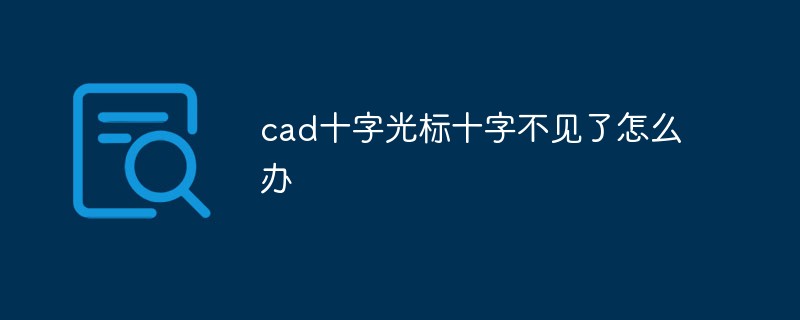
The operating environment of this tutorial: Dell G3 computer, windows7 system, AutoCAD 2007 software.
The missing cross cursor in the layout in CAD is caused by a cursor error. The solution is:
1. Double-click the AutoCAD2007 software on the desktop.
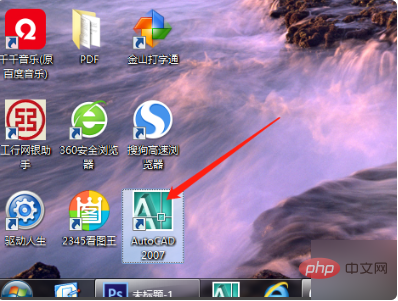
#2. Set the cross cursor and click Tools menu → Options….
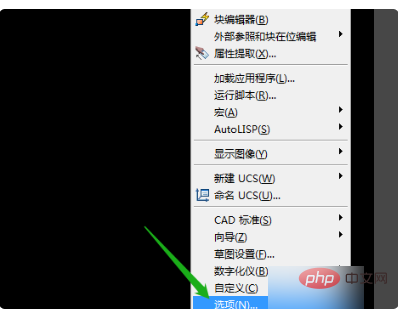
#3. Click in the dialog box to select Display. The default size of the cross cursor is 5. If it is changed to 50, OK.
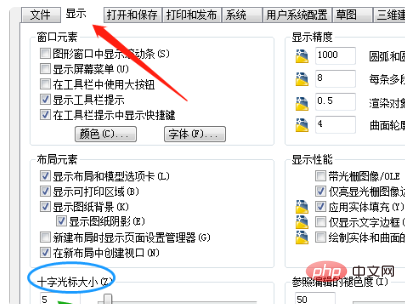
#4. Change the size of the cross cursor in the dialog box to 100 and confirm.
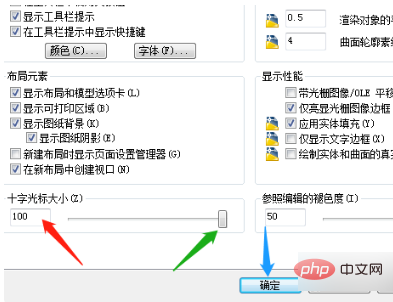
#5. Finally, you can see that the cross cursor occupies the entire editing area, as shown in the figure.
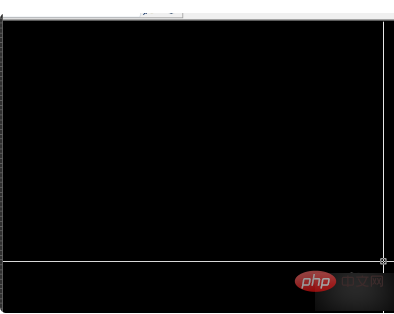
Recommended: "Programming Video"
The above is the detailed content of What should I do if the cad cross cursor cross is missing?. For more information, please follow other related articles on the PHP Chinese website!