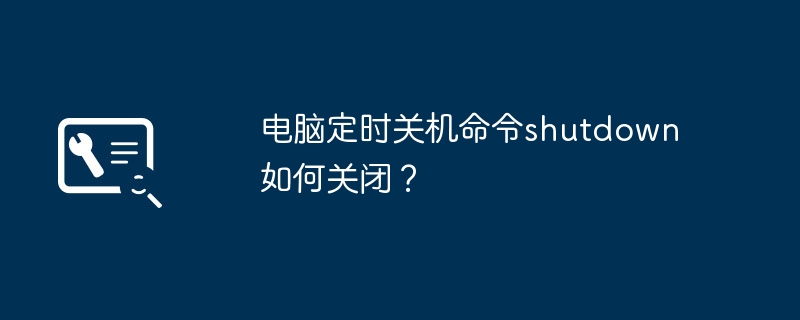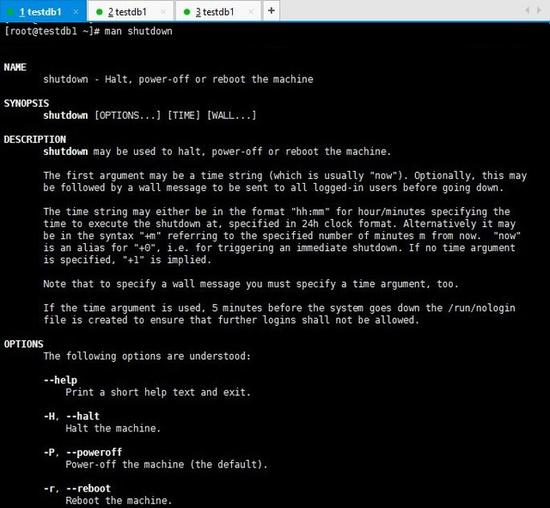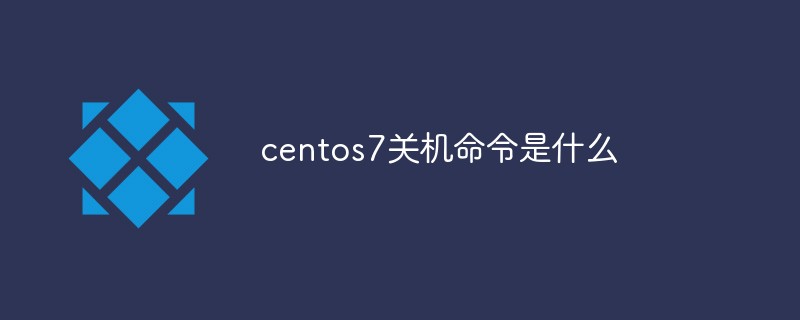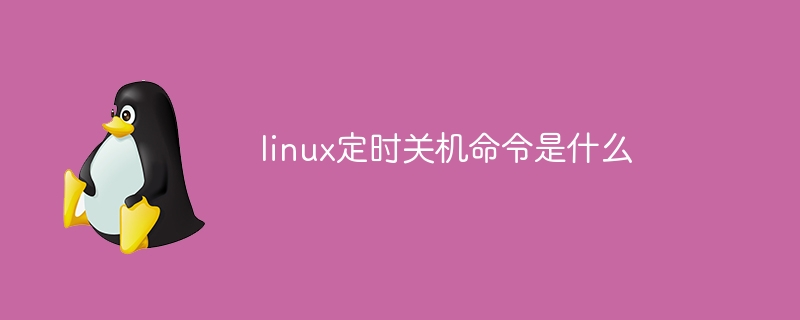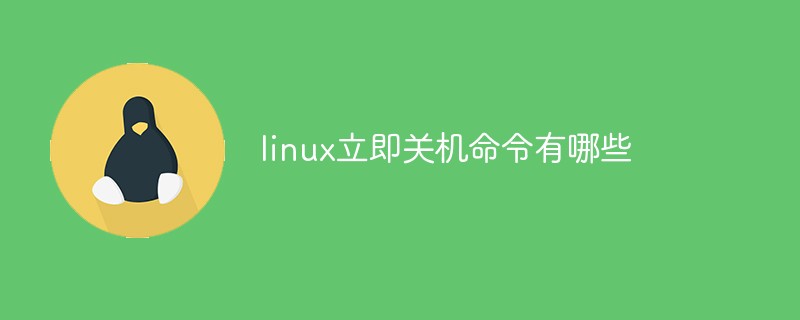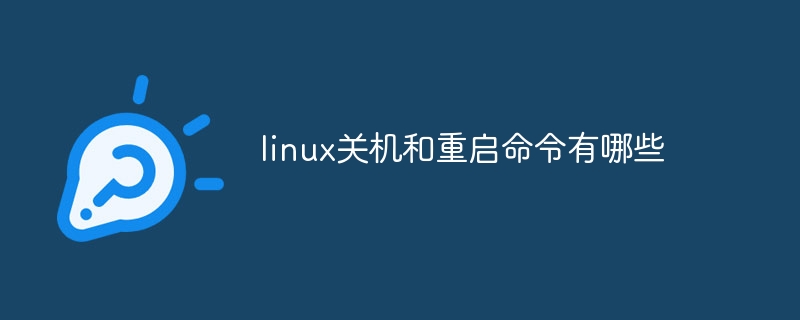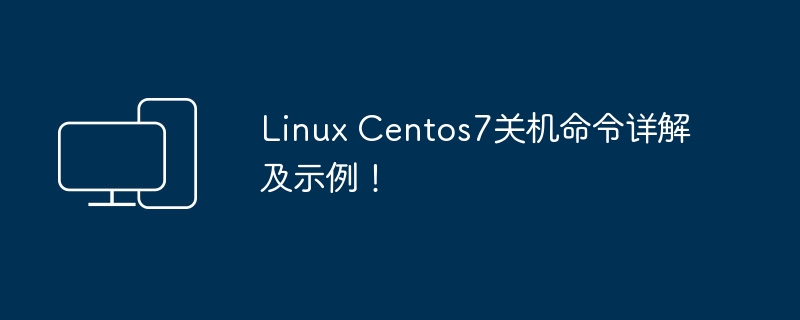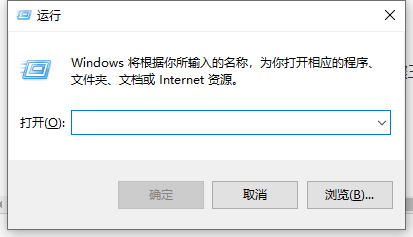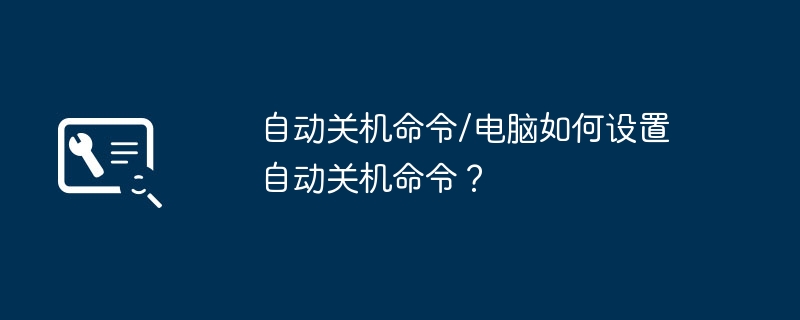Found a total of 10000 related content
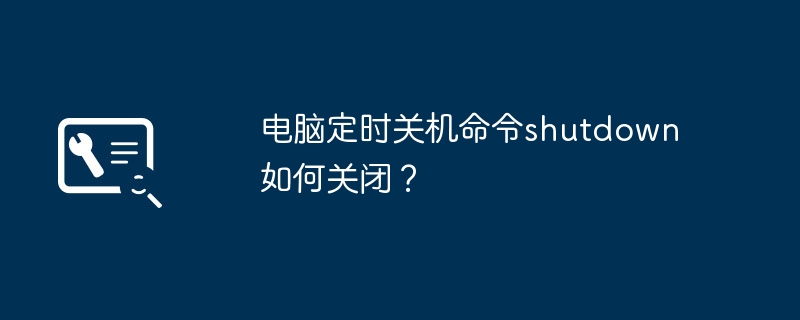
How to shut down the scheduled computer shutdown command shutdown?
Article Introduction:1. How to shut down the scheduled computer shutdown command shutdown? Enter shutdown-s-t time (in seconds) in the computer command line window and press Enter to shut down the computer. Specifically, shutdown represents the shutdown command, -s can cause the computer to shut down after waiting for a certain period of time, and the -t parameter receives the command for how long to wait before shutting down the computer. If you need to cancel the shutdown plan, enter shutdown-a. This command can be easily used in scenarios such as scheduled shutdown or administrator remote shutdown. It is easy to operate and very practical. 2. How to set a scheduled shutdown of the computer? Learn the computer scheduled shutdown command in one trick: Learn the computer scheduled shutdown command in one trick: In the process of daily use of computers, we sometimes need to set the computer scheduled shutdown
2024-08-11
comment 0
330

Linux shutdown command
Article Introduction:Linux shutdown commands include shutdown command, halt command, poweroff command and reboot command. Detailed introduction: 1. The shutdown command is used to shut down the system. When using this command, you can choose to shut down immediately or shut down after a specified time; 2. The halt command is used to shut down the system and stop all processes. Compared with the shutdown command, the halt command does not Cleaning work during the shutdown process will be performed, so it may take longer to complete the shutdown; 3. Poweroff command, etc.
2023-11-09
comment 0
7755

Example: Example of using the shutdown command to shut down CentOS
Article Introduction:After executing the command shutdown-h10'Systemwillshutdownin10minitus,pleasesaveyourfile!!!', the system tells everyone that this machine will shut down in ten minutes! And the information will be displayed repeatedly on the user's screen! Within 10 minutes, the system administrator can enter shutdown-c to cancel this shutdown command. As shown in the figure below, if you do not add any parameters when executing the shutdown command, after executing the shutdown command directly, the system will shut down after 1 minute by default! shutdown-hnow Shut down immediately, equivalent to shutdown-h0shutdow
2024-01-01
comment 0
581
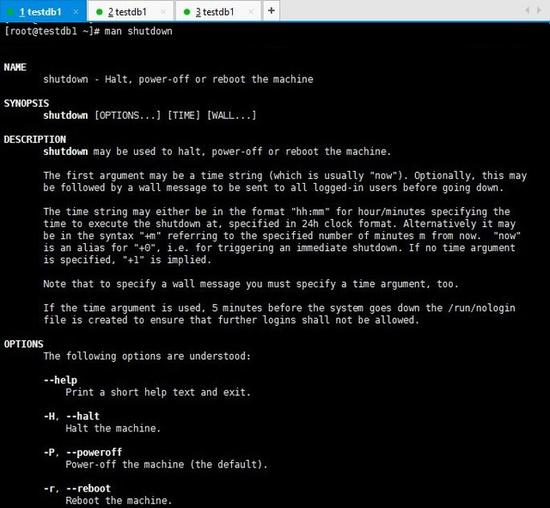
Shutdown command format of CentOS shutdown method
Article Introduction:The system administrator will notify all logged-in users that the system will be shut down, and new users will no longer be able to log in. By executing the parameter shutdown command, you can directly shut down the Linux host or shut down the host after a specified time, or perform a shutdown operation and then restart the host. During this process, programs such as vi and mail run by other users can have time to save the document being edited and exit normally. The shutdown command sends a signal to the init program, asking it to change the system running level runlevel to 0. The shutdown command can complete the following operations: Shutdown mode selection: whether to shut down or restart. Shutdown time selection: You can specify to shut down immediately or at a specific time
2024-01-07
comment 0
1063
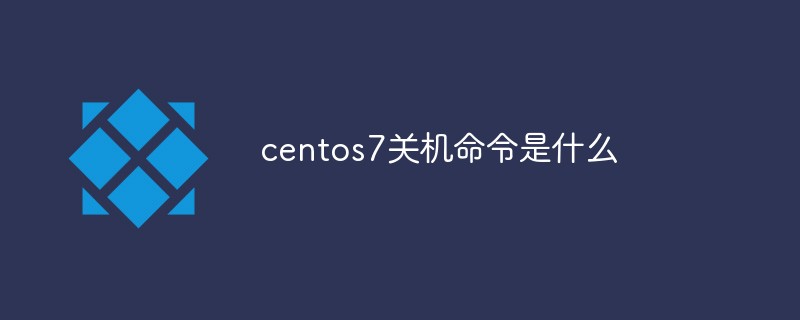
What is the shutdown command of centos7?
Article Introduction:The centos7 shutdown command is "shutdown". The shutdown command can be used to shut down the system and send a message to all users before shutting down. It can also be used to restart the system. The syntax is "shutdown [-t seconds] [-rkhncfF] time [message]"; for example, to shut down immediately use "shutdown - h now", restart immediately with "shutdown -r now", and shut down at a specified time with "shutdown -h hours:minutes".
2022-08-17
comment 0
21779
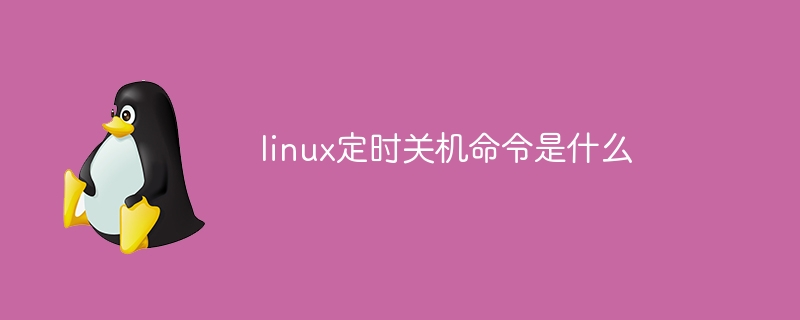
What is the linux scheduled shutdown command?
Article Introduction:In Linux, the scheduled shutdown command is the shutdown command. This command allows administrators to shut down the system at a specified time. Commonly used scheduled shutdown commands: 1. shutdown -h +60: indicates shutdown after 60 minutes; 2. shutdown -h 22:00: indicates shutdown at 10 pm; 3. shutdown -r +30: indicates shutdown after 30 minutes Restart the system; 4. shutdown -r 08:00: means restarting the system at 8 o'clock in the morning, etc.
2024-03-04
comment 0
1450

Say goodbye to Linux system shutdown problems and use the shutdown command!
Article Introduction:For newbies, shutting down the computer properly in Linux can be a difficult task. Incorrect operations may result in data loss or damage to the file system. However, don't worry, Linux system provides a very practical command-shutdown, which can help you shut down the computer easily and correctly. 1. The function shutdown command can close all programs and restart or shut down according to the user's needs. When using the shutdown command, before the system is shut down, all login users can be notified that the system is about to shut down. At this time, the login command will be frozen, and new users will no longer be able to log in. This is the recommended safe shutdown method. Before shutting down, all processes will be shutdown
2024-02-14
comment 0
862
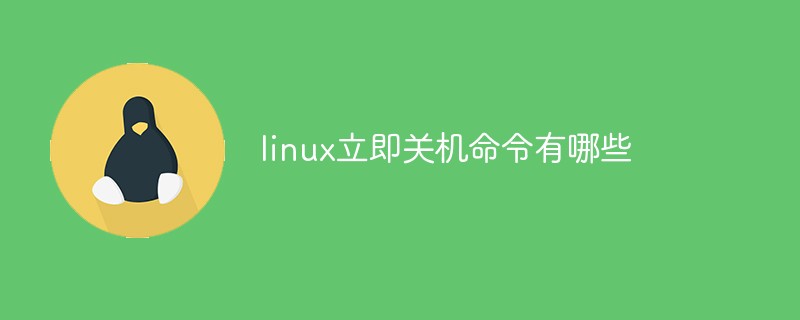
What are the commands for immediate shutdown in Linux?
Article Introduction:Linux immediate shutdown command: 1. "shutdown -h now" command, used by root user; 2. "halt" command; 3. "poweroff" command, the effect is equivalent to the "shutdown -h now" command, not recommended in multi-user mode use.
2021-05-07
comment 0
38026

What is the shutdown command in win10_How to set the automatic shutdown command in win10
Article Introduction:What is the win10 shutdown command? I believe many people have questions about this. This article mainly introduces how to set the automatic shutdown command in win10? Related information on how to set the win10 automatic shutdown command. Friends in need can refer to the detailed introduction of this article. 1. Use the Windows+R shortcut key combination to quickly open it, then copy or enter the automatic shutdown command shutdown-s-t1202, and click OK below to execute the command. You will then see the following scheduled shutdown reminder, and then the computer will automatically shut down after the specified time. 3. If you want to temporarily cancel the shutdown midway, just copy and paste or enter the command shutdown-a in the run dialog box in the same way. Then OK.
2024-03-20
comment 0
913

Computer shutdown command?
Article Introduction:1. Computer shutdown command? The computer shutdown command code is "shutdown-s-txxxx" (-t-s is the parameter, XXXX is the time, the unit is seconds). The specific steps to enter and execute the computer shutdown command are as follows: 1. First, press and hold the "win+r" key combination on the keyboard on the computer desktop, and then the "Run dialog box" will pop up. 2. Enter shutdown-s-txxxx in the run dialog box. (XXXX is the time in seconds) 3. Then click the "OK" option in this dialog box. 2. How to edit the computer shutdown command? Under the Windows operating system, the shutdown command can be set by editing the scheduled task. The following are the specific steps: 1. Open "
2024-08-09
comment 0
831
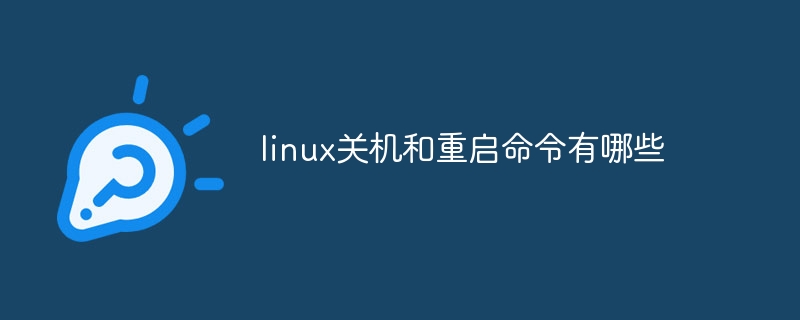
What are the linux shutdown and restart commands?
Article Introduction:Linux shutdown and restart commands include shutdown, halt, poweroff, reboot and init. Detailed introduction: 1. The shutdown command is used to shut down the system safely. It can shut down at a specified time or immediately; 2. The halt command is used to shut down the system immediately. It will stop all running processes and shut down the system, but The system will not be restarted; 3. The poweroff command is used to shut down the system immediately and. Turn off the power, it stops all running processes and shuts down the system etc.
2023-09-25
comment 0
2270
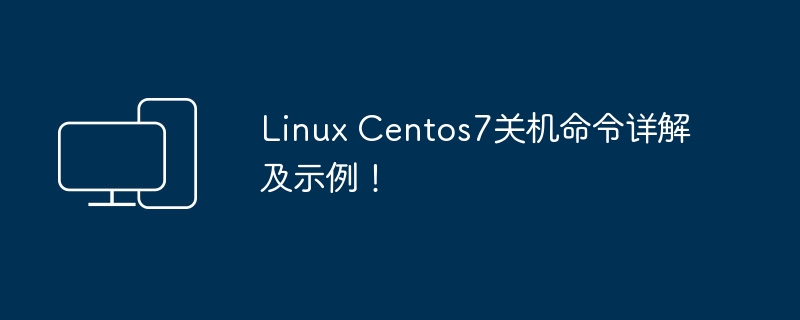
Detailed explanation and examples of Linux Centos7 shutdown command!
Article Introduction:Centos means community enterprise operating system in Chinese. It is one of the Linux distributions. It is a free, open source, and redistributable open source operating system. It is also one of the most highly used systems. So what is the shutdown command of Linux Centos7? The following is the specific content. The Centos7 shutdown command is shutdown. The shutdown command can be used to shut down the system and send a message to all users before shutting down. It can also be used to restart the system. Syntax The syntax of this command is as follows: shutdown[-tseconds][-rkhncfF]time[message] The options supported by this command are: -tse
2024-03-06
comment 0
847

How to set the scheduled shutdown command in Linux
Article Introduction:What is the Linux scheduled shutdown command? When using a Linux system, we often need to schedule a shutdown, such as automatically shutting down after downloading a large number of files, or automatically shutting down the server when it is no longer in use. In Linux systems, scheduled shutdown can be implemented using the "shutdown" command. The "shutdown" command allows the user to shut down or restart the system and set a delay time. By adding parameters to the command, you can implement the scheduled shutdown function. The basic format of the command is as follows: shutdown
2024-02-18
comment 0
1625

How to use the computer scheduled automatic shutdown command?
Article Introduction:How to use the scheduled automatic shutdown command of the computer? Next, I will tell you how to use the scheduled automatic shutdown command. The steps are as follows: 1. Complete list of automatic scheduled shutdown commands 1. Let the computer automatically shut down at the specified time: [at22:30shutdown-s]. 2. Let the computer automatically shut down after a number of hours or minutes. Command: [shutdown-s-t3600]. Tip: 3600 here represents the number of seconds, and 3600 seconds represents 1 hour. The previous command will automatically shut down after 1 hour. 3. Cancel the automatic shutdown command: [shutdown-a]. 2. How to use the scheduled automatic shutdown command 1. First, we open the start menu---click Run (you can use the shortcut key: window key R
2024-03-18
comment 0
1282

Understanding the shutdown command in Linux
Article Introduction:Introduction In this article, we will explain to you the shutdown, poweroff, halt and reboot commands. We'll explain what the available options actually do when you execute them. If you want to delve deeper into Linux server management, then these are the important Linux commands you need to fully understand for effective and reliable server management. Normally, when you want to shut down or restart your machine, you will run one of the following commands: shutdown command shutdown will schedule a time for the system to shut down. It can be used to stop, shut down, and restart the machine. You can specify a time string (usually now or hh:mm to specify hours/minutes) as the first
2023-12-29
comment 0
1099
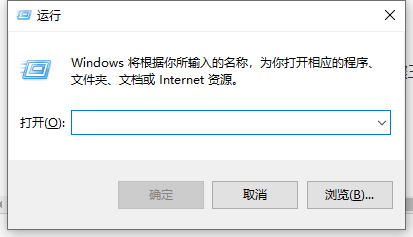
Detailed explanation of how to set win10 automatic shutdown command
Article Introduction:How can we shut down automatically when downloading things, shutting down games, and completing work automatically without anyone watching? In fact, the win10 system comes with a shutdown command, and it is very simple to set up. Let’s take a look at the detailed automatic shutdown command. How to set it up. How to set the automatic shutdown command. Step 1. Press the keyboard keys (WIN+R) to open the run window; or click the icon in the lower left corner to search for "Run". Step 2: Paste the "shutdown-s-t3600" command in the running window (3600 can be customized, the unit is seconds), and the user can enter as long as required. Step 3. If you want to cancel the shutdown task, paste "shutdown-a" in the run window and press Enter.
2024-01-09
comment 0
842

How to set and cancel the automatic shutdown command in win7
Article Introduction:How to set and cancel the automatic shutdown command in win7 1. Click the Start menu, select All Programs, find the attachments folder, and click Run. 2. Enter the cmd command in the open run window, and then press the Enter key to open the command prompt window. 3. Enter the shutdown–f–s–t number in the command prompt window and press the Enter key. Among them, the following number is in seconds. For example, entering 36000 means that the Win7 system will shut down the computer after 36000 seconds. 2. If we need to cancel the automatic shutdown function, we can enter "shutdown-a" in the cmd command prompt and press the Enter key to cancel the automatic shutdown. Each command is expressed as follows: -s shut down this computer -f strong
2024-01-05
comment 0
2330
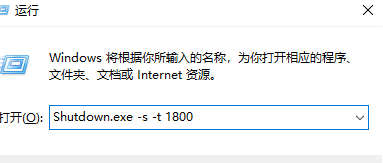
What are the commands of Shutdown.exe in Win10 system_Related introduction to the commands of Shutdown.exe in Win10 system
Article Introduction:There is a Shutdown.exe command in the computer system, which can bring you a unique shutdown gameplay operation. So do you know what the Shutdown.exe commands are in Win10 system? For this reason, System House brings you some introductions to the Shutdown.exe command of Win10 system, so that you can understand what you want. Introduction to the Shutdown.exe command in Win10 system. Directly open the run function through the win+r shortcut key combination. You can use the Shutdown.exe command here. shutdown-s shutdown shutdown-s-t time set shutdown countdown at1:00shutdown-s scheduled shutdown sh
2024-09-05
comment 0
798

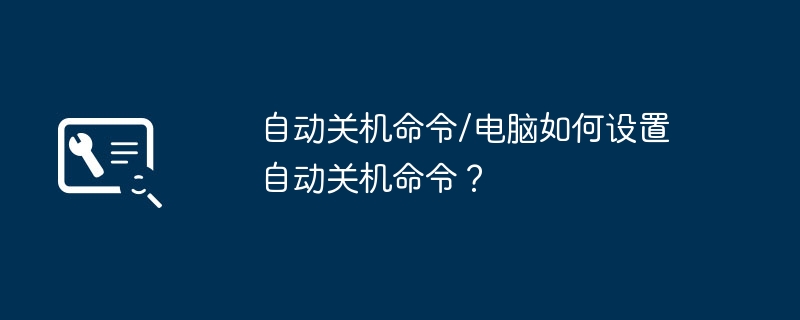
Automatic shutdown command/How to set the automatic shutdown command on the computer?
Article Introduction:1. Automatic shutdown command/How to set the automatic shutdown command on the computer? 1. Create a "shortcut" on the desktop for scheduled shutdown, and enter in the "location" of the wizard (the default installation disk is C drive): C:\windows\system32\tsshutdn.exe10/powerdown/DELAY:01, Among them, 10 is the shutdown delay time, and /DELAY:01 is the power off delay time. In fact, the scheduled shutdown mentioned here is to use the "Scheduled Tasks" program to add this "shortcut" and then set it to shut down at XX time, such as every 22:00 (5225012com). 2. To count down to shutdown, enter "shutdow" in "Start" → "Run"
2024-08-09
comment 0
887