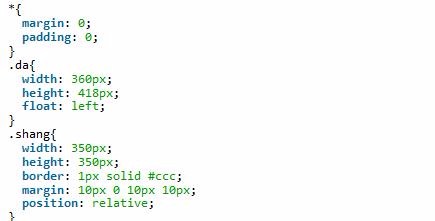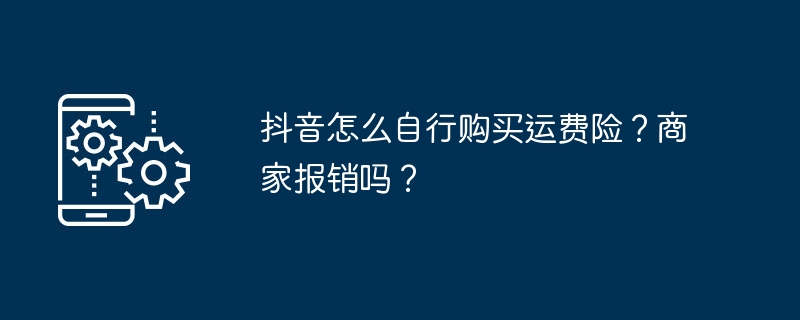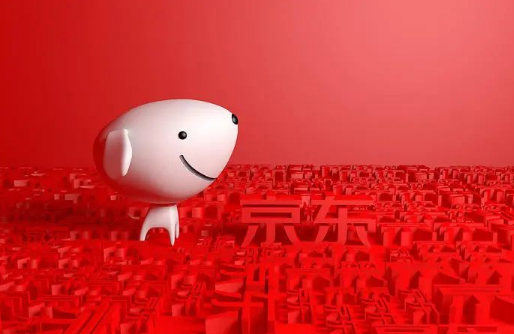Found a total of 10000 related content

Where is the JD comparison function? How to open the JD comparison function?
Article Introduction:When purchasing a product on JD.com, you want to check the parameter differences between the product and other products. So where is the JD.com comparison function? The editor will give you a detailed introduction below, I believe it will definitely help you. Where is the JD comparison function - How to open the JD comparison function 1. First enter the comparison function in the search box and click on the product below. 2. Then click to compare. 3. Then click Add Comparable Products and add the product.
2024-07-16
comment 0
862
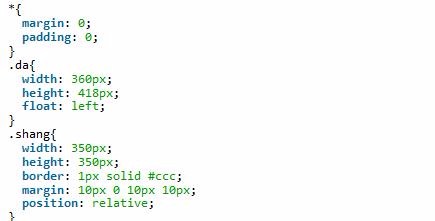
jquery imitation Jingdong products enlarge browsing page_example sharing
Article Introduction:We have shared many articles about imitating JD functions with you before. In this article, we mainly introduce to you in detail the jquery imitation JD product browsing page. Place the mouse on the picture to achieve a magnification effect. It has certain reference value. Interested friends can refer to it. I hope it helps everyone.
2018-01-10
comment 0
2028

Detailed explanation of PHP docking with Jingdong Industrial Platform API interface to realize new product recommendation function!
Article Introduction:Detailed explanation of PHP docking with Jingdong Industrial Platform API interface to realize new product recommendation function! Overview: In recent years, JD Industrial Platform has become the preferred sales channel for many industrial product suppliers. In order to better connect with the JD Industrial Platform and implement the new product recommendation function, this article will introduce in detail how to use the PHP language to connect to the API interface of the JD Industrial Platform. 1. Preparation work Before starting the docking, we need the following steps to prepare the environment and obtain the necessary certification information: 1.1 Register a JOS developer account to access the JOS open platform (ht
2023-07-07
comment 0
1447

What are the benefits of JD plus membership? Introduction to the benefits of plus membership
Article Introduction:JD.com will have a JD.com plus membership function, so what are the benefits after activating it? Users can enjoy the following services. This introduction to the benefits of JD Plus membership can tell you the specific benefits. The following is a detailed introduction, so take a look. What are the benefits of being a JD Plus member? 1. The lowest price of the year: Members can enjoy the lowest price and get more discounts when purchasing goods. 2. Free to use: Some free trial products will be distributed to members, so they can try different things. 3. Delivery priority: It can have faster delivery speed and can get the goods faster than ordinary users. 4. Dedicated customer service: We can provide an exclusive customer service who can answer users’ questions in a timely manner.
2024-06-08
comment 0
320

How to set up instant delivery of goods on JD.com
Article Introduction:In our fast-paced life, we all desire to receive our favorite products faster and more conveniently. As the leading e-commerce platform in China, JD.com has been committed to improving users’ shopping experience. Recently, JD.com launched the "second delivery" express delivery service, which has brought consumers a new choice for extremely fast delivery. So how to set up instant delivery of goods on JD.com? Below, the editor of this site will give you a detailed introduction to the steps for setting up instant delivery. I hope this tutorial guide can help all users in need. Where to open Jingdong instant delivery? Jingdong currently supports the live window function of Huawei mobile phones, which can display the delivery status and estimated delivery time in real time. Users can easily understand the delivery and transportation status of goods. JD Instant Delivery Start Tutorial Sharing 1. First click
2024-06-09
comment 0
876

OnePlus Tablet Pro color matching/storage exposure: two colors and four configurations available, up to 16+512GB
Article Introduction:This website reported on June 25 that the OnePlus summer extraordinary performance ecological new product launch conference will be held at 7 pm on June 27. The official has started a warm-up event for the OnePlus tablet flagship Pro. According to reports, the OnePlus Tablet Pro is equipped with a Qualcomm Snapdragon 8 Gen 3 processor, a 12.1-inch 3K display with a 7:5 ratio (303PPI), and a preset "panoramic virtual screen" function. This website noticed that this tablet has been put on JD.com. The product details page shows that it has two color matching and four storage versions. The details are as follows: Color: Space Gray, Khaki Green Storage: 8GB+128GB, 8GB+256GB, 12GB+256GB, 16GB+512GB OnePlus Tablet Pro is officially positioned as “the most powerful Android tablet” and supports keyboard and stylus
2024-06-25
comment 0
477

How to shut down JD.com to enjoy now and pay later
Article Introduction:JD.com Enjoy Now Pay Later, as an innovative shopping service on the JD.com platform, it provides users with a convenient way to experience goods or services first and then pay. This service not only optimizes the shopping process, but also strengthens the bond of trust between consumers and JD.com. However, just as any function has its two sides, many users do not like the habit of spending in advance. If they want to know how to turn off the use now, pay later function in the JD.com app, then the editor of this website will tell you below Detailed step-by-step guide to closing is provided. Come and follow this article to close the enjoy now, pay later function. JD.com’s method to close Enjoy now, pay later 1. First open the JD.com app page and click the [My] option at the bottom. 2. Then enter my page and click to open [My Wallet]. 3. Then enter me
2024-04-08
comment 0
894

Jingdong App launches Jingyan AI Assistant beta version: providing category consultation, product comparison, etc.
Article Introduction:IT House reported on November 14 that according to feedback from IT House netizens, Jingdong App has now launched the beta version of Jingyan AI Assistant. Users can search for "Jingdong Yan" and click to enter. ▲Screenshot of Jingdong App, the same below. According to reports, Jingyan AI Assistant is an AI intelligent shopping guide assistant that can provide users with the following functions: Professional category consultation: It has rich professional category knowledge and can help users better understand unfamiliar products. . Personalized gift assistant: has rich experience in gift selection. Product comparison assistant: Helps users compare the performance and features of different products and choose the best. Shopping experience knowledge: If you want tips, usage skills, experience, etc. on using the product, you can ask questions. IT House actually tested it. Ask Jingyan AI Assistant for product information, and it will give you the specifications of the product.
2023-11-15
comment 0
2862

How to choose self-pickup of goods on JD Daojia
Article Introduction:As we all know, JD Daojia, as a popular and convenient shopping application, not only provides door-to-door delivery services, but also allows users to choose to pick up goods themselves. This flexible way of receiving goods makes many users excited. So how do we place an order for self-pickup in the JD Daojia app? Below, the editor of this website will bring you a detailed introduction to the content, hoping to bring you a better shopping experience. Introduction to the operation method of choosing self-pickup on JD Daojia: 1. Open JD Daojia and select the merchant from which you want to purchase the goods. 2. After selecting the goods you want to purchase, click "Go to checkout" 3. Click "Go to store for self-pickup" 4. It will automatically Display the self-pickup store, click "Pickup Time" 5. Select the time period for self-pickup according to your needs 6. Click "Submit Order"
2024-04-24
comment 0
341

Detailed introduction to Taobao shopping cart
Article Introduction:This article mainly introduces the relevant information on JavaScript to implement shopping cart special effects. The article introduces in detail through sample code how to use JavaScript to implement functions such as single selection, all selection, deletion, and modification of products in Taobao shopping cart. Friends who need it can For reference, let’s take a look below. Preface I believe everyone is familiar with the function of the product shopping cart. Whenever we purchase products on a certain website, which product we like, we will add it to the shopping cart and finally settle the bill. The shopping cart function facilitates consumers to manage products. They can add products, delete products...
2017-06-14
comment 0
3036

How to implement pull-down refresh and pull-up loading in uniapp
Article Introduction:How to implement pull-down refresh and pull-up loading in uniapp requires specific code examples. Introduction: In mobile application development, pull-down refresh and pull-up loading are common functional requirements. In uniapp, these two functions can be achieved by combining some components and configurations using the uni-axios plug-in officially provided by uni-app. This article will introduce in detail how to implement pull-down refresh and pull-up loading in uniapp, and provide specific code examples. 1. Implementation of pull-down refresh: Pull-down refresh refers to sliding down from the top of the page
2023-10-19
comment 0
1430

How to cancel parent-child membership on JD.com? List of operations to delete parent-child membership on JD.com
Article Introduction:JD Parent-Child Membership is a membership service provided by JD.com for families. After joining, you can get some exclusive discounts for parents and children, and provide many privileges and benefits for parent-child shopping. If a family has low demand for parent-child products, or has already enjoyed discounts from other membership services, then it may not be necessary to open a JD parent-child membership. The editor below will introduce you to the cancellation method. How to cancel JD parent-child membership 1. Open the JD app, click My in the lower right corner, and then click the settings icon in the upper right corner. 2. Click My Profile. 3. Click JD Parent-Child Membership. 4. Select the bound child and click Edit. 5. Click to delete the baby.
2024-07-12
comment 0
1023

What are the benefits of 'JD.com' plus membership?
Article Introduction:JD Plus members enjoy many preferential benefits, such as free trials, exclusive discounts, free shipping, etc. Let me introduce you to the specific benefits of JD Plus membership in detail, so that you can worry more and save money when shopping. What are the benefits of being a JD Plus member? 1. The lowest price of the year: Members can enjoy the lowest price and get more discounts when purchasing goods. 2. Free to use: Some free trial products will be distributed to members, so they can try different things. 3. Delivery priority: It can have faster delivery speed and can get the goods faster than ordinary users. 4. Dedicated customer service: We can provide an exclusive customer service who can answer users’ questions promptly if they have any questions.
2024-02-27
comment 0
962

How to delete hourly delivery orders on JD.com
Article Introduction:Many friends will purchase goods on Jingdong Software’s Hourly Dali. What should we do when we want to delete the order on Hourly Dali? Let me introduce you to the deletion method. Friends who don’t know yet, come and take a look with me. 1. First click to open the JD.com APP on your mobile phone and then click on the "Hourly Delivery" item at the top of the page to switch. 2. After jumping to the Hourly Delivery interface, there is an "Order" button on the upper right, click on it to open it. 3. Next, in the order interface you enter, you can see the purchased hourly delivery product orders, and click on the order you want to delete to enter. 4. After clicking "Delete Order" on the lower left in the order details list, a query window will pop up. Click the "Delete" button to complete. The above content is on JD.com
2024-04-15
comment 0
1212
Use vue.js to imitate the selection component of JD.com's three-level linkage between provinces and cities
Article Introduction:In my recent work, I needed a province and city three-level linkage selection component that is similar to the JD.com shopping cart address selection. I checked on Google and they were all in the form of drop-down boxes, so I wrote one myself. I hope it will be helpful to friends who use Vue to develop projects. It’s helpful. I won’t say much more below. Let’s take a look at the detailed introduction. Selecting provinces and cities is a function that we all often encounter when filling in addresses. The following article mainly introduces to you the relevant information about using vue.js to imitate the three-level linkage selection components of Jingdong provinces and cities. In the article The introduction through the sample code is very detailed. Friends in need can refer to it. Let’s take a look together. Information, the article introduces it in detail through sample code. Friends who need it can refer to it. Below
2017-12-12
comment 0
4653
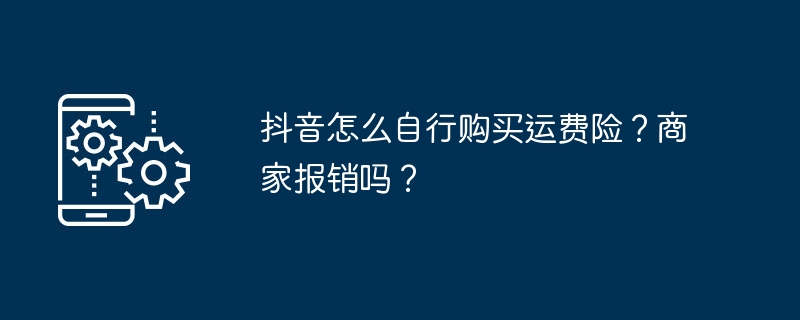
How to buy shipping insurance on Douyin? Will the merchant reimburse me?
Article Introduction:As the e-commerce industry continues to boom, more and more consumers tend to complete shopping on Douyin. In order to increase consumer confidence and provide better services, Douyin has launched the function of purchasing freight insurance independently. This article will introduce in detail how Douyin purchases freight insurance independently, and explore whether merchants are willing to provide reimbursement for freight insurance costs. 1. How to purchase freight insurance by yourself. Open Douyin APP: Open Douyin APP and log in to your account. Browse products: Enter the keywords of the product you want to buy on the Douyin homepage or the search bar, browse and select the product you are satisfied with. View product details: Click on the product image or title to enter the product details page and view specific information about the product, including price, shipping costs, etc. Choose to purchase freight insurance: at the bottom of the product details page,
2024-03-07
comment 0
1576

How to turn on the air conditioner on mobile phone
Article Introduction:Many mobile phones nowadays can remotely control air conditioners, so how do you turn on the air conditioner? Users need to download the app corresponding to the air conditioner brand on their mobile phone, and then add the device to the app to use it. This introduction to how to turn on the air conditioner on your mobile phone can tell you exactly how to operate it. The following is a detailed introduction. Users who are not very clear about it should quickly read it! How to turn on the air conditioner on a mobile phone Answer: You need to download the app of the corresponding brand. Process introduction: 1. You need to download the app of the corresponding manufacturer. 2. Click the + sign in the upper right corner of the app and select a nearby device to add. 3. Select the attached device to connect, and then make sure the network is normal.
2024-02-23
comment 0
935
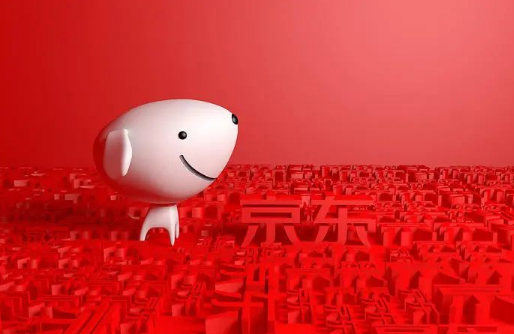
How does JD.com restore orders? Introduction to JD.com's method of restoring orders
Article Introduction:JD.com, an e-commerce shopping platform, not only provides a rich selection of products, but also provides users with a convenient operating experience. So, what should you do when you accidentally delete an order but need to restore it? Next, I will give you a detailed introduction to JD.com’s method of restoring orders to help you easily retrieve accidentally deleted order information. Introduction to JD.com’s method of restoring orders 1. First, click to open the JD.com APP on your mobile phone to enter, click “My” in the lower right corner of the page to enter, and then click to select “All Orders” in the middle part of the My page. 2. After entering the all orders page, find the "Recycle Bin" item among the options and click to open it. 3. Next, you will enter the order recycle bin page, where you can see the list of orders you have deleted. Find
2024-07-11
comment 0
267