
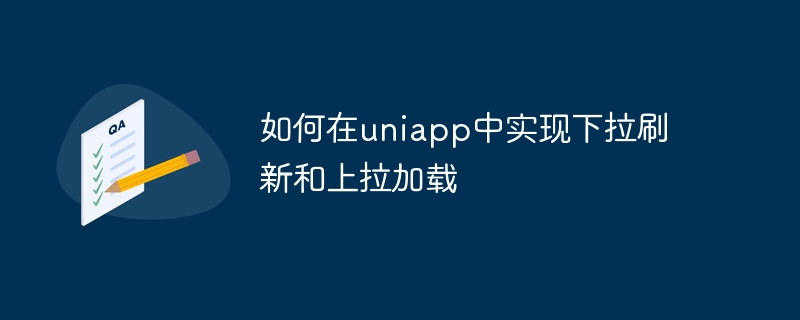
How to implement pull-down refresh and pull-up loading in uniapp, specific code examples are required
Introduction:
In mobile application development, pull-down refresh and pull-up Loading is a common feature requirement. In uniapp, these two functions can be achieved by combining some components and configurations using the uni-axios plug-in officially provided by uni-app. This article will introduce in detail how to implement pull-down refresh and pull-up loading in uniapp, and provide specific code examples.
1. Implementation of pull-down refresh:
Pull-down refresh refers to the function of triggering a refresh event after sliding down a certain distance from the top of the page, thereby reacquiring the latest data and displaying it on the page. The following are the steps to implement pull-down refresh:
Introduce the uni-axios plug-in:
Open the root directory of the project and install the uni-axios plug-in through npm:
npm install uni-axios
Introduce uni-axios in the main.js file:
import uniAxios from 'uni-axios' Vue.use(uniAxios)
Create a pull-down refresh component:
In the page where the pull-down refresh function needs to be added , add a component for pull-down refresh, for example:
<template>
<view>
<uni-refresher ref="refresher" @refresh="onRefresh">
<view class="list">
<!-- 数据列表展示 -->
</view>
</uni-refresher>
</view>
</template>Write an event method for pull-down refresh:
Write an event method for triggering pull-down refresh in the methods of the page, for example:
methods: {
onRefresh() {
// 发起刷新请求,获取最新数据
// ...
// 数据请求完成后,通过this.$refs.refresher.endRefresh()方法结束下拉刷新状态
this.$refs.refresher.endRefresh()
}
}Use this.$refs.refresher.endRefresh() method to notify uni-axios to end the pull-down refresh state and re-render the page.
2. Implementation of pull-up loading:
Pull-up loading means that after sliding up a certain distance from the bottom of the page, a loading event is triggered to load more data and Add functions displayed on the page. The following are the steps to implement pull-up loading:
Create a pull-up loading component:
In the page where the pull-up loading function needs to be added, add a pull-up loading component, for example :
<template> <view> <view class="list"> <!-- 数据列表展示 --> </view> <uni-loadmore ref="loadmore" @load="onLoadMore" :finished="isFinished"></uni-loadmore> </view> </template>
Among them, :finished="isFinished" is used to control whether there is more data to load, isFinished is a responsive variable.
Write the event method for pull-up loading:
Write the event method that triggers pull-up loading in the methods of the page, for example:
methods: {
onLoadMore() {
// 发起加载请求,获取更多数据
// ...
// 数据请求完成后,通过this.$refs.loadmore.finishLoad()方法结束上拉加载状态
this.$refs.loadmore.finishLoad()
}
}Through this.$ The refs.loadmore.finishLoad() method can notify uni-axios to end the pull-up loading state and append data to the page.
Attachment: uni-axios configuration and request usage example:
uni-axios configuration:
const axios = uniAxios({
baseURL: 'http://api.example.com', // 请求的基础URL
timeout: 10000 // 请求超时时间
});
// 设置请求拦截器,可以在发送请求前对请求进行处理
axios.interceptors.request.use(function(config) {
// 在发送请求之前做些什么
return config;
}, function(error) {
// 对请求错误做些什么
return Promise.reject(error);
});
// 设置响应拦截器,对响应结果进行处理
axios.interceptors.response.use(function(response) {
// 对响应数据做些什么
return response.data;
}, function(error) {
// 对响应错误做点什么
return Promise.reject(error);
});
export default axios;Usage example of initiating a request:
this.$uniAxios.get('/user/info').then(res => {
// 请求成功后的处理
}).catch(error => {
// 请求失败的处理
})Conclusion:
By using the uni-axios plug-in and the corresponding components and configuration, we can implement pull-down refresh and Pull-up loading function. This method is simple and convenient, can improve the user experience and increase the interactivity of the application. We hope that the introduction and examples in this article can help readers better understand and apply these two functions.
Reference:
The above is the detailed content of How to implement pull-down refresh and pull-up loading in uniapp. For more information, please follow other related articles on the PHP Chinese website!
 The difference between flutter and uniapp
The difference between flutter and uniapp
 Tutorial for newcomers to Ouyi
Tutorial for newcomers to Ouyi
 How to configure jdk environment variables
How to configure jdk environment variables
 What currency does USDT belong to?
What currency does USDT belong to?
 How to install wordpress after downloading it
How to install wordpress after downloading it
 Full-width symbol input tutorial
Full-width symbol input tutorial
 How to set font color in html
How to set font color in html
 Introduction to service providers with cost-effective cloud server prices
Introduction to service providers with cost-effective cloud server prices




