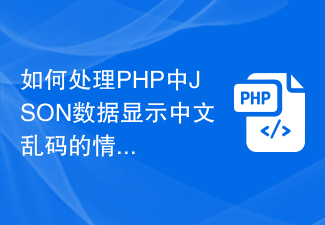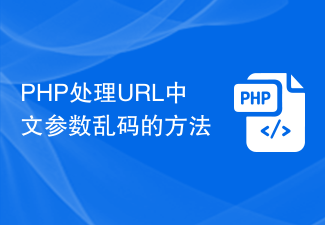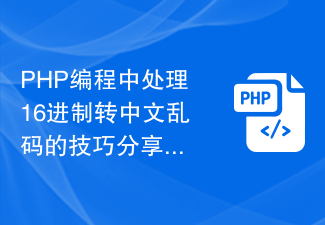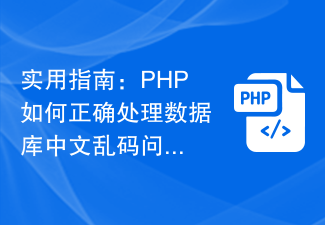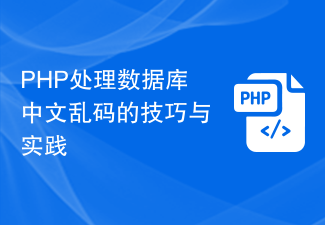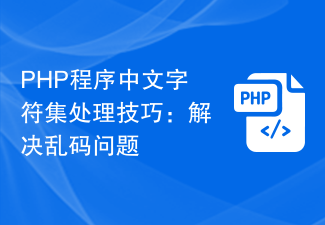Found a total of 10000 related content
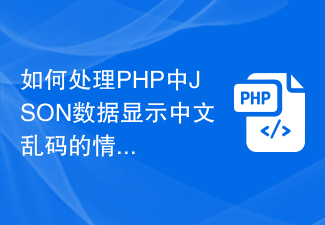
How to deal with the situation where JSON data in PHP displays Chinese garbled characters?
Article Introduction:How to deal with the situation where JSON data in PHP displays Chinese garbled characters? In PHP development, we often encounter the situation of processing JSON data. However, sometimes we may encounter the problem of garbled Chinese characters in JSON data. This situation is very common, but it can be solved with some simple methods. The following will introduce how to deal with the situation where JSON data in PHP displays Chinese garbled characters, and attach specific code examples. Set response headers First, make sure you are outputting JSON data
2024-03-08
comment 0
1193

How to deal with garbled characters displayed on the Linux terminal
Article Introduction:Linux system is one of the widely used operating systems, which provides powerful command line tools to complete various tasks. However, sometimes garbled characters appear when using the Linux terminal, causing trouble to users. This article will introduce how to deal with garbled display on the Linux terminal and provide specific code examples. 1. Reasons for garbled code display Garbled code display is usually caused by the mismatch between the terminal and text encoding. If the encoding settings of the terminal are inconsistent with the encoding of the text file, garbled characters will appear. Common garbled situation package
2024-03-20
comment 0
594

Tips for dealing with garbled Chinese file names in PHP
Article Introduction:Tips for dealing with garbled Chinese file names in PHP During the development process, we often encounter the problem of garbled Chinese file names, especially when processing files uploaded by users. In PHP, how to correctly handle garbled file names is a common and important problem. This article will introduce some techniques for dealing with garbled Chinese file names and provide specific code examples to help readers better deal with this challenge. Problem description: When users upload files, the Chinese file names sometimes appear to be garbled. This is because different operating systems and browsers
2024-02-27
comment 0
1259

Summary of methods to solve the problem of garbled Chinese names displayed in PHP
Article Introduction:Summary of methods to solve the problem of garbled Chinese names displayed in PHP In web development, we often encounter the problem of garbled Chinese names, especially in PHP. Since the character set used by PHP by default may not be UTF-8, garbled characters are prone to appear when processing Chinese characters. This article will summarize several methods to solve the problem of garbled Chinese names displayed in PHP and provide specific code examples. Set the file encoding. First, make sure that the encoding of the PHP file itself is UTF-8. You can set the encoding format in the code editor to
2024-03-20
comment 0
786

How to solve the problem of Chinese garbled characters displayed in Eclipse
Article Introduction:How to solve the problem of garbled Chinese characters displayed in Eclipse requires specific code examples. Eclipse is a commonly used Java integrated development environment (IDE) that can be used to develop and debug Java programs. However, sometimes when we use Chinese characters in Eclipse, garbled characters appear. This article will introduce how to solve the problem of garbled Chinese display in Eclipse and provide specific code examples. There are two main reasons for the problem of garbled Chinese characters displayed in Eclipse: file encoding problems and character problems.
2024-01-03
comment 0
1487

An effective method to solve the problem of Chinese display garbled characters in PHP web pages
Article Introduction:An effective method to solve the problem of Chinese displaying garbled characters on PHP web pages requires specific code examples. In PHP development, we often encounter the problem of Chinese displaying garbled characters, especially in the process of data reading, storage and display. This kind of problem makes web content difficult to understand, affecting user experience and information transmission. How to solve the problem of Chinese display garbled characters in PHP web pages has become one of the technical challenges that developers need to focus on. This article will provide specific methods and code examples on how to effectively solve the problem of Chinese display garbled characters in PHP web pages. Common Chinese display garbled characters
2024-03-27
comment 0
1298

Solve the reasons and solutions for matplotlib Chinese display garbled characters
Article Introduction:The reasons and solutions for Chinese garbled characters in matplotlib require specific code examples. Introduction: When using Python’s data visualization library matplotlib, many users have encountered the problem of Chinese garbled characters. When we want to display Chinese characters in charts, we often find that the Chinese characters are displayed as a string of garbled characters and cannot be displayed correctly. This article will discuss the causes of garbled Chinese characters and provide some solutions so that our charts can display Chinese characters correctly. 1. Reasons for garbled Chinese characters: The main reasons for garbled Chinese characters are
2024-01-13
comment 0
815
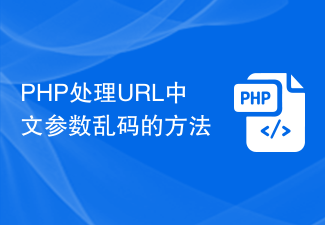
How to deal with garbled Chinese parameters in URL using PHP
Article Introduction:PHP's method for handling garbled Chinese parameters in URLs. When using PHP to develop websites, you often encounter situations where URL parameters contain Chinese characters. However, due to URL encoding rules, these Chinese characters may be garbled. This article will introduce how to deal with garbled Chinese parameters in URLs in PHP and provide specific code examples. Problem Analysis When we pass parameters containing Chinese characters through the GET method, such as http://example.com/index.php?nam
2024-03-25
comment 0
478

How to solve the problem when PHP code displays garbled file name?
Article Introduction:How to solve the problem when PHP code displays garbled file name? During development, sometimes we encounter situations where the PHP code displays garbled file names, which may be due to encoding problems. Before solving this problem, we must first understand the common encoding formats. Common encoding formats include UTF-8, GB2312, etc. It should be noted that different encoding formats will affect the way file names are displayed. If the file name displayed in your PHP code is garbled, you can try the following solutions: Make sure the encoding format of the PHP file itself is
2024-02-27
comment 0
892

vscode displays Chinese garbled characters under mac
Article Introduction:The solution to the Chinese garbled display in vscode under mac is: 1. First open [File], [Options], [Settings] in sequence; 2. Then search [settings] and check the [files.autoGuessEncoding] option.
2020-02-12
comment 0
4198

How does PHP correctly handle garbled Chinese parameters in URLs?
Article Introduction:As a very popular server-side scripting language, PHP is widely used in web development. However, when dealing with garbled Chinese parameters in URLs, some problems are often encountered. This article will introduce how to correctly handle garbled Chinese parameters in URLs, and provide specific code examples to help developers solve this common problem. 1. The problem of garbled Chinese parameters in URL In web development, we often need to pass parameters in the URL. However, when these parameters contain Chinese characters, garbled characters may easily occur. This is because the URL can only access
2024-03-24
comment 0
991
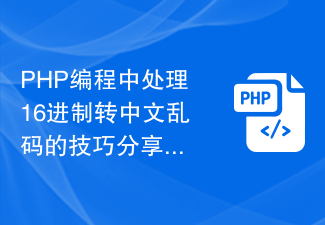
Sharing tips on converting hexadecimal to Chinese garbled characters in PHP programming
Article Introduction:Title: Tips for dealing with converting hexadecimal to Chinese garbled characters in PHP programming. In the process of PHP programming, dealing with Chinese character encoding is a common challenge. Especially when converting hexadecimal to Chinese characters, it is easy to have garbled characters. This article will introduce some techniques for converting hexadecimal to Chinese garbled characters, and provide specific code examples for reference. 1. The problem of converting hexadecimal to Chinese characters. In network requests or database operations, sometimes Chinese characters represented by hexadecimal encoding are encountered, such as "u4F60u597D
2024-03-04
comment 0
1112
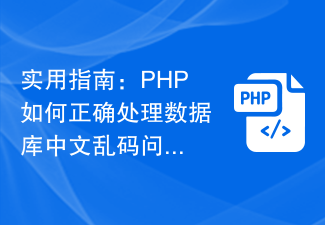
Practical Guide: How to correctly handle Chinese garbled characters in databases with PHP
Article Introduction:How does PHP correctly handle the problem of garbled Chinese characters in the database? During the development process, we often encounter the problem of garbled Chinese characters in the database, especially when dealing with Chinese characters. This kind of problem may lead to inaccurate data storage, abnormal display and even affect the stability of the system. In order to correctly handle the problem of Chinese garbled characters in the database, we need to take some specific steps in the PHP code. The following will introduce how to solve this problem in detail and provide some specific code examples. 1. Set the database encoding. First, we need to ensure the encoding setting of the database.
2024-03-26
comment 0
608

How to solve the problem that Win10 English version system displays Chinese garbled characters
Article Introduction:How to solve the problem that the English version of Win10 system displays garbled Chinese characters. How to solve the problem that the English version of Win10 system displays garbled Chinese characters. In English Win10, some Chinese characters are displayed normally, but some Chinese characters are displayed as garbled characters. Generally this problem is caused by regional and language-related settings, and it can return to normal after adjusting the settings. The operation steps are as follows: Open the control panel (win key + R, enter control); select the "Clock, Language and Region" option; select the "Region" option; select China for HomeLocation in the "Location" tab; select China in the "Administratvie" tab Changesystemlo
2024-01-24
comment 0
2464

Sharing tips on dealing with the problem of Chinese garbled characters imported into Oracle
Article Introduction:Tips for dealing with Chinese garbled characters imported into Oracle. During the process of data import using Oracle database, we often encounter garbled Chinese data. This may be due to character set mismatch, data source encoding issues, or database configuration errors. In order to solve this problem, this article will share some tips for dealing with the problem of Chinese garbled characters imported into Oracle, so that everyone can smoothly import Chinese data in actual operations. 1. Check the database character set. Before dealing with the Chinese garbled problem, you first need to check
2024-03-09
comment 0
1167
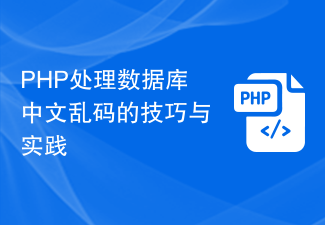
Tips and practices for handling Chinese garbled characters in databases with PHP
Article Introduction:PHP is a back-end programming language widely used in website development. It has powerful database operation functions and is often used to interact with databases such as MySQL. However, due to the complexity of Chinese character encoding, problems often arise when dealing with Chinese garbled characters in the database. This article will introduce the skills and practices of PHP in handling Chinese garbled characters in databases, including common causes of garbled characters, solutions and specific code examples. Common reasons for garbled characters are incorrect database character set settings: the correct character set needs to be selected when creating the database, such as utf8 or u
2024-03-27
comment 0
1018
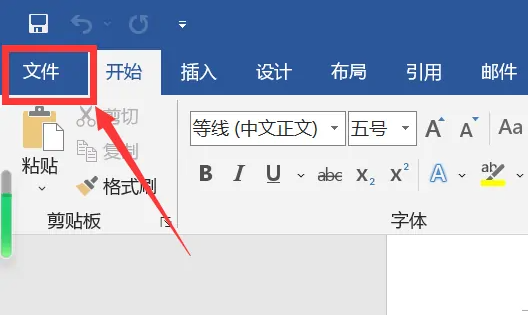
How to deal with garbled characters when opening OFD files? Solution to garbled characters when opening OFD files
Article Introduction:How to deal with garbled characters when opening ofd file? Recently, some users have reported this problem. Some files are in OFD format. When they are opened in Word, garbled characters appear. I don’t know what’s going on. What should I do? In response to this problem, this article brings a detailed solution, which is simple to operate. Let’s share it with everyone. Let’s take a look. Solution to garbled characters when opening OFD files: 1. First, enter Word, and then click on the file in the upper left corner. 2. Then click More in the pop-up menu and select Options. 3. Click Advanced on the left in the options menu. 4. Just uncheck Show field codes instead of field values on the right.
2024-08-29
comment 0
426
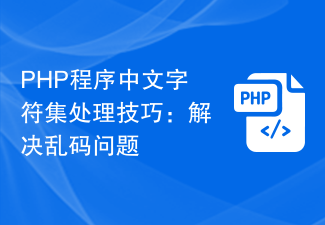
Tips for processing Chinese character sets in PHP programs: solving the problem of garbled characters
Article Introduction:Title: Chinese character set processing skills for PHP programs: To solve the problem of garbled characters, specific code examples are needed. With the rapid development of the Internet, the development of Chinese websites has become more and more common. In PHP programs, dealing with Chinese character sets is a common problem. Especially when it comes to database operations and page output, Chinese garbled characters are often encountered. This article will introduce some techniques for processing Chinese character sets in PHP programs to help developers better solve the problem of garbled characters. 1. Set the character encoding of the PHP file and add the following to the top of the PHP file:
2024-03-07
comment 0
459

Common mistakes and solutions to avoid garbled Chinese characters on PHP web pages
Article Introduction:Avoid common errors and solution tips for PHP webpages displaying garbled Chinese characters. When developing websites, we often encounter the problem of PHP webpages displaying garbled Chinese characters. This will not only affect the aesthetics of the website, but may also cause trouble for users to read. This article will introduce some common Chinese display garbled problems and solving techniques to help developers avoid these problems and ensure the correct display of Chinese content on the website. 1. Common Chinese display garbled problems: Error in database character set setting: When creating a database table, if the correct character set is not set, the problem will occur when storing Chinese content.
2024-03-26
comment 0
1253

Does WordPress display garbled Chinese content? Solve the problem from the root
Article Introduction:WordPress is a powerful open source content management system that is widely used in website construction and blog publishing. However, in the process of using WordPress, sometimes you encounter the problem of Chinese content displaying garbled characters, which brings troubles to user experience and SEO optimization. Starting from the root cause, this article introduces the possible reasons why WordPress Chinese content displays garbled characters, and provides specific code examples to solve this problem. 1. Cause analysis Database character set setting problem: WordPress uses a database to store the website
2024-03-05
comment 0
1330