
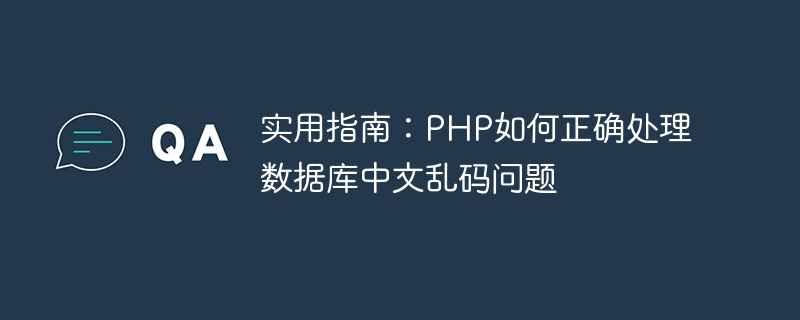
How PHP correctly handles the problem of garbled Chinese characters in the database
During the development process, we often encounter the problem of garbled Chinese characters in the database, especially When dealing with Chinese characters. This kind of problem may lead to inaccurate data storage, abnormal display and even affect the stability of the system. In order to correctly handle the problem of Chinese garbled characters in the database, we need to take some specific steps in the PHP code. The following will introduce how to solve this problem in detail and provide some specific code examples.
First, we need to ensure that the encoding setting of the database is correct. When creating a database, choose an encoding that supports the Chinese character set. It is usually recommended to use utf8mb4 encoding because it can support a wider range of character sets.
CREATE DATABASE `database_name` CHARACTER SET utf8mb4 COLLATE utf8mb4_unicode_ci;
In PHP, we need to set the correct encoding method before connecting to the database to ensure that it is consistent with the encoding method of the database. You can set the connection encoding through the following code:
$pdo = new PDO('mysql:host=hostname;dbname=database', 'username', 'password', array(PDO::MYSQL_ATTR_INIT_COMMAND => "SET NAMES utf8mb4"));Before executing the database query, you also need to ensure that the correct encoding method is set to avoid data confusion. . An example is as follows:
$stmt = $pdo->prepare("SELECT * FROM table_name");
$stmt->execute();
$stmt->setFetchMode(PDO::FETCH_ASSOC);When inserting Chinese characters into the database, the characters need to be correctly encoded to prevent garbled characters. Examples are as follows:
$data = "中文数据";
$stmt = $pdo->prepare("INSERT INTO table_name (column_name) VALUES (:data)");
$stmt->bindParam(':data', $data, PDO::PARAM_STR);
$stmt->execute();When fetching Chinese characters from the database for display, you also need to pay attention to the encoding method of the characters to ensure normal display. An example is as follows:
$stmt = $pdo->prepare("SELECT * FROM table_name");
$stmt->execute();
$result = $stmt->fetchAll(PDO::FETCH_ASSOC);
foreach ($result as $row) {
echo $row['column_name'];
}Through the above steps, we can effectively solve the problem of Chinese garbled characters in the database and make it more stable and reliable in PHP development. I hope you find this practical guide helpful.
The above is the detailed content of Practical Guide: How to correctly handle Chinese garbled characters in databases with PHP. For more information, please follow other related articles on the PHP Chinese website!