
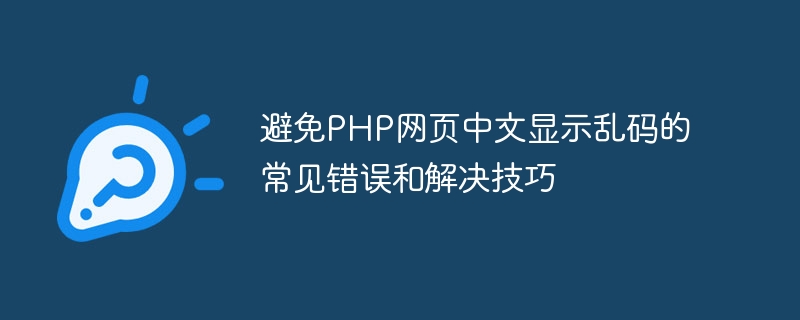
Common mistakes and solutions to avoid garbled Chinese characters on PHP web pages
When developing websites, we often encounter the problem of garbled Chinese characters on PHP web pages. This not only causes It affects the aesthetics of the website and may also cause trouble for users to read. This article will introduce some common Chinese display garbled problems and solving techniques to help developers avoid these problems and ensure the correct display of Chinese content on the website.
1. Common Chinese display garbled problems
2. Solving skills and code examples
CREATE TABLE `my_table` (
`id` int(11) NOT NULL AUTO_INCREMENT,
`content` text CHARACTER SET utf8mb4 COLLATE utf8mb4_unicode_ci,
PRIMARY KEY (`id`)
) ENGINE=InnoDB DEFAULT CHARSET=utf8mb4;<?php
header('Content-Type: text/html; charset=utf-8');
?><!DOCTYPE html> <html> <head> <meta charset="utf-8"> </head> <body> <!-- 页面内容 --> </body> </html>
In summary, by correctly setting the database character set, PHP code file encoding and web page character set, you can effectively avoid the problem of garbled Chinese characters displayed on PHP web pages. Developers should pay attention to these details when writing code to ensure that the Chinese content of the website is displayed normally and improve the user experience.
The above is the detailed content of Common mistakes and solutions to avoid garbled Chinese characters on PHP web pages. For more information, please follow other related articles on the PHP Chinese website!